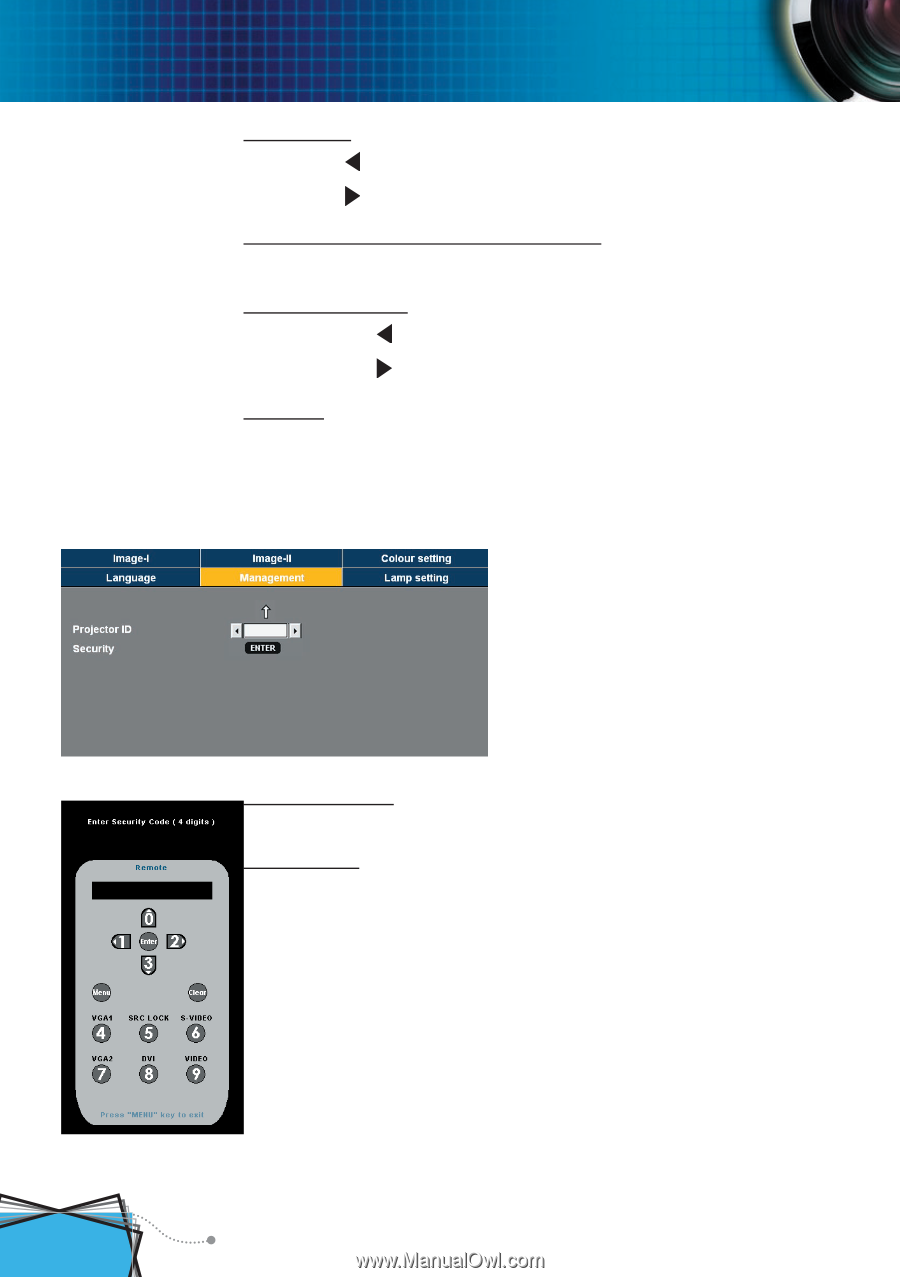Optoma EP749 User Manual - Page 30
Projector ID, Security, Volume, Keystone Keystone Correction, Digital Zoom, Reset
 |
View all Optoma EP749 manuals
Add to My Manuals
Save this manual to your list of manuals |
Page 30 highlights
User Controls Volume Press to decrease the volume. Press to increase the volume. Keystone (Keystone Correction) Adjusts image distortion caused by tilting projector. (±16 degrees) Digital Zoom Press the to reduce the size of an image. Press the to magnify an image on the projection screen. Reset Choose "Enter" to return the adjustments and settings to the factory default values. Management Projector ID Allows RS232 control of an individual projector. Range 01-99. Security ■ First Time: 1. Press "Enter" to set password. 2. The Password is 4 digits, DEFAULT VALUE is "0000". (first time) 3. Use number buttons on the remote to select your password, and then press "Enter" key to confirm your selection. ■ Change Password: 1. Press "Enter" to input old password. 28 English