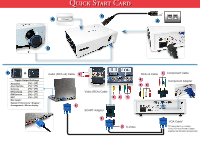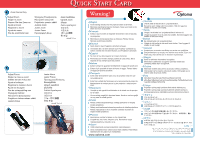Optoma ES522 Quick Start Guide
Optoma ES522 Manual
 |
UPC - 796435411879
View all Optoma ES522 manuals
Add to My Manuals
Save this manual to your list of manuals |
Optoma ES522 manual content summary:
- Optoma ES522 | Quick Start Guide - Page 1
[Fn] + [F3] Mac Apple : System PreferencesDisplay ArrangementMirror display Audio (RCA x2) Cable 3 Video (RCA) Cable 34 1 RCA x3 Cable 1 Component Cable 4 53 Component Adapter 6 SCART Adapter 2 5 S-Video VGA Cable* *IO dependent on models *Only VGA and Power Cables supplied as standard - Optoma ES522 | Quick Start Guide - Page 2
raggio per quanto possibile. Português ■ Evite olhar directamente para a luz do projector seja em que circunstância for. ■ Evite ficar voltado de frente para dettä. Pidä selkäsi sädettä kohti niin paljon kuin mahdollista. www.optoma.com Svenska ■ Undvik alltid att titta direkt in i projektorstrålen.
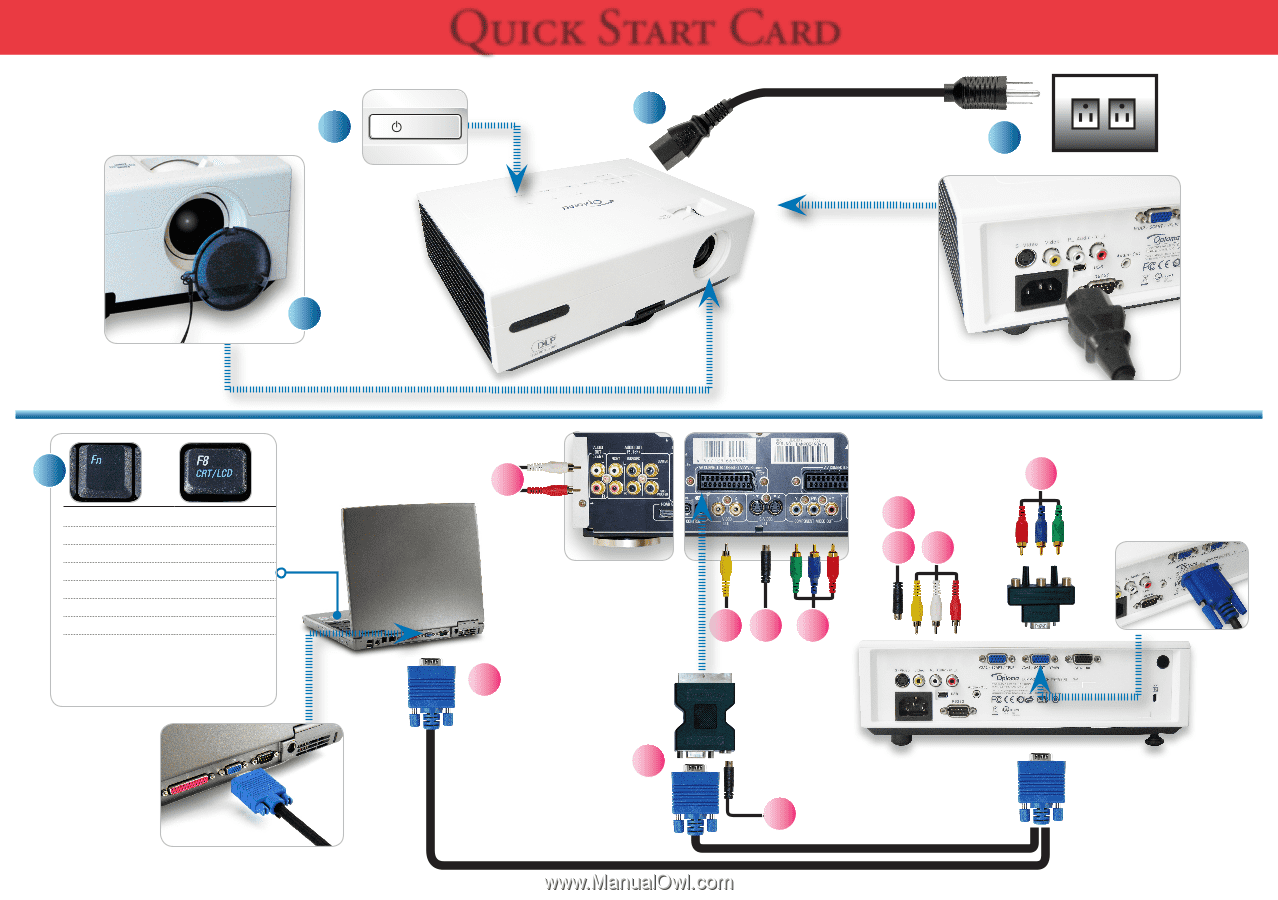
Quick Start Card
1
2
Toggle Output Settings
Asus/Dell
[Fn] + [F8]
Acer/Toshiba
[Fn] + [F5]
Gateway
[Fn] + [F4]
HP/Compaq
[Fn] + [F4]
IBM/Lenovo
[Fn] + [F7]
NEC
[Fn] + [F3]
Mac Apple :
System Preferences
Display
Arrangement
Mirror display
+
5
Power
6
4
3
1
3
5
1
2
5
3
3
4
4
Audio (RCA x2) Cable
RCA x3 Cable
Component Cable
Component Adapter
Video (RCA) Cable
SCART Adapter
S-Video
VGA Cable*
*IO depe
ndent on m
odels
*Only VGA and Power Cables
supplied as standard accessories