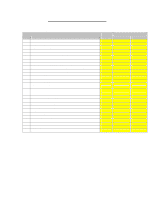Optoma ES522 Discrete IR codes
Optoma ES522 Manual
 |
UPC - 796435411879
View all Optoma ES522 manuals
Add to My Manuals
Save this manual to your list of manuals |
Optoma ES522 manual content summary:
- Optoma ES522 | Discrete IR codes - Page 1
Optoma ES522 Discrete IR Codes Optoma Code: 32CD Key Description 1 Power on/off toggle 2 Laser Pointer 3 Remote mouse emulation UP key 4 Remote mouse emulation LEFT key 5 Remote mouse emulation ENTER key 6 Remote mouse emulation RIGHT key 7 Remote mouse emulation DOWN key 8 Remote mouse
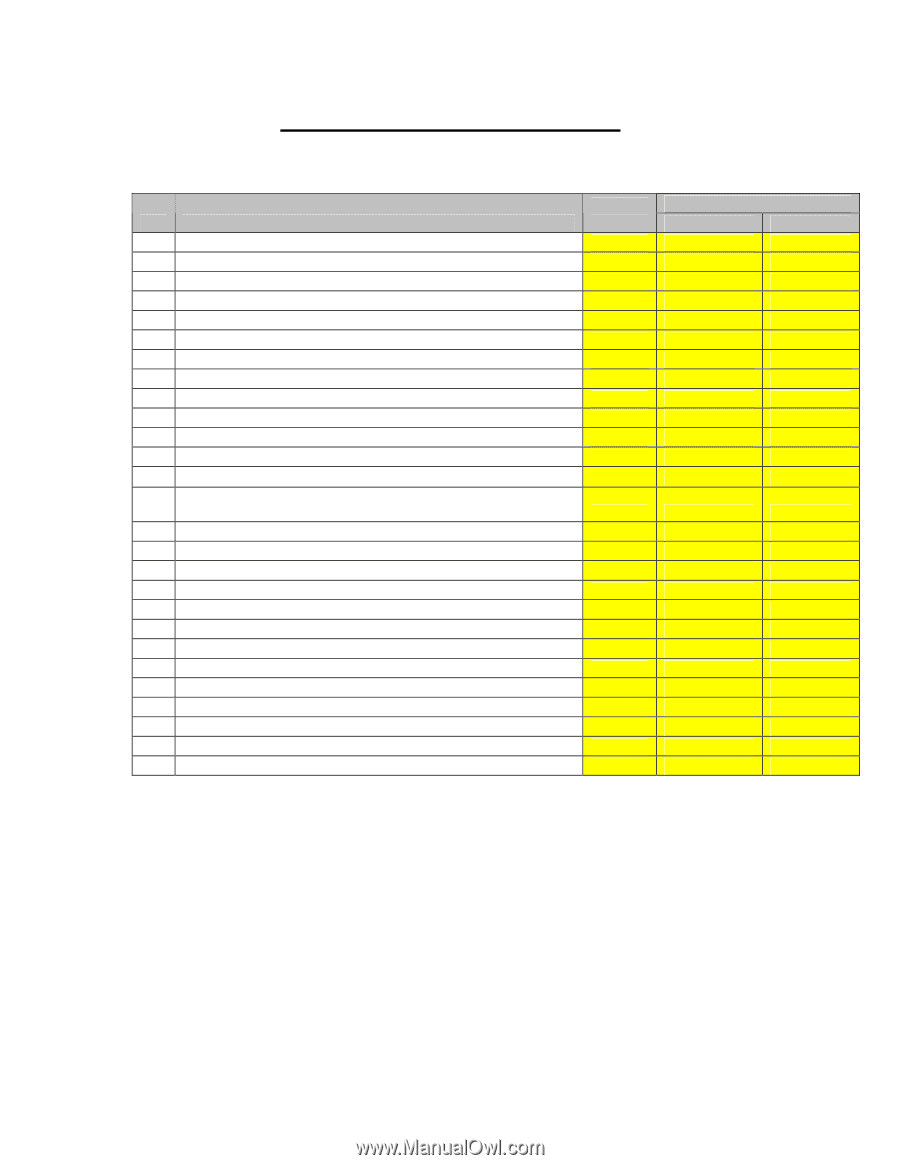
Optoma ES522 Discrete IR Codes
Optoma Code: 32CD
Key Definition
Key
Description
Key
code
OSD off
OSD On
1
Power on/off toggle
81
Power
-
2
Laser Pointer
-
Laser
-
3
Remote mouse emulation UP key
C6
Up
-
4
Remote mouse emulation LEFT key
C8
Left
-
5
Remote mouse emulation ENTER key
CA
Enter
-
6
Remote mouse emulation RIGHT key
C9
Right
-
7
Remote mouse emulation DOWN key
C7
Down
-
8
Remote mouse emulation LEFT click
CB
L
-
9
Remote mouse emulation PAGE UP or UP OSD key
C1
Page up
Up
10
Remote mouse emulation RIGHT click
CC
R
-
11
Source or LEFT OSD key
C3
Source
Left
12
ENTER OSD key
C5
-
Enter
13
Re-Sync or RIGHT OSD key
C4
Re-Sync
Right
14
Remote mouse emulation PAGE DOWN or DOWN OSD
key
C2
Down arrow
Down
15
Keystone correction increment
85
Keystone +
-
16
Keystone correction decrement
84
Keystone -
-
17
Decrease speaker volume
8F
Volume -
-
18
Increase speaker volume
8C
Volume +
-
19
Brightness on/off or #1
87
Brightness
1
20
OSD menu on/off or #2
88
Menu
2
21
Zoom on/off or #3
89
ZOOM
3
22
Contrast or #4
86
Contrast
4
23
Freeze video or #5
8B
Freeze
5
24
Audio/Video Mute or #6
8A
AV mute
6
25
S-Video source or #7
83
S-Video
7
26
VGA source or #8
8E
VGA
8
27
Composite Video source or #9
8D
Video
9