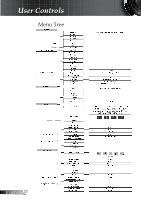Optoma EW1610 User's Manual - Page 25
Image | Color
 |
UPC - 796435117016
View all Optoma EW1610 manuals
Add to My Manuals
Save this manual to your list of manuals |
Page 25 highlights
User Controls Image | Color Color Select the Red/Green/Blue Gain for brightness adjustments and Bias for contrast adjustments for the whole picture. Individual color adjustments for Cyan, Magenta, Yellow can also be adjusted. Reset Choose "Yes" to return the factory default settings for color adjustments. 25 English
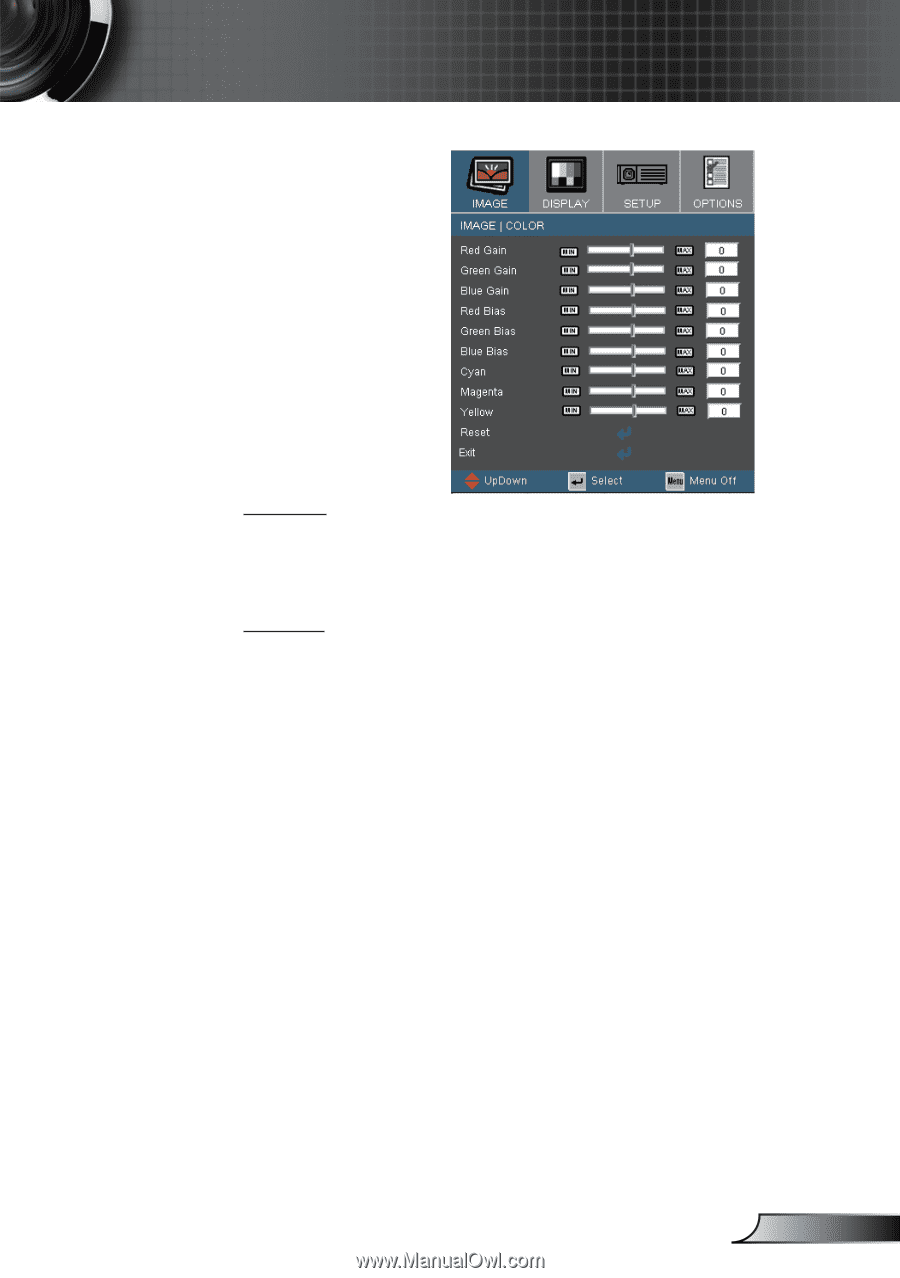
25
English
User Controls
Image | Color
Color
Select the Red/Green/Blue Gain for brightness adjustments and
Bias for contrast adjustments for the whole picture. Individual
color adjustments for Cyan, Magenta, Yellow can also be adjusted.
Reset
Choose
“Yes” to return the factory default settings for color
adjustments.