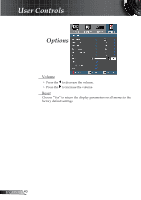Optoma EW1610 User's Manual - Page 37
Change Password
 |
UPC - 796435117016
View all Optoma EW1610 manuals
Add to My Manuals
Save this manual to your list of manuals |
Page 37 highlights
User Controls Setup | Security ■ First Time: 1. The Password is 4 digits, DEFAULT VALUE is "1234". (first time) 2. Use number buttons on the remote to select your password, and then press " " key to confirm your selection. Change Password 1. Press " " to input old password. 2. Use number button to enter current password, and then press " " key again to reveal next OSD menu. 3. Scroll down to highlight Password, and then press " " to activate. 4. Enter new password (4 digits in length) using the number buttons on the remote, then press " " to confirm. 5. Enter new password again and press " " to confirm. 37 English

37
English
User Controls
Setup | Security
■
First Time:
1. The Password is 4 digits, DEFAULT VALUE is “1234”. (first time)
2. Use number buttons on the remote to select your password, and then
press “
” key to confirm your selection.
Change Password
1. Press “
” to input old password.
2. Use number button to enter current password, and then
press “
” key again to reveal next OSD menu.
3. Scroll down to highlight Password, and then press “
”
to activate.
4. Enter new password (4 digits in length) using the
number buttons on the remote, then press “
” to
confirm.
5. Enter new password again and press “
” to confirm.