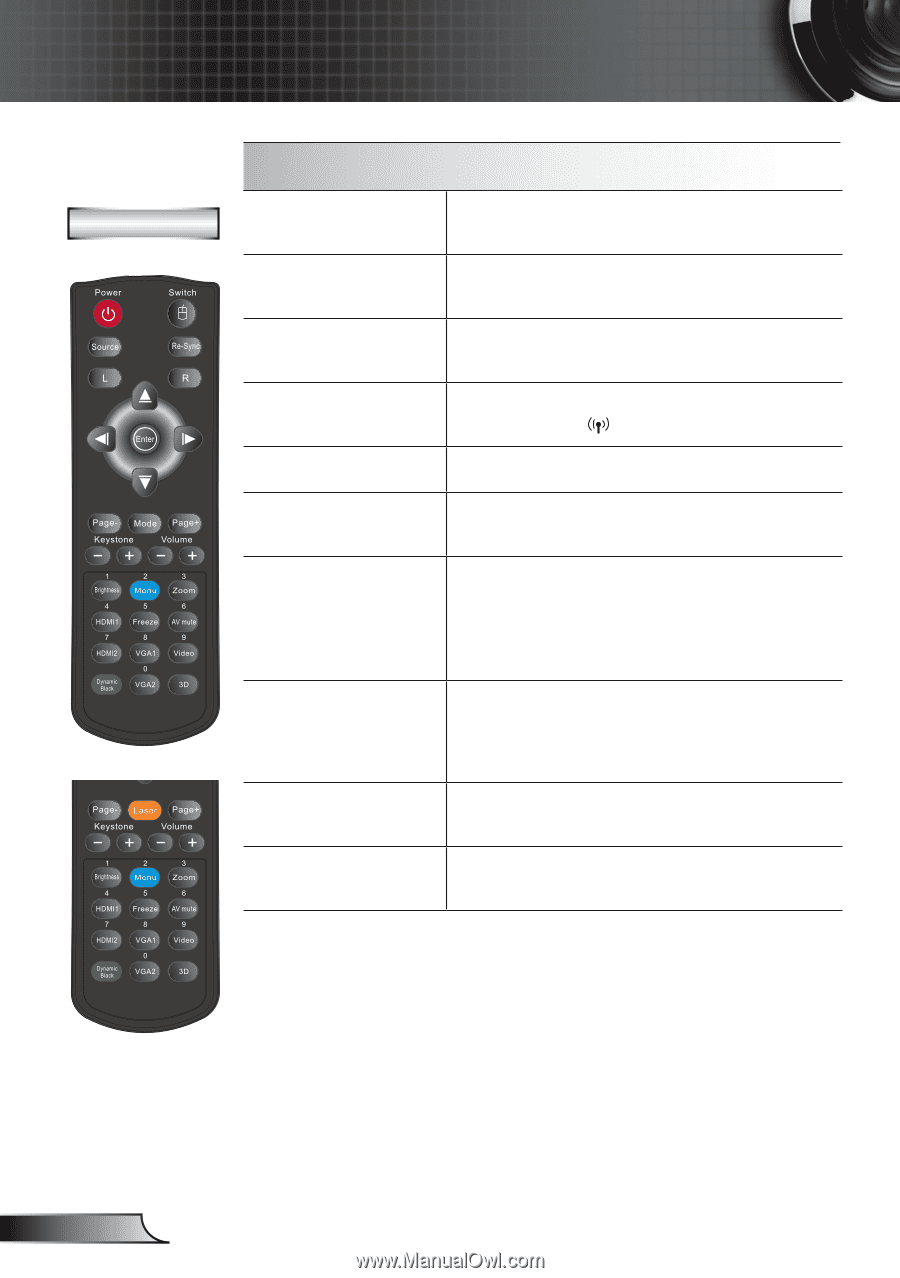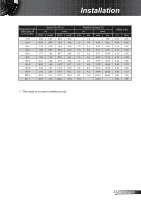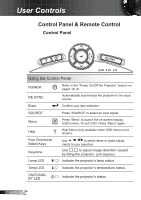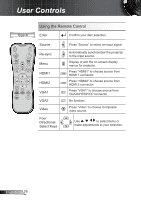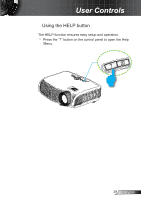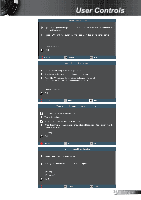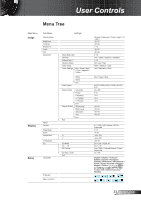Optoma HD25e User Manual - Page 28
HDMI2, Video, Freeze, AV mute, Switch
 |
View all Optoma HD25e manuals
Add to My Manuals
Save this manual to your list of manuals |
Page 28 highlights
User Controls Type B/C Using the Remote Control HDMI2 Freeze AV mute VGA1 Press "HDMI2" to choose source from HDMI 2 connector. Press "Freeze" to pause the screen image. Press this button again to unlock. Momentarily turns off/on the audio and video. Press "VGA1" to choose source from VGA-IN/YPbPr/ connector. VGA2 Video Switch No function. Press "Video" to choose Composite video source. USB mouse switch. Turns mouse function on/off. Press once to turn on the mouse function. For the mouse function to work, USB cable must be connected between the projector and computer. Mode Select the display mode from Cinema, Bright, Photo, Reference, 3D and User. (refer to page 35) Zoom 3D Zoom in on an image. Press ◄► buttons to alter zoom. Press the "3D" to turn the 3D OSD menu on/off. English 28