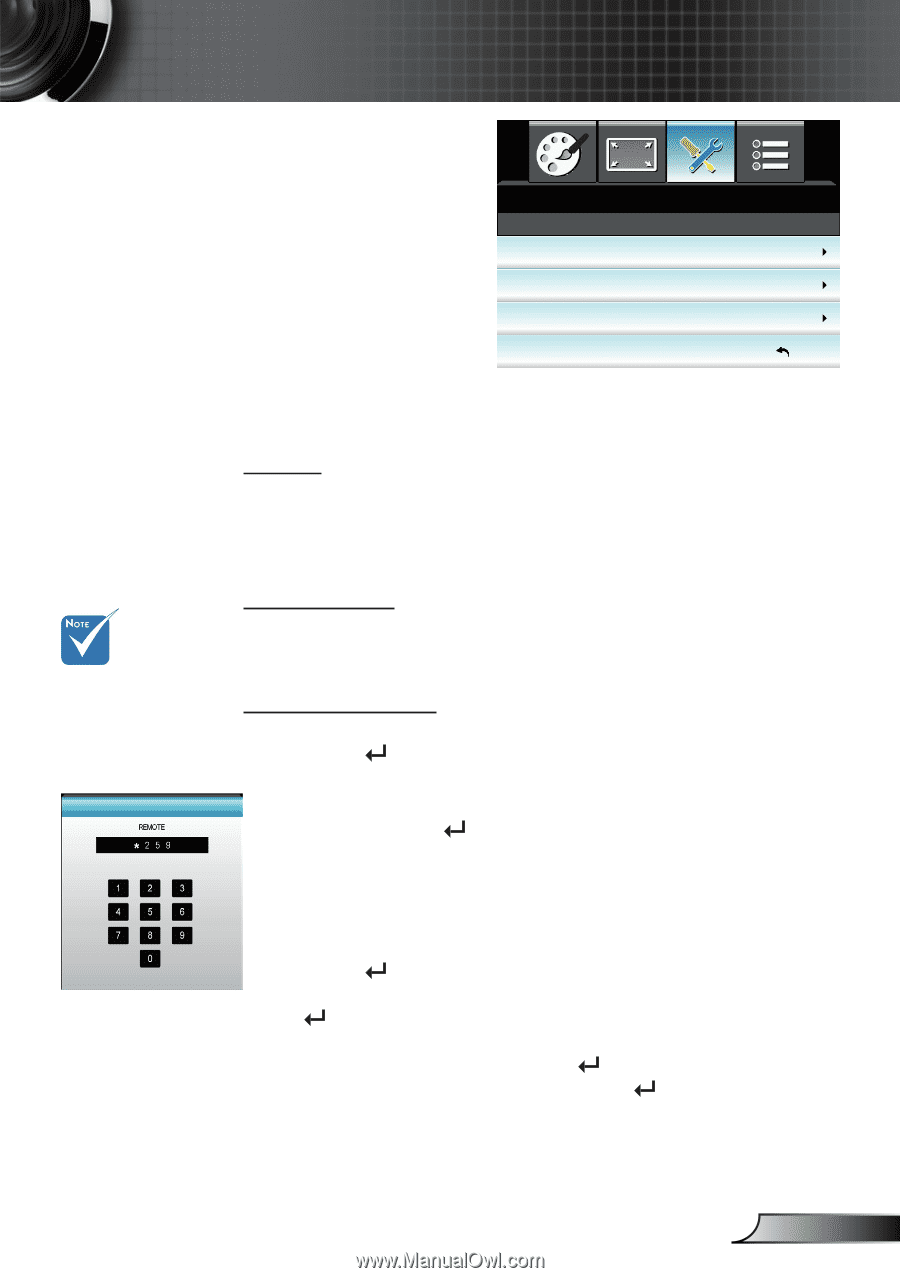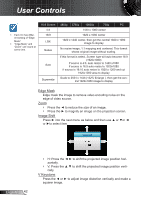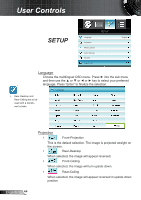Optoma HD25e User Manual - Page 47
SETUP | Security
 |
View all Optoma HD25e manuals
Add to My Manuals
Save this manual to your list of manuals |
Page 47 highlights
User Controls SETUP Security SETUP | Security Security Off Security Timer Change Password Exit ™™ Pass-code default value is "1234" (first time). Enter Current Security Code (4 digits) Security `` On: Choose "On" to use security verification when the turning on the projector. `` Off: Choose "Off" to be able to switch on the projector without password verification. Security Timer Can be select the time (Month/Day/Hour) function to set the number of hours the projector can be used. Once this time has elapsed you will be requested to enter your password again. Change Password `` First time: 1. Press " " to set the password. 2. The password has to be 4 digits. 3. Use number button on the remote to enter your new password and then press " " key to confirm your password. Incorrect security code. Re-enter again. (Last Try) `` Change Password: (If your remote does not have a number keypad, please use the up/down arrows to change each digit of the password, then press enter to confirm) 1. Press " " to input old password. 2. Use number button to enter current password and then press " " to confirm. 3. Enter new password (4 digits in length) using the number but- tons on the remote, then press " " to confirm. 4. Enter new password again and press " " to confirm. `` If the incorrect password is entered 3 times, the projector will automatically shut down. `` If you have forgotten your password, please contact your local office for support. 47 English