Optoma PRO260X Brochure
Optoma PRO260X Manual
 |
UPC - 796435416638
View all Optoma PRO260X manuals
Add to My Manuals
Save this manual to your list of manuals |
Optoma PRO260X manual content summary:
- Optoma PRO260X | Brochure - Page 1
when the projector is connected to a computer with a compatible 3D graphics card. Please visit www.optoma.com for more information. J Native XGA DLP® by Texas Instruments with BrilliantColor™ Technology J Bright images and high contrast ratio - 3000 ANSI lumens and 3000:1 contrast ratio (full on - Optoma PRO260X | Brochure - Page 2
, Remote Control, Batteries for Remote, Lens Cap, Quick Start Card, CD-ROM User's Manual and Warranty Card HDMI Cable, Ceiling Mount, VGA to Component Cable, S-Video Cable, Composite Video Cable, RS-232 Cable and Panoview™ Series Screens One Year Limited Parts and Labor, 90 Days on Lamp www.optoma
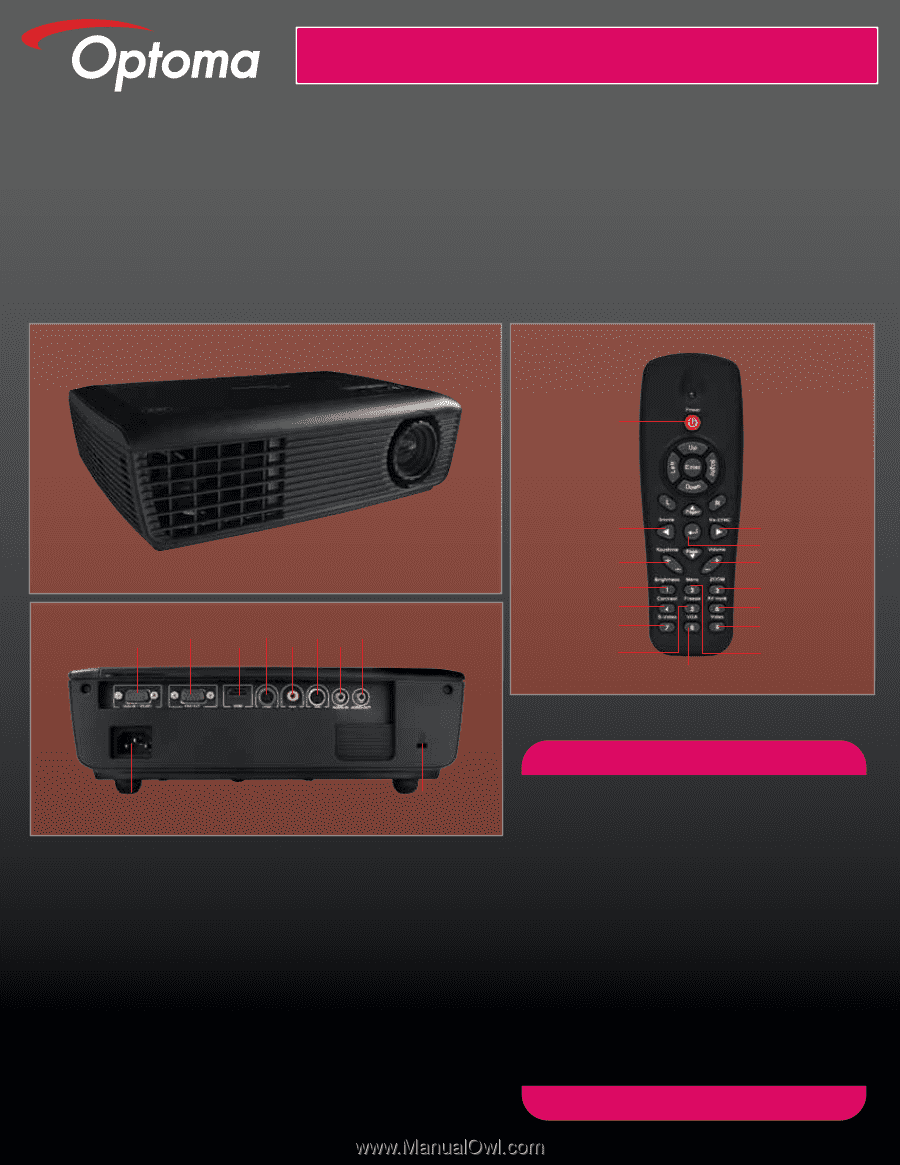
The Optoma PRO260X provides the unique combination
of high brightness and long lamp life. Rated at 3000 ANSI
lumens in high bright mode, the projector can also be set
to an energy-saving economy mode to lower power
consumption and extend lamp life up to 6000 hours. The
PRO260X also features the latest technologies including
HDMI input, quick on/off and the ability to display 3D
content when connected to a 3D-capable computer.
3D content can be viewed with active LCD shutter glasses when the projector is connected to a
computer with a compatible 3D graphics card.
Please visit www.optoma.com for more information.
PRO260X
| Multimedia Projector
High Brightness,
Long Lamp Life
www.optoma.com
PRO260X FEATURES
°
Native XGA DLP® by Texas Instruments with
BrilliantColor™ Technology
°
Bright images and high contrast ratio – 3000
ANSI lumens and 3000:1 contrast ratio (full
on/full off)
°
Rapid power-on and shutdown – saving you
time and money
°
Filter-free design means low cost of ownership
°
High-definition resolution supported
°
Wide range of connectivity options: HDMI,
VGA-in, VGA-out, s-video, composite video,
stereo audio-in, stereo audio-out and RS-232
Contrast
Menu
Volume
Zoom
Keystone Correction
Re-Sync
S-Video
AV Mute
Source
Freeze
Video
Brightness
VGA
Select
Power/Stand By
AC Power
Kensington
Lock
VGA-In
VGA-Out
HDMI
Video
RS-232
S-Video
Audio-In
Audio-Out




