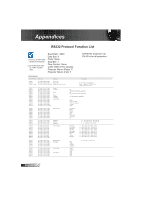Optoma PRO360W Protocol Function
Optoma PRO360W Manual
 |
UPC - 796435416645
View all Optoma PRO360W manuals
Add to My Manuals
Save this manual to your list of manuals |
Optoma PRO360W manual content summary:
- Optoma PRO360W | Protocol Function - Page 1
Appendices RS232 Commands and Protocol Function List RS232 Pin Assignments RS232 shell is grounded. 1 2 3 Pin no. 1 2 3 Spec. (from projector side) TXD RXD GND 51 English - Optoma PRO360W | Protocol Function - Page 2
Projector Return (Pass): P Projector Return (Fail): F Projector Return (Fail): F XX=01ˀ99, projector's ID, XX=00 is for all projectors SEND to projector 0D Display Mode 0D User ~XX20 32 30 20 39 0D 3D ~XX21 n 7E 30 35 20 31 0D Degamma Film ~XX35 2 7E 30 Color Space Auto ~XX37 - Optoma PRO360W | Protocol Function - Page 3
Color 36 30 20 37 0D Auto ~XX61 n 7E 30 3D Mode DLP-Link ~XX230 0 7E 30 30 32 33 30 20 30 0D 3D Mode Off ~XX231 1 7E 30 30 32 33 31 20 31 0D 3D Projection Front-Desktop Ceiling ~XX71 4 7E 30 30 37 31 20 34 0D Rear-Ceiling a 0D Projector ID n Optoma ~XX82 2 7E 30 30 38 32 20 32 0D User - Optoma PRO360W | Protocol Function - Page 4
Return Description System status INFOn n : 0/1/2/3/4/6/7/8 = Standby/Warming/Cooling/Out of Range/ Lamp fail/Fan Lock/Over Temperature/Lamp Hours Running Out READ from projector 232 ASCII Code HEX Code Function Projector Return Description ~XX121 1 7E 30 30 31 32 31 20 31 - Optoma PRO360W | Protocol Function - Page 5
/HDMI dddd: FW version e : Display mode 0/1/2/3/4/5/6/7/8/9= None/Presentation/Bright/Movie/sRGB/User/ Blackboard/Classroom/3D ~XX151 1 7E 30 30 31 35 31 20 31 0D Model name OKn n:1/2/3 =SVGA/XGA/WXGA ~XX108 1 7E 30 30 31 30 38 20 31 0D Lamp Hours OKbbbb bbbb: Lamp Hour ~XX108 2 7E 30

51
English
Appendices
RS232 Pin Assignments
Pin no.
Spec.
(from projector side)
1
TXD
2
RXD
3
GND
RS232 Commands and Protocol
Function List
3
1
2
°
RS232 shell is
grounded.