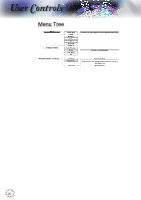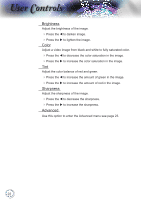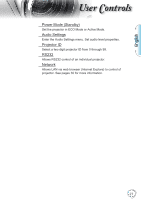Optoma TH1060P User's Manual - Page 25
V Image Shift, V Keystone, Closed Captioning, Input Signal, Display on Screen
 |
View all Optoma TH1060P manuals
Add to My Manuals
Save this manual to your list of manuals |
Page 25 highlights
User Controls Native: This format displays the original image without any scaling. Input Signal Display area Picture area Display on Screen English Zoom Press t to reduce the size of the image. Press u to magnify an image on the projected screen. V Image Shift Shift the projected image position vertically. V Keystone Press the t or u to adjust image distortion vertically and make a squarer image. Closed Captioning Select the screen to display closed captioning. Off-the supplied default setting. CC1 I CC2-closed captioning type select. 25
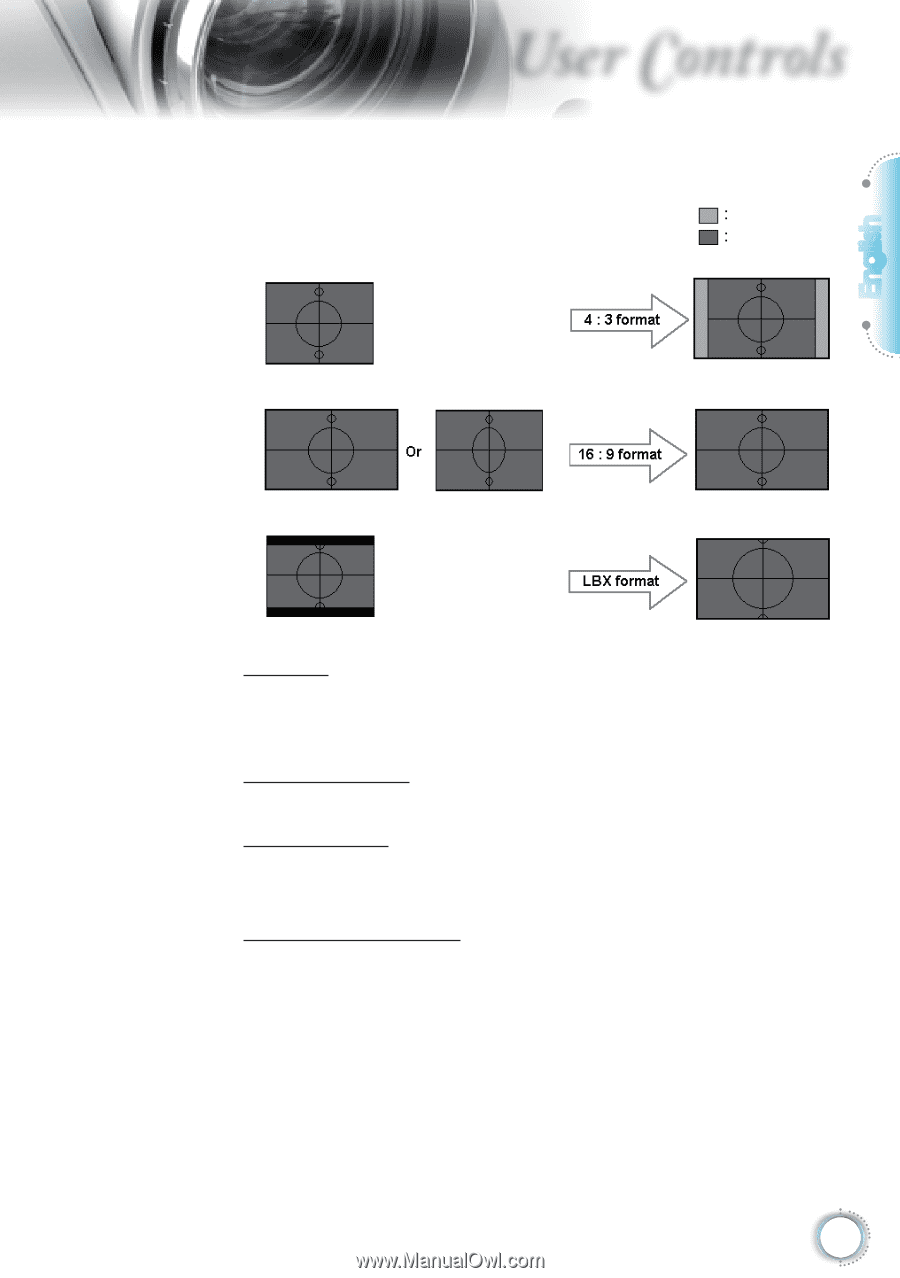
English
¸¹
User Controls
Native: This format displays the original image without any
scaling.
Zoom
Press
t
to reduce the size of the image.
Press
u
to magnify an image on the projected screen.
V Image Shift
Shift the projected image position vertically.
V Keystone
Press the
t
or
u
to adjust image distortion vertically and make a
squarer image.
Closed Captioning
Select the screen to display closed captioning.
Off-the supplied default setting.
CC1 I CC2-closed captioning type select.
Input Signal
Display area
Picture area
Display on Screen