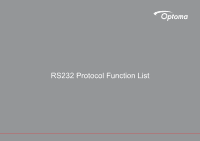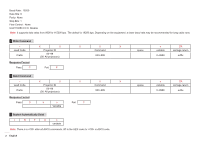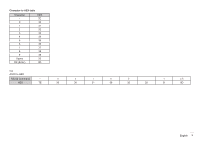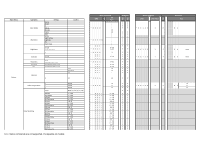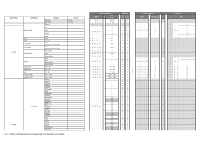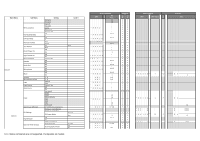Optoma ZH500UST ZU500UST_ZH500UST_RS232
Optoma ZH500UST Manual
 |
View all Optoma ZH500UST manuals
Add to My Manuals
Save this manual to your list of manuals |
Optoma ZH500UST manual content summary:
- Optoma ZH500UST | ZU500UST_ZH500UST_RS232 - Page 1
RS232 Protocol Function List - Optoma ZH500UST | ZU500UST_ZH500UST_RS232 - Page 2
Stop Bits: 1 Flow Control : None UART16550 FIFO: Disable Note: It supports data rates from 9600 to 115200 bps. The default is 19200 bps. Write Command ~ Lead Code Prefix Response Format Pass: P X X Projector ID 00~99 (00: All projectors) Fail: F X X X Command 000~999 space n variable - Optoma ZH500UST | ZU500UST_ZH500UST_RS232 - Page 3
Character to HEX table Character ~ 0 1 2 3 4 5 6 7 8 9 Space CR (Enter) HEX 7E 30 31 32 33 34 35 36 37 38 39 20 0D e.g. ASCII to HEX RS232 Command ~ 0 0 1 9 5 1 CR HEX 7E 30 30 31 39 35 20 31 0D English 3 - Optoma ZH500UST | ZU500UST_ZH500UST_RS232 - Page 4
99 1 ~ 199 0 ~ 199 -99~99 1 ~ 199 0 ~ 199 -99~99 1 ~ 199 0 ~ 199 -99~99 1 ~ 199 0 ~ 199 -99~99 1 ~ 199 0 ~ 199 Note: Some commands are not supported, it's depends on models Write Command CMD Set Para. ~XX20 ~XX506 ~XX46 ~XX21 ~XX46 ~XX47 ~XX22 ~XX47 ~XX23 ~XX45 ~XX44 ~XX35 ~XX35 ~XX35 2 1 3 12 - Optoma ZH500UST | ZU500UST_ZH500UST_RS232 - Page 5
ñol Português Polski Nederlands Svenska Norwegian Suomi Magyar Čeština Türkçe Dansk Vietnamese Indonesia Level 4 -99~99 1 ~ 199 Note: Some commands are not supported, it's depends on models spac Fail Pass spac Fail Write Command CMD Set Para. ~XX332 -99~99 ~XX344 1 ~ 199 ~XX60 ~XX 74 - Optoma ZH500UST | ZU500UST_ZH500UST_RS232 - Page 6
) SSI Power Mode Off On Filter Usage Hours Filter Reminder Cleaning Up Reminder Level 4 Grid Normal Eco 0~1000 Yes No Note: Some commands are not supported, it's depends on models spac Fail Pass spac Fail Write Command CMD ~XX72 ~XX309 ~XX450 308 ~XX195 ~XX105 Set Para. 27 28 - Optoma ZH500UST | ZU500UST_ZH500UST_RS232 - Page 7
IP Address Subnet Mask Gateway DNS Store MAC Address Group Name Projector Name Location Contact Setting [Open Info Menu] [Close Info Menu Lock Over Temperature Color Wheel Unexpected Stop Note: Some commands are not supported, it's depends on models Level 4 Disconnected Connected spac Fail Pass - Optoma ZH500UST | ZU500UST_ZH500UST_RS232 - Page 8
(1) Over Temperature System Ready Optoma SVGA Optoma XGA Optoma WXGA Optoma 1080P Optoma WUXGA Info String Main Source Key (F1) Hot Key (F2) Hot Key (F3) Exit Setting Note: Some commands are not supported, it's depends on models Level 4 spac Fail Pass spac Fail Write Command CMD Set Para. - Optoma ZH500UST | ZU500UST_ZH500UST_RS232 - Page 9
ee=12 Game ee=13 Cinema ee=14 Vivid ee=15 ISF Day ee=16 ISF Night ee=18 Blending Note: Some commands are not supported, it's depends on models - Optoma ZH500UST | ZU500UST_ZH500UST_RS232 - Page 10
www.optoma.com

RS232 Protocol Function List