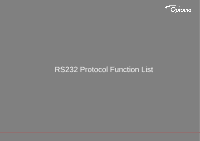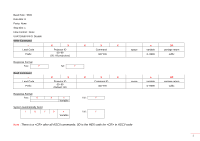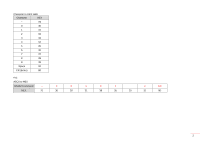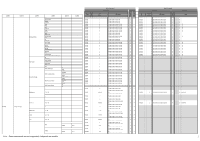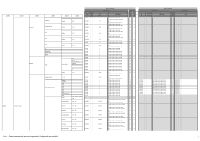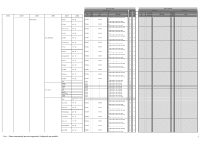Optoma ZW403 ZW403 User Manual
Optoma ZW403 Manual
 |
View all Optoma ZW403 manuals
Add to My Manuals
Save this manual to your list of manuals |
Optoma ZW403 manual content summary:
- Optoma ZW403 | ZW403 User Manual - Page 1
RS232 Protocol Function List - Optoma ZW403 | ZW403 User Manual - Page 2
Baud Rate : 9600 Data Bits: 8 Parity: None Stop Bits: 1 Flow Control : None UART16550 FIFO: Disable Write Command ~ Lead Code Prefix X X Projector ID 00~99 (00: All projectors) X X X Command 000~999 Response Format Pass: P Fail: F Read Command ~ Lead Code Prefix X X Projector ID 00~ - Optoma ZW403 | ZW403 User Manual - Page 3
Character to HEX table Character HEX ~ 7E 0 30 1 31 2 32 3 33 4 34 5 35 6 36 7 37 8 38 9 39 Space 20 CR (Enter) 0D e.g. ASCII to HEX RS232 Command ~ 0 0 1 9 5 1 CR HEX 7E 30 30 31 39 35 20 31 0D 2 - Optoma ZW403 | ZW403 User Manual - Page 4
FP FP FP FP FP FP FP FP ~XX126 1 7E 30 30 31 32 36 20 31 0D F O k -50~50 Note : Some commands are not supported, it depends on models 2 - - Optoma ZW403 | ZW403 User Manual - Page 5
30 30 31 32 38 20 31 0D F Response Pass O k3 O k0 O k1 O k2 O k1 O k2 O k4 O k5 O k6 O k7 Note : Some commands are not supported, it depends on models 3 - - Optoma ZW403 | ZW403 User Manual - Page 6
50 ~ 50 ~XX339 (G) x offset -50 ~ 50 ~XX334 (G) y offset -50 ~ 50 ~XX328 (G) Brightness -50 ~ 50 ~XX340 (B) x offset -50 ~ 50 ~XX335 Note : Some commands are not supported, it depends on models Write Command Command Set Para. HEX Code -50~50 -50~50 -50~50 -50~50 -50~50 -50~50 -50~50 - Optoma ZW403 | ZW403 User Manual - Page 7
~XX347 ~XX215 ~XX212 ~XX212 ~XX212 ~XX212 ~XX212 ~XX212 ~XX212 ~XX213 ~XX214 ~XX217 ~XX410 ~XX410 ~XX411 ~XX411 ~XX412 ~XX413 ~XX414 ~XX415 Note : Some commands are not supported, it depends on models Write Command Command Set Para. HEX Code -50~50 -50~50 -50~50 -50~50 -50~50 -50~50 -50~50 - Optoma ZW403 | ZW403 User Manual - Page 8
~XX37 ~XX37 ~XX37 ~XX37 ~XX37 ~XX37 ~XX508 ~XX508 ~XX508 ~XX508 ~XX200 ~XX201 ~XX202 ~XX203 ~XX204 ~XX204 ~XX91 ~XX91 ~XX91 ~XX91 Note : Some commands are not supported, it depends on models Write Command Command Set Para. HEX Code -50~50 -50~50 -50~50 -50~50 -50~50 -50~50 -50~50 - Optoma ZW403 | ZW403 User Manual - Page 9
Power Constant Luminace Power Power Level DynamicBlack Off DynamicBlack 1 DynamicBlack 2 DynamicBlack 3 UltraDetail PureEngine PureContrast Note : Some commands are not supported, it depends on models Level 5 -50 ~ 50 (depends on signal) 0~31 (depends on signal) -50 ~ 50 (depends on signal - Optoma ZW403 | ZW403 User Manual - Page 10
F 1 7E 30 30 31 32 37 20 31 0D F O k0 O k1 O k2 O k3 O k5 O k9 O k6 O k7 O k8 O k 11 O k 12 Note : Some commands are not supported, it depends on models 8 - - Optoma ZW403 | ZW403 User Manual - Page 11
35 34 33 20 33 0D F O k -100~100 O k -40~40 O k -40~40 O k -10~10 O k -10~10 O k -40~40 O k -40~40 Note : Some commands are not supported, it depends on models 9 - - Optoma ZW403 | ZW403 User Manual - Page 12
Top PBP, Main Right PBP, Main Bottom Large Medium Small Display PIP - PBP Source Main Source Sub Source Swap Note : Some commands are not supported, it depends on models Level 5 [no signal] HDMI1/MHL HDMI2 HDMI2/MHL HDMI3 DVI-D DVI-A VGA VGA1 VGA2 Component S-Video Video DisplayPort HDBaseT - Optoma ZW403 | ZW403 User Manual - Page 13
1 Lamp 2 Off On No Yes Off 300hr 500hr 800hr 1000hr Lock Unlock Up Down Left Right Yes No UST WT1 Note : Some commands are not supported, it depends on models Level 5 Yes No n value CMD ~XX310 ~XX310 ~XX80 ~XX80 ~XX562 ~XX562 ~XX81 ~XX93 ~XX89 ~XX89 ~XX89 ~XX89 ~XX89 ~XX89 ~XX89 ~XX89 - Optoma ZW403 | ZW403 User Manual - Page 14
XX521 ~XX78 Security Security Security Timer On On/Off switch Month Day Hour ~XX78 ~XX527 ~XX537 ~XX538 ~XX539 Note : Some commands are not supported, it depends on models space Fail Pass CMD space Fail Set Para. Write Command Command HEX Code Response Command Read Command CMD Value HEX - Optoma ZW403 | ZW403 User Manual - Page 15
Yes 16:9 No Yes LTB No Yes Native No Yes HDBaseT Control Ethernet RS232 Off On Off On Note : Some commands are not supported, it depends on models n value CMD ~XX77 ~ XX511 ~ XX511 ~ XX512 ~ XX512 ~XX513 ~XX513 ~XX513 ~ XX514 ~ XX514 ~XX195 ~XX195 ~XX195 ~XX195 ~XX195 ~XX195 ~XX195 - Optoma ZW403 | ZW403 User Manual - Page 16
DVI-D DVI-A VGA VGA1 VGA2 Component S-Video Video DisplayPort HDBaseT BNC Wireless Flash Drive Network Display USB Display Note : Some commands are not supported, it depends on models Level 5 Top left Top right Center Bottom left Bottom right Off 5sec 10sec 0~9 n value CMD ~XX70 ~XX70 ~XX70 - Optoma ZW403 | ZW403 User Manual - Page 17
WLAN Network Status MAC Address Off On Connected Disconnected IP Address SSID Connection Mode NetworkDisplay Infrastructure Note : Some commands are not supported, it depends on models CMD ~XX12 ~XX12 ~XX12 ~XX518 ~XX518 ~XX518 ~XX518 ~XX518 ~XX518 ~XX518 ~XX518 ~XX518 ~XX518 ~XX518 ~XX518 - Optoma ZW403 | ZW403 User Manual - Page 18
-Sync AV Mute Mute Freeze 3D Sync Out Off On Off On Unfreeze Freeze To Emitter To Next Projector Note : Some commands are not supported, it depends on models Level 5 n value CMD ~XX454 ~XX454 ~XX455 ~XX455 ~XX456 ~XX456 ~XX457 ~XX457 ~XX458 ~XX458 ~XX459 ~XX459 ~XX313 ~XX313 ~XX00 ~XX00 ~XX00 - Optoma ZW403 | ZW403 User Manual - Page 19
Temperature High Ambient Temperature System Ready Optoma SVGA Optoma XGA Optoma WXGA Optoma 1080P Optoma WUXGA Optoma UHD LAN FW version Fan Speed Both Color Wheel Index 2x (Value) Level 4 Note : Some commands are not supported, it depends on models Level 5 n value CMD ~XX233 ~XX547 ~XX547 - Optoma ZW403 | ZW403 User Manual - Page 20
MENU) Right Down V Keystone + V Keystone Volume Volume + Brightness Menu Zoom DVI-D VGA-1 AV Mute S-Video VGA-2 Video Note : Some commands are not supported, it depends on models Level 5 space Fail Pass CMD space Fail n value CMD ~XX554 ~XX549 ~XX549 ~XX556 ~XX556 ~XX557 ~XX557 ~XX100 ~XX100 - Optoma ZW403 | ZW403 User Manual - Page 21
FP FP FP FP FP space Fail Pass CMD space Fail Command Read Command CMD Value HEX Code Response Pass Note : Some commands are not supported, it depends on models 19 - - Optoma ZW403 | ZW403 User Manual - Page 22
Sport ee=21 HDR ee=22 HDR SIM. ee=23 Super Bright ee=24 (Alexa auto check 2D/3D User) Note : Some commands are not supported, it depends on models 20 - - Optoma ZW403 | ZW403 User Manual - Page 23
www.optoma.com
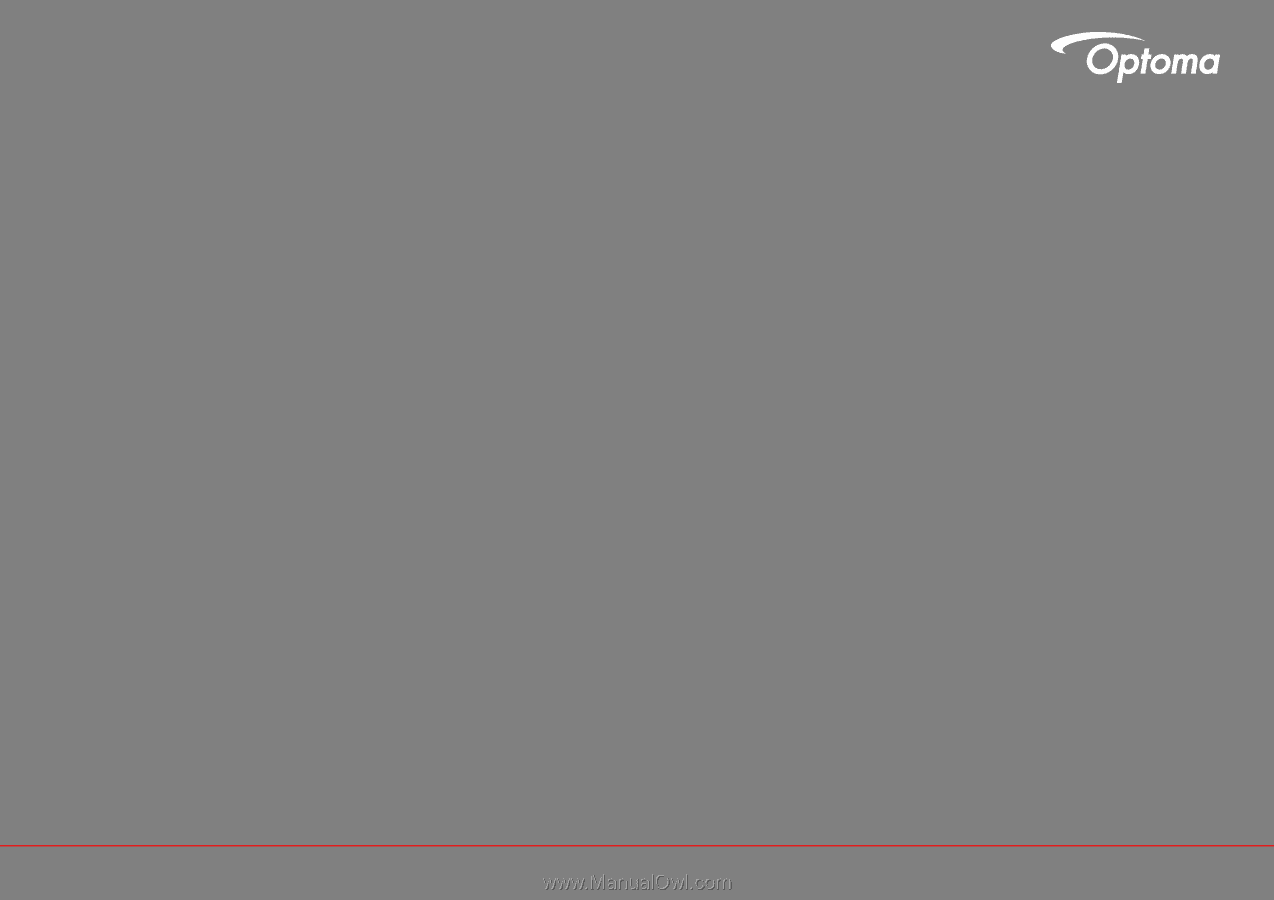
RS232 Protocol Function List