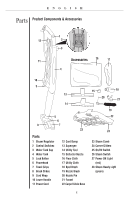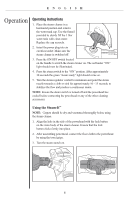Oreck Steam-It User Guide
Oreck Steam-It Manual
 |
View all Oreck Steam-It manuals
Add to My Manuals
Save this manual to your list of manuals |
Oreck Steam-It manual content summary:
- Oreck Steam-It | User Guide - Page 1
53439-01 REV A STEAM-IT™ All Purpose Steam Wand STEAM100 User's Guide Important! Read all instructions carefully, and keep for future reference. - Oreck Steam-It | User Guide - Page 2
10 Cleaning the Cloth 10 Troubleshooting 11 Warranty 12 Enjoy Thank You for purchasing an Oreck Steam-It™ All Purpose Steam Wand! This state of the art steam wand will help you have a cleaner, healthier home. At Oreck, we understand that our customers are unique and expect superior service. To - Oreck Steam-It | User Guide - Page 3
. • Use only as directed in this manual. • Do not use with damaged cord or plug. If appliance is not working as it should, has been dropped, damaged, left outdoors, or dropped into water, return it to a service center or call customer service at: USA: 1-800-989-3535 Canada: 1-888-676-7325 • Do - Oreck Steam-It | User Guide - Page 4
the steam cleaner from the electrical outlet. Allow the steam cleaner to cool down thoroughly for at least one hour. After this time, clean the steam chamber and nozzle. If steam is still being released from the safety valve after cleaning, contact a service center. SAVE THESE INSTRUCTIONS Household - Oreck Steam-It | User Guide - Page 5
Squeegee 14 Utility Tool 15 Deflector Nozzle 16 Floor Cloth 17 Utility Cloth 18 Spot Brush 19 Nozzle Brush 20 Nozzle Pin 21 Funnel 22 Carpet Glide Base 15 18 20 21 19 22 24 23 Steam Comb 24 Corner Gliders 25 On/Off Switch 26 Steam Switch 27 Power ON Light (red) 28 Steam Ready Light (green) 5 - Oreck Steam-It | User Guide - Page 6
switch the steam cleaner on. The red heater "ON" light should now be illuminated. 4. Press the steam switch to the "ON" position. After approximately 30 seconds the green "steam ready" light should come on. 5. Turn the steam regulator control to maximum and point the steam nozzle towards a cloth or - Oreck Steam-It | User Guide - Page 7
for treatment with the steam cleaner. Use slow backward strokes and lift the powerhead slightly during forward strokes to reduce friction between the cloth and the carpet. For Large Carpeted Areas For smoother movement of the steamer over larger carpeted areas the carpet glide attachment can be used - Oreck Steam-It | User Guide - Page 8
forward and backward strokes across the floor area. NOTE: When the cloth becomes very wet, let cool, ring out the moisture, use the reverse side or replace with a clean, dry cloth. Attaching an Accessory Accessories can be used on the main body of the steam cleaner by removing the powerhead and - Oreck Steam-It | User Guide - Page 9
and bathrooms. Use on a low to medium steam flow. Cover the utility tool with the elasticised cloth. Deflector Nozzle For cleaning sanitary ware such as toilet bowls, taps or drain covers. Use this nozzle at maximum steam flow. Point it directly at stains on carpets or upholstery while holding - Oreck Steam-It | User Guide - Page 10
these instructions when the steam cleaner is completely cooled down. Also ensure that the plug is removed from the electrical outlet. 1. Twist the steam nozzle, releasing it from its locked position. Pull upwards; this will remove it completely from the steam chamber. 2. Insert the nozzle brush into - Oreck Steam-It | User Guide - Page 11
different appliance. No steam is emitted when the steam cleaner is on. The power cable is damaged. The water tank is empty. Contact Oreck for Service. Fill the water tank. The steam nozzle is blocked. See "Unblocking the Steam Outlet" Despite the green light, the steam switch is not activated - Oreck Steam-It | User Guide - Page 12
Warranty ORECK MANUFACTURING COMPANY: (Oreck gives you the following limited warranty for this product only if it was originally purchased for use, not resale, from Oreck or an Oreck Authorized Retail Dealer.) Oreck will repair or replace, free of charge, to the original purchaser, any part
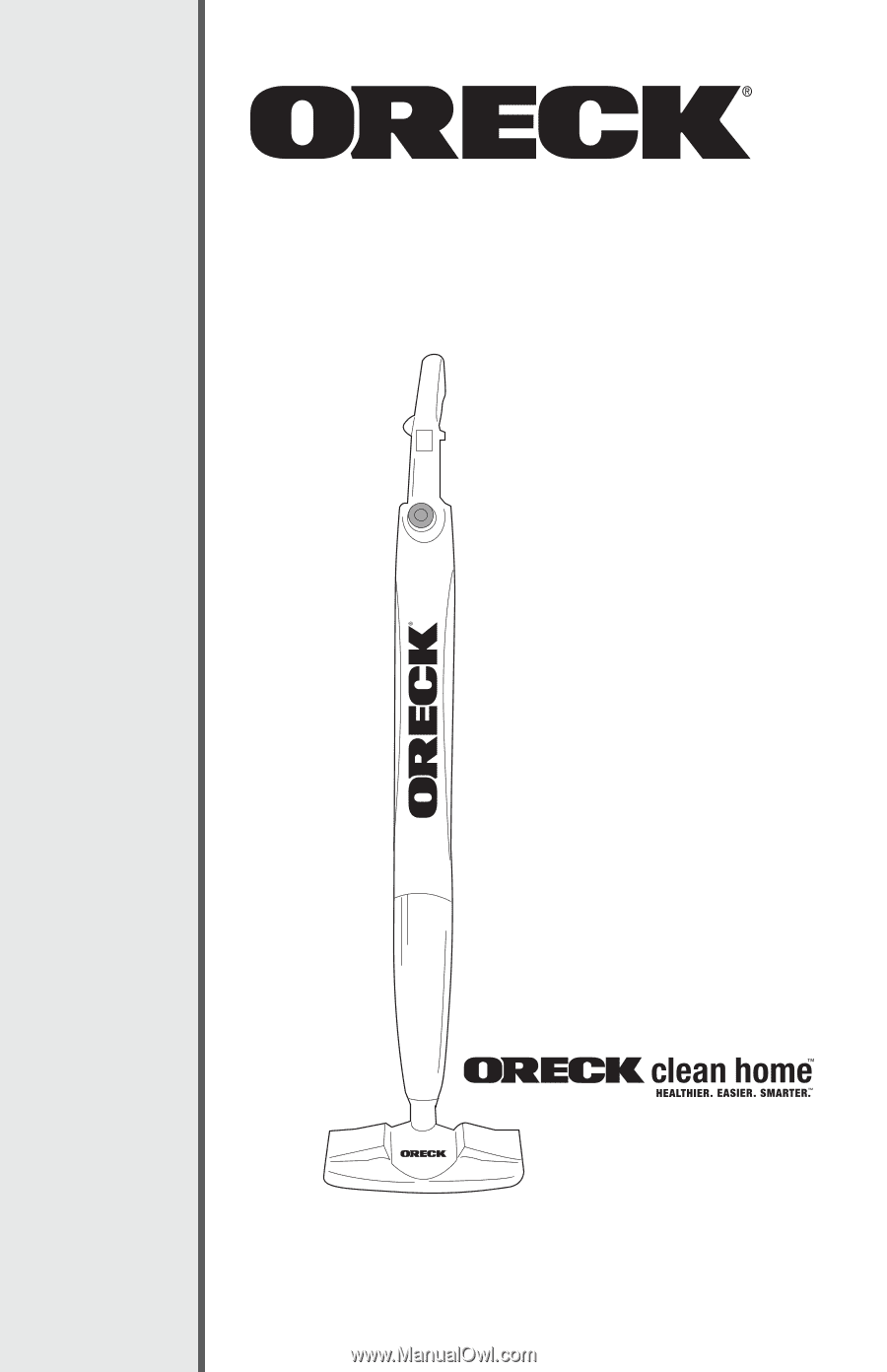
Important!
Read all instructions carefully, and keep for future reference.
STEAM-IT
™
All Purpose Steam Wand
STEAM100
User’s
Guide
53439-01 REV A