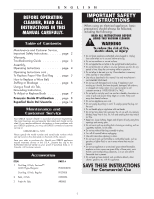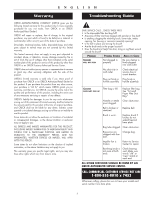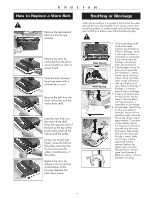Oreck XL2000RH User Instructions
Oreck XL2000RH Manual
 |
View all Oreck XL2000RH manuals
Add to My Manuals
Save this manual to your list of manuals |
Oreck XL2000RH manual content summary:
- Oreck XL2000RH | User Instructions - Page 1
AMAZING™ FRANÇAIS GUIDE D'UTILISATION PAGE 8 E S PA Ñ O L GUIA DEL USUARIO PAGE 14 USER'S GUIDE COMMERCIAL XL2000HH XL2000RH HIGH SPEED UPRIGHT VACUUM CLEANER WITH ™ CLEANING SYSTEM •IMPORTANT• SAVE THIS BOOKLET! Includes: • Safety Warnings • Warranty • Operating Instructions • Trouble Diagnosis - Oreck XL2000RH | User Instructions - Page 2
CLEANER, READ ALL INSTRUCTIONS IN THIS MANUAL CAREFULLY. Table of Contents Maintenance and Customer Service, Important Safety Instructions page 2 Warranty, Troubleshooting Guide page 3 Assembly, Operating Instructions page 4 Operating Instructions cont., To Replace Paper Filter Dust Bag - Oreck XL2000RH | User Instructions - Page 3
Plug firmly in handle assembly. handle assembly. CLEANER Filter bag is full. DOES NOT PICK UP Replace filter bag. See "To Install Paper Filter Dust Bag." Nozzle or intake Clear obstruction. pivot clogged. Belt is broken or Replace belt. stretched. Brush is worn. Replace brush if bristles do - Oreck XL2000RH | User Instructions - Page 4
on damp or wet surfaces. This will cause damage to the vacuum cleaner and is dangerous to the user. Damage caused by use on wet or damp surfaces is not covered under warranty. 6. REPLACE THE BELT EVERY 6 MONTHS. 7. Change the disposable filter dust bag at least once a month-even if it is not full - Oreck XL2000RH | User Instructions - Page 5
, it will cause the revolving brush to stop completely or slow down. See instructions in the manual for replacing belt. An extra belt is stored in the base plate of your cleaner. When buying replacement belts, use ONLY ORECK genuine belts. Belts other than ORECK belts will not operate the revolving - Oreck XL2000RH | User Instructions - Page 6
. If your vacuum cleaner does not pick up properly, or makes unusual noise and the outer bag does not fluff up or balloon open, follow the following steps: WARNING: Unplug cord from electrical outlet before servicing. A Intake Opening ➧ B Intake Opening Retainer Spring C Fan Housing O-ring - Oreck XL2000RH | User Instructions - Page 7
in the area where the dust bag connects to the connector assembly. See illustration F. F Connector Deflector Opening NOTE: If the above actions do not correct the problem, contact an ORECK authorized service center or call the commercial customer service center. 1-800-535-8810 x 7452 IMPORTANT - Oreck XL2000RH | User Instructions - Page 8
U2000 PARTS LIST 8 Lbs. Upright 100 Armstrong Road, Suite 101 Plymouth, MA 02360 (800) 242 - 1378 (888) 23-ORECK Fax (877) 672 - 4566 Diagram Part Description 1 Handle Grip 2000RSB- STRAIGHT HANDLE 2 Bent Handle Assembly 3 Cord Bracket 4 Screw #10X.5 w/Intrigle Washer, Handle Tube 4 Short - Oreck XL2000RH | User Instructions - Page 9
U2000 PARTS LIST 8 Lbs. Upright 100 Armstrong Road, Suite 101 Plymouth, MA 02360 (800) 242 - 1378 (888) 23-ORECK Fax (877) 672 - 4566 Diagram Part Description 23 Foot Switch Cover 24 Foot Switch Assembly (Includes Plate) 25 Screw #8X.5 Phillips, Foot Switch 26 ORECK Commercial Name Plate Label - Oreck XL2000RH | User Instructions - Page 10
ORECK Fax (877) 672 - 4566 Diagram Part Description 52 Micro Sweep Blade 53 Power Cord, Foot Switch Model 53 D-Handle 35' Red Power Cord post 01/03 53 D-Handle 35' Black Power Cord post 01/03 54 Handle Switch Assembly 56, 58 & 61 71 Fan Housing Push Nut 72 Bag Spring 73 Rivet 73 Washer - Oreck XL2000RH | User Instructions - Page 11
U2000 PARTS LIST 8 Lbs. Upright 100 Armstrong Road, Suite 101 Plymouth, MA 02360 (800) 242 - 1378 (888) 23-ORECK Fax (877) 672 - 4566 Diagram * Soft Vacuum Cover * Scent Tabs * Bag Docking Kit * Magnet Bar Part Description Part Number VACCOVER SCENT 09-75657-01 MC4BK
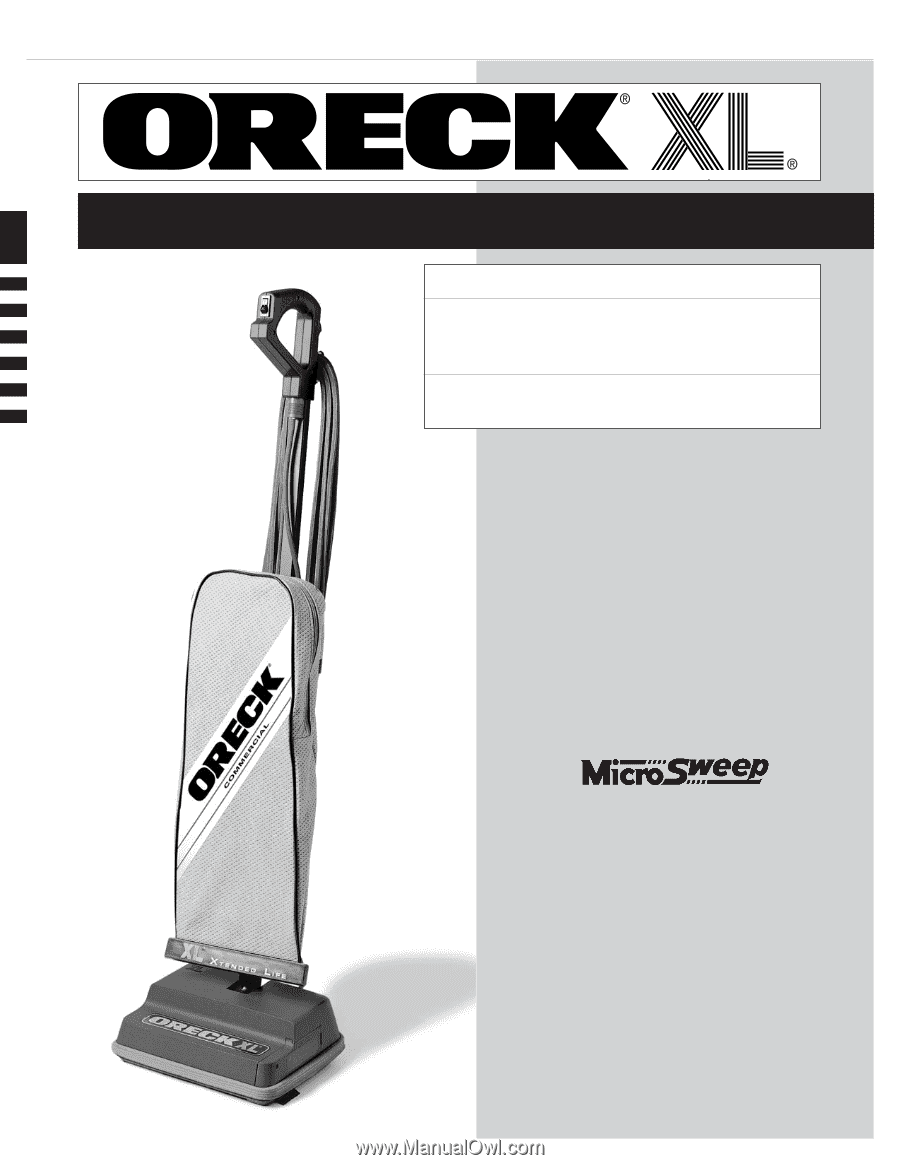
U
SER
’
S
G
UIDE
•IMPORTANT•
SAVE THIS BOOKLET!
COMMERCIAL
XL2000HH
XL2000RH
HIGH SPEED UPRIGHT VACUUM
CLEANER WITH
CLEANING SYSTEM
™
SIMPLY
AMAZING™
Includes:
•
Safety Warnings
• Warranty
•
Operating Instructions
•
Trouble Diagnosis
• Accessories
E
N
G
L
I
S
H
F
R
A
N
Ç
A
I
S
G
UIDE
D’
UTILISATION PAGE
8
E
S
P
A
Ñ
O
L
G
UIA
D
EL
U
SUARIO PAGE
14
75423-02 REV C