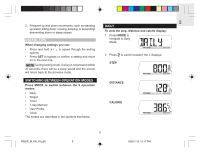Oregon Scientific PE823 User Manual
Oregon Scientific PE823 Manual
 |
View all Oregon Scientific PE823 manuals
Add to My Manuals
Save this manual to your list of manuals |
Oregon Scientific PE823 manual content summary:
- Oregon Scientific PE823 | User Manual - Page 1
With 7-Day Memory (Model: PE823) Pedometer With Pulse Meter (Model: PE826) Pedometer With Panic Alarm (Model: PE828) Talking Pedometer With FM Radio (Model: PE829) USER MANUAL CONTENTS Introduction 2 Key Features 2 PE823 - Front and Back View 2 PE826 - Front and Back View 2 PE828 - Front - Oregon Scientific PE823 | User Manual - Page 2
finish time and keypad lock function. Keep this manual handy as you use your new product. It contains practical step-by-step instructions as well as technical specifications and warnings you should know. KEY FEATURES PE823 - FRONT AND BACK VIEW PE826 - FRONT AND BACK VIEW PE828 - FRONT AND BACK - Oregon Scientific PE823 | User Manual - Page 3
EN PE829 - FRONT AND BACK VIEW 1. LCD screen 2. MODE / SET button 3. / button 4. RESET / / / button 5. / button 6. Belt clip 7. Battery door 8. Pulse meter 9. Pulse rate button 10. LED light button 11. LED light 12. Panic alarm pin 13. Fastening clip and chord 14. Selects radio channel 15. Radio - Oregon Scientific PE823 | User Manual - Page 4
activated 8. Shows when in Timer Mode 9. Shows value of step, distance and calorie, clock / alarm time, timer and user profile 10. Shows when in 7-day Profile section). 3. PE826 only - Calibrate the stress index baseline (see Pulse Meter / Stress Index section). 4. Attach the pedometer to your belt - Oregon Scientific PE823 | User Manual - Page 5
modes: • Daily • Target • Timer • 7-day Memory • User Profile • Clock The modes are described in the sections that follow. DAILY To view the step, distance and calorie display: 1. Press MODE to navigate to Daily Mode. 2. Press to switch between the 3 displays; STEP DISTANCE - Oregon Scientific PE823 | User Manual - Page 6
3. Press / to select STEP, DISTANCE or CALORIES. 4. Press SET to confirm. 5. Press / to change the value of each digit, and SET to confirm and move on to the next setting. To use target: 1. Once the target has been set, start walking to activate the pedometer - Oregon Scientific PE823 | User Manual - Page 7
to view timer step, distance and calories values. When you are in the pedometer has a 7-day memory function. You can view total weekly or daily step, distance and calorie step, distance and calorie display. VIEW DAILY your chosen days step, distance and calorie display. IMPORTANT At midnight all - Oregon Scientific PE823 | User Manual - Page 8
the installation tape is removed to activate the pedometer and whenever the batteries are changed, the pedometer will ask you to set the clock and Minute • Day of the week USER PROFILE • Upper pulse limit (PE826 only) • Lower pulse limit (PE826 only) • Weight unit • Weight • Stride unit • Stride - Oregon Scientific PE823 | User Manual - Page 9
Mode. 5. The setting sequence is: • Hour • Minute • On / Off To stop the alarm sound, press any key PULSE METER / STRESS INDEX (AVAILABLE IN PE826 ONLY) For first-time use, or after replacing a battery or resetting the unit, user must calibrate stress index baseline, otherwise no valid reading - Oregon Scientific PE823 | User Manual - Page 10
follows: ICON BAR COLOR MEANING Green Relaxed Yellow Normal Red Not relaxed Retry if failed (if no reading is showing within 1 minute the pedometer will escape from pulse mode). You then press pulse rate button again. TIPS It's highly recommended to calibrate your individual stress index - Oregon Scientific PE823 | User Manual - Page 11
mental stress. HOW TO USE PANIC ALARM (AVAILABLE IN PE828 ONLY) One new 12V battery can last for approx. 15 minutes if the panic alarm is It is recommended that you quickly test the alarm function every time you use the pedometer. FM RADIO (AVAILABLE IN PE829 ONLY) To turn the radio ON, press and - Oregon Scientific PE823 | User Manual - Page 12
hear: "Today, you have walked XXXXX steps, XX.XX kilometers/miles and burned XXXX.X calories. Broadcasts can be announced automatically at predefined intervals (as detailed in the setting sequence below), or manually by pressing TALK. appears when the talk function is broadcasting. • Pacer ON / OFF - Oregon Scientific PE823 | User Manual - Page 13
EN PE823 / PE826 PE829 To change the battery: 1. Gently press down on button with a blunt terminate the unit's warranty and may cause damage. The unit contains no user-serviceable parts. • Do not mix new and old batteries or batteries of different types. 13 PE82X_M_EN_V2.p65 13 2005.7.19, - Oregon Scientific PE823 | User Manual - Page 14
(28 to 152 cm) Calorie display 0.1 to 9999.9 kcal Body weight range 64lbs to 340lbs (29 to 154kg) Pulse range 30 - 240 bpm Operating temp. 14 to 104.0°F (-10 to 40°C) Storage temp. -4 to 140°F (-20 to 60°C) Dimensions - without clip (W x H x D) and weight PE823 PE826 PE828 PE829 Batteries - Oregon Scientific PE823 | User Manual - Page 15
, please visit: www2.oregonscientific.com/service/support OR Call 1-800-853-8883. For international inquiries, please visit: www2.oregonscientific.com/about/international EC-DECLARATION OF CONFORMITY Hereby, Oregon Scientific, declares that this pedometer model PE823 / PE826 / PE828 / PE829 is in

1
EN
Pedometer With 7-Day Memory
(Model: PE823)
Pedometer With Pulse Meter
(Model: PE826)
Pedometer With Panic Alarm
(Model: PE828)
Talking Pedometer With FM Radio
(Model: PE829)
USER MANUAL
CONTENTS
Introduction
...............................................................
2
Key Features
.............................................................
2
PE823 – Front and Back View
.................................
2
PE826 – Front and Back View
.................................
2
PE828 – Front and Back View
.................................
2
PE829 – Front and Back View
.................................
3
LCD
............................................................................
4
Getting Started
..........................................................
4
Set
Up
......................................................................
4
Important for Accuracy
.............................................
4
Useful Tips
...............................................................
5
Switching Between Operation Modes
.....................
5
Daily
...........................................................................
5
Target
.........................................................................
6
Timer
..........................................................................
6
Memory
......................................................................
7
View Total Weekly Records
.....................................
7
View Daily Records
..................................................
7
Clear All Records
.....................................................
8
Clock / User Profile
...................................................
8
To Set the User Profile for 1
st
Time Use or After
a Battery Change
.....................................................
8
Change Individual Clock or User Profile Settings
....
9
Alarm
..........................................................................
9
Pulse Meter / Stress Index (Available in PE826
Only
).9
How to Use Panic Alarm (Available in PE828
Only
) ... 11
FM
Radio
(Available in PE829
Only
)
.......................
11
Scanning and Storing Radio Channels
...................
11
Talk Function (Available in PE829
Only
)
...............
12
Backlight / LED Light / Keypad Lock / Reset
.......
12
Batteries
..................................................................
12
PE823 / PE826
......................................................
13
PE828
....................................................................
13
PE829
....................................................................
13
Warnings
..................................................................
13
Specifications
.........................................................
14
About Oregon Scientific
.........................................
15
EC-Declaration of Conformity
...............................
15
PE82X_M_EN_V2.p65
2005.7.19, 12:16 PM
1