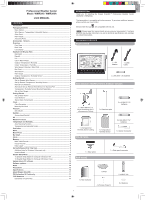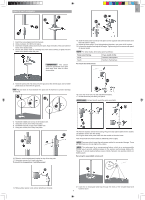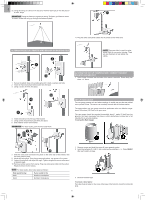Oregon Scientific WMR200 User Manual
Oregon Scientific WMR200 Manual
 |
View all Oregon Scientific WMR200 manuals
Add to My Manuals
Save this manual to your list of manuals |
Oregon Scientific WMR200 manual content summary:
- Oregon Scientific WMR200 | User Manual - Page 1
EN Professional Weather Center Model: WMR200 / WMR200A USER MANUAL CONTENTS Introduction...1 Packaging Contents 1 Base Station ...1 Wind Sensor / Temperature & Humidity Sensor 1 Solar Panel ...1 Rain Gauge...1 Assembly Parts ...2 Accessories - Sensors 2 Overview...2 Front View ...2 Back View - Oregon Scientific WMR200 | User Manual - Page 2
outdoor temperature, relative humidity or UV readings in various locations. Optional wireless remote sensors such as those listed below can be purchased separately. For more information, please contact your local retailer.* • Thermo-hygro THGR800 (3-Ch) • Thermo-hygro THGR810 (10-Ch) • UV UVN800 - Oregon Scientific WMR200 | User Manual - Page 3
Humidity trend indicators UV 10. User selectable temperature units 1 3 WIND SPEED / DIRECTION / WIND CHILL 4 1 2 5 1. 0 (current) to - 10 hours UV record 2. UV level index 3. Sensor batteries low 4. Indicates high UV alarm is ON 5. UVI reading CLOCK / MOON PHASE 1 5 2 DATA LOGGER MIN - Oregon Scientific WMR200 | User Manual - Page 4
2. Wind vane casing 3. Anemometer 4. Solar power socket RAIN GAUGE Base and funnel: GETTING STARTED SET UP REMOTE WIND SENSOR The wind sensor takes wind speed and direction readings. The sensor is battery and solar powered operated. It is capable of transmitting data to the base station wirelessly - Oregon Scientific WMR200 | User Manual - Page 5
. To mount the temperature / humidity sensor: 12 18 19 18. Remove outdoor sensor from casing. Plug one solar panel cable into the socket. 19. Replace sensor into the casing. 20. Plug the other solar panel cable into the socket on the wind vane. This will provide the sensors with an additional power - Oregon Scientific WMR200 | User Manual - Page 6
For best results, point the wind vane North. 9 7 SET UP RAIN GAUGE The rain gauge collects rain and takes readings of rainfall rate and the total rainfall over a period of time. The sensor can remotely transmit data to the base station. The base station and rain gauge should be positioned within an - Oregon Scientific WMR200 | User Manual - Page 7
not be exposed to excessive heat such as sunshine or fire. LOCATION Weather forecast area Rainfall / UV / Wind / Outdoor temperature / humidity area MEANING Base station batteries low Sensor batteries low The sensor cannot be found. TIP The transmission range may vary depending on many factors - Oregon Scientific WMR200 | User Manual - Page 8
of weather within a 30-50 km (19-31 mile) radius (US- with a 75% accuracy). Sunny Clear night Partly cloudy Partly cloudy at night Cloudy 2. Press UNIT to select °C / °F. To auto-scan between sensors (Outdoor): 1. Press Outdoor Temperature / Humidity area. 2. Press and hold CH to display data for - Oregon Scientific WMR200 | User Manual - Page 9
memory has been cleared. To view remaining days for records: Press clock area until DATA LOGGER mode is displayed. NOTE When DATA LOGGER is full, i.e., no more records can be stored on unit, 'DATA LOGGER' and 'O Days' will flash. SET UP SOFTWARE (FIRST TIME USE) The weather station is capable of - Oregon Scientific WMR200 | User Manual - Page 10
700 - 1050mb/hPa +/- 10 mb/hPa 1mb (0.0 inHg) Sea level User setting for compensation Sunny, Clear night, Partly Cloudy, Cloudy, Cloudy at night, Rainy and Snowy Historical data and bar chart for last 24hrs INDOOR TEMPERATURE 4. Plug one end of the USB cable into the base station's USB port and - Oregon Scientific WMR200 | User Manual - Page 11
feet) with no obstructions Approx. every 60 seconds 1 for Wind/ Rain/ UV and 10 for Temp. / Humidity EU-DECLARATION OF CONFORMITY Hereby, Oregon Scientific, declares that this Professional Weather Center (Models: WMR200 / WMR200A) is in compliance with the essential requirements and other relevant

1
EN
Professional Weather Center
Model: WMR200 / WMR200A
USER
MANUAL
CONTENTS
Introduction
..............................................................................................................
1
Packaging Contents
...............................................................................................
1
Base Station
.........................................................................................................
1
Wind Sensor / Temperature & Humidity Sensor
..................................................
1
Solar Panel
...........................................................................................................
1
Rain Gauge
...........................................................................................................
1
Assembly Parts
....................................................................................................
2
Accessories - Sensors
............................................................................................
2
Overview
...................................................................................................................
2
Front View
............................................................................................................
2
Back View
............................................................................................................
2
LCD Display
.........................................................................................................
2
Detailed LCD Display View
.....................................................................................
2
Barometer
.............................................................................................................
2
Rainfall
..................................................................................................................
3
UV
.........................................................................................................................
3
Clock / Moon Phase
..............................................................................................
3
Outdoor Temperature / Humidity
..........................................................................
3
Indoor Temperature / Humidity
.............................................................................
3
Wind Speed / Direction / Wind Chill
.....................................................................
3
Bar Chart
...............................................................................................................
3
Wind Sensor
.........................................................................................................
4
Rain Gauge
..........................................................................................................
4
Outdoor Temperature / Humidity Sensor
.............................................................
4
Getting Started
.........................................................................................................
4
Set Up Remote Wind Sensor
................................................................................
4
Set Up Remote Temperature / Humidity Sensor
...................................................
4
Remote Unit Assembly
.........................................................................................
5
Alternative Set Up: Remote Wind Sensor On Existing Pole
................................
6
Temperature / Humidity Sensor Mounted Separately
...........................................
6
Set up Rain Gauge
................................................................................................
6
Getting Started
.........................................................................................................
7
Set up Base Station
.............................................................................................
7
Insert Batteries
.....................................................................................................
7
Sensor Data Transmission
...................................................................................
7
Clock
.........................................................................................................................
7
Clock Reception
...................................................................................................
7
Manually Set Clock
..............................................................................................
7
Pressure
..................................................................................................................
8
Set Altitude
............................................................................................................
8
Rainfall
......................................................................................................................
8
Accumulated Rainfall
............................................................................................
8
UV
.............................................................................................................................
8
Weather Forecast
....................................................................................................
8
Temperature and Humidity
.....................................................................................
8
Auto Scanning Function
........................................................................................
8
Temperature and Humidity trends
.........................................................................
8
Heat Index
................................................................................................................
8
Wind
..........................................................................................................................
8
Moon Phase
.............................................................................................................
8
Bar Chart
..................................................................................................................
9
Alarm
........................................................................................................................
9
Memory
.....................................................................................................................
9
MAX / MIN Records
..............................................................................................
9
Hourly Records
.....................................................................................................
9
Data Logger
.........................................................................................................
9
Set Up Software (First Time Use)
...........................................................................
9
Additional step for Windows Vista users only
.......................................................
9
Install software
......................................................................................................
9
Disable Sleep Mode
...............................................................................................
10
To Disable Sleep Mode On Computer (Windows XP)
........................................
10
To Disable Sleep Mode On Computer (Windows Vista)
.....................................
10
Upload data to PC software
..................................................................................
10
Software updates
...................................................................................................
10
Reset
......................................................................................................................
10
Precautions
...........................................................................................................
10
Specifications
........................................................................................................
10
About Oregon Scientific
.......................................................................................
11
EU-Declaration Of Conformity
..............................................................................
11
FCC Statement
......................................................................................................
11
Declaration of Conformity
....................................................................................
11
INTRODUCTION
Thank you for selecting the Oregon Scientific™ Professional Weather Center
(WMR200 / WMR200A).
The base station is compatible with other sensors. To purchase additional sensors,
please contact your local retailer.
Sensors with this logo
are compatible with this unit.
NOTE
Please keep this manual handy as you use your new product. It contains
practical step-by-step instructions, as well as technical specifications and warnings
you should know about.
PACKAGING CONTENTS
BASE STATION
1 x 6V
Adapter
1 x USB
Cable
4 x AA UM-3 1.5V batteries
WIND SENSOR / TEMPERATURE & HUMIDITY SENSOR
1 x Wind Sensor (1 x
Wind Vane Above and 1
x Anemometer Below)
1 x Aluminum-pole
2 x AA UM-3 1.5V
batteries
1 x Temperature /
Humidity Sensor casing
1 x Temperature /
Humidity Sensor
2 x AAA UM-4 1.5V
batteries
1 x Sensor Connector
SOLAR PANEL
1 x Solar panel
1 x Solar panel connector
RAIN GAUGE
1 x Rain Collector
1 x Filter
2 x UM-3 / AA
4 x Screws (Type C)
6 x Washers