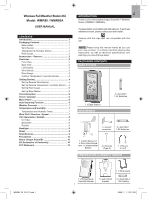Oregon Scientific WMR80A User Manual
Oregon Scientific WMR80A Manual
 |
View all Oregon Scientific WMR80A manuals
Add to My Manuals
Save this manual to your list of manuals |
Oregon Scientific WMR80A manual content summary:
- Oregon Scientific WMR80A | User Manual - Page 1
Wireless Full Weather Station Kit Model: WMR80 / WMR80A USER MANUAL CONTENTS Introduction 1 Packaging Contents 1 Base station 1 Wind Sensor 1 Temperature & Humidity Sensor 1 Rain Gauge 2 Accessories - Sensors 2 Overview 2 Front View 2 Back View 2 LCD Display 2 Wind Sensor 3 Rain Gauge - Oregon Scientific WMR80A | User Manual - Page 2
max / min memory readings; clear readings BACK VIEW 1 ACCESSORIES - SENSORS This product can work with up to 3 sensors at any one time to capture outdoor temperature, relative humidity or UV readings in various locations. Optional wireless remote sensors such as those listed below can be purchased - Oregon Scientific WMR80A | User Manual - Page 3
point level - Temperature is displayed 2. Indicate MAX / MIN humidity / dew point level is displayed 3. Humidity trend 4. Humidity reading WIND SENSOR 1 2 4 3 1. Wind direction 2. Wind vane casing 3. Anemometer 4. Solar power socket RAIN GAUGE Base and funnel: 1. Rain gauge 2. Battery compartment - Oregon Scientific WMR80A | User Manual - Page 4
change. 5. Close the battery door. NOTE Install batteries in the remote sensor before the base station matching the polarities (+ and -). 6. Initiate a sensor search on the base station to start receiving temperature / humidity data from the sensor. 4 WMR80_IM_EN_R1.indd 4 2008.7.1 7:11:10 PM - Oregon Scientific WMR80A | User Manual - Page 5
grade lithium batteries in temperatures below freezing. SET UP RAIN GAUGE The rain gauge collects rain and takes readings of rainfall rate and the total rainfall over a period of time. The sensor can remotely transmit data to the base station. The base station and rain gauge should be positioned - Oregon Scientific WMR80A | User Manual - Page 6
following areas: may appear in the AREA Weather Forecast Area Temperature or Humidity Area Wind Speed / Wind Direction / Wind Chil Area UVI / Barometer / Rainfall Area MEANING Battery in the base station is low. The displayed channel indicates the outdoor sensor for which battery is low. Battery - Oregon Scientific WMR80A | User Manual - Page 7
any key to stop the auto-scan. NOTE Channel 1 is used for the outdoor temperature and humidity sensor. Additional temperature and humidity sensors can use other channels. WEATHER FORECAST The weather display in the top part of the screen shows the current weather and the weather forecast for the - Oregon Scientific WMR80A | User Manual - Page 8
NOTE The wind chill factor is based on the combined effects of temperature and wind speed. Displayed wind chill is calculated solely from Channel 1 sensors. UVI / BAROMETER / RAINFALL The weather station works with one UV sensor and one rain gauge. The station is capable of storing and displaying - Oregon Scientific WMR80A | User Manual - Page 9
settings. SPECIFICATIONS BASE STATION Dimensions 190 x User setting for compensation Weather display Sunny, Partly Cloudy, Cloudy, Rainy and Snowy Memory Historical data and bar chart for last 24hrs INDOOR TEMPERATURE F, I, S, R) languages REMOTE WIND SENSOR UNIT Dimensions 178 x 76 x 214 - Oregon Scientific WMR80A | User Manual - Page 10
visit: www2.oregonscientific. com/service/support.asp For international inquiries, please visit: www2. oregonscientific.com/about/international.asp EU DECLARATION OF CONFORMITY Hereby, Oregon Scientific, declares that this Wireless Full Weather Station Kit (models: WMR80 / WMR80A) is in compliance with - Oregon Scientific WMR80A | User Manual - Page 11
not to be used as contact for support or sales. Please call our customer service number (listed on our website at Oregon Scientific, Inc. 19861 SW 95th Ave.,Tualatin, Oregon 97062 USA 1-800-853-8883 declare that the product Product No.: WMR80 / WMR80A Product Name: Wireless Full Weather Station - Oregon Scientific WMR80A | User Manual - Page 12
EN WMR80_IM_EN_R1.indd 12 Wireless Full Weather Station Kit Model: WMR80 / WMR80A USER MANUAL 12 2008.7.1 7:11:53 PM - Oregon Scientific WMR80A | User Manual - Page 13
WMR80_IM_EN_R1.indd 13 © 2008 Oregon Scientific. All rights reserved. 086L005677-044 13 2008.7.1 7:11:53 PM EN

1
EN
Wireless Full Weather Station Kit
Model: WMR80 / WMR80A
USER MANUAL
CONTENTS
Introduction
...............................................................
1
Packaging Contents
.................................................
1
Base station
...........................................................
1
Wind Sensor
..........................................................
1
Temperature & Humidity Sensor
............................
1
Rain Gauge
............................................................
2
Accessories - Sensors
.............................................
2
Overview
....................................................................
2
Front View
..............................................................
2
Back View
..............................................................
2
LCD Display
...........................................................
2
Wind Sensor
...........................................................
3
Rain Gauge
............................................................
3
Outdoor Temperature / Humidity Sensor
................
4
Getting Started
..........................................................
4
Set Up Remote Wind Sensor
.................................
4
Set Up Remote Temperature / Humidity Sensor
....
4
Set Up Rain Gauge
................................................
5
Set Up Base Station
...............................................
5
Clock Reception
.......................................................
6
Clock / Calendar
.......................................................
6
Moon Phase
..............................................................
6
Auto Scanning Function
..........................................
6
Weather Forecast
.....................................................
7
Temperature and Humidity
......................................
7
Temperature and Humidity Trend
...........................
7
Wind Chill / Direction / Speed
..................................
7
UVI / Barometer / Rainfall
.........................................
8
UV Index
................................................................
8
Barometer
..............................................................
8
Rainfall
...................................................................
9
Backlight
...................................................................
9
Reset
..........................................................................
9
Specifications
...........................................................
9
Precautions
.............................................................
10
About Oregon Scientific
........................................
10
EU Declaration of Conformity
...............................
10
FCC Statement
........................................................
10
INTRODUCTION
Thank you for selecting the Oregon Scientific™ Weather
Station (WMR80 / WMR80A).
The base station is compatible with other sensors. To purchase
additional sensors, please contact your local retailer.
Sensors with this logo
are compatible with this
unit.
NOTE
Please keep this manual handy as you use
your new product. It contains practical step-by-step
instructions, as well as technical specifications and
warnings you should know about.
PACKAGING CONTENTS
BASE STATION
WIND SENSOR
TEMPERATURE & HUMIDITY SENSOR
4 x AA UM-3
1.5V batteries
1 x Wind Sensor (1
x Wind Vane Above
and 1 x Anemometer
Below)
1 x sensor
connector
2 x AA UM-3
1.5V batteries
4 x Screws
(Type A)
1 x Round
U- bolt
2 x AAA UM-4
1.5V battery
1 x wall mount
bracket
1 x Temperature /
Humidity Sensor
1 x Base Station
1 x Table stand
WMR80_IM_EN_R1.indd
1
2008.7.1
7:10:13 PM