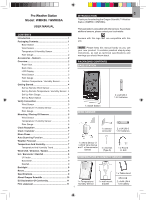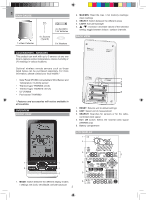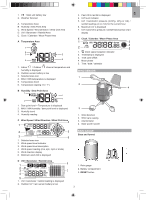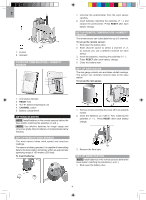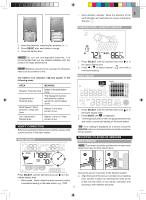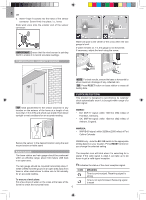Oregon Scientific WMR86 User Manual
Oregon Scientific WMR86 Manual
 |
View all Oregon Scientific WMR86 manuals
Add to My Manuals
Save this manual to your list of manuals |
Oregon Scientific WMR86 manual content summary:
- Oregon Scientific WMR86 | User Manual - Page 1
you for selecting the Oregon Scientific™ Weather Station (WMR86 / WMR86A). The base station is compatible with other sensors. To purchase additional sensors, please contact your local retailer. Sensors with this logo unit. are compatible with this NOTE Please keep this manual handy as you use - Oregon Scientific WMR86 | User Manual - Page 2
• Thermo-hygro THGR800 (3-Ch) • Thermo-hygro THGR810 (10-Ch) • UV UVN800 • Pool sensor THWR800 * Features and accessories will not be available in all - controlled clock signal 4. EU / UK switch: Select the nearest radio signal (WMR86 only) 5. Battery compartment LCD DISPLAY 1 2 A B 1 3 C 2 - Oregon Scientific WMR86 | User Manual - Page 3
EN 1. : Main unit battery low 2. Weather forecast A. Temperature Area B. Humidity / Dew Point Area C. Wind Speed / Wind Direction / or mb) / rainfall readings (in or mm) for the current hour 6. Maximum UV is displayed 7. UVI / barometric pressure / rainfall historical bar chart display E Clock - Oregon Scientific WMR86 | User Manual - Page 4
SENSOR The wind sensor takes wind speed and direction readings. The sensor is battery operated. It is capable of transmitting data to the base station wirelessly within an approximate operating range of 100 meters (328 feet). To insert batteries: 2 1 1. Remove screws and slide the cover off in an - Oregon Scientific WMR86 | User Manual - Page 5
The battery icon indicator following areas: may appear in the AREA Weather Forecast Area Temperature or Humidity Area Wind Speed / Wind Direction in the UV / Rain sensor is low. VERIFY CONNECTION Before proceeding to install sensors outside, please verify communication to the base station. WIND - Oregon Scientific WMR86 | User Manual - Page 6
any location on the exterior of the home at a height of not more than brought within range of a radio signal: WMR86: • EU: DCF-77 signal: within 1500 km (932 miles) of Anthorn, England. WMR86A: • WWVB-60 signal: within 3200km (2000 setting. RAIN GAUGE The base station and rain gauge should be - Oregon Scientific WMR86 | User Manual - Page 7
home. The antenna should be placed away from electrical appliances and not be moved around when searching for a signal. CLOCK / CALENDAR To manually 1 hour. If you are in the US (WMR86A only) set the clock to: 0 for Paci current / maximum / minimum) The weather station can connect up to 3 remote - Oregon Scientific WMR86 | User Manual - Page 8
effects of temperature and wind speed. Displayed wind chill is calculated solely from Channel 1 sensors. UVI / BAROMETER / RAINFALL The weather station works with one UV sensor and one rain gauge. The station is capable of storing and displaying the hourly history data for the last 10 hours of - Oregon Scientific WMR86 | User Manual - Page 9
display. UV INDEX The UV index levels are as follows: UV INDEX 0-2 to return to the default settings. SPECIFICATIONS BASE STATION Dimensions (L x W x H) Weight Battery 94 INDOOR BAROMETER Barometer unit Measuring range Accuracy Altitude setting Weather display Memory mb, inHg and mmHg 700 - - Oregon Scientific WMR86 | User Manual - Page 10
retailer. ABOUT OREGON SCIENTIFIC Visit our website (www.oregonscientific.com) to learn more about Oregon Scientific products. If you're in the US and would like to contact our Customer Care department directly, please visit: https://us.oregonscientific.com/ service/support.asp For international - Oregon Scientific WMR86 | User Manual - Page 11
in accordance with the instructions, may cause harmful service/ for all enquiries. We Name: Address: Telephone No.: Oregon Scientific, Inc. 19861 SW 95th Ave.,Tualatin, Oregon 97062 USA 1-800-853-8883 declare that the product Product No.: WMR86 / WMR86A Product Name: Pro Weather Station
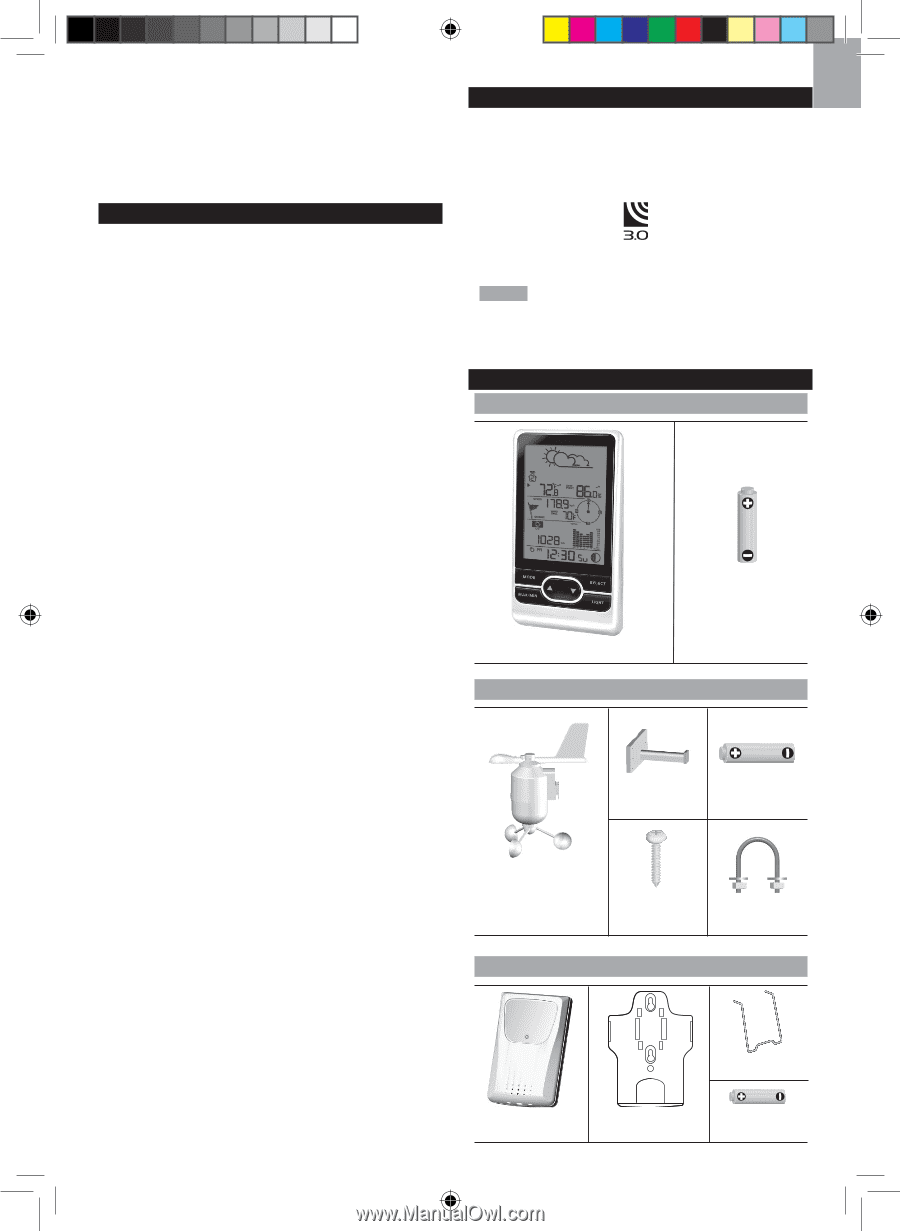
1
EN
Pro Weather Station
Model: WMR86 / WMR86A
USER MANUAL
INTRODUCTION
Thank you for selecting the Oregon Scientific™ Weather
Station (WMR86 / WMR86A).
The base station is compatible with other sensors. To purchase
additional sensors, please contact your local retailer.
Sensors with this logo
are compatible with this
unit.
NOTE
Please keep this manual handy as you use
your new product. It contains practical step-by-step
instructions, as well as technical specifications and
warnings you should know about.
PACKAGING CONTENTS
BASE STATION
WIND SENSOR
TEMPERATURE & HUMIDITY SENSOR
3 x AA UM-3
1.5V batteries
1 x Wind Sensor (1
x Wind Vane Above
and 1 x Anemometer
Below)
1 x sensor
connector
2 x AA UM-3
1.5V batteries
4 x Screws
(Type A)
1 x Round
U- bolt
2 x AAA UM-4
1.5V battery
1 x wall mount
bracket
1 x Temperature /
Humidity Sensor
1 x Base Station
1 x Table stand
CONTENTS
Introduction
...............................................................
1
Packaging Contents
.................................................
1
Base Station
........................................................
1
Wind Sensor
........................................................
1
Temperature & Humidity Sensor
..........................
1
Rain Gauge
..........................................................
2
Accessories - Sensors
.............................................
2
Overview
....................................................................
2
Front View
............................................................
2
Back View
............................................................
2
LCD Display
.........................................................
2
Wind Sensor
........................................................
3
Rain Gauge
..........................................................
3
Outdoor Temperature / Humidity Sensor
.............
4
Getting Started
..........................................................
4
Set Up Remote Wind Sensor
...............................
4
Set Up Remote Temperature / Humidity Sensor.. 4
Set Up Rain Gauge
..............................................
4
Set Up Base Station
............................................
4
Verify Connection
.....................................................
5
Wind Sensor
........................................................
5
Temperature / Humidity Sensor
...........................
5
Rain Gauge
..........................................................
5
Mounting / Placing Of Sensors
...............................
5
Wind Sensor
........................................................
5
Temperature / Humidity Sensor
...........................
6
Rain Gauge
..........................................................
6
Clock Reception
.......................................................
6
Clock / Calendar
.......................................................
7
Moon Phase
..............................................................
7
Auto Scanning Function
..........................................
7
Weather Forecast
.....................................................
7
Temperature And Humidity
......................................
7
Temperature And Humidity Trend
........................
8
Wind Chill / Direction / Speed
..................................
8
Uvi / Barometer / Rainfall
.........................................
8
UV Index
..............................................................
9
Barometer
............................................................
9
Rainfall
.................................................................
9
Backlight
...................................................................
9
Reset
..........................................................................
9
Specifications
...........................................................
9
About Oregon Scientific
........................................
10
EU Declaration Of Conformity
...............................
11
FCC statement
........................................................
11