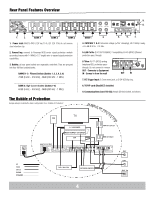Panamax M4315-PRO Manual
Panamax M4315-PRO Manual
 |
View all Panamax M4315-PRO manuals
Add to My Manuals
Save this manual to your list of manuals |
Panamax M4315-PRO manual content summary:
- Panamax M4315-PRO | Manual - Page 1
Triggering • Detachable 10 ft. Power Cord • AVM & Protect-or-Disconnect Circuitry Important: You will need the BlueBOLT-CV1's unique MAC address and challenge key (provided on the 2 labels attached to the cover of the Quick Start Guide which is included in the M4315-PRO packaging). One label is - Panamax M4315-PRO | Manual - Page 2
and monitoring for the M4315-PRO. Table of Contents Feature Descriptions...pg. 1 Important Safety Instructions, Front Panel Features Overview...pg. 2 Preset Profile Information...pg. 3 Rear Panel Features Overview, Bubble of Protection...pg. 4 BlueBOLT™ Setup, Registration, Trouble Shooting...pg - Panamax M4315-PRO | Manual - Page 3
of the surge protection components, the M4315-PRO's Protect or Disconnect Circuitry will disconnect your equipment in order to protect it. The M4315-PRO will need to be repaired or replaced by Panamax if this occurs within the product's 3 year warranty. 4 Isolated Outlet Banks The M4315-PRO is - Panamax M4315-PRO | Manual - Page 4
all instructions. 5. WARNING: Do not use this apparatus near water. To reduce the risk of fire or electric shock, do not expose this apparatus to rain or moisture. 6. CAUTION - Contains Always On Receptacles. To reduce risk of shock - Disconnect M4315-PRO from power source before servicing any - Panamax M4315-PRO | Manual - Page 5
Preset Profile Information PROFILE 1 (P1) DEFAULT OUTLET SEQUENCING (preset profile P1, by outlet #s): With switching on and off BREAKER or holding both REBOOT buttons. Start up: 1→(1 sec)→2→(1 sec)→3→(1 sec)→4→(1 sec)→5→(1 sec)→6→(1 sec)→7→(5 sec)→8 Shut down: 8→(5 sec)→7→(5 sec)→6→(1 sec)→5→(1 - Panamax M4315-PRO | Manual - Page 6
TELCO 1. 2. BANK 4 BANK 3 BANK 2 BANK 1 4. 5. 6. 7. 1. Power inlet: M4315-PRO (120 Vac/15 A, IEC 320 C14) do not remove steel retention clip. OUTLET 5 OUTLET 4 OUTLET 3 OUTLET 2 OUTLET 1 2. Ground lug: connect to Panamax MOD-series signal protection module grounding busses with 14 - Panamax M4315-PRO | Manual - Page 7
-screen troubleshooting guide. Also confirm an Internet connection by accessing a general website - example www.panamax.com. Troubleshooting • Is your Power Management Component receiving power? Check the power cable and confirm the unit's breaker is in the ON position. • Is your BlueBOLT-CV1 card - Panamax M4315-PRO | Manual - Page 8
A FRONT PANEL OUTLET OUTLET 4 OUTLET 3 FILTER BANK 2 OUTLET 2 OUTLET 1 FILTER BANK 1 CATV / SAT 1 CATV / SAT 2 LAN CAT 5e 1 2 CATV/SAT BlueBOLT-CV1 O U T DC TRIGGER IN TELCO LAN TEL Additional Notes: Name / Location of Installation MAC ADDRESS CHALLENGE KEY Phone Number(s 6 - Panamax M4315-PRO | Manual - Page 9
that you read the entire instructions list before proceeding. The BlueBOLT-CV1 should already be factory installed in this Panamax M4315-PRO component. To switch from BlueBOLT™ functionality to RS-232 connectivity, follow these steps: 1. Unplug M4315-PRO Power Management Component from AC wall - Panamax M4315-PRO | Manual - Page 10
RS-232 and Telnet Command Set / Protocol Specifications (Continued) 2.3 Comm. System: Asynchronous, half-duplex 2.4 M4315-PRO unit. Note: Responses are only transmitted if unsolicited feedback (§3.9) is enabled. 3.0 GREEN BUTTON 3.0.1 Command: !GREEN_BUTTON 3.0.2 Action: Power - Panamax M4315-PRO | Manual - Page 11
Telnet the status of an input (i.e. trigger), output (i.e. outlet) or power state (i.e. overvoltage) changes. If feedback is OFF, the controller If mode is invalid, $INVALID_PARAMETER 3.11 RESET FACTORY SETTINGS Resets all of the custom configuration settings (i.e. triggers, delays, feedback - Panamax M4315-PRO | Manual - Page 12
RS-232 and Telnet Command Set / Protocol ?ID 4.0.2 Response: $PANAMAX $MAX 4315-PRO $FIRMWARE: revision 4.1 FAULT STATUS Request $OUTLET8 = status status = { ON, OFF } 4.4 POWER STATUS Request the status of the input voltage. 4.4.1 Query: ?POWERSTAT - Panamax M4315-PRO | Manual - Page 13
RS-232 and Telnet Command Set / Protocol Specifications (Continued) 4.5 VOLTAGE Request line voltage. 4.5.1 Query: ?VOLTAGE 4.5.2 Response: $VOLTAGE = xxx where xxx is the input line voltage expressed in - Panamax M4315-PRO | Manual - Page 14
M4315-PRO 15 A (1800W) Voltage Protection Rating (UL 1449 3rd Edition, 3,000A 330V Protection Modes L-N, L-G, N-G Initial Clamping Level 200V Peak, 141V RMS Energy Dissipation 2700 Joules Peak Impulse Current 135,000 Amps Catastrophic Surge Circuit Yes Thermal Fusing Yes Auto-resetting

Important:
You will need the BlueBOLT-CV1’s unique MAC address and challenge key (provided on the 2 labels
attached to the cover of the Quick Start Guide which is included in the M4315-PRO packaging). One label is
permanently adhered to the Quick Start Guide and the other is removable for your convenience.
1
2
3
4
5
6
7
8
UNSAFE VOLTAGE
BREAKER
WIRING FAULT
TEMPERATURE
15 A
BRIGHTNESS
OUTLET STATUS
REBOOT 1
REBOOT 2
M4315-PRO
B
LT
Blue
™
ENABLED
VOLTS
Power Management with Control System Interactive Functionality.
• 15 Amp Capacity M4315-PRO
• 8 Individually Controllable Rear Panel
Outlets
• Fully Programmable
• TCP/IP (BlueBOLT™) Installed
• RS-232 Card (Included, not installed)
• Linear Filtration with 3 Isolated LiFT Filter Banks, 76db (5 kHz - 250 kHz), 46 db (250 kHz - 1 MHz)
• One Isolated Filter Bank for High Current Devices, 60db (5 kHz - 450 kHz), 46 db (450 kHz - 1 MHz)
• Front Panel Circuit Breaker
• Integrated Front Rack Ears
• 12 Volt Input Triggering
• Detachable 10 ft. Power Cord
• AVM & Protect-or-Disconnect Circuitry
M4315-PRO Instructions
INS00859 REV. D
5/10
B LT
Blue
™
ENABLED