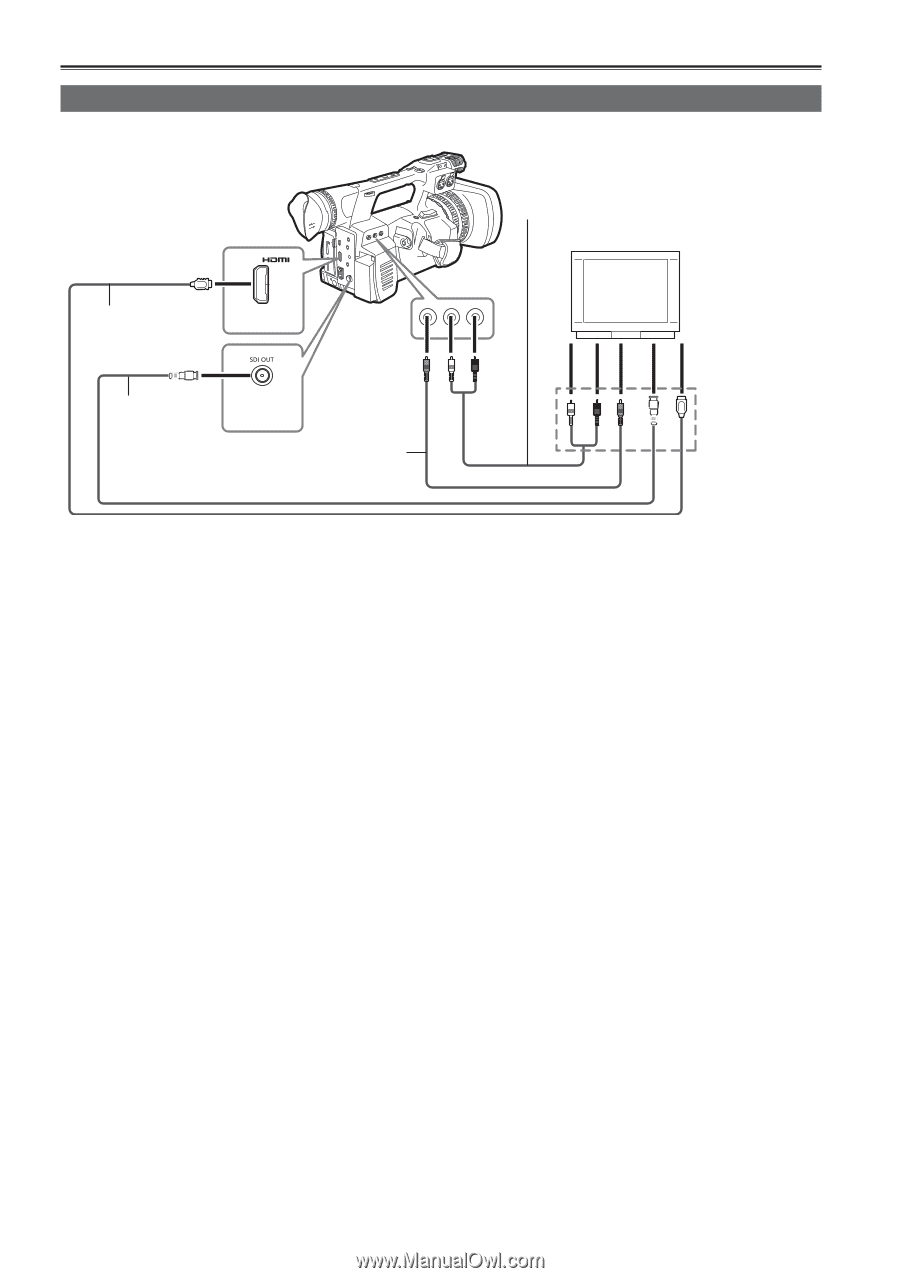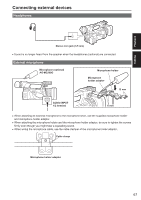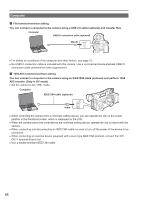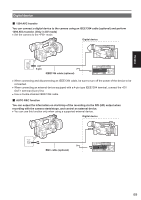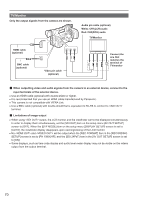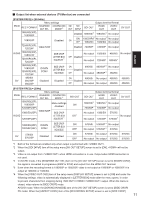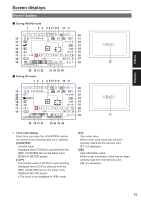Panasonic AG-AC160A Operating Instructions Advanced - Page 70
TV/Monitor, input terminals of the external device.
 |
View all Panasonic AG-AC160A manuals
Add to My Manuals
Save this manual to your list of manuals |
Page 70 highlights
TV/Monitor Only the output signals from the camera are shown. Audio pin cable (optional) White: CH1(LCH) audio Red: CH2(RCH) audio TV/Monitor HDMI cable (optional) BNC cable (optional) Video pin cable (optional) Connect the one that matches the terminal of TV/monitor „„When outputting video and audio signals from the camera to an external device, connect to the input terminals of the external device. ••Use an HDMI cable (optional) with double-shield or higher. ••It is recommended that you use an HDMI cable manufactured by Panasonic. ••This camera is not compatible with VIERA Link. ••Use a BNC cable (optional) with double-shield that is equivalent to 5C-FB to connect to terminal. „„Limitations of image output ••When using output, the LCD monitor and the viewfinder cannot be displayed simultaneously. In order to display them simultaneously, set the [SDI OUT] item on the setup menu [AV OUT SETUP] screen to [OFF]. When the [EVF MODE] item on the setup menu [DISPLAY SETUP] screen is set to [AUTO], the viewfinder display disappears upon opening/closing of the LCD monitor. ••No and will be output when the [REC FORMAT] item in the [RECORDING SETUP] screen is set to [PH 1080/24P], and the [SDI 24PsF] item in the [AV OUT SETUP] screen is set to [ON]. ••Some displays, such as time code display and audio level meter display may not be visible on the videos output from the output terminal. 70