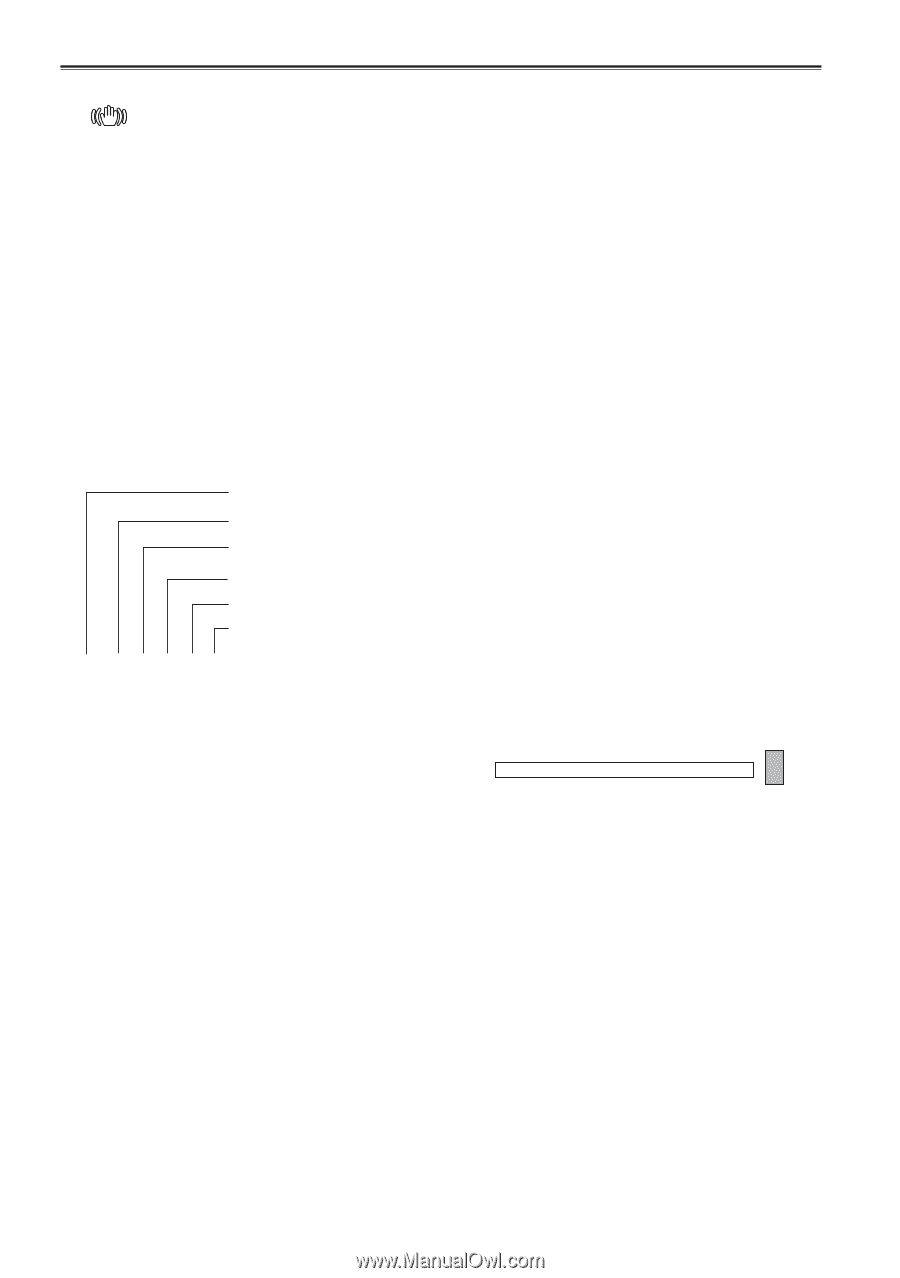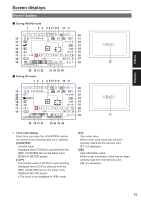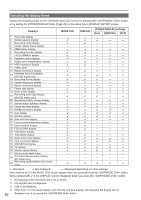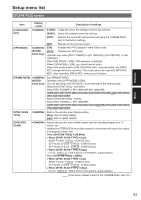Panasonic AG-AC160A Operating Instructions Advanced - Page 78
FOCUS BAR display, P3.2 K/P5.6 K/VAR]: In the case of preset
 |
View all Panasonic AG-AC160A manuals
Add to My Manuals
Save this manual to your list of manuals |
Page 78 highlights
21 Optical image stabilizer display [ ]: displayed when the optical image stabilizer is ON. 22 Scene file name display (Page 44) 23 [AWB] information display Displays white balance information. [ATW]: When [ATW] is set [P3.2 K/P5.6 K/VAR]: In the case of preset [Ach/Bch]: In the case of A/B [LOCK]: When [ATW] is locked 24 Gain display Displays the gain value of the image amplifier configured. During Auto mode, [AGC] is displayed. 25 ND filter display ND filter selected is displayed. 26 Date and time display Month Day Year: 2000...2039 Hour Minute Second mmm dd yyyy hh:mm:ss Order can be changed with the [DATE FORMAT] item on the setup menu [DISPLAY SETUP] screen. 27 Focus control information display Displays the focus control information with [99] - [00]. In the auto focus mode and the manual focus mode, [AF] and [MF] appear, respectively. In addition, when the [MF ASSIST] item on the setup menu [SW MODE] screen is set to [ON], [MA] appears in the manual focus mode. When the macro control is set, [AF], [MF], or [MA] is displayed in black & white reverse. [95] (Focus distance: infinity) - [00] (Focus distance: approximately 5 cm) Depending on the zoom position, it may not be within the macro range. Also, the lower limit of the macro range may differ depending on the zoom position. The units can be switched between feet and m with the [ZOOM&FOCUS] item on the setup menu [DISPLAY SETUP] screen. 28 Zoom position display The zoom position is displayed with [Z00] (maximum wide-angle) - [Z99] (maximum zoom). The unit can be switched to [mm] with the [ZOOM&FOCUS] item on the setup menu [DISPLAY SETUP] screen. The focus position display does not move linearly. The unit is set as [NUMBER] in the factory settings. 29 FOCUS BAR display Displays the preceding bar in the bottom left of the LCD monitor/viewfinder. Digitizes and displays high-frequency component volumes for videos. White bar: focus bar display Green line: peak display 78