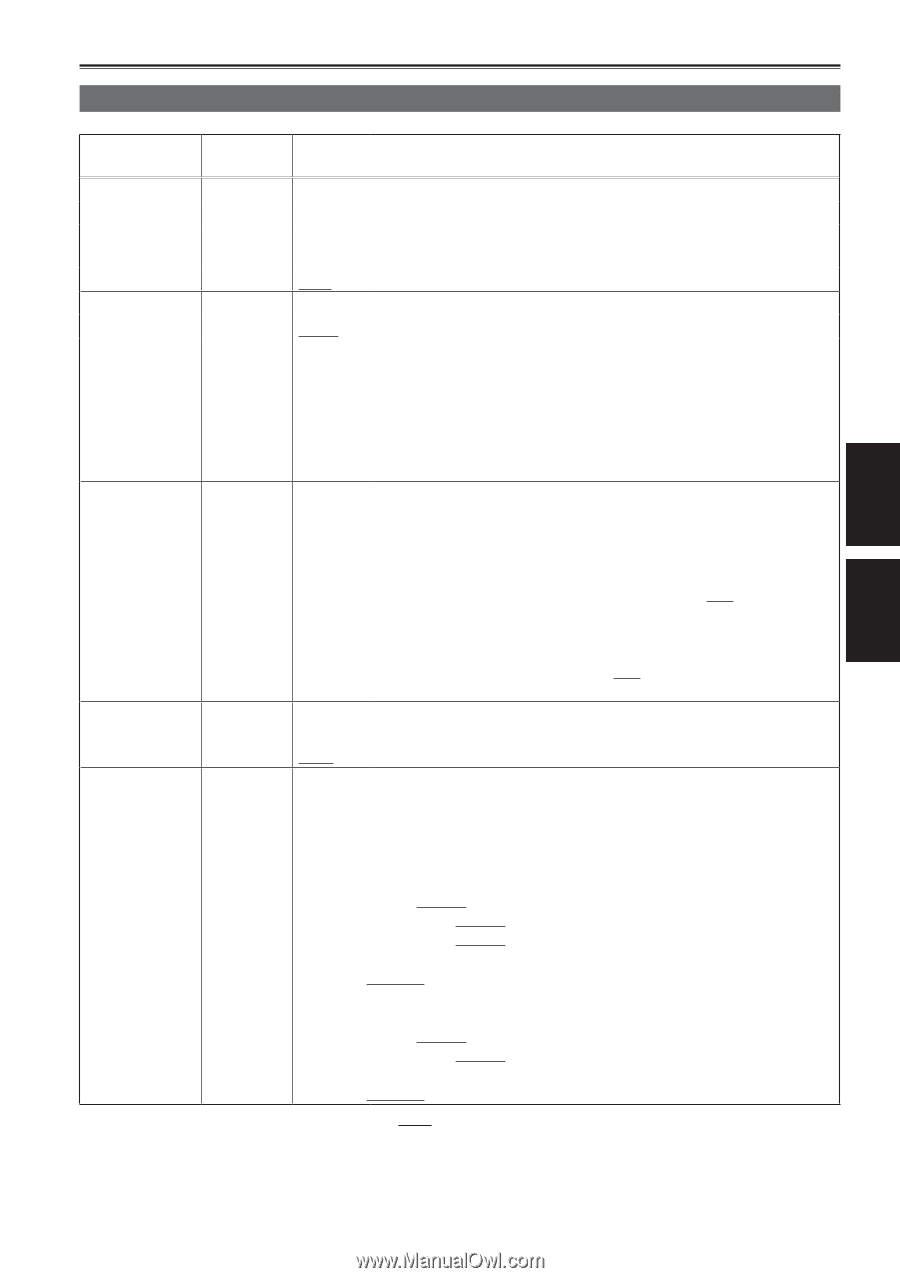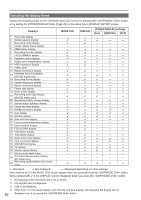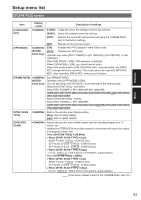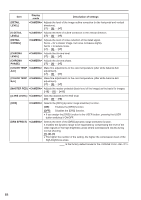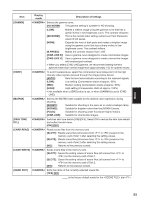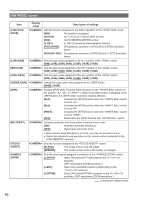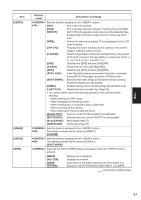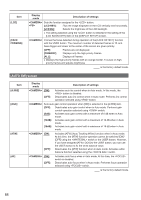Panasonic AG-AC160A Operating Instructions Advanced - Page 83
Setup menu list, [SCENE FILE] screen
 |
View all Panasonic AG-AC160A manuals
Add to My Manuals
Save this manual to your list of manuals |
Page 83 highlights
Displays Menu Setup menu list [SCENE FILE] screen Item [LOAD/SAVE/ INIT] [VFR MODE] Display mode Description of settings [LOAD]: Loads the scene file settings saved in this camera. [SAVE]: Saves the updated scene file settings. [INIT]: Returns the scene file settings selected using the dial, to the factory settings. [NO]: Returns to the previous screen. [ON]: Enables the VFR (Variable Frame Rate) mode. (AVCHD [OFF]: Disables the VFR mode. mode only) Operates only when [REC FORMAT] is [PH 1080/24P], [PH 1080/30P], or [PH 1080/25P]. When [SDI 24PsF] = [ON], VFR operation is disabled. When [VFR MODE] = [ON], you cannot record audio. When VFR mode is set to [ON], INTERVAL REC, relay recording, and SIMUL REC settings will all be cancelled. This mode cannot be used with INTERVAL REC, relay recording, SIMUL REC, and pre-rec functions. [FRAME RATE] Sets [FRAME RATE]. (AVCHD Operates when [VFR MODE] is [ON]. mode only) You can set using on the left side of the camera body. When [SYSTEM FREQ] = [59.94Hz] When [REC FORMAT] = [PH 1080/24P] [PH 1080/30P]: [2]/[6]/[9]/[12]/[15]/[18]/[20]/[21]/[22]/[24]/[25]/[26]/[27]/[28]/[30]/[32]/[34]/[36]/ [40]/[44]/[48]/[54]/[60] When [SYSTEM FREQ] = [50Hz] When [REC FORMAT] = [PH 1080/25P] [2]/[6]/[9]/[12]/[15]/[18]/[20]/[21]/[22]/[23]/[24]/[25]/[26]/[27]/[28]/[30]/[32]/[34]/ [37]/[42]/[45]/[48]/[50] [SYNC SCAN TYPE] Selects the synchro scan display setting. [deg.]: Sets to angle display. [sec]: Sets to speed display. [SYNCHRO SCAN] Adjusts the synchro scan shutter speed used for shooting images on a TV screen, etc. Holding the OPERATION lever tilted upward or downward will cause the values to change at a faster rate. When [SYSTEM FREQ] = [59.94Hz] ••When [SYNC SCAN TYPE] = [sec] 60i/60 P mode: [1/60.0] - [1/249.8] secs 30 P mode: [1/30.0] - [1/48.0] - [1/249.8] secs 24 P mode: [1/24.0] - [1/48.0] - [1/249.8] secs ••When [SYNC SCAN TYPE] = [deg.] [3.0 d] - [180.0 d] - [360.0 d] (0.5 d increments, angle display) When [SYSTEM FREQ] = [50Hz] ••When [SYNC SCAN TYPE] = [sec] 50i/50 P mode: [1/50.0] - [1/250.0] secs 25 P mode: [1/25.0] - [1/50.0] - [1/250.0] secs ••When [SYNC SCAN TYPE] = [deg.] [3.0 d] - [180.0 d] - [360.0 d] (0.5 d increments, angle display) is the factory default mode for the dial . Menu 83