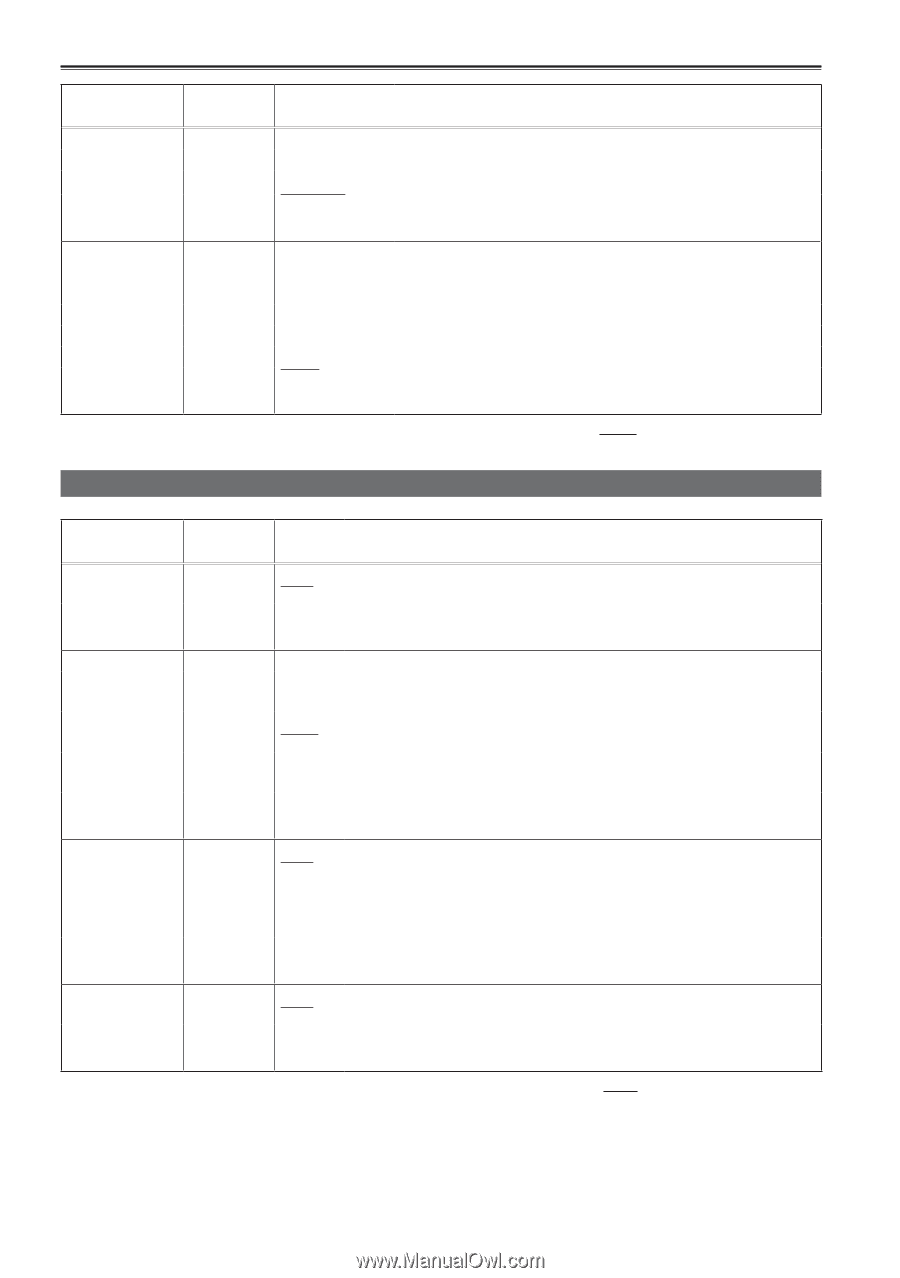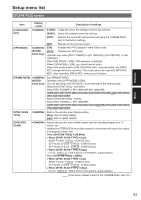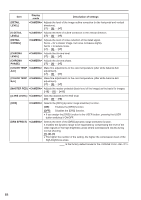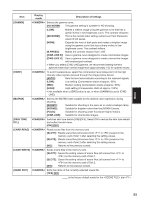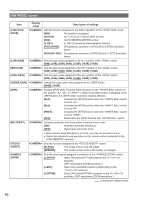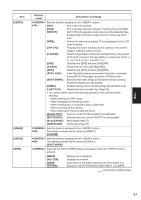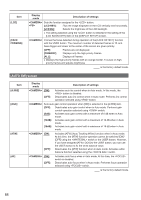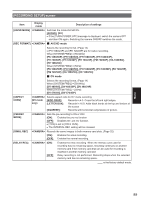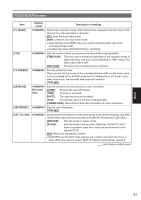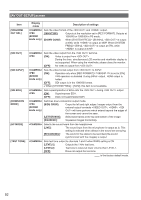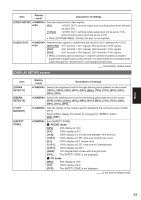Panasonic AG-AC160A Operating Instructions Advanced - Page 88
[AUTO SW] screen, Display, Description of settings, A.IRIS], <CAMERA>, 12dB], <PB>, LCD REV]
 |
View all Panasonic AG-AC160A manuals
Add to My Manuals
Save this manual to your list of manuals |
Page 88 highlights
Item [LCD] [FACE FRAMING] Display mode Description of settings Sets the function assigned to the button. [LCD REV]: Flips the image displayed on the LCD vertically and horizontally. [LCD BL]: Selects the brightness of the LCD backlight. ••The setting selected using the button is reflected in the setting of the [LCD BACKLIGHT] item on the [DISPLAY SETUP] screen. Frames the faces detected during operation of the [FACE DETECT] function with the USER button. The maximum number of detected frames is 15, and faces bigger and closer to the center of the screen are given priority. [OFF]: Frames are not displayed. [PRIMARY]: [ALL]: Displays only the high-priority frames. Displays all frames. ••Displays the high-priority frames with an orange border. Focuses on highpriority frames and adjusts brightness. is the factory default mode. [AUTO SW] screen Item [A.IRIS] [AGC] [ATW] [AF] Display mode Description of settings [ON]: [OFF]: Activates auto iris control when in Auto mode. In this mode, the button is disabled. Deactivates auto iris control when in Auto mode. Performs iris control operation selected using button. Sets auto gain control operation when [ON] is selected in the [A.IRIS] item. [OFF]: Deactivates auto gain control when in Auto mode. Performs gain control operation selected using switch. [6dB]: Activates auto gain control with a maximum of 6 dB when in Auto mode. [12dB]: Activates auto gain control with a maximum of 12 dB when in Auto mode. [18dB]: Activates auto gain control with a maximum of 18 dB when in Auto mode. [ON]: [OFF]: Activates [ATW] (Auto Tracking White) function when in Auto mode. At this time, the [ATW] function operation cannot be switched [ON]/ [OFF] using the switch or the USER button. However, if you have assigned [ATW LOCK] to the USER button, you can use the USER button to fix the white balance value. Deactivates the [ATW] function when in Auto mode. Activates white balance function selected using the switch. [ON]: [OFF]: Activates auto focus when in Auto mode. At this time, the switch is disabled. Deactivates auto focus when in Auto mode. Performs focus operation selected using switch. is the factory default mode. 88