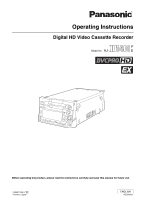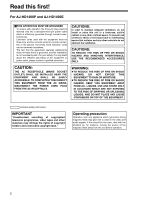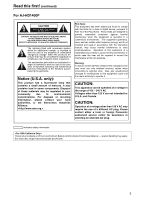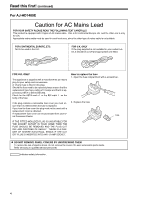Panasonic AJHD1400 AJHD1400 User Guide
Panasonic AJHD1400 - DVCPRO HD VTR Manual
 |
View all Panasonic AJHD1400 manuals
Add to My Manuals
Save this manual to your list of manuals |
Panasonic AJHD1400 manual content summary:
- Panasonic AJHD1400 | AJHD1400 User Guide - Page 1
Operating Instructions Digital HD Video Cassette Recorder P Model No. AJ- E Before operating this product, please read the instructions carefully and save this manual for future use. F0606T1086 -F D Printed in Japan ENGLISH VQT0X83-1 - Panasonic AJHD1400 | AJHD1400 User Guide - Page 2
Read this first! For AJ-HD1400P and AJ-HD1400E _THIS APPARATUS MUST BE GROUNDED To ensure safe operation the three-pin plug must be inserted only into a standard three-pin power outlet which is effectively grounded through normal household wiring. Extension cords used with the equipment must be - Panasonic AJHD1400 | AJHD1400 User Guide - Page 3
generates, uses, and can radiate radio frequency energy, and if not installed and used in accordance with the instruction manual, may 120 V AC may require the use of a different AC plug. Please contact either a local or foreign Panasonic authorized service center for assistance in selecting an - Panasonic AJHD1400 | AJHD1400 User Guide - Page 4
first! (continued) For AJ-HD1400E Caution for AC Mains Lead FOR YOUR SAFETY PLEASE READ THE FOLLOWING TEXT CAREFULLY. This product is equipped with 2 types of AC mains cable. One is for continental Europe, etc. and the other one is only for U.K. Appropriate mains cable must be used in each local - Panasonic AJHD1400 | AJHD1400 User Guide - Page 5
IEEE1394 digital interface 20 Settings for this unit 20 Precautions for use 20 VANC data recording/playback 21 VANC data recording 21 VANC 44 TAPE PROTECT 45 TIME CODE 45 VIDEO 47 AUDIO 51 DIF 53 MENU 54 Time code/user bits 55 Timecodes recorded by this product 56 Superimpose screen - Panasonic AJHD1400 | AJHD1400 User Guide - Page 6
VTR capable of recording and playing back HD signals (1080i/59.94 Hz, 1080i/50 Hz, 720P/59.94 Hz, 720P/50 Hz) in DVCPRO HD-LP format using in the operation manual of our camera recorder menu, the unit can record and playback each signal and also playback NTSC SD material. The unit also supports - Panasonic AJHD1400 | AJHD1400 User Guide - Page 7
menu. VTRs that do not support the recording/playback of UMID information will not playback UMID information correctly. In addition, when VTRs that do not support to an external time code is possible. Since the backup function using a backup battery is incorporated in the TCG (time code generator), - Panasonic AJHD1400 | AJHD1400 User Guide - Page 8
enables interfacing with HD component video signals and 8channel digital audio signals using a single BNC connector. (SMPTE 292M/296M/299M) The unit is the IEEE1394 digital interface. z When "60/24" is selected as the menu item No.030 HD FREQUENCY setting z When "23/24," "25 (HD)," "25 (SD)," " - Panasonic AJHD1400 | AJHD1400 User Guide - Page 9
standard level of -20 dB (For AJ-HD1400P) or -18 dB (For AJ-HD1400E). (See page 12) MONITOR SEL button This button is used to select the audio signals which are is linked to the volume control knob or not can be selected in menu No. 712 MONI OUT. In independent operation, the monitor output is - Panasonic AJHD1400 | AJHD1400 User Guide - Page 10
switch operations (video and audio) of the INPUT SELECT buttons using menu item No.190 V IN SEL INH and item No.191 mode, the counter display is reset to [00:00:00:00]. When it is pressed in the TC/UB VTR information is displayed. When it is pressed again, the original display is restored. The VTR - Panasonic AJHD1400 | AJHD1400 User Guide - Page 11
is pressed, the tape is rewound. The rewinding speed can be selected using menu No.102 FF. REW MAX. FF button When this button is pressed, the mode or STEP FWD mode in order to protect the tape. (This is set using menu item No.400 to 403.) Immediately after a cassette has been loaded in the - Panasonic AJHD1400 | AJHD1400 User Guide - Page 12
and CH5/CH6/CH7/CH8 by selecting menu No. 783 AUDIO CH SEL. (See page 52) The audio level display is switched between the FULL mode and FINE mode using the METER selector button (See page 9). Reference level (-20dB: AJ-HD1400P) Reference level (-18dB: AJ-HD1400E) FULL mode FINE mode FULL mode - Panasonic AJHD1400 | AJHD1400 User Guide - Page 13
This lamp lights when a cassette tape is inserted into the VTR. In the standby OFF mode, this lamp is flashing. cassette tape has been set to the recording inhibit position can be selected using menu item No.114 REC INH LAMP. Channel condition lamps These lamps light to qualified service personel. 13 - Panasonic AJHD1400 | AJHD1400 User Guide - Page 14
DC 12V supply voltage. Use an external DC power not selected as the menu item No.180 BATTERY adapter If an external DC power supply is used, then check the ratings of the external DC power supply is used, then make sure here to the external remote controller (AJ-A95: optional accessory). The DC power - Panasonic AJHD1400 | AJHD1400 User Guide - Page 15
signals with superimposed information embedded can be output from the VIDEO OUT2 connector. Whether superimposed information is to be embedded in the signals is selected using menu item No.005 SUPER. When HD analog component output or HD SDI output signals are output with the 60 Hz or 24 Hz - Panasonic AJHD1400 | AJHD1400 User Guide - Page 16
a digital interface conforming to the IEEE1394 standard. Use 6pin connectors. Does not support bus power. Reference signals During tape playback, signal will always be "Internal HD." z When "E-AUTO" is selected in menu No. 031 OUT REF, the unit operates as if "INPUT" is selected in edit - Panasonic AJHD1400 | AJHD1400 User Guide - Page 17
composite output, analog component output, audio output and TC output signals are output in phase with the REF input. When "90H" is selected as the menu item No.26 HD SYS H ADV, the HD output is output with a phase 90H ahead of the SD output. When the SD REF signal is - Panasonic AJHD1400 | AJHD1400 User Guide - Page 18
use DV or DVCAM cassette, first record the material on a DVCPRO tape or other tape used by VTRs bearing the Panasonic brand be used as the consumer-use DV AJ-HP33EMG: for AJ-HD1400E) L cassettes Tapes capable of up to 64 minutes of recording or playback (AJ-HP64ELG: for AJ-HD1400P and AJ-HD1400E) 18 - Panasonic AJHD1400 | AJHD1400 User Guide - Page 19
Connections Example of connections with an editing controller Recorder AV monitor Analog composite signals Audio monitor signals To REMOTE CONTROL connector Remote signals Editing controller AG-A850 etc. AV switcher Video input signals Audio input signals Video monitor signals Audio - Panasonic AJHD1400 | AJHD1400 User Guide - Page 20
is selected in menu No. 025 SYTEM FREQ z When the unit operates in 60 Hz/24 Hz Precautions for use z Connect the interface with another device on a 1:1 basis. z If the E-92 warning (1394 INITIAL ERROR) is displayed, either re-connect the connecting cable or turn the VTR - Panasonic AJHD1400 | AJHD1400 User Guide - Page 21
. 3 Records the video signal from the HD SDI simultaneously. Recording and playback of VANC data only are not possible. VANC data playback 1 If the VTR mode is one of the following, VANC data will be multiplexed to the Y stream of the HD SDI and will be played back with the - Panasonic AJHD1400 | AJHD1400 User Guide - Page 22
The maximum speed which is established when the joystick has been inclined at the maximum angle corresponds to the speed which has been set by menu item No.101 SHTL MAX. z SLOW mode: The speed ranges from -0.9a to +1.0a. Variable Speed Playback Variable playback speeds are possible by operating the - Panasonic AJHD1400 | AJHD1400 User Guide - Page 23
) 662 V LEVEL 663 C LEVEL HUE (AJ-HD1400P) 664 C PHASE (AJ-HD1400E) SETUP LVL (AJ-HD1400P) 665 BK LVL (AJ-HD1400E) SETUP-MENU MENU NO.A04A04 PF1 ASSIGN 012 ¢--- NO but will be updated once save operations are executed again. Operation using the PF buttons 1 When the PF button is pressed, the - Panasonic AJHD1400 | AJHD1400 User Guide - Page 24
and recording starts. 4 Press the PAUSE button again to pause the recording. When menu item No. 154 AUTO BACK is set to "REC-P" or "ALL," the tape the recording are automatically backed up. However, the "CTL" is selected by using the COUNTER button, and the control signals are backed up. With the - Panasonic AJHD1400 | AJHD1400 User Guide - Page 25
select the digits to change (flashing). The frame digits cannot be selected. "00" is always displayed for these digits. When the joystick is now inclined upward rewound to the BEGIN point in the repeat playback mode can be set using menu item No.163 REPT MODE. If "FREEZE" is selected as the REPT - Panasonic AJHD1400 | AJHD1400 User Guide - Page 26
/30P over 59.94P AJ-HD1400 Video output of variable frame rate camera AABBCCDDEEF Time code output of variable frame rate camera 00 01 02 03 04 05 Record image of VTR ABBCCDDEEE Record time code of VTR 00 01 02 03 04 To prevent displacement of this field, select "SLTC" in menu No. 032 REC - Panasonic AJHD1400 | AJHD1400 User Guide - Page 27
of settings is provided, enabling the desired settings to be stored for future use. 5 2, 3, 4 HD 5 Incline the joystick right and left while cancel the change of the set value. SETUP-MENU SET OK? YES/NO SETUP-MENU MAIN NO.00 ¢ 00 SYSTEM 000 BASIC 100 OPERATION 200 INTERFACE 300 EDIT - Panasonic AJHD1400 | AJHD1400 User Guide - Page 28
button. A select screen for major menu items is displayed on the video monitor, and the names are displayed in the counter display. 2 Follow the procedure described in "Setting method using the on-screen menus" (page 27) 2-6 and adjust the desired settings. 3 Press the RESET button. The mode for - Panasonic AJHD1400 | AJHD1400 User Guide - Page 29
on the LOAD screen to the "USER ¢ (ALL)" (¢ each value from 1 to 3.) position and press the joystick. z When loading a set value other than SYSTEM menu in memory, move the cursor to "USER ¢ (NOT SYSTEM)" (¢ each value from 1 to 3.) and press the joystick. z To cancel the operation, move the cursor - Panasonic AJHD1400 | AJHD1400 User Guide - Page 30
YES/NO 4 Press the PLAY button. The menu is displayed. 5 Press the MENU button. The menu disappears and the unit will switch to the menu protect mode. z If the MENU button is pressed while the menu protect mode is set, the message is displayed on the video monitor and the - Panasonic AJHD1400 | AJHD1400 User Guide - Page 31
the system frequency To shift the system frequency execute the following operations. 1 Change the set value of menu item No. 25 SYSTEM FREQ. For the method to change the set value, refer to "Setting method using the on-screen menus" (page 27) . Once the set value is changed, the outer frame of - Panasonic AJHD1400 | AJHD1400 User Guide - Page 32
Menus which are displayed The menus displayed differ depending on the setting selected for menu item No.25 SYSTEM FREQ. NO. Item 05 ENCODER SEL 06 V LEVEL 180 BATTERY SEL 181 TYPE-A NEAR 182 TYPE-A END 183 TYPE-B NEAR 59/60 23/24 Menu No.25 SYSTEM FREQ 50i/25P 25 (HD) 25 (SD) 50 (HD) 50 (SD) - Panasonic AJHD1400 | AJHD1400 User Guide - Page 33
LVL (HD) 655 Pr LVL (HD) 656 BK LVL (HD) 658 Y LVL (SD) 659 Pb LVL (SD) 660 Pr LVL (SD) 59/60 23/24 Menu No.25 SYSTEM FREQ 50i/25P 25 (HD) 25 (SD) 50 (HD) 50 (SD) No No No No No No No No No No No - Panasonic AJHD1400 | AJHD1400 User Guide - Page 34
680 CC (F1) BLANK 681 CC (F2) BLANK 682 VO SETUP (HD) (For AJ-HD1400P) 683 VO SETUP (SD) (For AJ-HD1400P) 684 EDH (SD) 685 ESR MODE (SD) 686 CCR MODE (SD) 687 SDI A02 P. ON LOAD A04 PF1 ASSIGN A05 PF2 ASSIGN A06 PF3 ASSIGN 59/60 23/24 Menu No.25 SYSTEM FREQ 50i/25P 25 (HD) 25 (SD) 50 (HD) 50 ( - Panasonic AJHD1400 | AJHD1400 User Guide - Page 35
HD1400 AJ-HD1400: Only adjustments of the setup menu items are performed. External encoder remote controller/AJ-HD1400: Adjustments can be performed from both the external encoder remote controller and setup menus. z Use the MT-200/2000 (manufactured by Musashi and recommended by Panasonic - Panasonic AJHD1400 | AJHD1400 User Guide - Page 36
using both this VTR and an external encoder remote controller. z For video adjustments, refer to "Video output signal adjustments" (page 35). z If the signals are adjusted with the external encoder remote controller, the adjusted values are reflected in the setup menu. However - Panasonic AJHD1400 | AJHD1400 User Guide - Page 37
the HD output. z With the 720p format, there is a phase difference of 120H between them. *1 Displayed menus may vary depending on the settings in menu No. 25 SYSTEM FREQ. For details, refer to "Menus which are displayed" (page 32). No./Item Description of setting 001 LOCAL ENA For setting the - Panasonic AJHD1400 | AJHD1400 User Guide - Page 38
data and time code are displayed. z Depending on the format used, the following displays appear for the modes. > DVCPRO the DV connector, the following settings are recommended. z Menu No. 022 PB FORMAT: MANUAL z Menu No. 023 FORMAT SEL: Format of the tape that is - Panasonic AJHD1400 | AJHD1400 User Guide - Page 39
input which supports the OUT REF setting. If there is an input which supports the , the unit's internal reference is used. 0004 E-AUTO : When the editing for this item. z Menu No. 25 SYSTEM FREQ: 59/60 z Menu No. 020 SYS FORMAT table below. 022. PB FORMAT MANUAL AUTO 020. 023. SYS FORMAT - Panasonic AJHD1400 | AJHD1400 User Guide - Page 40
STOP lamp. 105*1 AUTO EE SEL For setting the mode of the VTR, which becomes the EE state when menu item No. 140 OUTPUT is set to "EE." 0000 S/F/R : The timing. z The superimposed information is not displayed when THRU is used as the setting. z When 1394 or SG is selected for the - Panasonic AJHD1400 | AJHD1400 User Guide - Page 41
ON : The alarm sound is activated. If "ON" is selected in menu item No. 152 HUMID OPE, the alarm sound for condensation is not activated even if other trouble, the "OFF" setting is recommended under normal circumstances. For setting how the follow-on recording function is to be used. - Panasonic AJHD1400 | AJHD1400 User Guide - Page 42
Recording Mark TYPE Remarks AJ-HDC27F, H 720/¢¢p over 60p TYPE1 ʔ AJ-HDX400 1080/59.94i -*2 AJ-HDX400E AJ-HDX900 1080/50i 1080/ (NEAR: 12.9 V, END: 12.4 V) 0005 TYPE-A : Setting for using the battery selected by the menu item No.181 TYPE-A NEAR item and No.182 TYPE-A END item 0006 - Panasonic AJHD1400 | AJHD1400 User Guide - Page 43
battery (selected as the menu item No.180 BATTERY SEL item). Use when adjusting the settings : The ID information of the VTR other than DVCPRO is set. 0001 DVCPRO ORIG : Set this only when the unit is connected to a Panasonic controller (such as the AG-A850, optional accessory). Select - Panasonic AJHD1400 | AJHD1400 User Guide - Page 44
edit presets of the digital audio signals is used to edit the digital audio signals of the VTR. The VTR's CH1 edit presets are set to ON CH1 or CH2 edit presets are followed. 321*1 EDIT RPLCE2 As with menu item No.320, the VTR's CH2 edit presets are set to ON or OFF following the analog audio - Panasonic AJHD1400 | AJHD1400 User Guide - Page 45
setting whether to output the VITC signal at the position which is set using menu items No.501 VITC POS-1 and No.502 VITC POS-2. 0000 BLANK user bits is regenerated. *1 Displayed menus may vary depending on the settings in menu No. 25 SYSTEM FREQ. For details, refer to "Menus which are displayed" - Panasonic AJHD1400 | AJHD1400 User Guide - Page 46
mode range when the VTR is operating in the REGEN mode while performing editing operations with "AUTO" selected as the menu item No.503 TCG panel, the time code input to IEEE1394 digital input/output connector is used. The VITC information will not be superimposed onto the video signal output - Panasonic AJHD1400 | AJHD1400 User Guide - Page 47
signals are muted. 619*1 V_FILTER This is used to select the method to process the images using the vertical filter during down- conversion. 0000 FIELD composite style *1 Displayed menus may vary depending on the settings in menu No. 25 SYSTEM FREQ. For details, refer to "Menus which are - Panasonic AJHD1400 | AJHD1400 User Guide - Page 48
HUE analog component output, SD SDI output and analog (AJ-HD1400P) composite output. (Approx. -30 o to +30 o) 0000 -31.0 C PHASE (AJ-HD1400E) : 0062 : : 0.0 : 0124 31.0 z This setting takes effect when "CMPST" has been selected as the menu item No.650 setting. z If 50 Hz mode or - Panasonic AJHD1400 | AJHD1400 User Guide - Page 49
SD SDI output and analog (AJ-HD1400P) composite output. (-10 o to +10 o) 50 -10% BK LVL (AJ-HD1400E) : 150 : : 0.0% : NORMAL : The images are recorded using the regular compression processing. 0001 on the tape. 0001 ON : The UMID set in menu No. 691 UMID GEN is recorded. If no Basic UMID - Panasonic AJHD1400 | AJHD1400 User Guide - Page 50
of film quality (equivalent to Telecine 6 of HD Gamma Corrector in AJ-GBX27G). 0003 GAMMA3 : This converts video images shot with the being blanked in this menu item are similarly blanked before being up- converted when replaying the SD tape. Sub screen (59/60 Hz mode) 00 0000 BLANK : LINE - Panasonic AJHD1400 | AJHD1400 User Guide - Page 51
CUE with the MONITOR SEL button on the front panel of this unit, CUE AUDIO is output at all speeds, regardless of the above menu. During playback of DV/DVCAM tapes, the operation uses a "MANU" setting regardless of the setting in this item. *1 Displayed menus may vary depending on the settings in - Panasonic AJHD1400 | AJHD1400 User Guide - Page 52
. 0000 600 : 600h 0001 HIGH : High impedance Regardless of this setting, the impedance is set to 3kh. when "-60 dB" is selected as the menu item No.701 to 702 settings. No./Item Description of setting 782 EMBD CH SEL Set the channels to multiplex SD-SDI output. 0000 CH1 - Panasonic AJHD1400 | AJHD1400 User Guide - Page 53
when the power is turned on. 886*1 DIF CONFIG Menu item for expansion purposes. Normally, use DFLT as the setting. 0000 DFLT 0001 1 : : properly. In this case, set the value to reply with the format signal supporting the connected signal format and start the system. 894*1 HD > DIF OUT - Panasonic AJHD1400 | AJHD1400 User Guide - Page 54
. 0003 USER3 : The unit starts with the selected user 3 loaded. Set value for SYSTEM menu is not loaded. The setup menu item is stored to the PF1 button. Part of the items listed on the menu cannot be saved. For details, refer to "PF (Programmable Function)" (page 23). The setup - Panasonic AJHD1400 | AJHD1400 User Guide - Page 55
code 1 Set the VTR to stop mode. 2 Select "TC" using the COUNTER button. 3 Set the run mode for the time code generator using menu No. 504 RUN is automatically interpolated by the CTL signal. The display appears as shown below. T ¢ R 00 : 01 : 04 : 07 ¢ When the time code signal cannot be read, an - Panasonic AJHD1400 | AJHD1400 User Guide - Page 56
the time code generator operates for many hours (about 1 year) by using the backup feature. And the accuracy when power is not supplied is used when the SLTC or SVITC cannot be detected on the input video signal. *3 Nothing is recorded if the SVITC cannot be detected on the input video signal. Menu - Panasonic AJHD1400 | AJHD1400 User Guide - Page 57
position The position of the characters superimposed on the display can be changed using menus No. 007 CHARA H-POS and No. 008 CHARA V-POS. TCR TCR TV monitor TV monitor Operation mode The VTR's operation mode can also be displayed using menu No. 006 DISPLAY SEL. TCR STOP TV monitor - Panasonic AJHD1400 | AJHD1400 User Guide - Page 58
cleared from the display. Maintenance Before starting any maintenance work, switch the power to OFF and, holding the plug, unplug the cord from the socket. Use a soft cloth to clean the outside of the unit. For stubborn dirt or stains, wipe the unit with a cloth that has been lightly dampened with - Panasonic AJHD1400 | AJHD1400 User Guide - Page 59
23 DIAG menu This displays the VTR information. The VTR information includes the warning information, hours meter (usage time) information and UMID information. The DIAG menu appears on work is performed. z No operations can be performed using the SEARCH button or the joystick while the DIAG - Panasonic AJHD1400 | AJHD1400 User Guide - Page 60
Error messages (continued) If "T&S&M" is selected in the menu No. 008 DISPLAY SEL, a message appears in the modedisplay whenever a warning or error occurs. When multiple events occur, the event with the highest priority is - Panasonic AJHD1400 | AJHD1400 User Guide - Page 61
from condensation status, the error message display is cleared and the VTR is able to be used. Leave the power on and wait. z If condensation is is ejected, the drum starts rotating. EJECT (When "SLTC" is selected in menu No. 032 REC REF) Appear when a time code for a signal input into - Panasonic AJHD1400 | AJHD1400 User Guide - Page 62
messages (continued) Priority Monitor display Description Corrective action VTR operation E-00 (SERVO NOT LOCKED) E-93 (INVALID TC MODE) video output is garbled and audio output is muted. Operation of VTR continues. When using this unit to playback a tape recorded from a variable frame rate camera - Panasonic AJHD1400 | AJHD1400 User Guide - Page 63
messages (continued) Monitor display Description Corrective action VTR operation E-55 UNLOAD ERROR If the tape has then to ON again. STOP E-78 M-IF COMM ERROR E-bA BATTERY If a problem has been encountered in communication between the servo microcomputer and mechanism relay board, this error - Panasonic AJHD1400 | AJHD1400 User Guide - Page 64
to ejecting the tape manually in an emergency If the cassette tape fails to be ejected even when the EJECT button is pressed, it can be ejected as follows. z Follow the steps below after making absolutely sure that the unit's power has been turned off. 1 Remove the top panel. 2 Use a Phillips-head - Panasonic AJHD1400 | AJHD1400 User Guide - Page 65
Hz mode) 67.708 mm/sec (in 50/60 Hz mode) Recording time: 64 min (when using AJ-HP64ELG) Tapes used: Metal tapes FF/REW time: Approx. 90 sec (when using AJ-HP64ELG) Editing accuracy: ±0 frame (when time code is used, in 50 Hz, 59.94 Hz or 60 Hz mode) Tape timer accuracy: ±2 frames (when - Panasonic AJHD1400 | AJHD1400 User Guide - Page 66
, reference level) Crosstalk: Less than -80 dB (1 kHz, between 2 channels) Wow & flutter: Below measurable limits Headroom: 20 dB (For AJ-HD1400P) 18 dB (For AJ-HD1400E) _Audio input connectors Analog input (CH1, CH2): XLR k2, 600 h/high impedance switchable +4/0/-20 dBu/-60 dBu switchable HD serial - Panasonic AJHD1400 | AJHD1400 User Guide - Page 67
Compliant with IEEE1394-1995 Compliant with IEC 61883-Part1, Part2 Control command: Compliant with AV/C command set [Accessories] Power supply cord k 1 (AJ-HD1400P) Power supply cord k 2 (AJ-HD1400E) Weight and dimensions shown are approximate. Specifications are subject to change without notice. 67 - Panasonic AJHD1400 | AJHD1400 User Guide - Page 68
the products and/or accompanying documents means that used electrical and electronic products should not be mixed 00 a.m. - 5:00 p.m. (EST) (800) 334-4881/24 Hr. Fax (800) 334-4880 Emergency after hour parts orders (800) 334-4881 TECHNICAL SUPPORT: Emergency 24 Hour Service (800) 222-0741 Panasonic

F0606T1086 -F
Printed in Japan
VQT0X83-1
D
Digital HD Video Cassette Recorder
Operating Instructions
Model No.
AJ-
E
Before operating this product, please read the instructions carefully and save this manual for future use.
P
ENGLISH