Panasonic AW-HS50 How-To Store Still Images in HS50 AUX Frame Memory
Panasonic AW-HS50 Manual
 |
View all Panasonic AW-HS50 manuals
Add to My Manuals
Save this manual to your list of manuals |
Panasonic AW-HS50 manual content summary:
- Panasonic AW-HS50 | How-To Store Still Images in HS50 AUX Frame Memory - Page 1
images can be stored in AW-HS50 switcher's two built-in memories (FMEM 1 & 2) to be used at the bus. This Manual will give you the explanation the internal flash memory area and retained even when the power is turned off. - [12] USER/FMEM Menu > 7. FMEM Mode => [Auto] - (Fig.2) * When the setting is - Panasonic AW-HS50 | How-To Store Still Images in HS50 AUX Frame Memory - Page 2
View Display Screen) When the setting below is at [On], the image stored in AUX bus is displayed for about 2 seconds after being imported. - [12] USER/FMEM > 6. AUX To FMEM => Rv: [On] Imported Still Image
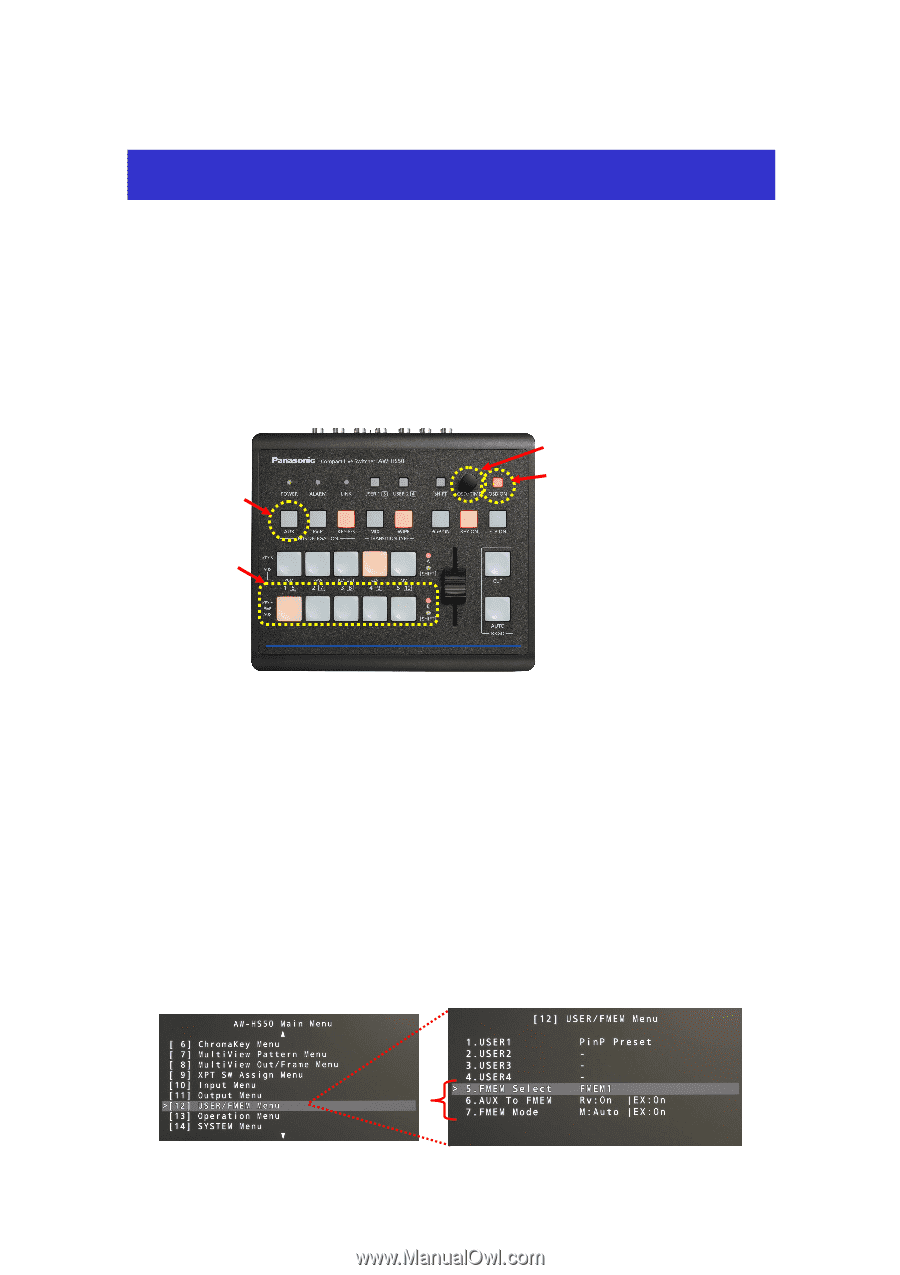
★
Still images can be stored in AW-HS50 switcher’s two built-in memories (FMEM 1 & 2) to be used at the bus.
This Manual will give you the explanation of
“how to use AUX bus”
when you want to store SDI or DVI input images
in the memories.
(Selecting the materials to be stored)
①
Press AUX button – (Fig.1-A) to set the crosspoint buttons to AUX bus material selection mode (AUX button lights up).
②
Using the B bus buttons, select the input image to be stored. – (Fig. 1-B)
③
Press AUX button to release the AUX bus material selection mode.
(Transferring images from AUX bus)
④
Hold down the OSD ON button – (Fig.1-C) to open the menu. (To close it, hold down the button again.)
⑤
Use the OSD/TIME dial – (Fig.1-D) for the menu items below to select the destination and then execute the import.
(Destination)
- [12] USER/FMEM Menu > 5. FMEM
Select => [FMEM1] or [FMEM2] – (Fig.2)
(Execute)
- [12] USER/FMEM Menu > 6. AUX To FMEM => [EX: On] – (Fig.2)
⑥
If the following setting is at [Auto], transferred data is saved in the internal flash memory area and retained even when
the power is turned off.
- [12] USER/FMEM Menu > 7. FMEM Mode => [Auto] – (Fig.2)
* When the setting is at [Manu], the data is not retained.
If you execute 7. FMEM Mode => [EX: On], it is
retained. – (Fig.2)
Storing Still Images in Frame Memories (with AUX Bus)
(Figure 1: AW-HS50 Control Panel)
(Figure 2: AW-HS50 Menu Display Screen)
(
A
)
(
B
)
(
C
)
(
D
)




