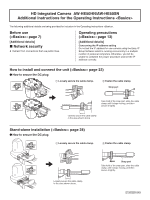Panasonic AWHE50HN AWHE50HN User Guide
Panasonic AWHE50HN - HD INTEGRATED CAMERA Manual
 |
View all Panasonic AWHE50HN manuals
Add to My Manuals
Save this manual to your list of manuals |
Panasonic AWHE50HN manual content summary:
- Panasonic AWHE50HN | AWHE50HN User Guide - Page 1
HD Integrated Camera AW-HE50HN/AW-HE50SN Additional Instructions for the Operating Instructions The following additional details are being provided for inclusion in the Operating Instructions . Before use (: page 7) [Additional details] Network security Refrain from
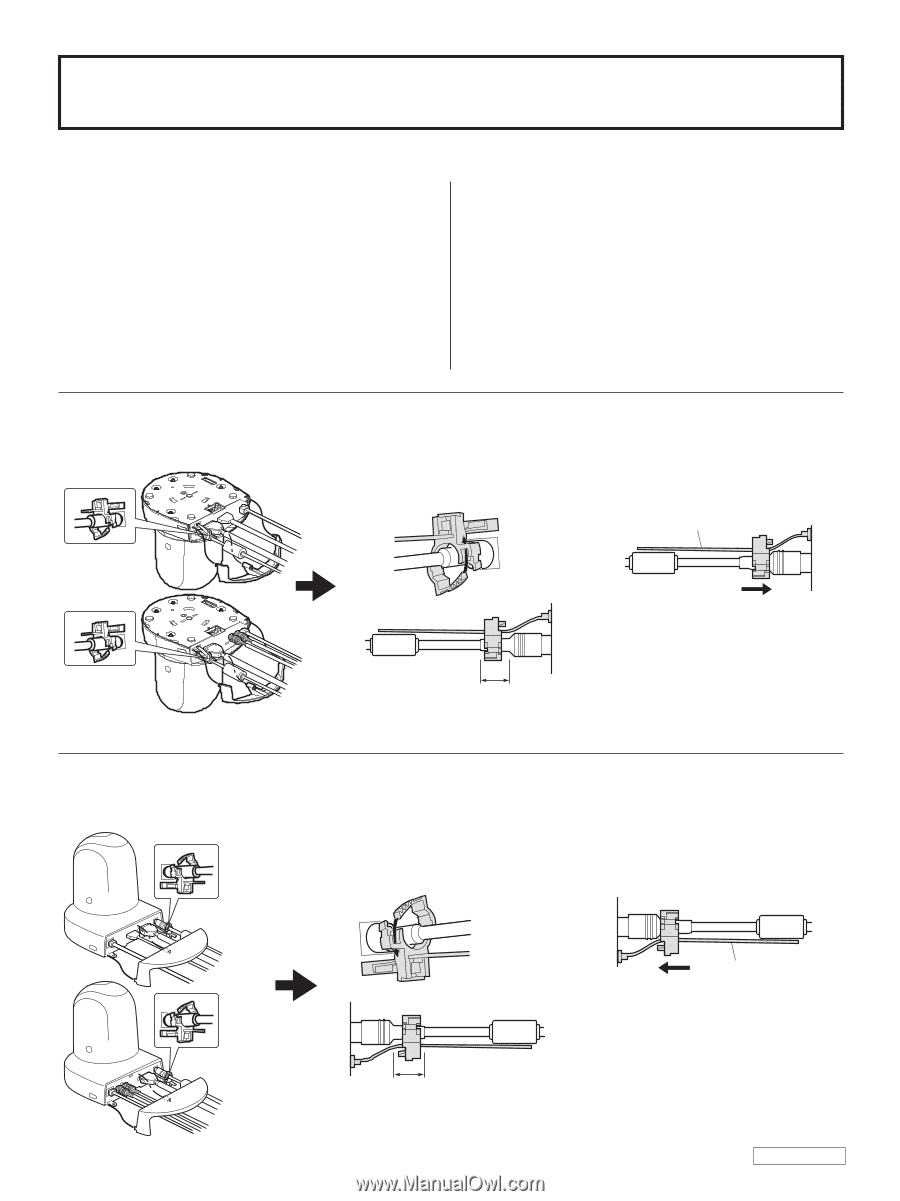
HD Integrated Camera
AW-HE50HN/AW-HE50SN
Additional Instructions for the Operating Instructions <Basics>
The following additional details are being provided for inclusion in the Operating Instructions <Basics>.
Before use
(<Basics>: page 7)
[Additional details]
Network security
Refrain from connections that use public lines.
Operating precautions
(<Basics>: page 13)
[Additional details]
Concerning the IP address setting
Do not set the IP address for one camera using the Easy IP
Setup Software which is running concurrently in a multiple
number of personal computers. Otherwise, you will be
unable to complete the proper procedure and set the IP
address correctly.
How to install and connect the unit (<Basics>: page 23)
q
How to secure the DC plug
1
Loosely secure the cable clamp.
2
Fasten the cable clamp.
Strap part
Take hold of the strap part, slide the cable
clamp until it stops moving, and then
secure it tightly.
Loosely secure the cable clamp
in the area shown above.
Stand-alone installation (<Basics>: page 28)
q
How to secure the DC plug
1
Loosely secure the cable clamp.
2
Fasten the cable clamp.
Strap part
Take hold of the strap part, slide the cable
clamp until it stops moving, and then
secure it tightly.
Loosely secure the cable clamp
in the area shown above.
3TU002261AAA