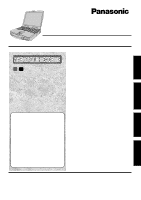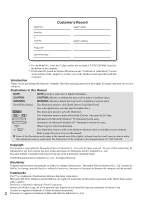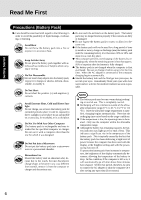Panasonic CF-27LBAGHEM Operating Instructions
Panasonic CF-27LBAGHEM - Toughbook 27 - PIII 500 MHz Manual
 |
View all Panasonic CF-27LBAGHEM manuals
Add to My Manuals
Save this manual to your list of manuals |
Panasonic CF-27LBAGHEM manual content summary:
- Panasonic CF-27LBAGHEM | Operating Instructions - Page 1
OPERATING INSTRUCTIONS CF-27 Series Contents Getting Started Read Me First 3 First-time Operation 8 Getting Started Operation Troubleshooting Operation Starting Up/Shutting Down 15 Starting Up 15 Using the Touch Pad 17 Shutting Down (power off your computer 18 About the Reference Manual - Panasonic CF-27LBAGHEM | Operating Instructions - Page 2
Started *1 For the Model No., insert the 12 digit number (for example, CF-27FCCKFAM) located on the bottom of the computer. *2 For Product ID, record the . Read the operating instructions thoroughly for proper operation of your new computer. Illustrations in this Manual NOTE: NOTE provides - Panasonic CF-27LBAGHEM | Operating Instructions - Page 3
68 compliant. See Installation Instructions for details. 3. The service. 6. If trouble problem is resolved. 7. There are no user serviceable parts contained in this equipment. 8. This equipment may not be used on coin service software, you should refer to the manual of the Fax software being used. - Panasonic CF-27LBAGHEM | Operating Instructions - Page 4
. L'abonné ne doit pas oublier qu'il est possible que la conformité aux conditions énoncées ci-dessus n'empêche pas la dégradation du service dans certaines situations. Les réparations de matériel homologué doivent être coordonnées par un représentant désigné par le fournisseur. L'entreprise de - Panasonic CF-27LBAGHEM | Operating Instructions - Page 5
be stored. The battery should only be exchanged by authorized service personnel. Warning! A risk of explosion from incorrect installation or hard disk drive and floppy disk drive, flexible internal connections. The CF-27's outstanding engineering has been tested using the stiff MIL-STD- Manual. 5 - Panasonic CF-27LBAGHEM | Operating Instructions - Page 6
Getting Started Read Me First Precautions (Battery Pack) Care should be exercised with regard to the following in order to avoid the possibility of liquid leakage, overheating, or bursting. Avoid Heat Do not throw the battery pack into a fire or expose it to excessive heat. Keep Articles Away Do - Panasonic CF-27LBAGHEM | Operating Instructions - Page 7
avoid problems ([Start] - [Shut Down] ). Save all valuable data to floppy disks. Backing up data to floppy disks will limit damage should trouble occur computer, avoid the following: • Sliding the shutter on the floppy disk manually. • Exposing the disk to a magnetic field. • Storing the disk - Panasonic CF-27LBAGHEM | Operating Instructions - Page 8
Support. AC Adapter .... 1 AC Cord ....... 1 Battery Pack .. 1 Operating Instructions ..... 1 Model No: CF-AA1639 Model No: CF-VZSU04 Product Recovery Windows® - Panasonic CF-27LBAGHEM | Operating Instructions - Page 9
battery and/or the computer. When the DC plug is not connected to the computer, disconnect the AC cord from your AC wall outlet. Problems such as sudden voltage drops may arise during periods of thunder and lightning. Since this could adversely affect your computer, an uninterruptible power source - Panasonic CF-27LBAGHEM | Operating Instructions - Page 10
set, so if there is no input from the keyboard, touch pad, touchscreen or external mouse for two minutes, the LCD is powered off (ECO mode resume operation when the touch pad is used, or when a key or the touchscreen is pressed. The computer may enter the ECO mode while Windows is setting up - Panasonic CF-27LBAGHEM | Operating Instructions - Page 11
can be performed with the touch pad, a key or the touchscreen. ( page 17, "Touchscreen") 1 Select settings for your region, then press [Next]. the printer setup or [Cancel] to skip. NOTE Follow the on-screen instructions. You can complete these settings at a later time. If the cursor can - Panasonic CF-27LBAGHEM | Operating Instructions - Page 12
When Adding New Software or Hardware Components] in the Reference Manual [Technical Information].) When establishing settings for a network: The the password set in step 6 . 10 Follow the on-screen instructions and install touchscreen driver. (At the [Welcome] display, select [Next], then select [ - Panasonic CF-27LBAGHEM | Operating Instructions - Page 13
displacement). ( "Touchscreen") Getting Started Label by following the on-screen instructions.) CAUTION Store the floppy time of purchase should any problems occur. When creating floppy then contact Panasonic Technical Support. While the MP indicator view the Reference Manual, which explains - Panasonic CF-27LBAGHEM | Operating Instructions - Page 14
-ROM, it is necessary to run a separate file decompression program. \admin \datalink \drivers \help \other To uncompress the file, it is necessary to have approximately 75 MB version of Windows NT 4.0 for Service Pack 6A is in the following folder on the hard disk drive. c:\winnt\i386\drvlib - Panasonic CF-27LBAGHEM | Operating Instructions - Page 15
• Touching the power switch. • Performing any keyboard, touch pad, touchscreen (or external mouse) opera- tions. • Closing the display. If If the computer still does not power on, please contact Panasonic Technical Support. 3 Select your operating system Windows NT Select "Windows NT Workstation - Panasonic CF-27LBAGHEM | Operating Instructions - Page 16
ECO mode). The LCD will resume operation when the touch pad or the touchscreen is used, or when a key is pressed. Windows 95 Do not delete the check mark for "Allow Windows the mark is corrected, (e.g. installing or reinstalling the device driver). Operation 16 - Panasonic CF-27LBAGHEM | Operating Instructions - Page 17
Operation Using the Touch Pad Work Surface Use the touch pad to move the cursor on the display and perform normal computer operations. Basic Operation Function Moving the Cursor Touch Pad Operation Move the tip of your finger lightly over the surface. Right Button Left Button Tapping/Clicking - Panasonic CF-27LBAGHEM | Operating Instructions - Page 18
Starting Up/Shutting Down Shutting Down (power off your computer) This procedure is shutting down without using the suspend or hibernation function. ( "Suspend/Hibernation Functions") 1 Display the shut down screen After saving important data and closing each application, select [Shut Down] - Panasonic CF-27LBAGHEM | Operating Instructions - Page 19
size Perform a "Find" operation Exit Table of Content (Items) By clicking an item, the corresponding page will be displayed at 100%. Display of the manual Movable splitter bar This bar can be dragged, for example, to the right to enlarge the display of the Table of Contents. Page indicator - Panasonic CF-27LBAGHEM | Operating Instructions - Page 20
shock to the LCD and hard disk drive, the leakage of liquid (e.g., water) from the keyboard, etc., but no warranty is provided against such trouble. Therefore, as a precision instrument, please be extremely careful in the handling. Do not drop or hit your computer against solid objects. Do not stand - Panasonic CF-27LBAGHEM | Operating Instructions - Page 21
may indicate a problem with a device problems. If your system displays one of except the messages marked below with an asterisk (*), write down the message and contact Panasonic Technical Support or contact Panasonic Technical Support. 0260 System timer Contact Panasonic Technical Support. 02F0: CPU - Panasonic CF-27LBAGHEM | Operating Instructions - Page 22
System, Extended or Shadow memory. Fixed Disk n Fixed disk n (0-3) identified. Invalid System Configuration Data Problem with NVRAM (CMOS) data. I/O device IRQ conflict I/O device IRQ conflict error. PS/2 Mouse Boot . Video BIOS shadowed Video BIOS successfully copied to shadow RAM. Troubleshooting - Panasonic CF-27LBAGHEM | Operating Instructions - Page 23
The Reference Manual also contains detailed information. If you still cannot troubleshoot the problem, contact Panasonic Technical Support. Starting not cause the processing speed to increase.) An operation is slow Have you deleted the check mark for "Allow Windows - Panasonic CF-27LBAGHEM | Operating Instructions - Page 24
Dealing With Problems Display Unable to connect an external display The optional port replicator or the external display port adapter is required for to [Start] - [Settings] - [Control Panel] [Add/Remove Programs] to delete the program. Then, try installing the program once again. Troubleshooting - Panasonic CF-27LBAGHEM | Operating Instructions - Page 25
If it is full, delete unnecessary files. Your hard disk content may be corrupted. Contact Panasonic Technical Support. Try testing another drive or media. Character Input Unable to input anything If NumLk and Key Pad the Panasonic Battery Monitor is being displayed, close it. Troubleshooting 25 - Panasonic CF-27LBAGHEM | Operating Instructions - Page 26
Support. The CD-ROM pack (CF-VCD271) * is required for the following reinstallation procedure. Mount the CD-ROM pack in the multimedia pocket. (Refer to the operating instructions of the CD-ROM pack for details.) *DVD-ROM drive pack (CF screen instructions. the instructions on instructions - Panasonic CF-27LBAGHEM | Operating Instructions - Page 27
or reproduced, the Programs or related documentation for any purpose, except that you may make one (1) copy of the Programs for backup purposes only in support of your use of the Programs on the single Product which was accompanied by the Programs. You shall not modify, or attempt to modify, the - Panasonic CF-27LBAGHEM | Operating Instructions - Page 28
Contrat de licence d'usage limité Le(s) logiciel(s) (les "Logiciels") fournis avec ce produit Panasonic® (le "Produit") sont exclusivement concédés en licence à l'utilisateur ultime ("vous"), et ils ne peuvent être utilisés que conformément aux clauses contractuelles cidessous. En utilisant les - Panasonic CF-27LBAGHEM | Operating Instructions - Page 29
Indicators ( "LED Indicators") Function Keys ( "Key Combinations") LCD ( "Touchscreen") Infrared Communication Port ( "Infrared Data Communications") DC-IN Jack Carrying Handle For theft of your computer. For more information, please read the manual provided with the cable. 29 Appendix - Panasonic CF-27LBAGHEM | Operating Instructions - Page 30
Multimedia Pocket Device") (Figure illustrating when the covers have been removed.) Hard Disk Drive ( "Hard Disk Drive") NOTE About the Problem of "Howling"; The problem of "howling" sometimes occurs when a hand approaches the microphone. In such cases, do the following. 1 In the volume control - Panasonic CF-27LBAGHEM | Operating Instructions - Page 31
Operating Time Battery Charging Time CF-27FCCKFAM/FCCKFCM CF-27EB6GDAM/EB6GDCM Keyboard (87 keys) Touch Pad Touchscreen (Anti-Reflection, Finger touch NT, 4 Mbps transmission speed is not supported. *3 With Windows NT, USB port is not supported. *4 Varies depending on the usage conditions - Panasonic CF-27LBAGHEM | Operating Instructions - Page 32
Specifications Operating System Model No. Operating System CF-27FCCKFAM CF-27EB6GDAM Microsoft® Windows® 95 (FAT32 File System) CF-27FCCKFCM CF-27EB6GDCM Microsoft® Windows NT® Workstation Ver.4.0 (NTFS File System) Appendix 32 - Panasonic CF-27LBAGHEM | Operating Instructions - Page 33
33 Appendix - Panasonic CF-27LBAGHEM | Operating Instructions - Page 34
other rights which vary from state to state. If a problem with your product develops during or after the warranty period, you may contact ASSOCIATED EQUIPMENT, COST OF CAPITAL, COST OF ANY SUBSTITUTE EQUIPMENT, FACILITIES, SERVICES, DOWNTIME COSTS, OR CLAIMS OF ANY PARTY DEALING WITH YOU FOR SUCH - Panasonic CF-27LBAGHEM | Operating Instructions - Page 35
warranty period, identifying the nature of the defect claimed, at 1-800-668-8386 between 9:00 A.M. and 5:00 P.M., Eastern Time Zone, Mon. - Fri. (excluding holidays) for instructions on how to obtain service. A purchase receipt or other proof of date of original purchase is required before warranty - Panasonic CF-27LBAGHEM | Operating Instructions - Page 36
As an ENERGY STAR® Partner, Matsushita Electric Industrial Co., Ltd. has determined that this product meets the ENERGY STAR® guidelines for energy efficiency. Outline of the International ENERGY STAR® Office Equipment Program The international ENERGY STAR® Office Equipment Program is an
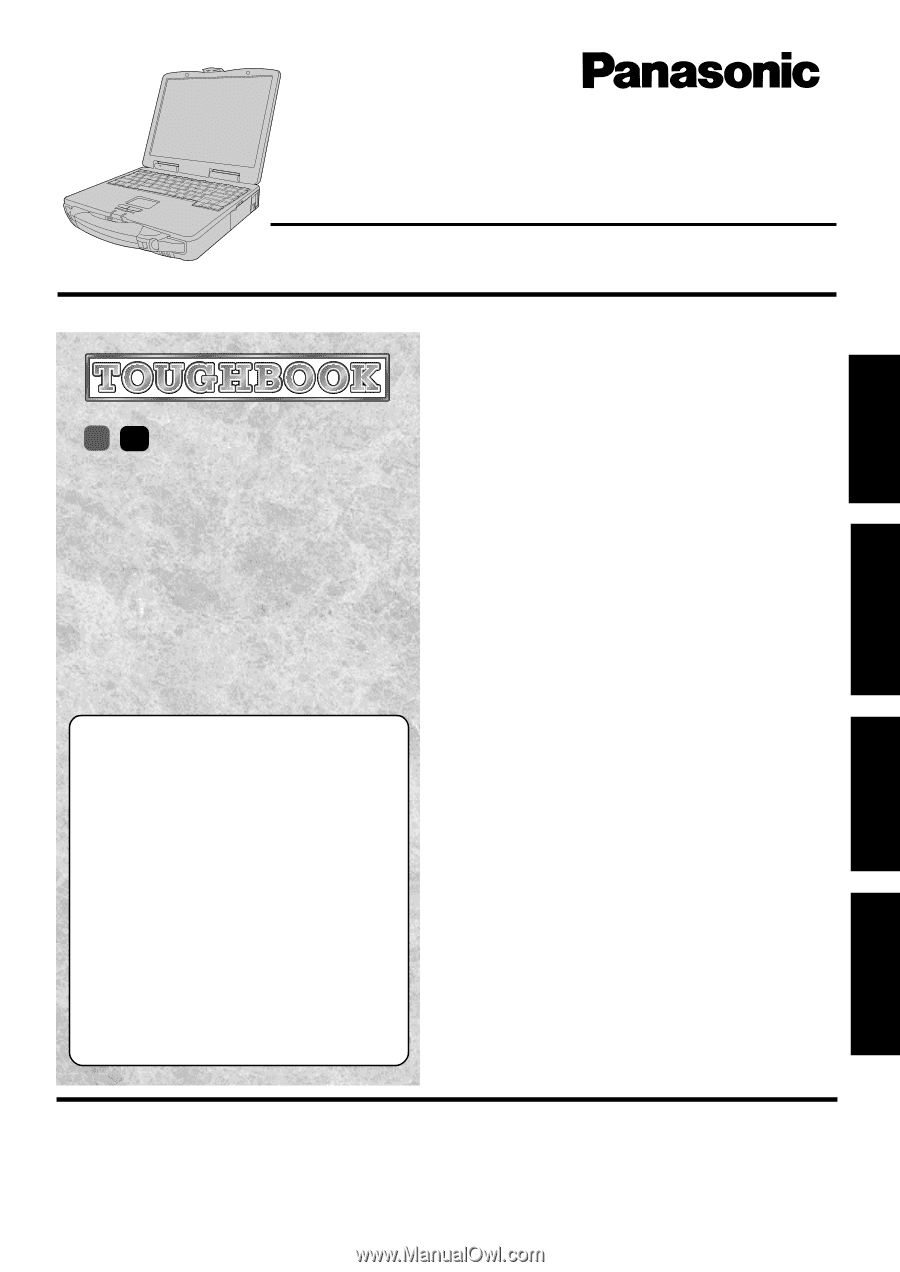
CF-27
Series
OPERATING INSTRUCTIONS
Personal Computer
®
Appendix
LIMITED USE LICENSE AGREEMENT
........
27
Names and Functions of Parts
......................
29
Specifications
................................................
31
LIMITED WARRANTY
...................................
34
Troubleshooting
List of Error Codes
........................................
21
Dealing With Problems
..................................
23
Reinstalling Software
....................................
26
Operation
Starting Up/Shutting Down
............................
15
Starting Up
............................................................
15
Using the Touch Pad
.............................................
17
Shutting Down (power off your computer)
.............
18
About the Reference Manual
.........................
19
Handling and Maintenance
...........................
20
Getting Started
Read Me First
..................................................
3
First-time Operation
........................................
8
Contents
Getting Started
Troubleshooting
Operation
Appendix
[Additional Manual]
Reference Manual
This manual can be accessed on your computer.
Please
refer to page 19 on how to access the Reference Manual.
Contents
•
Key Combinations
•
LED Indicators
•
Touch Pad(Advanced)
•
Touchscreen
•
Panasonic Hand Writing
•
Suspend/Hibernation
Functions
•
Security Measures
•
Computing On the Road
•
Battery Power
•
Using a Multimedia
Pocket Device
•
Using PC Cards
•
Adding Memory
•
Port Replicator
•
Using a Printer
•
Using an External Display
•
Using USB Devices
•
Infrared Data
Communications
•
Modem
•
Hard Disk Drive
•
Setup Utility
•
Technical Information
•
List of Error Codes
•
DMI Viewer
•
Dealing With Problems
NT
95
Please read these instructions carefully before using this product and save this manual for future use.