Panasonic CF-VEBU06W Port Replicator- Multi-lang
Panasonic CF-VEBU06W - Mini-dock - PC Manual
 |
UPC - 092281853543
View all Panasonic CF-VEBU06W manuals
Add to My Manuals
Save this manual to your list of manuals |
Panasonic CF-VEBU06W manual content summary:
- Panasonic CF-VEBU06W | Port Replicator- Multi-lang - Page 1
® OPERATING INSTRUCTIONS BEDIENUNGSANLEITUNG Mode d'emploi Mini Port Replicator CF-VEBU06W © 2006 Matsushita Electric Industrial Co., Ltd. All Rights Reserved. Printed in Japan DFQX5584ZA HS0106-0 ENGLISH Thank you for purchasing the mini port replicator for the Panasonic CF-74 notebook computer - Panasonic CF-VEBU06W | Port Replicator- Multi-lang - Page 2
and used in accordance with the instructions, may cause harmful interference to the receiver is connected. Consult the Panasonic Service Center or an experienced radio/TV Panasonic Corporation of North America One Panasonic Way Secaucus, NJ 07094 Tel No:1-800-LAPTOP5 (1-800-527-8675) For Canada - Panasonic CF-VEBU06W | Port Replicator- Multi-lang - Page 3
Compliance Notice - CE Mark This equipment is in conformance with the requirements of the European Council Directive listed below: 73/23/EEC Low Voltage Directive with amendment 93/68/EEC 89/336/EEC EMC Directive with amendments 92/31/EEC and 93/68/EEC bereinstimmungserklärung - CE-Marke Diese - Panasonic CF-VEBU06W | Port Replicator- Multi-lang - Page 4
drive) to the USB port 1. Specifications Item Power Supply Input Connector USB Port LAN Port External Display Port Physical Dimensions (Width × V [Do not use other than the specified AC adaptor (Model No. CF-AA1683A).] 65-pin x 4 (USB 2.0, Port 1 : Bus-Power) IEEE 802.3 10 Base-T, IEEE 802.3u 100 - Panasonic CF-VEBU06W | Port Replicator- Multi-lang - Page 5
Connect the mini port replicator to the ports or jack on the mini port replicator. You cannot use the LAN port, the external display port ports or the USB port of the computer. If you connect to USB port 1 and then disconnect the printer, the USB 2a/2b/2c ports to USB port 1 or to a USB port on the - Panasonic CF-VEBU06W | Port Replicator- Multi-lang - Page 6
ENGLISH Information on Disposal for Users of Waste Electrical & Electronic Equipment (private households) This symbol on the products and/or accompanying documents means that used electrical and electronic products should not be mixed with general household waste. Please dispose of this item only in - Panasonic CF-VEBU06W | Port Replicator- Multi-lang - Page 7
2a / 2b / 2c USB-Steckbuchsen 1 Zulässiger Strom für jeden Port : 100 mA Schließen Sie Bus-getriebene USB-Geräte (beispielsweise ein Beschreibung DC15,6 V [Verwenden Sie ausschließlich den vorgeschriebenen Netzadapter (CF-AA1683A).] 65-polig x 4 (USB 2.0, Steckbuchsen 1: Busgetrieben) IEEE - Panasonic CF-VEBU06W | Port Replicator- Multi-lang - Page 8
angeschlossen ist, verbinden Sie das LAN-Kabel, das Kabel des externen Displays oder das Netzteil an die Ports oder Buchsen am Mini-Portreplikator. Sie können nicht den LAN-Port, den Port für das externe Display oder die DC-IN-Buchse des Computers verwenden. Beim Anschließen eines USB 2.0 Druckers - Panasonic CF-VEBU06W | Port Replicator- Multi-lang - Page 9
DEUTSCH Benutzerinformationen zur Entsorgung von elektrischen und elektronischen Geräten (private Haushalte) Entsprechend der grundlegenden Firmengrundsätzen der PanasonicGruppe wurde ihr Produkt aus hochwertigen Materialien und Komponenten entwickelt und hergestellt, die recycelbar und wieder - Panasonic CF-VEBU06W | Port Replicator- Multi-lang - Page 10
secteur spécifié (n° de modèle : CF-AA1683A)] 65 broches x 4 (USB 2.0, Port 1 : alimentation de bus) IEEE 802.3 10 Base-T, IEEE 802.3u 100 Base-TX (RJ-45) IEEE 802.3ab 1000 Base-T Mini prise femelle à 15 broches Dsub 150 - Panasonic CF-VEBU06W | Port Replicator- Multi-lang - Page 11
à l'ordinateur, raccordez le câble de réseau LAN, le câble d'affichage externe ou l'adaptateur C.A. aux ports ou fiches sur le mini duplicateur de ports. Vous ne pouvez pas utiliser le port LAN, le port d'affichage externe ou la fiche DC-IN sur l'ordinateur. En cas de connexion d'une imprimante USB - Panasonic CF-VEBU06W | Port Replicator- Multi-lang - Page 12
FRANÇAIS Informations relatives à l'évacuation des déchets, destinées aux utilisateurs d'appareils électriques et électroniques (appareils ménagers domestiques) Lorsque ce symbole figure sur les produits et/ou les documents qui les accompagnent, cela signifie que les appareils électriques et é
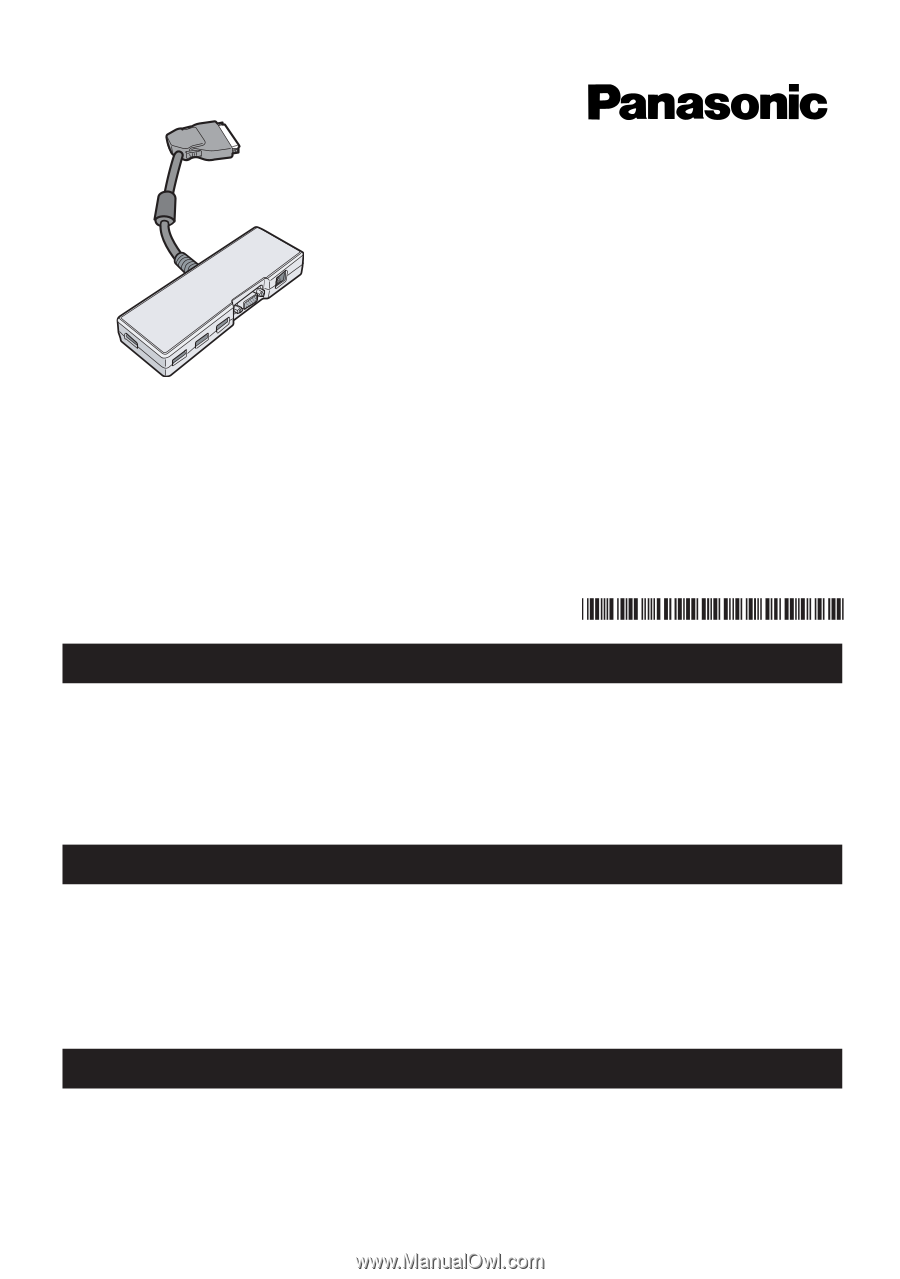
®
DFQX5584ZA
HS0106-0
© 2006 Matsushita Electric Industrial Co., Ltd. All Rights Reserved.
Printed in Japan
OPERATING INSTRUCTIONS
BEDIENUNGSANLEITUNG
Mode d’emploi
Mini Port Replicator
CF-VEBU06W
DEUTSCH
ENGLISH
FRANÇAIS
Thank you for purchasing the mini port replicator for the Panasonic CF-74 notebook com-
puter series.*
1
By connecting your peripheral devices to the mini port replicator, you can save yourself the trouble
of having to connect or disconnect several cables every time you transport the computer.
*
1
This mini port replicator cannot be used for other models.
Wir freuen uns darüber, dass Sie sich zum Kauf eines Mini-Portreplikators für das Panasonic
Notebook CF-74 entschieden haben*
2
.
Bei Anschluss Ihrer Peripheriegeräte an den Mini-Portreplikator ist es nicht erforderlich, beim
Mitnehmen des Computers jedes Mal eine Vielzahl von Kabeln anzuschließen bzw. abzuziehen.
*
2
Dieser Mini-Portreplikator kann nicht mit anderen Modellen verwendet werden.
Merci d’avoir choisi le mini duplicateur de ports pour la série d’ordinateur portable Panasonic
CF-74*
3
Si vous connectez vos périphériques au mini duplicateur de ports, vous n’aurez plus à brancher
et à débrancher plusieurs câbles à chaque fois que vous transportez l’ordinateur.
*
3
Il n’est pas possible d’utiliser ce mini duplicateur de ports avec les autres modèles.









