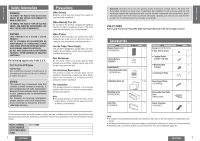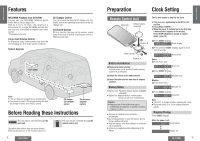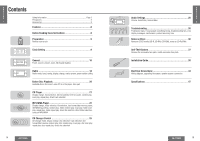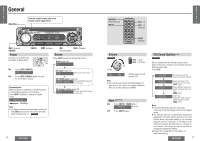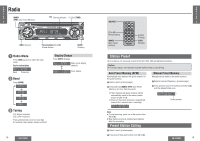Panasonic CQC1300U CQC1300U User Guide
Panasonic CQC1300U - AUTO RADIO/CD DECK Manual
 |
View all Panasonic CQC1300U manuals
Add to My Manuals
Save this manual to your list of manuals |
Panasonic CQC1300U manual content summary:
- Panasonic CQC1300U | CQC1300U User Guide - Page 1
Panel MP3 WMA CD Player/Receiver with CD Changer Control CQ-C1300U Operating Instructions Manuel d'instructions Manual de instrucciones ≥ Please read these instructions carefully before using this product and save this manual for future use. ≥ Prière de lire ces instructions attentivement avant - Panasonic CQC1300U | CQC1300U User Guide - Page 2
-C1300U Removable Full Front Panel MP3 WMA CD Player/Receiver with CD Changer Control Accessories Item Remote Control Unit (YEFX9992663) Lithium Battery Diagram POWER MENU SOURCE SEL NUMBER VOL MUTE # 123 RAND SCAN REP 456 789 6 5 BAND 0 DISP SET Car Audio Q'ty 1 1 Instruction - Panasonic CQC1300U | CQC1300U User Guide - Page 3
CQ-C1300U Note: ≥ This unit does not support Sirius satellite radio. ≥ You cannot connect 2 CD changers using the dual CD changer selector (CA-CD55U, option). CD changer (CX-DP880U, option) Stereo power amplifier (option) Before Reading these Instructions Battery type: Panasonic lithium battery ( - Panasonic CQC1300U | CQC1300U User Guide - Page 4
36 Notes on CD/CD media (CD-R, CD-RW, CD-ROM), notes on CD-Rs/RWs Anti-Theft System 37 Remove the removable face plate, install removable face plate Installation Guide 38 Electrical Connections 44 Wiring diagram, upgrading the system, speaker system connection Specifications 47 CQ-C1300U 15 - Panasonic CQC1300U | CQC1300U User Guide - Page 5
source. Radio ( player. CD changer control (page 26) When an optional CD changer is connected. 16 CQ-C1300U E N G L I S [SOURCE] H POWER MENU (Power/source) SOURCE SEL [VOL "] 4 [MUTE] NUMBER VOL MUTE # [VOL #] 123 (Volume) RAND SCAN REP 456 789 6 5 0 BAND DISP SET Car - Panasonic CQC1300U | CQC1300U User Guide - Page 6
Radio mode display (default) Clock display 3 Tuning [$]: Higher frequency [%]: Lower frequency Press and hold [%] or [$] for more than 0.5 seconds, then release. Seeking will start. 18 CQ-C1300U for 5 seconds each. (scanning) Manual Preset Memory Manually save a station in the preset memory - Panasonic CQC1300U | CQC1300U User Guide - Page 7
time to start playing. ∫ CD-DA ∫ MP3/WMA When CD is in the Player Press [SRC] (source) to select the CD (MP3/WMA) player mode and playback starts. ∫ CD-DA ∫ MP3/WMA Track Play time Folder File Disc Eject Press [ - Panasonic CQC1300U | CQC1300U User Guide - Page 8
E N G MP3/WMA Player L I S H Do not watch the scroll display while is displayed. TAG OFF: The file name is displayed. 22 CQ-C1300U [SOURCE] [0] to [9] (File/folder number) [4] (Random play SCAN REP 456 789 6 5 0 BAND DISP SET Car Audio [fl] (Number) [DISP] (Display) Random Play - Panasonic CQC1300U | CQC1300U User Guide - Page 9
to the user manual of your Refer to the instructions of writing CQ-C1300U E N G L I S H Recording MP3/WMA Files on a CD trouble in playing MP3/WMA files or displaying the UDF 1.50, Mix CD (CD Extra) are not supported. Maximum number of different from other MP3/WMA players even if the same - Panasonic CQC1300U | CQC1300U User Guide - Page 10
when "NO DISC" is displayed. ≥ "CDC EJECT" is displayed when magazine is ejected in the CD changer mode. 26 CQ-C1300U E N G L I S H [SOURCE] [0] to [9] POWER MENU 14 (Disc number) [4] (Random play) [5] (Scan play) [6] (Repeat play) [6] [5] (Track) ["] [#] (Disc) SOURCE SEL NUMBER VOL - Panasonic CQC1300U | CQC1300U User Guide - Page 11
SEL H [VOL "] 16 NUMBER VOL MUTE # [VOL #] 123 RAND SCAN REP 456 789 6 5 0 BAND DISP SET Car Audio [DISP] (Display) Note: ≥ Press [DISP] (display) to return to the regular mode. ≥ If no operation takes Please refer to page 17 for information on SQ setting. 28 CQ-C1300U CQ-C1300U 29 - Panasonic CQC1300U | CQC1300U User Guide - Page 12
instructions in particular modes such as menu carefully and cancel the mode. In case mode. the unit is still out of order, consult the dealer. 30 CQ-C1300U Problem unit and the wiring of the unit. In case the noise cannot be eliminated due to the wiring harness of the car, consult your - Panasonic CQC1300U | CQC1300U User Guide - Page 13
Troubleshooting (continued) L I S H q CD/MP3/WMA 19 Problem to the console box with the rear support strap, etc. The unit is tilted MP3/WMA" (page 24). 32 CQ-C1300U q Remote Control Unit Problem Possible cause E N G L repairs. MP3/WMA § WMA § The player cannot read the file you are trying - Panasonic CQC1300U | CQC1300U User Guide - Page 14
N G Troubleshooting (continued) E N G L L I I S H q CD Changer Control not solve the problem, we recommend that you take it to your nearest authorized Panasonic Servicenter. The product should be serviced only by a instructions of the CD changer for details. 34 CQ-C1300U CQ-C1300U 35 - Panasonic CQC1300U | CQC1300U User Guide - Page 15
player cannot play the CD-R/RW discs which contains other than CD-DA or MP3/WMA data. ≥ Be sure to observe the instructions of CD-R/RW disc for handling it. Do not leave discs on the following places: ≥ Direct sunlight ≥ Near car leave the car. Removable face plate case 36 CQ-C1300U CQ-C1300U 37 - Panasonic CQC1300U | CQC1300U User Guide - Page 16
Electrical tape Side-cut pliers 38 CQ-C1300U Overview This product should be installed by a professional. However, if you plan to install this product yourself, your first step is to decide where to install it. The instructions in these pages will guide you through the remaining steps: (Please - Panasonic CQC1300U | CQC1300U User Guide - Page 17
Antenna The antenna lead is a thick, black wire with a metal plug at the end. 40 CQ-C1300U Connect All Leads Now that you have identified all the wires in the car, you are ready to begin connecting them to the stereo unit wires. The wiring diagram (page 44) shows the proper connections and color - Panasonic CQC1300U | CQC1300U User Guide - Page 18
Installation Guide ( unit. Do not use it to attach any other model. 1 Insert mounting collar 1 into the dashboard, and support bracket Rubber cushion (option) (provided on the car) 2 Hex. nut 3 Rear support strap 5 Mounting bolt 1 Mounting collar 5 Mounting bolt 1 Mounting collar 42 CQ-C1300U - Panasonic CQC1300U | CQC1300U User Guide - Page 19
when the AM/FM radio mode is selected. ACC power lead To ACC power, i12 V DC. Battery lead To the car battery, continuous i12 V DC. Ground lead To a clean, bare metallic part of the car chassis. (Blue) ACC BATTERY 15 A (Red) (Yellow) (Black) 44 CQ-C1300U CQ-C1300U CD changer control connector - Panasonic CQC1300U | CQC1300U User Guide - Page 20
amplifier control power lead (Blue/white stripe) Front speaker (option) Remove the vinyl cap. Rear speaker (option) 46 CQ-C1300U Specifications E N G L I S General FM Stereo Radio H Power supply: DC 12 V (11 V-16 V), test voltage 14.4 V, negative ground Current consumption: Less than - Panasonic CQC1300U | CQC1300U User Guide - Page 21
, Inc. ("PSC") Ave. 65 de Infanteria, Km. 9.5 San Gabriel Industrial Park, Carolina, Puerto Rico 00985 http://www.panasonic.com Panasonic Canada Inc. 5770 Ambler Drive, Mississauga, Ontario L4W 2T3 http://www.panasonic.ca YEFM284144 FT0903-2113 Printed in China Imprimé en Chine Impreso en China
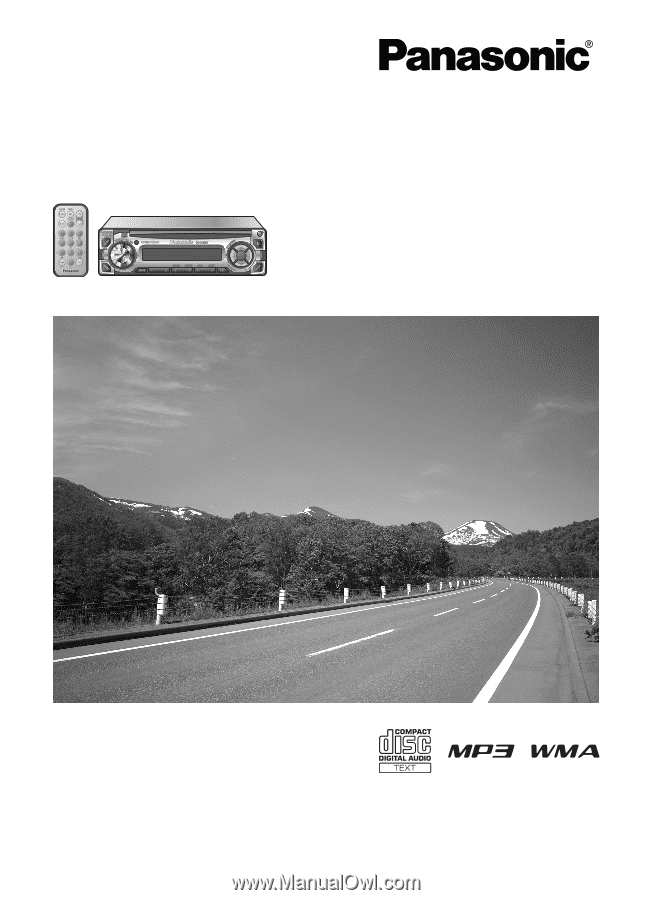
Removable Full Front Panel MP3 WMA CD Player/Receiver with CD Changer Control
CQ-C1300U
≥
Please read these instructions carefully before using this product and save this manual for future use.
≥
Prière de lire ces instructions attentivement avant d’utiliser Ie produit et garder ce manuel pour l’utilisation ultérieure.
≥
Lea con atención estas instrucciones antes de utilizar el producto y guarde este manual para poderlo consultar en el futuro.
Operating Instructions
Operating Instructions
Manuel d’instructions
Manuel d’instructions
Manual de instrucciones
Manual de instrucciones