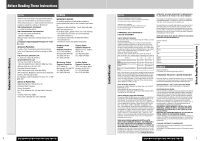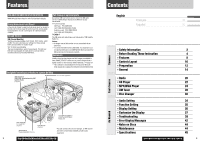Panasonic CQC8301U Auto Radio/cd Deck
Panasonic CQC8301U - AUTO RADIO/CD DECK Manual
 |
View all Panasonic CQC8301U manuals
Add to My Manuals
Save this manual to your list of manuals |
Panasonic CQC8301U manual content summary:
- Panasonic CQC8301U | Auto Radio/cd Deck - Page 1
de CD, WMA y MP3/receptor con pantalla de matriz de puntos completa CQ-C8401U/C8301U C7401U/C7301U SRC CQ-C8401U (CQ-C8401U) Operating Instructions Manuel d'instructions Manual de Instrucciones Panasonic Consumer Electronics Company, Division of Matsushita Electric Corporation of America One - Panasonic CQC8301U | Auto Radio/cd Deck - Page 2
to qualified service personnel. Installation of this unit requires special skills and experience. For maximum safety, have it installed by your dealer. Panasonic is not liable for any problems resulting from your own installation of the unit. ❑ Follow the instructions to install and wire the product - Panasonic CQC8301U | Auto Radio/cd Deck - Page 3
of our family. This operating instruction manual is for 4 models CQ-C8401U, CQ-C8301U CQ-C7401U and CQ-C7301U. The difference among these set Rear Support Strap Notes: ¡ The number in parenthesis underneath each accessory part name is the part number for maintenance and service. ¡ Accessories - Panasonic CQC8301U | Auto Radio/cd Deck - Page 4
Before Reading These Instructions U.S.A. Obtain Product Information and Operating Assistance; locate your nearest Dealer or Servicenter; purchase Parts and Accessories; or make Customer Service and Literature requests by visiting our Web Site at: http://www.panasonic.com/support or, contact us - Panasonic CQC8301U | Auto Radio/cd Deck - Page 5
available portable audio equipment. 8 CQ-C8401U/C8301U/C7401U/C7301U Contents English Français 46 Español 90 Common Each Source ¡Safety Information 2 ¡Before Reading These Instruction 4 ¡Features 8 ¡Controls Layout 10 ¡Preparation 12 ¡General 14 ¡Radio 20 ¡CD Player 22 - Panasonic CQC8301U | Auto Radio/cd Deck - Page 6
instruction manual explains operations for use with the buttons on the main unit. (Different operations excluded) Main Unit SRC SRC Source PWR Power SRC VOLUME PUSH SEL Select P·SET Preset DISC (FOLDER) SQ Sound Quality MENU DIM Dimmer CQ slot 10 CQ-C8401U/C8301U/C7401U/C7301U Functions - Panasonic CQC8301U | Auto Radio/cd Deck - Page 7
). ¡ Radio ID also can be found by turning your XM Radio to channel 0. (a page 28.) 2 Activate the XM Satellite Radio Select either of the below to sign up. ¡ Web site: http://www.xmradio.com/activation ¡ Phone number: 1-800-XM-RADIO (1-800-967-2436) Note: Refer to the operating instructions for the - Panasonic CQC8301U | Auto Radio/cd Deck - Page 8
push it down or place objects on it while it is open. 14 CQ-C8401U/C8301U/C7401U/C7301U Temporary Volume Off (Down) MUTE (ATT: Attenuation) Volume Notes: ¡ The volume level can be set independently for each source. (For radio, one volume setting for AM, one volume setting for all FMs) ¡ The - Panasonic CQC8301U | Auto Radio/cd Deck - Page 9
changes as follows every time [SRC] (Source) is pressed. SRC CQ-C8401U Radio FM1, FM2, FM3, AM (a page 20) Auxiliary (AUX or CQ-C8401U/C8301U CQ-C7401U/C7301U Note: Please connect a CD changer or a DVD changer to CH/AUX2 (CQ-C8401U/C8301U), CH/AUX (CQC7401U/C7301U). (a Installation Instructions - Panasonic CQC8301U | Auto Radio/cd Deck - Page 10
fine adjustments to the currently selected SQ presetting in ROCK, POP, VOCAL, JAZZ, or CLUB in SRC CQ-C8401U accordance with your car type or taste. 1 Hold down [SQ] (Sound Quality) for 2 sec on Genre (SQ: Sound Quality) 18 CQ-C8401U/C8301U/C7401U/C7301U CQ-C8401U/C8301U/C7401U/C7301U 19 - Panasonic CQC8301U | Auto Radio/cd Deck - Page 11
. or more. Direct Memory 20 CQ-C8401U/C8301U/C7401U/C7301U Indicates the intensity of the radio wave. CQ-C8401U Radio Menu Display Station Preset (APM: after presetting the stations (SCAN). To stop scanning, press [}] or [{]. Manual station preset 1 Tune in to a station. 2 Hold down [}] or - Panasonic CQC8301U | Auto Radio/cd Deck - Page 12
. Lights when the disc is loaded. 22 CQ-C8401U/C8301U/C7401U/C7301U Cautions: ¡ This unit does not support 8 cm (3") discs. ¡ Do not use ¡ This unit does not support a MIX mode CD (a CD containing both CD-DA and MP3/WMA data). In case of using such a CD, problems may occur such as anacoustic - Panasonic CQC8301U | Auto Radio/cd Deck - Page 13
mode is activated. Lights when the disc is loaded. (Folder Random) (Folder Repeat) (Folder Scan) 24 CQ-C8401U/C8301U/C7401U/C7301U Notes: ¡ Refer to the section on "Notes on MP3/WMA" (a page 26) ¡ This unit does not support a MIX mode CD (a CD containing both CD-DA and MP3/WMA data). In case of - Panasonic CQC8301U | Auto Radio/cd Deck - Page 14
formats of digital audio. The details, refer to the user manual of your own encoding software system. Refer to the instructions of writing software for countries. 26 CQ-C8401U/C8301U/C7401U/C7301U trouble in playing MP3/WMA files Note: ¡ Apple HFS, UDF 1.50, Mix CD and CD Extra are not supported - Panasonic CQC8301U | Auto Radio/cd Deck - Page 15
the XM radio service. 1 Press [SRC] (Source) to select the XM SRC CQ-C8401U Satellite Radio mode. produced by XM exclusively for Panasonic products. Notes: ¡ "RADIO ID" is displayed with channel Channel Preset (P·SET: Preset) 28 CQ-C8401U/C8301U/C7401U/C7301U Functions Only by Remote Control - Panasonic CQC8301U | Auto Radio/cd Deck - Page 16
C7401U/C7301U Notes: ¡ Please connect a CD changer or a DVD changer to CH/AUX2 terminal (CQ-C8401U/C8301U), CH/AUX terminal (CQC7401U/C7301U). ¡ When CX-DP880 or CX-DH801U is connected, a CD-RW disc is playable. ¡ Trouble may occur while playing CD-Rs. Refer to the section on "Notes on CD/CD Media - Panasonic CQC8301U | Auto Radio/cd Deck - Page 17
Notes: ¡ Please connect a CD changer or a DVD changer to CH/AUX2. (Only for CQ-C8401U/C8301U) ¡ "AUX 2" is display when connecting a changer that is not compatible with this unit. (Only for CQ-C8401U/C8301U) Random, Repeat Play (DVD Changer Menu Display) (RANDOM, REPEAT) Repeat play can be set - Panasonic CQC8301U | Auto Radio/cd Deck - Page 18
speakers output ranges High Pass Filter (Setting range: Filter OFF, 90 Hz, 135 Hz, 180 Hz, 225 Hz, Default: Filter OFF) q : Up w : Down 34 CQ-C8401U/C8301U/C7401U/C7301U Function Setting Adjustment to display on the FUNCTION menu 1 Press [MENU] to display the menu display. For using the remote - Panasonic CQC8301U | Auto Radio/cd Deck - Page 19
CQ-C8401U/C8301U/C7401U/C7301U Customize the Display (Customize Function) You can edit the moving images and still images that are initially stored in the unit. You also can use the data that is downloaded from the Panasonic Web site and the data that is stored with a digital camera not supported. - Panasonic CQC8301U | Auto Radio/cd Deck - Page 20
38 CQ-C8401U/C8301U/C7401U/C7301U Troubleshooting If You Suspect Something Wrong Check and take steps as described below. If the described suggestions do not solve the problem, it is recommended to take the unit to your nearest authorized Panasonic Servicenter. The product should be serviced only - Panasonic CQC8301U | Auto Radio/cd Deck - Page 21
and preset stations again. 40 CQ-C8401U/C8301U/C7401U/C7301U MP3/WMA CD XM Tuner Problem Channel unselectable Possible cause a Possible solution No contract with XM Satellite Radio Inc. a Refer to page 13 of this book and the XM's website to sign up for XM Radio service. No playback or disc - Panasonic CQC8301U | Auto Radio/cd Deck - Page 22
the unit or the nearest Panasonic Servicenter to ask for repairs. wiring. Note: Messages in the action and display sections of the error chart vary with changers. Refer to the operating instructions for the Disc changer for details. CQ-C8401U/C8301U/C7401U/C7301U 43 DISC Changer Troubleshooting - Panasonic CQC8301U | Auto Radio/cd Deck - Page 23
have trouble playing observe the instructions of CD-R/ Panasonic Servicenter. 44 CQ-C8401U/C8301U Radio Power Output: 24 W RMS x 4 Channels at 4 Ω and ≤ 1% THD+N (for CQ-C8401U) 17 W RMS x 4 Channels at 4 Ω and ≤ 1% THD+N (for CQ-C8301U manual may be different from your product. CQ-C8401U/C8301U - Panasonic CQC8301U | Auto Radio/cd Deck - Page 24
instructions opératoires et d'instructions de montage importantes. Le fait d'ignorer ces instructions le revendeur ou un centre de service après-vente Panasonic agréé. ❑ Ne pas utiliser l' circuit, isoler tous les fils visibles. 46 CQ-C8401U/C8301U/C7401U/C7301U Précaution Lors de l'utilisation - Panasonic CQC8301U | Auto Radio/cd Deck - Page 25
instructions Panasonic CQ-C8401U/C8301U/C7401U/C7301U Avant de lire ces instructions XXXXXXXXXXXXXXX XXXXXXXXXXXXXXXXX XXXXXXXXXXXXXX XXXXXXXXXXXXXXXX OO-OOOOO Manuel d'instructions (YEFM285591) Instructions d'installation (YEFM293907) Trousse d'instructions ensemble Plaque-support arrière - Panasonic CQC8301U | Auto Radio/cd Deck - Page 26
instructions RÉPARATION SOUS GARANTIE Pour de l'aide sur le fonctionnement de l'appareil ou pour toute demande d'information, veuillez contacter votre détaillant ou notre service à la clientèle au : N° de téléphone : (905) 624-5505 N° de télécopieur : (905) 238-2360 Site Internet : www.panasonic - Panasonic CQC8301U | Auto Radio/cd Deck - Page 27
les services radio XM. panasonic.co.jp/pas/en/software/customize/index.html) Un espace acoustique absolument envoûtant grâce à un système élaboré Syntoniseur XM XMD1000: fabriqué par XM Satellite Radio (Option) Écran sur l'appuie-tête: CY-V7100U (option) Appareil principal CQ-C8401U/C8301U CQ - Panasonic CQC8301U | Auto Radio/cd Deck - Page 28
DISP Affichage TUNE (Syntonisation) TRACK (FILE) (Plage (fichier)) Déblocage Lorsque le panneau est ouvert Fente à disque 54 CQ-C8401U/C8301U/C7401U/C7301U Fonctions uniquement commandées par la télécommande Télécommande Touches numériques - 0 9 # NUMBER Numéro POWER (Alimentation - Panasonic CQC8301U | Auto Radio/cd Deck - Page 29
prolongateur optionnel (XMDPAN100) exclusivement fabriqué par XM pour les produits Panasonic. Mise en route Il est nécessaire de s'inscrire afin de s'abonner à XM Satellite Radio. Après vérification de votre identification auprès de XM Satellite Radio ID, s'inscrire sur le site Web de XM ou en les - Panasonic CQC8301U | Auto Radio/cd Deck - Page 30
fortement vers le bas sur le panneau avant quand il est ouvert et ne rien poser dessus car ceci risque de l'endommager. 58 CQ-C8401U/C8301U/C7401U/C7301U Coupure temporaire de volume (Réduction) MUTE (ATT: Atténuation) Réglage de volume (VOLUME) Mouvement du panneau avant (ouverture/fermeture - Panasonic CQC8301U | Auto Radio/cd Deck - Page 31
Branchement d'un dispositif qui n'est pas commandé par cet appareil. CQ-C8401U/C8301U CQ-C7401U/C7301U Remarque: Connectez un changeur CD ou DVD à la borne CH/AUX2 (CQ-C8401U/C8301U) ou CH/AUX (CQC7401U/C7301U). (Instructions d'installation) Le haut-parleur arrière peut servir de haut-parleur - Panasonic CQC8301U | Auto Radio/cd Deck - Page 32
ou le volume. ¡ Chaque niveau de SQ (Sauf FLAT) est réglable. (a page 63) SRC CQ-C8401U 5. JAZZ 6. CLUB 4. VOCAL S'allume en état activé Il est possible d'apporter des ajustements de basée sur le genre (SQ: Qualité sonore) 62 CQ-C8401U/C8301U/C7401U/C7301U CQ-C8401U/C8301U/C7401U/C7301U 63 - Panasonic CQC8301U | Auto Radio/cd Deck - Page 33
Sélectionner une station à prérégler. w Maintenir [D.M] (Mémoire directe) pressé pen- dant 2 s ou davantage. 64 CQ-C8401U/C8301U/C7401U/C7301U Indique la puissance des ondes radio CQ-C8401U Affichage du menu autoradio Préréglage des stations (APM: Mémoire de présyntonisation automatique, P·SET - Panasonic CQC8301U | Auto Radio/cd Deck - Page 34
est activé S'allume lorsqu'un disque est introduit 66 CQ-C8401U/C8301U/C7401U/C7301U Lecture aléatoire, relecture (Affichage du menu CD disque. ¡ Se référer à la section intitulée "Remarques à propos des disques CD ou support CD (CD-ROM, CD-R, CD-RW)" (a page 88). ¡ Cet appareil ne soutient pas - Panasonic CQC8301U | Auto Radio/cd Deck - Page 35
) S'allume lorsqu'un disque est introduit (Relecture) (Balayage) (Lecture aléatoire du dossier) (Relecture du dossier) (Exploration du dossier) 68 CQ-C8401U/C8301U/C7401U/C7301U Remarques: ¡ Se référer à la section relative aux "Remarques à propos de MP3/WMA" (a page 70) ¡ Cet appareil ne - Panasonic CQC8301U | Auto Radio/cd Deck - Page 36
ment à la norme de chaque système de fichier. Se référer aux instructions du logiciel de gravure pour obtenir de plus amples détails à ce sujet. d'autres pays. 70 CQ-C8401U/C8301U/C7401U/C7301U Remarques à propos de MP3/WMA (suite) Enregistrement des fichiers MP3/WMA sur un support CD ¡ Il vous - Panasonic CQC8301U | Auto Radio/cd Deck - Page 37
les services radio XM. 1 Presser [SRC] (Source) pour sélection- SRC CQ-C8401U par XM pour les produits Panasonic. Remarques: ¡ "RADIO ID" (Identification radio) est affiché avec le glage, presser [DISP] (affichage). 72 CQ-C8401U/C8301U/C7401U/C7301U Fonctions uniquement commandées par la - Panasonic CQC8301U | Auto Radio/cd Deck - Page 38
/C8301U), CH/AUX (CQ-C7401U/C7301U). ¡ Lorsque le changeur CX-DP880 ou CX-DH801U est branché, la lecture d'un disque CD-RW est possible. ¡ Un problème peut se produire pendant la lecture de disques CD-R. Se référer à la section intitulée "Remarques à propos des disques CD ou support CD (CD-ROM - Panasonic CQC8301U | Auto Radio/cd Deck - Page 39
lorqu'un changeur est connecté (Relecture) (Lecture aléatoire du disque) (Relecture de chapitre) (Relecture de titre) Mode d'affichage de changeur de disque DVD 76 CQ-C8401U/C8301U/C7401U/C7301U Remarques: ¡ Veuillez raccorder un changeur de disque CD ou un changeur de disque DVD à CH/AUX2 - Panasonic CQC8301U | Auto Radio/cd Deck - Page 40
-haut (gamme de réglage: Filtre désactivé, 90 Hz, 135 Hz, 180 Hz, 225 Hz; Réglage implicite: Filtre désactivé) q : Accroissement w : Réduction 78 CQ-C8401U/C8301U/C7401U/C7301U Paramétrage de fonction Réglage d'affichage dans le menu de fonction 1 Appuyer sur la touche [MENU] pour afficher le - Panasonic CQC8301U | Auto Radio/cd Deck - Page 41
" (Fichier image incomplet) apparaît. (a page 82) 80 CQ-C8401U/C8301U/C7401U/C7301U Personnalisation de l'affichage (fonction de personnalisation) Il personnalisation". (a Page 82) Remarque: Visiter le site Web de Panasonic (http://panasonic.co.jp/pas/en/software/customize/index.html) en ce qui - Panasonic CQC8301U | Auto Radio/cd Deck - Page 42
max. 10 15 5 5 82 CQ-C8401U/C8301U/C7401U/C7301U En cas de difficult confier l'appareil au centre de service après-vente Panasonic agréé le plus proche. L' de connexions électriques. (Instructions d'installation) Écran de électromagnétiques tel que le téléphone cellulaire près de l'appareil ou de - Panasonic CQC8301U | Auto Radio/cd Deck - Page 43
Lisez attentivement le manuel d'instructions et désactivez le mode. ou le centre de service Panasonic le plus proche. . 84 CQ-C8401U/C8301U/C7401U/C7301U MP3/WMA CD Radio XM par fermement. a Fixez l'appareil à la console avec la plaque-support arrière, etc. L'appareil est incliné de plus de - Panasonic CQC8301U | Auto Radio/cd Deck - Page 44
de recevoir la radio XM par satellite. a Vérifiez le câblage. Radio XM par satellite a Consultez votre concessionnaire ou le centre de service Panasonic le plus proche. Impossibilité de lire le instructions d'utilisation du changeur de disques en ce qui concerne les détails. CQ-C8401U/C8301U/ - Panasonic CQC8301U | Auto Radio/cd Deck - Page 45
propos des disques CD ou support CD (CD-ROM, centre de service après-vente Panasonic agréé le plus proche. 88 CQ-C8401U/C8301U/C7401U/C7301U dB 62 dB 530 kHz - 1 710 kHz 27 dB/µV (S/B 20 dB) Récepteur radio stéréo Remarques: ¡ Sous réserve de modification des caractéristiques techniques et de la - Panasonic CQC8301U | Auto Radio/cd Deck - Page 46
. Panasonic no asume ninguna responsabilidad por problemas que resultaren de fallas de observar las instrucciones dadas en este manual. ❑ Aisle todos los cables expuestos para evitar cortocircuitos. 90 CQ-C8401U/C8301U/C7401U/C7301U Precaución Cuando manipule esta unidad siga las precauciones - Panasonic CQC8301U | Auto Radio/cd Deck - Page 47
. Diferencia entre los 4 modelos Antes de leer estas instrucciones Panasonic le da la bienvenida a nuestra familia en crecimiento constante de de nuestra familia. Este manual de instrucciones se aplica a los dos modelos, el CQ-C8401U, CQ-C8301U, CQ-C7401U y el CQ-C7301U. Las diferencias entre - Panasonic CQC8301U | Auto Radio/cd Deck - Page 48
en la Web (http://panasonic.co.jp/pas/en/software/customize/index.html). Una agradable estancia sonora gracias al sistema modular Sintonizador XM XMD1000: Fabricado por XM Satellite Radio (Opcional) Monitor del apoyacabezas: CY-V7100U (Option) Unidad de cabeza CQ-C84001U/C8301U CQ-C74001U/C7301U - Panasonic CQC8301U | Auto Radio/cd Deck - Page 49
Disposición de los controles Nota: Este manual de instrucciones explica las operaciones para emplear los TUNE TRACK (FILE) Liberación Cuando se abre el panel Ranura del disco 96 CQ-C8401U/C8301U/C7401U/C7301U Funciones sólo con el controlador remoto Controlador remoto Botones numéricos - - Panasonic CQC8301U | Auto Radio/cd Deck - Page 50
de la pila. 3 98 CQ-C8401U/C8301U/C7401U/C7301U Ajuste de la Panasonic. Operaciones iniciales Es necesario inscribirse para ser abonado a la radio vía satélite XM. Después de haber comprobado su identificación (ID) para la radio -RADIO (1-800-967-2436) Nota: Para los detalles, consulte el manual - Panasonic CQC8301U | Auto Radio/cd Deck - Page 51
abajo ni ponga nada encima mientras esté abierto. 100 CQ-C8401U/C8301U/C7401U/C7301U Silenciamiento (reducción) temporal del volumen MUTE (ATT ¡ El nivel de sonido de cada fuente se almacena en la memoria. (Para la radio, un ajuste de volumen para AM, un ajuste de volumen para todas las bandas de - Panasonic CQC8301U | Auto Radio/cd Deck - Page 52
ón cambia de la forma siguiente cada vez que se presiona [SRC]. SRC CQ-C8401U Radio FM1, FM2, FM3, AM (a página 106) Entrada auxiliar (AUX o discos MP3/WMA (a página 110) Entrada auxiliar (AUX1) (Sólo para el CQ-C8401U/C8301U) Conexión de un dispositivo que no se controla con esta unidad. El - Panasonic CQC8301U | Auto Radio/cd Deck - Page 53
tipo de sonido está ajustado con 7 bandas que cambian cada vez que se presiona [SQ]. SRC CQ-C8401U 1 Plana (Ajuste predeterminado) 2. ROCK 3. POP Notas: ¡ Los ajustes de SQ, de en el género (SQ: Calidad del sonido) 104 CQ-C8401U/C8301U/C7401U/C7301U CQ-C8401U/C8301U/C7401U/C7301U 105 - Panasonic CQC8301U | Auto Radio/cd Deck - Page 54
segundos. 106 CQ-C8401U/C8301U/C7401U/C7301U Indica la intensidad de la onda de radio. CQ-C8401U Visualización del menú del Radio Preajuste de están actualmente almacenadas después de realizar este procedimiento. Preajuste manual de emisoras 1 Sintonice una emisora. 2 Mantenga presionado [}] - Panasonic CQC8301U | Auto Radio/cd Deck - Page 55
disco. Indicadores del modo de reproducción Se enciende cuando se activa cada modo. Se enciende cuando se inserta el disco. 108 CQ-C8401U/C8301U/C7401U/C7301U Español Reproducción aleatoria, repetida (visualización del menú del CD) (RANDOM, REPEAT) Precauciones ¡ Esta unidad no es compatible - Panasonic CQC8301U | Auto Radio/cd Deck - Page 56
modo. Se enciende cuando se inserta el disco. (Reproducción aleatoria de carpeta) (Reproducción repetida de carpeta) (Exploración de carpeta) 110 CQ-C8401U/C8301U/C7401U/C7301U Notas: ¡ Consulte la sección de "Observaciones sobre MP3/WMA" (a página 112) ¡ Este aparato no es compatible con CD - Panasonic CQC8301U | Auto Radio/cd Deck - Page 57
™ Audio) son formatos de compresión de audio digital. El primero fue desarrollado por MPEG (Motion Picture de codificación. Para más detalles, consulte el manual de instrucciones de su software de codificación y/o en otros países. 112 CQ-C8401U/C8301U/C7401U/C7301U Observaciones sobre MP3/WMA - Panasonic CQC8301U | Auto Radio/cd Deck - Page 58
XM radio service. 1 Presione [SRC] (Fuente)para seleccionar SRC CQ-C8401U el modo de la radio XM exclusivamente para productos Panasonic. Notas: ¡ Se visualizará "RADIO ID" con el canal preajuste, presione [DISP] (Visualización). 114 CQ-C8401U/C8301U/C7401U/C7301U Funciona sólo mediante el - Panasonic CQC8301U | Auto Radio/cd Deck - Page 59
ón repetida de disco) (Exploración de disco, sólo el cambiador de discos CD) 116 CQ-C8401U/C8301U/C7401U/C7301U Notes: ¡ Conecte un cambiador de discos CD o un cambiador de dis- cos DVD a CH/AUX2 (CQ-C8401U/C8301U), CH/AUX (CQC7401U/C7301U). ¡ Cuando se ha conectado el CX-DP880 o CX-DH801U - Panasonic CQC8301U | Auto Radio/cd Deck - Page 60
el cambiador. (Reproducción repetida de disco) (Reproducción repetida del título) (Reproducción repetida del capítulo) Visualización del modo de cambiador de DVD 118 CQ-C8401U/C8301U/C7401U/C7301U Español Notes: ¡ Conecte un cambiador de discos CD o un cambiador de dis- cos DVD a CH/AUX2 - Panasonic CQC8301U | Auto Radio/cd Deck - Page 61
ajuste: Filtro desactivado (OFF), 90 Hz, 135 Hz, 180 Hz, 225 Hz, Ajuste predeterminado: Filtro desactivado (OFF)) q : Incremento w : Reducción 120 CQ-C8401U/C8301U/C7401U/C7301U Español Ajustes de funciones Ajuste de la visualización del menú de funciones 1 Presione [MENU] para que aparezca la - Panasonic CQC8301U | Auto Radio/cd Deck - Page 62
corruptos, aparecerá "DISPLAY FILE INCOMPLETE". ( a página 124) 122 CQ-C8401U/C8301U/C7401U/C7301U Personalice la visualización (función personalizada) Podrá editar las descargados del sitio de Panasonic en la Web y los datos que se hayan almacenado con una cámara digital u otros dispositivos y - Panasonic CQC8301U | Auto Radio/cd Deck - Page 63
Para más detalles, acceda al sitio de Panasonic en la Web. ¡ IMAGE STUDIO sólo esta unidad. ¡ Consulte el manual de instrucciones descargado para ver guardados con una cámara digital y otros dispositivos empleando el mero máx. 10 15 5 5 124 CQ-C8401U/C8301U/C7401U/C7301U Solución de problemas Si - Panasonic CQC8301U | Auto Radio/cd Deck - Page 64
Panasonic C8301U/C7401U/C7301U MP3/WMA CD Sintonizador XM Problema No puede seleccionarse el canal Causa posible a Solución posible No ha contratado el servicio con XM Satellite Radio Inc. a Consulte la página 99 de este manual y el sitio de Internet de XM para inscribirse al servicio de radio - Panasonic CQC8301U | Auto Radio/cd Deck - Page 65
a Solución posible No puede recibirse la radio vía satélite XM. a Verifique las donde compró la unidad o al centro de servicio Panasonic que tenga más cerca para solicitar la reparación. Aparece manual de instrucciones del cambiador de disco utilizado. CQ-C8401U/C8301U/C7401U/C7301U 129 - Panasonic CQC8301U | Auto Radio/cd Deck - Page 66
cnico Panasonic autorizado que le quede más cercano. 130 CQ-C8401U/C8301U/C7401U (1 kHz) Por debajo de los límites mensurables 75 dB Radio de estéreo FM Gama de frecuencias Sensibilidad de utilización de este manual pueden ser distintos de los de su producto. CQ-C8401U/C8301U/C7401U/C7301U 131

®
WMA MP3 CD Player/Receiver with Full Dot Matrix Display
Récepteur/lecteur CD avec afficheur matriciel et lecture WMA/MP3
Reproductor de CD, WMA y MP3/receptor con pantalla de matriz de puntos completa
CQ-C8401U/C8301U
C7401U/C7301U
Operating Instructions
Manuel d’instructions
Manual de Instrucciones
Operating Instructions
Manuel d’instructions
Manual de Instrucciones
SRC
CQ-C8401U
(CQ-C8401U)
¡
Please read these instructions (including “Limited Warranty” and “Customer Services Directory”) carefully before using this product
and keep this manual for future reference.
¡
Prière de lire attentivement ces instructions (y compris la “Garantie limitée” et le “Répertoire des services à la clientèle”) avant
d’utiliser ce produit et conserver ce mode d’emploi pour s’y référer ultérieurement.
¡
Lea con atención estas instrucciones antes de utilizar el producto y guarde este manual para poderlo consultar en el futuro.
YEFM285591A
ND1104-1124
Printed in China
Imprimé en Chine
Impreso en China
Panasonic Consumer
Electronics Company,
Division of Matsushita Electric
Corporation of America
One Panasonic Way, Secaucus,
New Jersey 07094
Panasonic Sales Company,
Division of Matsushita Electric
of Puerto Rico, Inc. (“PSC”)
Ave. 65 de Infanteria, Km. 9.5
San Gabriel Industrial Park,
Carolina, Puerto Rico 00985
Panasonic Canada Inc.
5770 Ambler Drive,
Mississauga, Ontario
L4W 2T3
CQ-C8401U/C8301U/C7401U/C7301U
®
TEXT