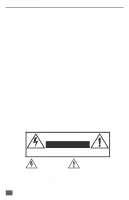Panasonic CT27G6E CT27G6E User Guide
Panasonic CT27G6E - 27" COLOR TV Manual
 |
View all Panasonic CT27G6E manuals
Add to My Manuals
Save this manual to your list of manuals |
Panasonic CT27G6E manual content summary:
- Panasonic CT27G6E | CT27G6E User Guide - Page 1
Color Television Operating Instructions CT-27G6 CT-27G6U CT-29G6X CT-32G6 CT-32G6U CT-G2939 CT-G2949L CT-G3339 CT-G3339X CT-G3349L For assistance, please call: 1-800-211-PANA (7262) or send e-mail to: [email protected] (For USA only) PRINTED IN USA TQB2AA0375-1 10131 - Panasonic CT27G6E | CT27G6E User Guide - Page 2
4 Specifications 4 Remote Control 4 Installation Mode (Lock and Unlock 13 Troubleshooting Chart 14 Safety Instructions WARNING RISK OF ELECTRIC SHOCK user that important operating and servicing instructions are in the papers with Read these instructions completely before operating TV. Contents - Panasonic CT27G6E | CT27G6E User Guide - Page 3
FEATURE COMPARISON CHART Feature Comparison Chart MODELS CT-27G6 CT-27G6U CT-32G6 CT-32G6U AUDIO SPECIAL FEATURES FEATURES MENU LANGUAGE ENG/SPAN/FR CLOSED CAPTIONING V-CHIP CAPABILITY 75 OHM INPUT VIDEO - Panasonic CT27G6E | CT27G6E User Guide - Page 4
is available for U.S. customers at: www.prodreg.com/panasonic Model Number Serial Number Care and Cleaning Screen (Turn TV Off) • Use a mild soap solution or window without notice or obligation. Remote Control The Remote Control Quick Reference Guide is located within the package provided with this - Panasonic CT27G6E | CT27G6E User Guide - Page 5
may cause internal component failure. Fluorescent lighting may reduce Remote Control transmitting range. Avoid magnetic equipment, including motors, climbing on it. CT-32G6: CAUTION: This television receiver for use only with PANASONIC TY- 32G22M stand. Use with other carts (or stands) is capable of - Panasonic CT27G6E | CT27G6E User Guide - Page 6
Audio/Video connectors cannot be operated at the same time (some models). 2. Select the Video mode by pressing TV/VIDEO button. 3. Operate optional equipment as instructed in equipment manual. TERMINALS ON BACK OF TV TO AUDIO AMP AUDIO R L S-VIDEO 2 INPUT 1 VIDEO CABLES NOT INCLUDED VCR - Panasonic CT27G6E | CT27G6E User Guide - Page 7
OFF&VAO from AUDIO menu. 6. Volume, mute, bass, treble and balance are now controlled from the TV. Note: In OFF&FAO the volume is controlled by the external amplifier. AMPLIFIER CABLES NOT SUPPLIED TO AUDIO AMP AUDIO R L S-VIDEO 2 INPUT 1 VIDEO TERMINALS ON BACK OF TV (Some models) 7 - Panasonic CT27G6E | CT27G6E User Guide - Page 8
Menu ACTION Button Press the ACTION button to display the Main Menu and submenus. Press the ACTION button repeatedly to exit. CH / VOL Buttons Remote Navigation Buttons CH VOL VOL CH Procedure r Press the CH (channel) or VOL (volume) buttons to select an icon. r Press ACTION button to display - Panasonic CT27G6E | CT27G6E User Guide - Page 9
- Automatically program channels having a signal into memory. r MANUAL PROGRAM - Manually add or delete channels from memory. r CC MODE - Select C1 or C2 for Closed Captioning, program guides and other information. r AUTO POWER ON - Select SET to power up the TV at the same time as the Cable Box or - Panasonic CT27G6E | CT27G6E User Guide - Page 10
of outline detail. NORMAL- Reset all picture adjustments to factory default settings. CH CAP r MANUAL CAPTION - Provide labels for up to 30 stations using up to four characters for each station information about Block Programs, see the V-CHIP Parental Lock manual provided with the TV package. 10 - Panasonic CT27G6E | CT27G6E User Guide - Page 11
CC OTHER ADJ. MODE ENGLISH Timer Sleep Timer In TIMER menu, program to turn TV OFF in 30, 60, or 90 minutes. Select NO to turn off timer. CLOCK SET SLEEP TIMER uHOW LONG? NO Program Timer In Timer menu, program TV to automatically turn on and off at selected time on a selected channel, daily - Panasonic CT27G6E | CT27G6E User Guide - Page 12
is OFF or ON. The TV will switch to the selected channel at the selected time set by the PROGRAM TIMER. CH CAP (Channel Caption) Program channel captions (station labels) for 30 stations using up to four characters. CHANNELS MANUAL CAPTION ENTER CHANNEL 3 ENTER CAPTION ---- p q TOMOVE CURSOR - Panasonic CT27G6E | CT27G6E User Guide - Page 13
or video input is selected, the message PG displays in the upper left corner of the TV screen. Unlock LOCK SET by reentering the same four-digit secret code, then selecting LOCK and you forget your secret code, the TV must be serviced by a qualified technician in order to clear the LOCK setup. 13 - Panasonic CT27G6E | CT27G6E User Guide - Page 14
TROUBLESHOOTING CHART Troubleshooting Chart Before calling for service Antenna Lead-in Wire Interference Normal Video Move TV from Electrical Appliances, Lights, Vehicles, and Medical Change Channel Check Cable Connections Program the Remote Control Again Check Second Video Source Operation - Panasonic CT27G6E | CT27G6E User Guide - Page 15
NOTES NOTES 15 - Panasonic CT27G6E | CT27G6E User Guide - Page 16
Mexico, S.A. de C.V. Amores No. 1120 Col. del Valle C.P. 031000 México, D.F. Tel. (915 ó 015) 488-1000 Fax (915 ó 015) 575-6763, 575-6765 Panasonic Sales Company, Division of Matsushita Electric of Puerto Rico Inc. ("PSC") Ave. 65 de Infantería, Km 9.5 San Gabriel Industrial Park Carolina, Puerto - Panasonic CT27G6E | CT27G6E User Guide - Page 17
-G2949L CT-G3339 CT-G3339X CT-G3349L Para asistencia llame al teléfono: 1-800-211-PANA (7262), o envíe un correo electrónico a la dirección: [email protected] (Solo en Estados Unidos) IMPRESO EN EE.UU. TQB2AA0375-1 10131 - Panasonic CT27G6E | CT27G6E User Guide - Page 18
INDICE Indice Tabla de Comparación de Caraterísticas 3 Felicidades 4 Registro del Usuario 4 Cuidado y limpieza 4 Especificaciones 4 Control Remoto 4 Instalación 5 Ubicación de la Televisión 5 Conexiones de Cable Opcional 5 Cable de Suministro de Corriente Alterna 5 Cable / Antena 6 - Panasonic CT27G6E | CT27G6E User Guide - Page 19
TABLA DE COMPARACIÓN DE CARACTERÍSTICAS Tabla de Comparación de Características MODELOS CT-29G6X CT-G2939 CT-G2949L CT-G3339 CT-G3339X CT-G3349L CARACTERÍSTICAS ESPECIALES CARACTERISTICAS LENGUAJE DEL MENÚ ENG/ESP/FRAN rrrrr SUBTITULACION rrrrr CAPACIDAD DEL V-CHIP rrrrr ENTRADA DE 75 OHM - Panasonic CT27G6E | CT27G6E User Guide - Page 20
Unidos de América pueden registrar su producto en la siguiente dirección electrónica: www.prodreg.com/panasonic Número de Modelo Número de Serie Cuidado y limpieza Pantalla (Apagar la Televisión) • Use una soluci para el Control Remoto, se encuentra en el paquete proporcionado con la TV. 4 - Panasonic CT27G6E | CT27G6E User Guide - Page 21
en muebles que puedan ser inclinados o movidos por un niño. CT-32G6 PRECAUCIÓN: Este televisor debe ser utilizado unicamente con el mueble PANASONIC TY-32G22M. Si lo utiliza con algun otro mueble o porta-televisor, podria ser fragil o inestable, lo que podria ocasionar un accidente. Conexiones - Panasonic CT27G6E | CT27G6E User Guide - Page 22
los requisitos de 75 Ohmios VHF/UHF compatibilidad. en la parte posterior de la TV Conexión de Antena r Para una recepción adecuada de canales VHF/UHF, se ser conectados a la entrada de conexión de vídeo. (Vea su manual de equipo). TERMINALES EN LA PARTE POSTERIOR DEL TELEVISOR (Puede variar) TO - Panasonic CT27G6E | CT27G6E User Guide - Page 23
Para el Amplificador de Sonido / TO AUDIO AMP INSTALACIÓN Conecte a la terminal de entrada del AMP (amplificador) de sonido externo para escuchar el sonido en sistema estéreo. Nota: Las terminales TO AUDIO AMP no pueden ser usadas directamente para bocinas externas. Ajustes de Sonido (Audio) 1. - Panasonic CT27G6E | CT27G6E User Guide - Page 24
INSTALACIÓN Menu Principal Menú Principal Botón ACTION Presione el botón ACTION (Acción) para mostrar el Menú Principal y los sub menús. Presione el botón ACTION repetidamente para salir. Botones CH / VOL Botones Para Accesar Opcioness CH VOL VOL CH Procedimiento r Presione los botones de Canal - Panasonic CT27G6E | CT27G6E User Guide - Page 25
ñol, o Francés. r MODO - Seleccione Cable o Televisión. Vea la r sección de Instalación en su manual. PROGRAMA AUTO - Programación automática de los canales con señal en la memoria. r PROGRAMA MANUAL - Manualmente incluye o anula canales en memoria. r MODO CC - Seleccione C1 ó C2 para desplegar subt - Panasonic CT27G6E | CT27G6E User Guide - Page 26
va r de acuerdo al de la Televisíon. APAGADAS SALIDA DE AUDIO FIJA - Altavoces de la TV están apagados, el sonido se ajusta sólo con amplificador externo. TITULOS TITULOS DE CANAL r MANUAL - Programe hasta 30 emisoras usando un máximo de 4 siglas por cada emisora. RELOJ APAGADO CRONOM CRONOMETRO - Panasonic CT27G6E | CT27G6E User Guide - Page 27
BLOQUEO r Programe para prevenir el uso de juegos de vídeo, caja de cable, y Videocaseteras. Nota: Para más información acerca de programas vea el manual V-CHIP Guía de los Padres incluido en el paquete de la televisión. r Seleccione la duración del bloqueo (12, 24, 48 horas o SIEMPRE). 11 - Panasonic CT27G6E | CT27G6E User Guide - Page 28
FUNCIONES ESPECIALES Funciones Especiales Idiomas En el menú de Ajuste (SETUP), seleccione ENGLISH (INGLES), ESPAÑOL o FRANCAIS (FRANCES). SET UP IDIOMA/ LANGUE PROG CHAN CC OTHER ADJ. MODE ENGLISH Cronómetro Apagado Automático (Cronómetro) En el menú del Cronómetro (TIMER) programe para - Panasonic CT27G6E | CT27G6E User Guide - Page 29
el PROGRAMADOR DEL CRONOMETRO. CH CAP (Título de Canal) Programe hasta 30 emisoras usando un máximo de 4 siglas por cada emisora. . CANALES MANUAL CAPTION ELIJA CANAL 3 EPONGA IDENTIDAD ---- p q PARA MOVER CURSOR t u PARA ESCOGER CANAL Nota: Anule títulos de canal poniendo espacios en los - Panasonic CT27G6E | CT27G6E User Guide - Page 30
á en 12, 24 ó 48 horas, dependiendo de lo que esté ajustado. Sea cuidadoso al seleccionar SIEMPRE. Si SIEMPRE está seleccionado, y olvida su código secreto, la TV debe se atendida por un técnico calificado para limpiar el ajuste del BLOQUEO, 14 - Panasonic CT27G6E | CT27G6E User Guide - Page 31
Sonido Sonido Ruidoso Sin Sonido Imagen Normal Aumente el Volumen Cambie de Canal Sin Imagen ? Sin Imagen / Sin PIP Ajuste la Modalidad de TV o Cable apropiadamente Revise los cables de la Antena Revise que el Cable de Corriente Alterna esté Enchufado Correctamente a la Toma de corriente Ajuste - Panasonic CT27G6E | CT27G6E User Guide - Page 32
Mexico, S. A. de C. V. Amores No. 1120 Col. del Valle C.P. 03100 México, D.F. Tel. (915 ó 015) 488-1000 Fax (915 ó 015) 575-6763, 5756765 Panasonic Sales Company, Division of Matsushita Electric of Puerto Rico Inc. ("PSC") Ave. 65 de Infantería, Km 9.5 San Gabriel Industrial Park Carolina, Puerto

Color Television
Operating Instructions
CT-G2939
CT-G2949L
CT-G3339
CT-G3339X
CT-G3349L
CT-27G6
CT-27G6U
CT-29G6X
CT-32G6
CT-32G6U
PRINTED
IN
USA
TQB2AA0375-1 10131
For assistance, please call: 1-800-211-PANA (7262)
or send e-mail to: [email protected]
(For USA only)