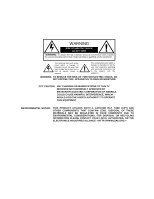Panasonic CT36D32F CT27D32F User Guide
Panasonic CT36D32F - 36" COLOR TV Manual
 |
View all Panasonic CT36D32F manuals
Add to My Manuals
Save this manual to your list of manuals |
Panasonic CT36D32F manual content summary:
- Panasonic CT36D32F | CT27D32F User Guide - Page 1
® Color Television Operating Instructions CT-27D32 CT-32D32 CT-36D32 For assistance, please call: 1-800-211-PANA (7262) or send e-mail to: [email protected] (USA only) TQB2AA0401 11912 PRINTED IN USA - Panasonic CT36D32F | CT27D32F User Guide - Page 2
head within a triangle is intended to tell the user that parts inside the product are a risk of electric shock to persons. The exclamation point within a triangle is intended to tell the user that important operating and servicing instructions are in the papers with the appliance. WARNING: TO - Panasonic CT36D32F | CT27D32F User Guide - Page 3
Channels 25 Lock 26 V-Chip Menu Operation 27 U.S. TV Programs 27 U.S. Movies 28 Rating Systems for Canada 30 Troubleshooting Chart 32 Limited Warranty 33 Customer Services Directory 35 Index 36 Read these instructions completely before operating television. Contents are subject to change - Panasonic CT36D32F | CT27D32F User Guide - Page 4
CONGRATULATIONS Congratulations Your new TV Monitor/Receiver features a solid state chassis that . Product registration for U.S. customers is available at www.prodreg.com/panasonic. Model Number Serial Number Care and Cleaning Screen (Turn TV Off) • Use a mild soap solution or window cleaner with - Panasonic CT36D32F | CT27D32F User Guide - Page 5
climbing on it. CT-27D32, CT-27D32U: CAUTION: These television receivers for use only with PANASONIC TY-27G22M stand. Use with other carts (or stands) is capable of resulting in instability factory. Antenna users must change to TV mode in the Set Up Menu under Prog Chan. 75 Ohm VHF/UHF on back of - Panasonic CT36D32F | CT27D32F User Guide - Page 6
moving images on the screen. Continuous viewing of stationary images such as letterbox pictures on standard screen TVs (with top/bottom bars), nonexpanded standard (4:3) pictures on wide screen TVs (with side bars shown on each side of an image), stock market report bars (ticker running at - Panasonic CT36D32F | CT27D32F User Guide - Page 7
to ENGLISH, SPANISH or FRENCH. Press VOL to select English, Spanish or French. ? MODE - To select TV (antenna) or CABLE mode depending on the signal source. Press VOL to select TV or CABLE. ? AUTO PROGRAM - To automatically program all channels with a signal. Press VOL to start Auto Programming - Panasonic CT36D32F | CT27D32F User Guide - Page 8
Audio/Video connectors cannot be operated at the same time. 2. Select the Video mode by pressing TV/VIDEO button. 3. Operate optional equipment as instructed in equipment manual. Front Control Panel TV/VIDEO Press to select VIDEO input mode. Note: The front control panel can be used to access - Panasonic CT36D32F | CT27D32F User Guide - Page 9
DVD Player Connection Use this diagram to connect the Panasonic DTV-STB (Digital TV-Set-Top Box) to the back of your TV. TERMINALS ON BACK OF DTV-STB OR DVD provide luminance and color separation. Use the L (left) and R (right) audio inputs. ? Select DTV-STB to 480i output mode. TV set can receive - Panasonic CT36D32F | CT27D32F User Guide - Page 10
scrambled channels through your Cable Box in the PIP frame: 1. Press the TV/VIDEO button on the Remote Control to select the same video input to which up/down buttons. 4. Choose channels for the Main Picture by pressing the TV button on the Remote Control and using the numeric keypad or CH up/down - Panasonic CT36D32F | CT27D32F User Guide - Page 11
only. To view an external video source in the PIP frame: 1. Press the TV/VIDEO button on the Remote Control to select the same video input to which your the VCR is on. 3. Choose channels for the Main Picture by pressing the TV button on the Remote Control and using the numeric keypad or CH up/down - Panasonic CT36D32F | CT27D32F User Guide - Page 12
PIP FUNCTION BUTTONS PIP Function Buttons PIP (Picture-in-Picture) Button Main Picture Channel Main picture with Audio CH 2 ? Press PIP Video Source PIP VIDEO 1 or PIP CH # ? Press PIP Frame mode. to display PIP frame. while PIP frame is displayed to select desired input ? Press again to - Panasonic CT36D32F | CT27D32F User Guide - Page 13
. Pressing FREEZE button when PIP frame is displayed, will freeze the action in the PIP frame. Press the FREEZE button again to continue action. TV/VIDEO Button PIP CH # PIP VIDEO 1 PIP VIDEO 2 PIP Frame PIP VIDEO 3 ? Press while PIP frame is displayed to select desired input mode. Search - Panasonic CT36D32F | CT27D32F User Guide - Page 14
EUR7613Z30 SAP Press to acces second audio program. VOL VOL Press to adjust TV sound and navigate in menus. CH CH Press to select next or time, channel, sleep timer, and other options. EXIT DBS functions button. GUIDE DBS functions button. PROG Press to enter minor number in a compound number - Panasonic CT36D32F | CT27D32F User Guide - Page 15
MENU CHAN UP CHAN DOWN VOL RIGHT VOL LEFT ACTION RECALL EXIT GUIDE PROG 1 2 3 4 5 6 7 8 9 0 R-TUNE PROG MOVE SWAP PAUSE SEARCH STOP RECORD FREEZE/TV/VCR PIP CH VCR/DBS CH TV MODE POWER SAP ON/OFF MUTE INPUT SWITCH CHANNEL UP CHANNEL DOWN VOL + VOL ACTION DISPLAY DIGIT - Panasonic CT36D32F | CT27D32F User Guide - Page 16
DOWN VOL RIGHT VOL LEFT ACTION RECALL EXIT GUIDE PROG 1 2 3 4 5 6 7 8 9 0 R-TUNE MOVE SWAP PAUSE SEARCH STOP RECORD FREEZE/TV/VCR PIP CH VCR/DBS CH PIP CH VCR/DBS CH VCR MODE POWER TV MUTE - TV INPUT SWITCH - TV VOLUME + TV VOLUME - ONSCREEN VCR DISPLAY - VCR REWIND DVD - Panasonic CT36D32F | CT27D32F User Guide - Page 17
Modes For Remote Control Device Operates Default TV TV (Panasonic Only) Panasonic TV Codes VCR VCR (Preset) Panasonic VCR Codes DBS DBS (Preset) Panasonic DBS Codes CABLE CABLE (Preset) Panasonic DBS Codes DVD DVD, CD (Preset) Panasonic DVD Codes Determine the manufacturer of the - Panasonic CT36D32F | CT27D32F User Guide - Page 18
347,348 300, 345 338, 340, 341, 347, 348 304, 347 310,311, 334, 339 323, 324 306, 321, 328, 335 Brand Code Orion Panasonic J.C. Penney Pentax Philco Philips Pioneer Proscan Quasar Radio Shack RCA Realistic Samsung Sansui Sanyo Scott Sears Sharp Shintom Signature 2000 Singer Sony Sylvania Tashiro - Panasonic CT36D32F | CT27D32F User Guide - Page 19
Instrument/ Jerrold Hamlin Hitachi Macom Magnavox Memorex Movietime Oak Panasonic Philips Pioneer Pulsar Codes for Cable Box Code 224 225 Sharp Sony Technics Thomson Toshiba Yamaha Zenith Codes for DBS Brand Panasonic Philips Primestar Proscan RCA Sony Star Choice Thoshiba Uniden Code 101 - Panasonic CT36D32F | CT27D32F User Guide - Page 20
ICON MENU NAVIGATION Icon Menu Navigation Press to display the Icons. Press to select desired icon. Press to display selected Icon features. EXIT EXIT Press Press Press 18 ? to select feature. to adjust or activate feature. BRIGHTNESS 32 -- -- -- I -- -- -- repeatedly to exit menus. - Panasonic CT36D32F | CT27D32F User Guide - Page 21
(ENGLISH, FRANÇAIS, ESPAÑOL) PROG CHAN ? MODE - (TV or CABLE) ? AUTO PROGRAM ? MANUAL PROGRAM CC (CLOSED CAPTIONED) ? CC ON MUTE ? CC MODE OTHER REFER TO PAGE 24 24 24 24 VIDEO ADJ ? COLOR, TINT, BRIGHTNESS, SHARPNESS OR NORMAL OTHER ADJ. ? COLOR TEMP PICTURE, REFER TO PAGE 22 22 MODE ? LOCK - Panasonic CT36D32F | CT27D32F User Guide - Page 22
antenna) or CABLE mode depending on the signal source. ? Press VOL to select TV or CABLE. ? AUTO PROGRAM - To automatically program all channels with a signal. ? Press VOL to start AUTO PROGRAM. ? MANUAL PROGRAM - To manually add or delete channels. ? Press VOL to display next menu. Note: Use Remote - Panasonic CT36D32F | CT27D32F User Guide - Page 23
text across the screen (white or colored letters on black background). It 4 lines onscreen at a time. (It does not block relevant parts of the picture). Text may be in any language. Other Adjustments AUTO POWER ON - Select SET to power up the TV at the same time as the Cable box or other components - Panasonic CT36D32F | CT27D32F User Guide - Page 24
Note: Refer to page 18 for Icon Menu Navigation procedures. Video Adj. In Picture menu under VIDEO ADJ. select: ? COLOR - Adjusts desired color intensity. ? TINT - Adjusts natural flesh tones. ? BRIGHTNESS - Adjusts dark areas of picture. ? PICTURE - Adjusts white areas of picture. ? SHARPNESS - Panasonic CT36D32F | CT27D32F User Guide - Page 25
ICON MENU OPERATION TIMER Clock Set Note: Refer to page 18 for Icon Menu Navigation procedures. Clock Set Set the time and the day of the week. ? Press VOL or VOL to select hours AM or PM. ? CH Press to select minutes position. ? Press VOL or VOL to select minutes. ? CH Press to highlight - Panasonic CT36D32F | CT27D32F User Guide - Page 26
to select ON or OFF. Speakers In AUDIO menu under SPEAKERS: Press VOL to select: ? ON - TV speakers operate normally. ? OFF & Variable Audio Out - TV speakers off - audio adjustable by television. ? OFF & Fixed Audio Out - TV speakers off - audio adjustable by the external amplifier only. 24 ? - Panasonic CT36D32F | CT27D32F User Guide - Page 27
, if FAV selected. ? Use remote numeric keypad to select desired channel (refer to your local TV guide). ? Press VOL to add channel. ? Press VOL to delete channel. ICON MENU OPERATION Caption Manual Caption Provide labels for up to 30 stations using up to four characters for each station - Panasonic CT36D32F | CT27D32F User Guide - Page 28
, or 48 hours, depending on the current setup. Be cautious when selecting ALWAYS. If ALWAYS is selected, and you forget your secret code, the TV must be serviced by a qualified technician to clear the LOCK setup. • If you select CHANGE CODE, and you change your code from the one used in the - Panasonic CT36D32F | CT27D32F User Guide - Page 29
, you must reset all rating blocks by either reprogramming or turning the TV off. U.S. TV PROGRAMS This TV model features the "V-Chip technology" which allows you to use U.S. TV PROGRAMS Guide ratings to block various types of TV programs. PIP will also be blocked automatically. ? Use the numeric - Panasonic CT36D32F | CT27D32F User Guide - Page 30
as EAS messages, weather warnings and others) • Locally originated programming • News • Political • Public Service Announcements • Religious • Sports • Weather U.S. TV PROGRAMS RATINGS CHART NR TV-Y TV-Y7 TV-G TV-PG TV-14 TV-MA FV V S L D Not Rated. SEE CUSTOMER CAUTION above. All children. The - Panasonic CT36D32F | CT27D32F User Guide - Page 31
U.S. Movies Menu (contd.) V-CHIP MENU OPERATION ? Press VOL to select U.S. MOVIES ON or OFF. ? CH Press to select VIEW NR PROGRAMS? Press VOL to select VIEW NR PROGRAMS? YES or NO. Note: Some movies are not rated for a variety of reasons. Old movies and foreign films are usually not rated. - Panasonic CT36D32F | CT27D32F User Guide - Page 32
V-CHIP MENU OPERATION Rating Systems for Canada Canadian English The V-CHIP used in this TV model allows you to block various types of movies and television programs based on the two rating systems used in Canada. ? Use the numeric keypad - Panasonic CT36D32F | CT27D32F User Guide - Page 33
Canadian French V-CHIP MENU OPERATION The V-CHIP used in this TV model also lets you block or unblock Canadian French programs according to various ratings categories. ? Use the numeric keypad to enter your four digit code. ( - Panasonic CT36D32F | CT27D32F User Guide - Page 34
TROUBLESHOOTING CHART Troubleshooting Chart Before calling for service No Video with Snow ? No Video/No PIP Set TV or Cable Mode Properly Check Antenna Cables Check Power Cord Second Video Source Operation Normal Audio No Color Adjust Color Settings Change Channel Wrong Audio Normal Video - Panasonic CT36D32F | CT27D32F User Guide - Page 35
Carolina, Puerto Rico 00985 Panasonic Color Television Limited Warranty Limited repair or replace will be made by the warrantor. TV CATEGORIES 22"-27" diagonal 31"-36" diagonal ALL PARTS EXCEPT CRT 1 (ONE) YEAR 1 (ONE) YEAR CRT 2 (TWO) YEARS 2 (TWO) YEARS LABOR 90 DAYS 1 (ONE) YEAR SERVICE - Panasonic CT36D32F | CT27D32F User Guide - Page 36
standard 4:3 screen TV's, or non-expanded standard 4:3 pictures on wide screen TV's, or onscreen problem is not handled to your satisfaction, then write to the warrantor's Consumer Affairs Department at the addresses listed for the warrantor. PARTS AND SERVICE (INCLUDING COST OF AN IN-HOME SERVICE - Panasonic CT36D32F | CT27D32F User Guide - Page 37
; Saturday-Sunday 9am - 7pm, EST. Web Site: http://www.panasonic.com You can purchase parts, accessories or locate your nearest servicenter by visiting our Web Site. Accessory Purchases: 1-800-332-5368 (Customer Orders Only) Panasonic Services Company 20421 84th Avenue South, Kent, WA 98032 (6 am to - Panasonic CT36D32F | CT27D32F User Guide - Page 38
DVD 17 Codes For VCR 16 Color 22 Component Codes 16 Customer Record M Main Menu Icons 19 Manual Caption 25 Manual Program 20 Mode Operational Key Troubleshooting Chart 32 TV or Cable 5, 20 TV/VIDEO Button 11 U U.S. Movies 28 U.S. Movies Menu 29 U.S. TV Programs 27 U.S. TV Programs Rating 27 U.S. TV - Panasonic CT36D32F | CT27D32F User Guide - Page 39
NOTES 37 ? - Panasonic CT36D32F | CT27D32F User Guide - Page 40
de Mexico, S.A, de C.V. Amores No. 1120 Col. Del Valle C.P. 03100 México, D.F. Tel. (0155) 5488-1000 Fax (0155) 5575-6763, 5575-6765 Panasonic Sales Company, Division of Matsushita Electric of Puerto Rico Inc. ("PSC") Ave. 65 de Infantería, Km 9.5 San Gabriel Industrial Park Carolina, Puerto Rico - Panasonic CT36D32F | CT27D32F User Guide - Page 41
® Televisor a color Instrucciones de Operación CT-27D32 CT-32D32 CT-36D32 Para asistencia llame al teléfono: 1-800-211-PANA (7262) o envíe un correo electrónico a la dirección: [email protected] (Solo en Estados Unidos) TQB2AA0401 11912 IMPRESO EN EE.UU. - Panasonic CT36D32F | CT27D32F User Guide - Page 42
, este aparato no deberá verse expuesto a la lluvia ni a la humedad. Aviso de la FCC: Cualquier cambio o modificación a este receptor de TV no aprovado expresamente por Matsushita Electric Corporation of America podria provocar interferencia dañina, que nulificaría la autoridad del usuario para - Panasonic CT36D32F | CT27D32F User Guide - Page 43
Indice Felicidades 2 Registro del Usuario 2 Cuidado y limpieza 2 Especificaciones 2 Instalación 3 Ubicación de la Televisión 3 Conexiones de Cable Opcional 3 Cable de Suministro de Corriente Alterna 3 Conexión de Cable / Antena 3 Tabla de Comparación de Características 4 Menú de Auto - Panasonic CT36D32F | CT27D32F User Guide - Page 44
en la fábrica para su mejor desempeño. Registro del Usuario Los números de modelo y de serie de esta unidad se encuentran en la parte posterior de la Televisión. Se recomienda que anote dichos números en los espacios que se proporcionan y se conserven como registro permanente de su compra - Panasonic CT36D32F | CT27D32F User Guide - Page 45
CT-27D32U PRECAUCIÓN: Estos televisores deben ser utilizados unicamente con el mueble PANASONIC TY-27G22M. Si lo utiliza con algun otro mueble o porta- de compatibilidad. Conexión de Antena 75 Ohmios VHF/UHF en la parte posterior de la TV • Para una recepción adecuada de canales VHF/UHF, se - Panasonic CT36D32F | CT27D32F User Guide - Page 46
arriba y abajo de la imágen), peliculas estándar no expandidas (4:3) en TV's de pantalla ancha (con barras laterales visibles a cada lado de la imá de la bolsa mercantil (barra con información en movimiento en la parte inferior de la pantalla), patrones de video juegos, marcadores deportivos fijos, - Panasonic CT36D32F | CT27D32F User Guide - Page 47
(Inglés), ESPAÑOL o FRANCAIS (Francés). Presione VOL para seleccionar menú en Inglés, Español, o Francés ? MODO - Para seleccionar la modalidad de TV (antena) o CABLE dependiendo de la fuente de la señal. Presione VOL para seleccionar modo deTELEVISIÓN o CABLE. ? PROGRAMA AUTO - Para programar - Panasonic CT36D32F | CT27D32F User Guide - Page 48
Audio/Vídeo frontales y de la parte posterior no pueden usarse al mismo tiempo. 2. Seleccione la Modalidad de Vídeo presionando el botón de TV/VIDEO. 3. Opere el equipo opcional tal como se instruye en el manual del equipo. Panel de Control Frontal TV/VIDEO Presione para seleccionar la modalidad - Panasonic CT36D32F | CT27D32F User Guide - Page 49
Panasonic (DTV-STB) a su Televisor. Entradas para Televisión Digital en la parte señales compuestas de color, proveen una mejor separación de luminancia y color. Utilice las entradas del amplificador externo. TERMINALES EN PARTE POSTERIOR DE LA TV AMPLIFICADOR EXTERNAS TO AUDIO AMP COMPONENT - Panasonic CT36D32F | CT27D32F User Guide - Page 50
de vídeo externa (VCR). Sin una Fuente de Vídeo Externa Procedimiento 1. Conecte el cable de entrada a la terminal de antena (ANT) de la parte posterior del TV. 2. Presione el botón PIP en el Control Remoto para visualizar el recuadro IDI. Nota: El sonido es para la Imagen Principal, únicamente - Panasonic CT36D32F | CT27D32F User Guide - Page 51
). Conecte su Televisión a una Videocasetera, como se muestra. TERMINALES EN LA PARTE POSTERIOR DE LA TELEVISION ANT IN TO AUDIO AMP L R COMPONENT VIDEO INPUT vídeo externa en el recuadro de IDI: 1. Presione el botón de TV/VIDEO en el Control Remoto para seleccionar la misma imagen a la que su - Panasonic CT36D32F | CT27D32F User Guide - Page 52
BOTONES DE FUNCIONES DE LA IDI Botones de funciones de la IDI Botón PIP (Imágen dentro de Imágen) Canal imágen principal Imágen principal con audio CA 2 IDI VIDEO 1 Fuente de video de la IDI ó canal de la IDI Marco IDI Botón Swap ? Presione para desplegar el marco IDI. ? Presione cuando la - Panasonic CT36D32F | CT27D32F User Guide - Page 53
presionando el botón . Cada vez que el botón MOVE es presionado, el marco IDI se movera una posición como se ilustra. Botón Freeze Botón TV/VIDEO Imágen principal Marco IDI ? Presione para detener la imágen principal ó en el marco IDI. Notas: • • Presionar el botón FREEZE cuando el - Panasonic CT36D32F | CT27D32F User Guide - Page 54
de audio. VOL VOL Presione para ajustar el nivel del audio de la TV y navegar en los menús. CH CH Presione para seleccionar el siguiente canal de función de DBS. GUIDE Botones de función de DBS y DVD. MOVE REW SWAP PAUSE SIZE PLAY ? SEARCH STOP PIP FF REC FREEZE TV/VCR PIP CH VCR /DBS - Panasonic CT36D32F | CT27D32F User Guide - Page 55
VIDEO MENU CHAN UP CHAN DOWN VOL RIGHT VOL LEFT ACTION RECALL EXIT GUIDE 1 2 3 4 5 6 7 8 9 0 R-TUNE PROGRAM MOVE SWAP PAUSE SEARCH STOP RECORD FREEZE/TV/VCR PIP CH VCR/DBS CH MODO TV Encendido Sap Si/no Mudo Selección De Fuente De Video - Canal Arriba Canal Abajo Vol + Vol - Panasonic CT36D32F | CT27D32F User Guide - Page 56
DEL CONTROL REMOTO Tabla del Modo operacional de las Teclas (cont.) Nombre POWER SAP MUTE TV/VIDEO MENU CHAN UP CHAN DOWN VOL RIGHT VOL LEFT ACTION RECALL EXIT GUIDE 1 2 3 4 5 6 7 8 9 0 R-TUNE FF PAUSE STOP RECORD TV/VCR VCR/DBS CHAN VCR/DBS CHAN MODO VCR Encendido - Televísión Mudo - Panasonic CT36D32F | CT27D32F User Guide - Page 57
código para el componente. Modos De Default Para El Control Remoto Equipo Funciona Default TELEVISIÓN TELEVISIÓN (Solo Panasonic ) Código TV Panasonic CABLE CABLE (preajustado) Código CABLE Panasonic SISTEMA DE TRANSMISIÓN DIGITAL SISTEMA DE TRANSMISIÓN DIGITAL (preajustado) Código DBS - Panasonic CT36D32F | CT27D32F User Guide - Page 58
, 348 300, 345 338, 340, 341, 347, 348 304, 347 310,311, 334, 339 323, 324 306, 321, 328, 335 Marca Código Orion Panasonic J.C. Penney Pentax Philco Philips Pioneer Proscan Quasar Radio Shack RCA Realistic Samsung Sansui Sanyo Scott Sears Sharp Shintom Signature 2000 Singer Sony Sylvania Tashiro - Panasonic CT36D32F | CT27D32F User Guide - Page 59
G.I. (General Instrument) Gradiente Hitachi HNS (Hughes) Código 105, 115, 116 105 105, 115 106 108 114 103, 111, 112 103 Códigos para DBS Marca Panasonic Philips Primestar Proscan RCA Sony Star Choice Thoshiba Uniden Código 104 101, 102 108 106, 109, 110, 113 106, 109, 110, 113 107 103, 108 - Panasonic CT36D32F | CT27D32F User Guide - Page 60
NAVEGACIÓN DEL MENU DE ICONOS Navegación del menu de iconos Presione para deplegar los iconos. EXIT Presione para seleccionar el icono deseado. EXIT Presione para desplegar las características del icono seleccionado Presione Presione Presione 18 ? para seleccionar la caracteristica. para - Panasonic CT36D32F | CT27D32F User Guide - Page 61
? ENCENDER ? APAGAR ? ELIJA CANAL ? FIJO FAVORITOS ? EXPLORA CAN ? ELIJA CANAL TITULOS ? MANUAL ? PONGA TITULO Ir a página 23 23 23 Ir a página AJ. IMAGEN ? COLOR, TINTE, BRILLO, CONTRASTE, 22 NITIDEZ o NORMAL OTROS AJ. ? TEMP COLOR 22 Ir a página 25 25 MODO ? BLOQUEO - (JUEGO, CANAL o TODOS - Panasonic CT36D32F | CT27D32F User Guide - Page 62
de AJUSTE bajo PROG CNLS seleccione: ? MODO - Para seleccionar la modalidad de TV (antena) o CABLE dependiendo de la fuente de la señal. ? Presione VOL para iniciar la programación automática de canales. ? PROGRAMA MANUAL - Para manualmente incluir o borrar canales. ? Presione VOL para desplegar - Panasonic CT36D32F | CT27D32F User Guide - Page 63
un decodificador integrado que despliega subtítulos (texto en letras blancas o de colores sobre un fondo negro) en pantalla. Permite al usario leer el di sea desplegada en hasta 4 líneas en pantalla a la vez. (No bloquea partes relevantes de la imagen). El texto puede ser en cualquier idioma. ? C2- - Panasonic CT36D32F | CT27D32F User Guide - Page 64
de navegación del menú de iconos. AJ. (Ajustes) Imágen En el menú de PICTURE (Imágen) bajo AJ. IMAGEN seleccione: ? COLOR - Ajusta la intensidad del color deseada. ? TINTE - Ajusta los tonos naturales de la piel. ? BRILLO - Ajusta las áreas oscuras para detalles más nítidos. ? CONTRASTE - Ajusta las - Panasonic CT36D32F | CT27D32F User Guide - Page 65
Cronómetro Nota: Vea la pág. 18 para los procedimientos de navegación del menú de iconos. Ajuste del reloj Ajuste la hora y dia de la semana. OPERACIÓN DEL MENÚ DE ICONOS ? Presione VOL ó VOL para seleccionar horas AM ó PM. ? CH Presione para seleccionar la posición de minutos. ? Presione VOL ó - Panasonic CT36D32F | CT27D32F User Guide - Page 66
ú de AUDIO en ALTAVOCES. Presione VOL para seleccionar: ? SI - Los Altavoces de la televisión funcionan normalmente. ? APAGADAS Y SALIDA DE AUDIO VARIABLE - Los Altavoces de la TV están apagados, el sonido es ajustable mediante la televisión. ? APAGADASB Y SALIDA DE AUDIO FIJA - Los Altavoces de la - Panasonic CT36D32F | CT27D32F User Guide - Page 67
? Use remote numeric keypad to select desired channel (refer to your local TV guide). ? Press VOL to add channel. ? Press VOL to delete channel. Titulos En el menu CHANNELS (Canales) bajo TITULOS seleccione: ? MANUAL para introducir los números y títulos manualmente Presione VOL para desplegar el - Panasonic CT36D32F | CT27D32F User Guide - Page 68
ó 48 horas dependiendo de lo que esté ajustado. Sea cuidadoso al seleccionar SIEMPRE. Si SIEMPRE ha sido seleccionado, y olvida su código secreto, la TV debe ser atendida por un técnico calificado para limpiar el ajuste de BLOQUEO. • Si selecciona CAMBIO DE CLAVE, e introduce un código diferente al - Panasonic CT36D32F | CT27D32F User Guide - Page 69
ón y la "Tecnología V-CHIP"permite usar clasificaciones al ver programas de televisión. Esta innovación permite a los padres bloquear varios tipos de programación de TV a su discreción. IDI (Imagen en Imagen) se bloqueará automáticamente. ? Use el teclado numérico para introducir su código de cuatro - Panasonic CT36D32F | CT27D32F User Guide - Page 70
del clima y otros) • Programas originados localmente • Noticias • Política • Anuncios de Servicio Público • Religioso • Deportes • Estado del Tiempo NR TV-Y TV-Y7 TV-G TV-PG TV-14 TV-MA FV V S L D TABLA DE PROGRAMAS DE EEUU No clasificado. VEA CUIDADO DEL CLIENTE en la página anterior. Todos los - Panasonic CT36D32F | CT27D32F User Guide - Page 71
OPERACIÓN DEL MENU V-CHIP Peliculas de EEUU Las características de este modelo de televisión y la "Tecnología V-CHIP"permite usar clasificaciones al ver películas o vídeos. Esta innovación permite a los padres bloquear varios tipos de películas y vídeos a su discreción. IDI (Imagen en Imagen) se - Panasonic CT36D32F | CT27D32F User Guide - Page 72
OPERACIÓN DEL MENU V-CHIP Sistemas de Clasificación de Canada Inglés de Canada Las características de este modelo de televisión y la "Tecnología V-CHIP"permite usar clasificaciones al ver películas o vídeos. Esta innovación permite a los padres bloquear varios tipos de películas y vídeos a su - Panasonic CT36D32F | CT27D32F User Guide - Page 73
programas NO CLASIFICADOS. Si se selecciona "NO" se bloquearán los programas NO CLASIFICADOS. Vea el recuadro Cuidado del Cliente en la parte inferior de la página.) . ? ? ? 13ANS+, 16ANS+ y 18ANS+ serán bloqueados ? CH Presione CH ó para mover el cursor entre la diferentes clasificaciones. Use - Panasonic CT36D32F | CT27D32F User Guide - Page 74
Entrada de la Antena Sonido Ruidoso Sin Sonido Interferencia Imagen Normal Aleje la TV de los Aparatos Electrodomésticos, Luces, Vehículos y Equipo Médico Operación de la Segunda Fuente de Video Sonido Normal Sin Color Ajuste el Color Cambie el Canal Sonido Erróneo Imagen Normal Revise en - Panasonic CT36D32F | CT27D32F User Guide - Page 75
11 Botón Size 10 Botón Swap 10 Botón TV/VIDEO 11 Botones de Canal del IDI 10 Botones de 17 Códigos para DVD 17 Códigos para VCR 16 Color 22 Conexión de Antena 3 Conexión de cable 3 4 Inglés de Canada 30 Instalación 3 J Juego 26 M Manual (Canales) 25 Mensaje de Bloqueo 27 Menu de auto Programación - Panasonic CT36D32F | CT27D32F User Guide - Page 76
NOTAS 34 ? - Panasonic CT36D32F | CT27D32F User Guide - Page 77
NOTAS 35 ? - Panasonic CT36D32F | CT27D32F User Guide - Page 78
NOTAS 36 ? - Panasonic CT36D32F | CT27D32F User Guide - Page 79
NOTAS 37 ? - Panasonic CT36D32F | CT27D32F User Guide - Page 80
de Mexico, S.A, de C.V. Amores No. 1120 Col. Del Valle C.P. 03100 México, D.F. Tel. (0155) 5488-1000 Fax (0155) 5575-6763, 5575-6765 Panasonic Sales Company, Division of Matsushita Electric of Puerto Rico Inc. ("PSC") Ave. 65 de Infantería, Km 9.5 San Gabriel Industrial Park Carolina, Puerto Rico

®
Color Television
Operating Instructions
CT-27D32
CT-32D32
CT-36D32
TQB2AA0401
11912
PRINTED IN USA
For assistance, please call: 1-800-211-PANA (7262) or
send e-mail to: [email protected] (USA only)