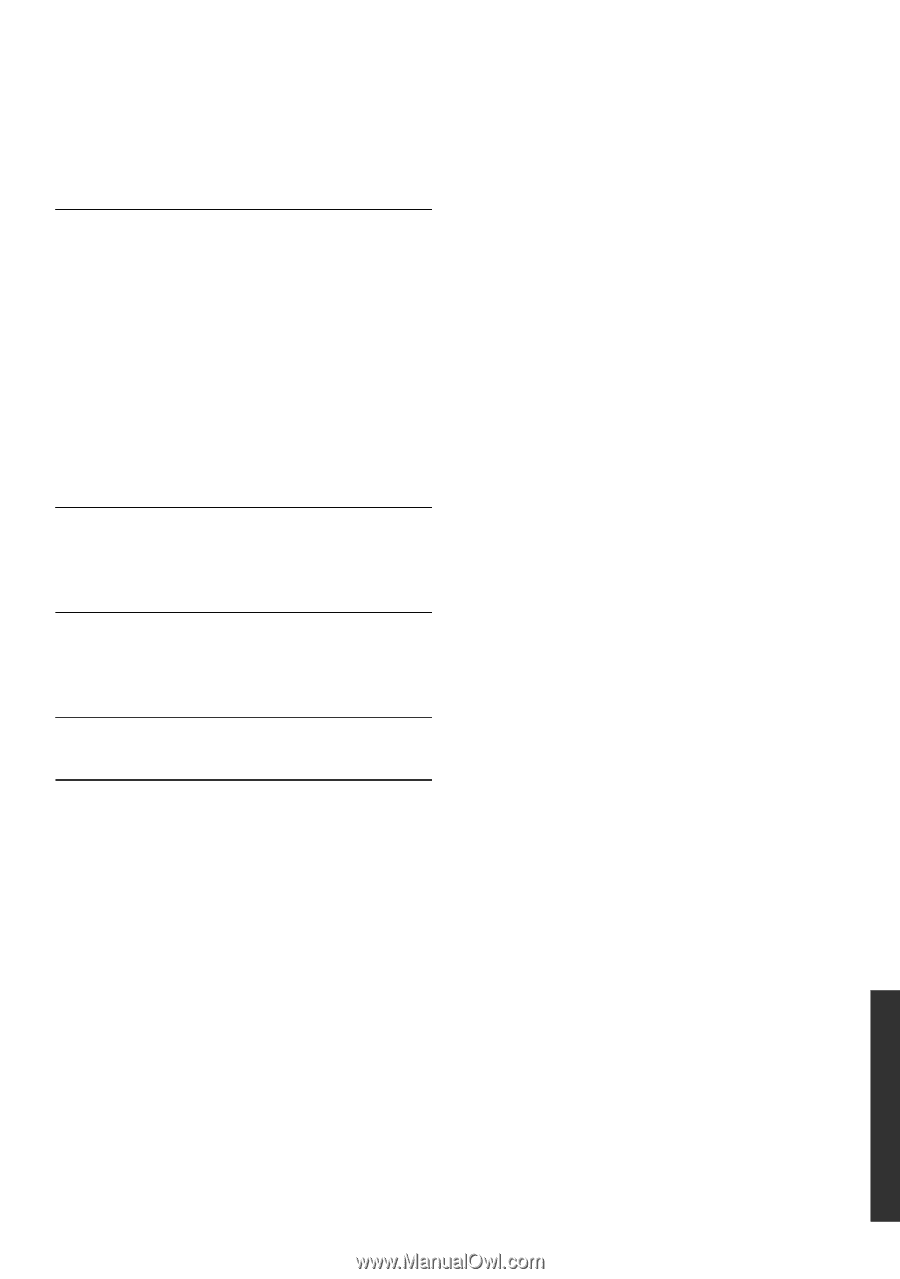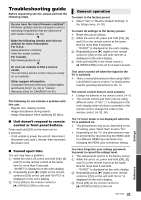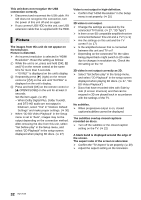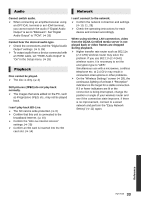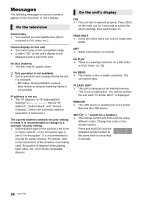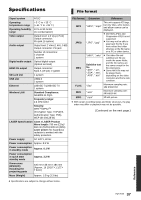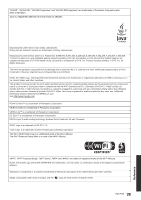Panasonic DMPBDT220 DMPBDT220 User Guide - Page 35
Reference, If the service number remains displayed despite
 |
View all Panasonic DMPBDT220 manuals
Add to My Manuals
Save this manual to your list of manuals |
Page 35 highlights
U59 ¾ The unit is hot. The unit switches to standby for safety reasons. Wait for about 30 minutes until the message disappears. Select a position with good ventilation when installing the unit. Hor F stands for a number.) ¾ There is something unusual. ¾ Check the unit using the troubleshooting guide. If the service number remains displayed, do the following. 1 Disconnect the plug from the AC outlet, wait a few seconds, then reconnect it. 2 Press [Í/I] to turn the power on. If the service number remains displayed despite doing the above, request service from the dealer. Inform the dealer of the service number when requesting service. START ¾ The system is being restarted during the firmware update. Please do not turn off the unit. UPD stands for a number.) ¾ The firmware is being updated. Please do not turn off the unit. FINISH ¾ The firmware update is complete. 35 VQT3V20 Reference