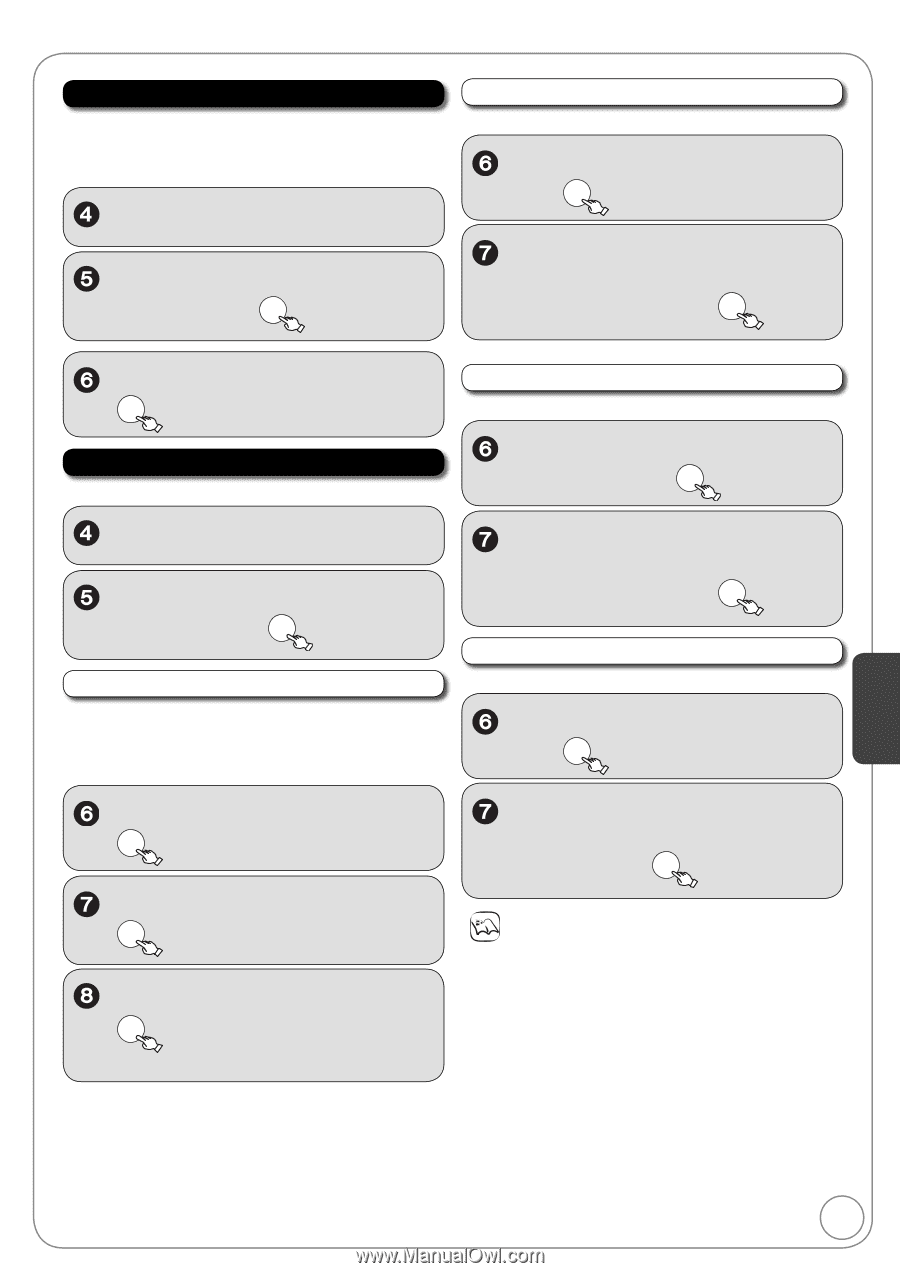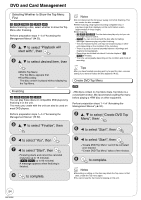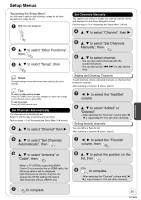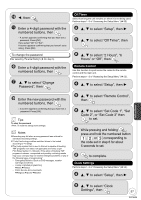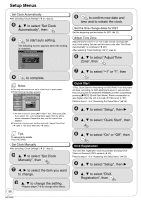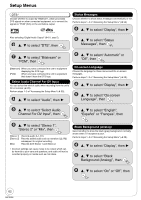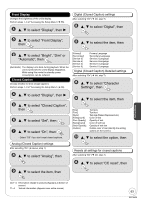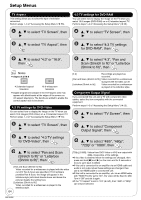Panasonic DMREZ485V Dvd Recorder - English/spanish - Page 59
English, French, Spanish, Other
 |
View all Panasonic DMREZ485V manuals
Add to My Manuals
Save this manual to your list of manuals |
Page 59 highlights
Restore Default Settings This returns Setup menus to default settings, except for the clock, channel settings, ratings level, closed caption, and onscreen language. Perform steps 1−3 of "Accessing the Setup Menu" ( 55). , to select "Setup", then , to select "Restore Default Settings", then OK Audio Language After selecting "Settings for Playback" ( left, step 5). , to select "Audio Language", then OK , to select "English", "French", "Spanish", "Original", "Other then OK , to select "Yes" or "No", then OK Subtitle Language After selecting "Settings for Playback" ( left, step 5). Settings for Playback Perform steps 1−3 of "Accessing the Setup Menu" ( 55). , to select "Subtitle Language", then OK , to select "Disc", then , to select "Settings for Playback", then OK Ratings , to select "Automatic", "English", "French", "Spanish", "Other then OK Menu Language After selecting "Settings for Playback" ( left, step 5). Set a ratings level to limit DVD-Video play. Follow the on-screen instructions. Enter a 4-digit password with the numbered buttons when the password screen is shown. After selecting "Settings for Playback" ( above, step 5). , to select "Menu Language", then OK Setting Menus , to select "Ratings", then OK , to select ratings limit, then OK Enter a 4-digit password, then OK - Do not forget your password. Setting ratings (When level 8 is selected) [8 No Limit] All DVD-Video can be played. [1] to [7] Prohibits play of DVD-Video with corresponding ratings recorded on them. [0 Lock All] Prohibits play of all DVD-Video. Changing ratings (When level 0 to 7 is selected) [Unlock Recorder] [Change Password] [Change Level] [Temporary Unlock] , to select "English", "French", "Spanish", "Other then OK Notes [DVD-V] Choose the language for audio, subtitles and disc menus. If a language which is not recorded is selected, or if languages are already fixed on the disc, the language set as the default on the disc will be played instead. [Original] The original language of each disc will be selected. [Other This is the language code setting. Input a code number with the numbered buttons [Automatic] ( 51, "Language code list"). If the language selected for "Audio Language" is not available, subtitles of that language will automatically appear if available on the disc. 59 RQT9056