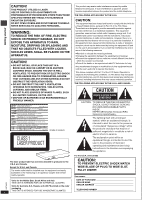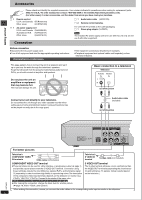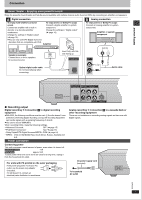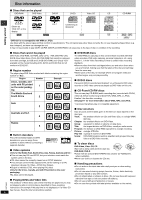Panasonic DVD-S35K Dvd Player
Panasonic DVD-S35K - Ultra-Slim Progressive-Scan DVD Player Manual
 |
UPC - 037988406616
View all Panasonic DVD-S35K manuals
Add to My Manuals
Save this manual to your list of manuals |
Panasonic DVD-S35K manual content summary:
- Panasonic DVD-S35K | Dvd Player - Page 1
Troubleshooting guide 20 Maintenance 21 Limited Warranty (ONLY FOR U.S.A 22 Product Service 22 Guía de referencia rápida en español 23 (Spanish Quick Reference) Glossary Back cover Specifications Back cover These operating instructions are applicable to models DVD-S35, DVD-S31A and DVD - Panasonic DVD-S35K | Dvd Player - Page 2
been tested and found to comply with the limits for a Class B digital device, pursuant to Part 15 of the FCC Rules. These limits are the user to the presence of important operating and maintenance (servicing) instructions in the literature accompanying the appliance. RQT6933 The laser product - Panasonic DVD-S35K | Dvd Player - Page 3
other. 14) Refer all servicing to qualified service personnel. Servicing is A grounding-type plug operate normally, or has been dropped. Control reference guide @ Í A 1 SLEEP SETUP OPEN/CLOSE B on the area. Illustrations in these operating instructions use the markings shown in the above - Panasonic DVD-S35K | Dvd Player - Page 4
-5368 or the website (http://www.panasonic.com). (For other areas) To operating instructions. Connection the powerful multi-channel audio found on DVDs, you should connect an amplifier and speakers Audio/video cable (included) red white yellow DIGITAL AUDIO OUT (PCM/BITSTREAM) AUDIO OUT COMPONENT - Panasonic DVD-S35K | Dvd Player - Page 5
Home Theater - Enjoying more powerful sound Enjoy the powerful movie theater and hall-like sound available with multiple channel audio found on DVDs by connecting an amplifier and speakers. A Digital connection To enjoy multi-channel surround To enjoy stereo or Dolby Pro Logic sound Connect - Panasonic DVD-S35K | Dvd Player - Page 6
1 Example 1 ALL 124 ∫ DVD-R discs Panasonic DVD-R recorded and finalized§ on a Panasonic DVD video recorder or DVD video camera are played as DVD-Video on this unit. ing printers available on the market. RQT6933 instructions (for example if the play time is not displayed or if a Video CD - Panasonic DVD-S35K | Dvd Player - Page 7
in a cool, dark place. ∫ Use Aim at the sensor (➜ page 3, Control reference guide), avoiding obstacles, at a maximum range of 7 m (23 feet) directly in front of to "480P" (➜ page 17). ≥All televisions manufactured by Panasonic and that have 480P input connectors are compatible. Consult the - Panasonic DVD-S35K | Dvd Player - Page 8
Press [1] (PLAY) to restart from this position or [∫] to clear it. DVD-Video: Press [1] (PLAY) again to review chapters (➜ page 9). Press on or off. Starting play from a selected item [RAM] [DVD-V] [VCD] [CD] Press the numbered buttons. To select a 2-digit number e.g. 23: [S10] ➜ [2] ➜ [3] [WMA] - Panasonic DVD-S35K | Dvd Player - Page 9
some parts of a disc or at all with some discs. Repeat play [RAM] [DVD-V] [VCD] [CD] [WMA] [MP3] (When the elapsed play time is displayed) v a--- 120 min: Turns the unit off after 120 minutes ≥AUTO also works with DVDs that show a menu after play finishes. ≥AUTO does not work if you press [∫], - Panasonic DVD-S35K | Dvd Player - Page 10
screen appears. 4 Press [3, 4] to select the track and press [ENTER]. To return to the menu Press [RETURN]. DVD-S31 is not compatible with WMA or JPEG. References to them apply only to DVD-S35 and DVD-S31A. If the disc contains both audio data (WMA and MP3) and JPEG, check "Mixed Disc - Audio - Panasonic DVD-S35K | Dvd Player - Page 11
" or ".mp3". [JPEG] ≥To view JPEG files on this unit: sTake them on a digital camera that meets the DCF (Design rule for Camera File system) standard. Some digital cameras have functions that are not supported by the DCF standard like automatic picture rotation which may render a picture un-viewable - Panasonic DVD-S35K | Dvd Player - Page 12
You can play a play list created on other equipment such as a DVD video recorder. 1 Press [PLAY LIST]. PLAYLIST 09 SELECT NUMBER SELECT select the play list. ≥You can select play lists with the numbered buttons. To select a 2-digit number e.g. 23: [S10] ➜ [2] ➜ [3] 3 Press [ENTER] to start play. ≥ - Panasonic DVD-S35K | Dvd Player - Page 13
B C D SLEEP Title No. Chapter No. Program No. 2 ANGLE/PAGE Press [1] (PLAY). Some items will not be played even if you programmed them. [DVD-V] [DVD-V] [VCD] [CD] [WMA] [MP3] While stopped Press [PLAY MODE]. The display changes each time you press the button. Program _> Random _> Off (Normal - Panasonic DVD-S35K | Dvd Player - Page 14
and angles Some discs have multiple soundtracks, subtitle languages and camera angles, and you can change them during play. ≥"-" or . 1 2 Digital 1 English 3/2.1 ch Digital 1 2/0 ch LR ) L ) R n ≥"D.MIX" indicates that a multi-channel soundtrack can be down-mixed to two channels. DVD AV R CD - Panasonic DVD-S35K | Dvd Player - Page 15
make finer adjustments. Dialogue Enhancer [DVD-V] (Dolby Digital, DTS, 3-channel or over, where ( American Vista Refer to the disc's instructions and "Screen size" below for the [ZOOM MODE]. Each time you press the button: [# Manual Zoom Mode: Make fine adjustments (the zoom l v indicator - Panasonic DVD-S35K | Dvd Player - Page 16
of shooting, and camera model used§. Date: Date of shooting only. OFF: No display. § Actual displays depend on the camera and data. Angle [MP3] For display only, cannot be changed. 16 RQT6933 Changing play speed [DVD-V] (Dolby Digital only) You can slow down or speed up play. Press [2] (slower) - Panasonic DVD-S35K | Dvd Player - Page 17
markers are ordered by time. This means that the marker numbers can change when you add and erase markers. ≥If places have been marked (e.g., with a DVD video recorder), they are displayed. ≥You can clear existing markers, but they are restored when you open the disc tray or switch the unit to - Panasonic DVD-S35K | Dvd Player - Page 18
page 6, Video systems). PCM Down Conversion (➜ page 19) Dolby Digital (➜ page 19) DTS Digital Surround (➜ page 19) PAL60: When connected to a PAL slowmotion, search, and pause. Others Mixed Disc - Audio & Stills (DVD-S35 and DVD-S31A only) Select the type of file played on discs containing both - Panasonic DVD-S35K | Dvd Player - Page 19
Do not forget your password. 3. Press [ENTER] to confirm the 4 digits. Now, when you insert a DVD-Video that exceeds the ratings limit you set, a message appears on the television. Follow the on-screen instructions. 3, 4, 2, 1 ENTER TOP MENU ENTER MENU DISPLAY RETURN RETURN Common procedures - Panasonic DVD-S35K | Dvd Player - Page 20
Troubleshooting guide Before requesting service, make the following checks. If you are in doubt about some of the check points, or if the remedies indicated in the chart do not solve the problem: In the U.S.A., contact the Panasonic these operating instructions. 6 ≥You can only play DVD-Video if - Panasonic DVD-S35K | Dvd Player - Page 21
≥You inserted a blank DVD-RAM. - ≥Disc is dirty: Wipe it clean. 6 ≥Trouble may have occurred. The number the service numbers fail to clear, note the service number and contact a qualified service person Dolby Laboratories. Manufactured under license from Digital Theater Systems, Inc. US Pat. - Panasonic DVD-S35K | Dvd Player - Page 22
Parts Labor DVD Player One problem with this product develops during panasonic.com, or the website (http://www.panasonic.com). RQT6933 in these operating instructions. Refer all other servicing to authorized servicing personnel. 3. Replacement parts-When parts need replacing ensure the servicer - Panasonic DVD-S35K | Dvd Player - Page 23
stos son aplicables únicamente a DVD-S35 y DVD-S31A. Conexión a un televisor A la toma de CA del hogar Cable de alimentación de CA (suministrado) AUDIO VIDEO IN IN L R Televisor rojo blanco amarillo Cable de audio/ vídeo (suministrado) rojo blanco amarillo DIGITAL AUDIO OUT (PCM/BITSTREAM - Panasonic DVD-S35K | Dvd Player - Page 24
A decoder restores coded audio signals on DVDs to normal. Dolby Digital This is a method of coding digital signals developed by Dolby Laboratories. Apart Management Division for the Americas Sales Office for North America Tokyo Panasonic Sales Section 32nd Floor, World Trade Center 4-1, Hamamatsu-cho

The illustration shows DVD-S35 for U.S.A. and Canada.
DVD/CD PLAYER
Operating Instructions
Model No.
DVD-S35/DVD-S31A/DVD-S31
Í
SLEEP
A.SRD
CINEMA
D.ENH
GROUP
DIRECT NAVIGATOR
TOP
MENU
DISPLAY
SUBTITLE
PLAY MODE
ZOOM
REPEAT
AUDIO
ANGLE/PAGE
QUICK REPLAY
POSITION
MEMORY
RETURN
MENU
PLAY LIST
SKIP
STOP
PLAY
SLOW/SEARCH
CANCEL
SETUP
OPEN/CLOSE
3
2
1
9
8
S
10
0
7
6
5
4
PAUSE
ENTER
D
E
QUICK REPLAY
ZOOM MODE
DOWN
UP
OPEN/CLOSE
7
Í
/
I
®
Dear customer
Thank you for purchasing this product. For optimum performance and
safety, please read these instructions carefully before connecting,
operating or adjusting this product. Please keep this manual for future
reference.
[For\U.S.A.]
IMPORTANT SAFETY INSTRUCTIONS . . . . . . . . . . . . . . . . . 3
Control reference guide . . . . . . . . . . . . . . . . . . . . . . . . . . . . . 3
Accessories . . . . . . . . . . . . . . . . . . . . . . . . . . . . . . . . . . . . . . . 4
Connection. . . . . . . . . . . . . . . . . . . . . . . . . . . . . . . . . . . . . . . . 4
Disc information . . . . . . . . . . . . . . . . . . . . . . . . . . . . . . . . . . . 6
The remote control . . . . . . . . . . . . . . . . . . . . . . . . . . . . . . . . . 7
Quick setup . . . . . . . . . . . . . . . . . . . . . . . . . . . . . . . . . . . . . . . 7
Basic play. . . . . . . . . . . . . . . . . . . . . . . . . . . . . . . . . . . . . . . . . 8
WMA/MP3, CD text and JPEG navigation menus. . . . . . . . 10
Playing the programs or play lists on DVD-RAM . . . . . . . . 12
Changing play sequence . . . . . . . . . . . . . . . . . . . . . . . . . . . 13
Increasing your enjoyment of movies. . . . . . . . . . . . . . . . . 14
Using On-Screen Menu Icons . . . . . . . . . . . . . . . . . . . . . . . 16
Changing settings . . . . . . . . . . . . . . . . . . . . . . . . . . . . . . . . . 18
Troubleshooting guide . . . . . . . . . . . . . . . . . . . . . . . . . . . .
20
Maintenance. . . . . . . . . . . . . . . . . . . . . . . . . . . . . . . . . . . . . . 21
Limited Warranty (ONLY FOR U.S.A.) . . . . . . . . . . . . . . . . . 22
Product Service . . . . . . . . . . . . . . . . . . . . . . . . . . . . . . . . . .
22
Guía de referencia rápida en español . . . . . . . . . . . . . . . .
23
(Spanish Quick Reference)
Glossary . . . . . . . . . . . . . . . . . . . . . . . . . . . . . . . . . Back cover
Specifications . . . . . . . . . . . . . . . . . . . . . . . . . . . . Back cover
The warranty for the U.S.A. is on page 22.
En la página 23 hay una guía de referencia rápida en
español.
RQT6933-4P
This manual was printed with soy based ink.
As an
E
NERGY
S
TAR
Partner,
Panasonic has determined that
this product meets the
E
NERGY
S
TAR
guidelines for energy efficiency.
®
®
Table of contents
Getting started
Basic operations
Advanced operations
Reference
These operating instructions are applicable to models DVD-S35,
DVD-S31A and DVD-S31 for a variety of regions.
Unless otherwise indicated, illustrations in these operating
instructions are of DVD-S35 for U.S.A. and Canada.
Region numbers
Are allocated to DVD players and software according to where they
are sold. See page 6 for the region number for your unit.
The model number and serial number of this product can be found on
either the back or the bottom of the unit. Please note them in the
space provided below and keep for future reference.
MODEL NUMBER
_______________________________________
SERIAL NUMBER
_______________________________________
P
PC
UP
GC
GCA
GCU
GN
EE
GCS
PX