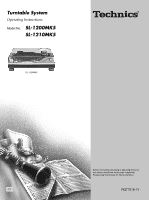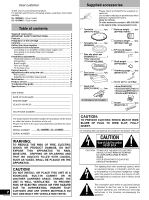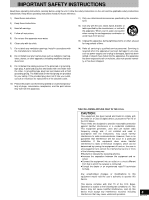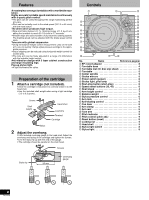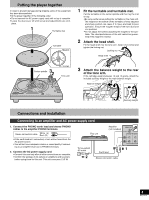Panasonic EPS-1200CSP Turntable
Panasonic EPS-1200CSP Manual
 |
View all Panasonic EPS-1200CSP manuals
Add to My Manuals
Save this manual to your list of manuals |
Panasonic EPS-1200CSP manual content summary:
- Panasonic EPS-1200CSP | Turntable - Page 1
Turntable System Operating Instructions Model No. SL-1200MK5 SL-1210MK5 SL-1200MK5 Before connecting, operating or adjusting this product, please read these instructions completely. Please keep this manual for future reference. PP RQT7018-1Y - Panasonic EPS-1200CSP | Turntable - Page 2
pressure 6 Anti-skating 7 Armlift height 7 Tone arm height 7 Fit the dust cover 7 Playing records 8 Adjustments while using the unit 9 Pitch control 9 Adjusting the turntable brake speed 9 Maintenance 10 Product service 10 Troubleshooting guide 11 Specifications 11 User memo: DATE OF - Panasonic EPS-1200CSP | Turntable - Page 3
, pursuant to Part 15 of the FCC Rules. These limits are designed to provide reasonable protection against harmful interference in a residential installation. This equipment generates, uses and can radiate radio frequency energy and, if not installed and used in accordance with the instructions, may - Panasonic EPS-1200CSP | Turntable - Page 4
of 1.5 kg-cm en- abling the turntable to reach 33 1/3 r/min in 0.7 seconds. •Smooth stops are achieved with a fully electronic braking system. The braking speed can be adjusted with the brake speed control knob. Tone arm with gimbal suspension •Using the balance weight control measurement units on - Panasonic EPS-1200CSP | Turntable - Page 5
. Ensure the magnet remains free from dust and iron particles. •Do not adjust the screws attaching the magnet to the turntable. The rated performance of the unit cannot be guaranteed if the magnet is moved. 2 Attach the head shell. Fit the head shell into the tone arm, keep it horizontal and tighten - Panasonic EPS-1200CSP | Turntable - Page 6
•Ensure the unit is not exposed to direct sunlight, dust, humidity, and heat from a heating used and adjust the height of the legs to make the unit horizontal. ;; Audio mixer ;; Preparatory adjustments Horizontal balance and stylus pressure 1 Release the tone arm. 1. Remove the stylus cover - Panasonic EPS-1200CSP | Turntable - Page 7
on a record and adjust the height control until the tone arm and record are parallel. Tone arm and record parallel. Armlift height Preparation 1. Put a record on the turntable. 2. Take off the stylus cover and release the arm clamp. Use a screwdriver to turn the armlift screw. Make this adjustment - Panasonic EPS-1200CSP | Turntable - Page 8
cue lever and move the tone arm back to the arm rest. 2. Press [start-stop]. The electronic brake gently stops the turntable. 3. Turn [power] to turn the unit off. 4. Clamp the tone arm and put the stylus cover back on. When the player is to be used for scratch play. Use the disc slip sheet instead - Panasonic EPS-1200CSP | Turntable - Page 9
off the green LED light. Green LED indicator Pitch control Adjusting the turntable brake speed Brake speed can be adjusted by pressing [start-stop] until the turntable stops. Use a small screwdriver in the hole on the turntable to adjust the brake speed. S: Slow stop F: Fast stop S BRAKE F reset - Panasonic EPS-1200CSP | Turntable - Page 10
treated cloth, read the instructions that came with the cloth carefully. Do not wipe the dust cover while playing a record. This can cause static electricity. This static can cause the tone arm to be attracted towards the cover. Thoroughly clean dust off the stylus and record. •Use a soft brush to - Panasonic EPS-1200CSP | Turntable - Page 11
Troubleshooting guide Before requesting service, make the below checks. If you are in doubt about some of the check points, or if the remedies indicated in the chart do not solve the problem: In the U.S.A., contact the Panasonic Customer Call Center at 1-800-211-7262, or e-mail consumerproducts@ - Panasonic EPS-1200CSP | Turntable - Page 12
. Printed in Japan Panasonic Puerto Rico, Inc. Ave. 65 de Infantería, Km. 9.5 San Gabriel Industrial Park, Carolina, Puerto Rico 00985 This manual was printed with soy based ink. Panasonic Canada Inc. En 5770 Ambler Drive Mississauga, Ontario L4W 2T3 www.panasonic.ca RQT7018-1Y M0203TK1124

Operating Instructions
Model No.
SL-1200MK5
SL-1210MK5
RQT7018-1Y
Turntable System
PP
Before connecting, operating or adjusting this prod-
uct, please read these instructions completely.
Please keep this manual for future reference.
SL-1200MK5