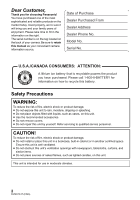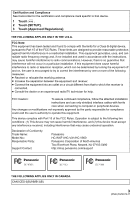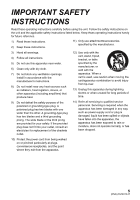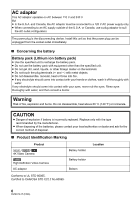Panasonic HC-V800K Advanced Spanish Operating Manual
Panasonic HC-V800K Manual
 |
View all Panasonic HC-V800K manuals
Add to My Manuals
Save this manual to your list of manuals |
Panasonic HC-V800K manual content summary:
- Panasonic HC-V800K | Advanced Spanish Operating Manual - Page 1
High Definition Video Camera Model No. HC-V800 Model No. 4K Video Camera HC-WXF1 HC-VXF1 HC-VX1 Please read these instructions carefully before using this product, and save this manual for future use. More detailed operating instructions are available in "Owner's Manual (PDF format)". To read it - Panasonic HC-V800K | Advanced Spanish Operating Manual - Page 2
the back of your camera. Be sure to retain this manual as your convenient camera information source. Date of Purchase Dealer Purchased not remove covers. ≥ Do not repair this unit by yourself. Refer servicing to qualified service personnel. CAUTION! To reduce the risk of fire, electric shock or - Panasonic HC-V800K | Advanced Spanish Operating Manual - Page 3
Caution: To assure continued compliance, follow the attached installation instructions and use only shielded interface cables with ferrite core when Trade Name: Model No.: Responsible Party: Support Contact: Panasonic HC-WXF1/HC-VX1/HC-V800 Panasonic Corporation of North America Two Riverfront - Panasonic HC-V800K | Advanced Spanish Operating Manual - Page 4
device. The available scientific evidence does not show that any health problems are associated with using low power wireless devices. There is no , but such findings have not been confirmed by additional research. HC-WXF1/ HC-VX1/HC-V800 has been tested and found to comply with IC radiation - Panasonic HC-V800K | Advanced Spanish Operating Manual - Page 5
block any ventilation openings. Install in accordance with the manufacturer's instructions. 8) Do not install near any heat sources such as unused for long periods of time. 14) Refer all servicing to qualified service personnel. Servicing is required when the apparatus has been damaged in any - Panasonic HC-V800K | Advanced Spanish Operating Manual - Page 6
AC adaptor This AC adaptor operates on AC between 110 V and 240 V. But ≥ In the U.S.A. and Canada, the AC adaptor must be connected to a 120 V AC power supply only. ≥ When connecting to an AC supply outside of the U.S.A. or Canada, use a plug adaptor to suit the AC outlet configuration. The power - Panasonic HC-V800K | Advanced Spanish Operating Manual - Page 7
, or dishwashing liquid may alter the camera body or peel the surface finish. Do not use these solvents. ≥ When using a chemical dust cloth, follow the instructions that came with the cloth. When you are not going to use the unit for an extended time ≥ When storing the unit in a cupboard or - Panasonic HC-V800K | Advanced Spanish Operating Manual - Page 8
the accessory shoe. ≥ For details about accessory shoe cover, refer to the Owner's Manual (PDF format). ∫ About the recording format for recording motion pictures ≥ Motion pictures recorded with other devices are not supported by this unit. (For the WXF1 / VXF1 / VX1 ) You can select from AVCHD - Panasonic HC-V800K | Advanced Spanish Operating Manual - Page 9
responsibility for damages directly or indirectly due to any type of problems that result in loss of recording or edited content, and unit to malfunction. * For the WXF1 / VXF1 ∫ For the purposes of this owner's manual ≥ SD Memory Card, SDHC Memory Card and SDXC Memory Card are referred to as the - Panasonic HC-V800K | Advanced Spanish Operating Manual - Page 10
button" ≥ Model numbers are abbreviated as follows in this owner's manual: Model number Abbreviation used in this owner's manual HC-WXF1 WXF1 [WXF1] HC-VXF1 VXF1 [VXF1] HC-VX1 VX1 [VX1] HC-V800 V800 [V800] This owner's manual are designed for use with models WXF1 , VXF1 , VX1 and - Panasonic HC-V800K | Advanced Spanish Operating Manual - Page 11
to download/install the software. ≥ The software is available for download until the end of March 2021. http://panasonic.jp/support/global/cs/soft/download/f_ae54.html ∫ Downloading the Owner's Manual (PDF format) You can check the URL and QR code of the website where you can download the Owner - Panasonic HC-V800K | Advanced Spanish Operating Manual - Page 12
Using [Link to Cell] with a direct connection 36 About [Link to Cell 37 Wireless Twin/ Multi-Camera function 38 Others Troubleshooting 39 Specifications 41 About copyright 45 Optional accessories 47 Limited Warranty (ONLY FOR U.S.A 48 Warranty (For Canadian Customers 50 Useful Information - Panasonic HC-V800K | Advanced Spanish Operating Manual - Page 13
K1HY19YY0055 Lens hood DVZE1023Z ≥ For details on how to attach the lens hood, refer to the Owner's Manual (PDF format). (For U.S.A. only) If accessories are lost, customers can visit us at http://shop.panasonic.com/support for further information about obtaining replacement parts. 13 (ENG) DVQX1447 - Panasonic HC-V800K | Advanced Spanish Operating Manual - Page 14
in the figure. Removing the battery Be sure to hold down the power button until the status indicator goes off. Then remove the battery while supporting the unit to prevent it from dropping. Move the battery release lever in the direction indicated by the arrow and remove the battery when unlocked - Panasonic HC-V800K | Advanced Spanish Operating Manual - Page 15
Charging the battery When this unit is purchased, the battery is not charged. Charge the battery fully before using this unit for the first time. The unit is in the standby condition when the AC adaptor is connected. The primary circuit is always "live" as long as the AC adaptor is connected to an - Panasonic HC-V800K | Advanced Spanish Operating Manual - Page 16
Charging and recording time ∫ Charging/Recording time ≥ Temperature: 25 oC (77 oF)/humidity: 60%RH ≥ When using the LCD monitor ≥ The indicated charging time is for when the battery has been discharged completely. Charging time and recordable time vary depending on the usage conditions such as high - Panasonic HC-V800K | Advanced Spanish Operating Manual - Page 17
For the VX1 / V800 * VX1 only Battery model number [Voltage/Capacity (minimum)] Charging time Supplied battery/ VW-VBT190 (optional) [3.6 V/1940 mAh] 2 h 20 min (5 h 20 min) Recording format [4K MP4]* [MP4] [AVCHD] [24p] Recording mode [2160] [1080/50M] [1080/28M] [720] [1080/60p], [PH], [HA - Panasonic HC-V800K | Advanced Spanish Operating Manual - Page 18
SDHC Memory Card 4 GB to 32 GB SDXC Memory Card 48 GB to 128 GB ≥ Please check the latest information on the support website below. http://panasonic.jp/support/global/cs/e_cam (This website is in English only.) ≥ We do not guarantee the operation of SD cards other than the ones above - Panasonic HC-V800K | Advanced Spanish Operating Manual - Page 19
Inserting/removing an SD card When using an SD card not from Panasonic, or one previously used on other equipment, for the first time on this unit, format the SD card. (l 32) When the SD card is formatted, all of the recorded data is deleted. Once the data is deleted, it cannot be restored. Caution: - Panasonic HC-V800K | Advanced Spanish Operating Manual - Page 20
on the settings for the [LCD/EVF CHANGE] in the Fn button function. For information about the Fn button functions, refer to the Owner's Manual (PDF format). ∫ Overheat detection When the internal temperature of the unit rises during use, a message will be displayed. When this happens, the unit will - Panasonic HC-V800K | Advanced Spanish Operating Manual - Page 21
Preparation Selecting a mode You can switch this unit between Recording Mode (Motion Picture Recording Mode/Still Picture Recording Mode) and Playback Mode by pressing the recording/playback button. If you touch the recording mode switching icon in Recording Mode, this unit can be switched between - Panasonic HC-V800K | Advanced Spanish Operating Manual - Page 22
Switching this unit between Motion Picture Recording Mode and Still Picture Recording Mode WXF1 / VXF1 Pressing a button to switch between Motion Picture Recording Mode and Still Picture Recording Mode Recording mode selector button Each time you press this button, the Recording Mode switches in - Panasonic HC-V800K | Advanced Spanish Operating Manual - Page 23
To display the recording mode switching icon Display of the recording mode switching icon will disappear when no touch operation is performed for a specific period of time. To display it again, touch the screen. ≥ The recording mode selector button and the recording mode switching icon are disabled - Panasonic HC-V800K | Advanced Spanish Operating Manual - Page 24
-attach it, you can also use it with your left eye. For information on how to attach and remove the eyecup, refer to the Owner's Manual (PDF format). ≥ Keep the eyecup out of reach of children to prevent swallowing. About the Touch Menu Touch (left side)/ (right side) of on the - Panasonic HC-V800K | Advanced Spanish Operating Manual - Page 25
GMT (Greenwich Mean Time) ≥ For information on how to change your home region or set the region of your travel destination, refer to the Owner's Manual (PDF format). 25 (ENG) DVQX1447 - Panasonic HC-V800K | Advanced Spanish Operating Manual - Page 26
Basic Changing the Recording Mode 1 Touch the Recording Mode button icon. MENU 2 Touch the desired Recording Mode button icon. WXF1 / VXF1 / VX1 V800 26 DVQX1447 (ENG) - Panasonic HC-V800K | Advanced Spanish Operating Manual - Page 27
to the Intelligent Auto Mode, and *2 record. *1 Creative Control You can record motion pictures with added effects. *1 HDR Movie Scene Mode MNL *1, 3 Manual Cinema Like Effect You can minimize the loss of gradations in bright areas and dark areas when, for example, the contrast between the - Panasonic HC-V800K | Advanced Spanish Operating Manual - Page 28
Basic Recording motion pictures 1 Open the LCD monitor or extend the viewfinder to switch to Motion Picture Recording Mode. (l 22) 2 Press the recording start/stop button to start recording. T W A Recording button icon B When you begin recording, ; changes to ¥. 3 Press the recording start/ - Panasonic HC-V800K | Advanced Spanish Operating Manual - Page 29
Basic Recording with the Sub Camera (Twin Camera) [WXF1] Using the Sub Camera and the Main Camera, you can record two images simultaneously. (Twin Camera) Use the Sub Camera to enjoy recording yourself, a family member next to you or scenery different from that seen from the Main Camera. A - Panasonic HC-V800K | Advanced Spanish Operating Manual - Page 30
Basic Motion picture/Still picture playback 1 Set this unit to Playback Mode (l 21). 2 Touch the media selection icon A to select the media you want to play. (l 24) ALL [SD CARD]/[HDD]*1 *1 You can only select media to play when a USB HDD is connected. Proceed to step 3 if a USB HDD is - Panasonic HC-V800K | Advanced Spanish Operating Manual - Page 31
≥ The following icons are displayed on thumbnails when [24p] is touched: j MP4 [2160/24p] scene: (For the WXF1 / VXF1 / VX1 ) j MP4 [1080/24p] scene: 4 Touch the scene or the still picture to be played back. ≥ To display the next (previous) page: j Slide the thumbnail display upward (downward) - Panasonic HC-V800K | Advanced Spanish Operating Manual - Page 32
appear. ≥ After the messages have been displayed, the guide display is canceled. Language selection You can select the language [SD CARD]/[HDD]* * Displayed when connecting a USB HDD. (Refer to the Owner's Manual (PDF format)) ≥ Media selection screen is not displayed when the USB HDD is not - Panasonic HC-V800K | Advanced Spanish Operating Manual - Page 33
pictures and still pictures recorded in this unit on SNS (Social Networking Service). (l 34) You can use your smartphone to check on your baby the settings of your device and get it ready for use. This Basic Owner's Manual describes the procedure for using [Link to Cell] to provide a Wi-Fi connection - Panasonic HC-V800K | Advanced Spanish Operating Manual - Page 34
Image App" and install it. ≥ The icon will be added to the menu. * The supported OS version are current as of January 2018 and subject to change. ≥ Use the latest Help] in the "Image App" menu about how to operate. ≥ The service may not be able to be used properly depending on the type of smartphone - Panasonic HC-V800K | Advanced Spanish Operating Manual - Page 35
connection between this unit and the wireless access point. ≥ For information on how to connect this unit and a wireless access point, refer to the Owner's Manual (PDF format). 35 (ENG) DVQX1447 - Panasonic HC-V800K | Advanced Spanish Operating Manual - Page 36
up a connection with [Direct Connection Password] set to [ON], refer to the Owner's Manual (PDF format). ≥ If you cannot connect this unit and the smartphone, refer to the set up. ≥ Please refer to the operating instruction of the device in use for details about the setting of the wireless access - Panasonic HC-V800K | Advanced Spanish Operating Manual - Page 37
About [Link to Cell] Screen display during remote operations Smartphone screen shots are example displayed in Motion Picture Recording Mode and Playback Mode. XXXXXXXXX R 1h 20min Recording screen 1 Recording media/remaining recordable time 2 Remaining battery power of this unit 3 - Panasonic HC-V800K | Advanced Spanish Operating Manual - Page 38
for using them, check the support website below. (As of January 2018) http://panasonic.jp/support/global/cs/e_cam ∫ Wireless Multi-Camera function (l 33) ≥ For information on how to connect this unit and a smartphone and other details, refer to the Owner's Manual (PDF format). 38 DVQX1447 (ENG - Panasonic HC-V800K | Advanced Spanish Operating Manual - Page 39
Others Troubleshooting ∫ It is not a malfunction in following cases A clicking sound is not a malfunction. ≥ This is due to condensation. It is not a malfunction. Please refer to page 9. Problem This unit cannot be turned on. This unit does not stay on long enough. Battery runs down quickly. This - Panasonic HC-V800K | Advanced Spanish Operating Manual - Page 40
For the WXF1 / VXF1 / VX1 ) Slow & Quick Video Mode Problem Scenes/still pictures cannot be played back. Playback Check points ≥ Any scenes/still pictures where the thumbnails are displayed as cannot be played back. Please refer to "Owner's Manual (PDF format)" for details. 40 DVQX1447 (ENG) - Panasonic HC-V800K | Advanced Spanish Operating Manual - Page 41
(VBR) [HE]; Average 5 Mbps (VBR) [24p] [2160/24p]*; Maximum 72 Mbps (VBR) [1080/24p]; Maximum 50 Mbps (VBR) * WXF1 / VXF1 / VX1 Refer to the Owner's Manual (PDF format) for the picture size and recordable time of a motion picture. 41 (ENG) DVQX1447 - Panasonic HC-V800K | Advanced Spanish Operating Manual - Page 42
File system, based on Exif 2.2 standard) Refer to the Owner's Manual (PDF format) for picture size of a still picture and number dBV (Stereo mini jack) USB: Reader function SD card; Read only (No copyright protection support) Hi-Speed USB (USB 2.0), USB terminal Type micro AB USB host function (for - Panasonic HC-V800K | Advanced Spanish Operating Manual - Page 43
Dimensions: WXF1 / VXF1 69 mm (W)k77 mm (H)k167 mm (D) [2.717 q (W)k3.031 q (H)k6.575 q (D)] (including projecting parts) VX1 / V800 68 mm (W)k77 mm (H)k142 mm (D) [2.677 q (W)k3.031 q (H)k5.591 q (D)] (including projecting parts) Mass (Weight): WXF1 Approx. 458 g (Approx. 1.010 lbs.) [without - Panasonic HC-V800K | Advanced Spanish Operating Manual - Page 44
Sub Camera ( WXF1 ) Image sensor: 1/4z 1MOS image sensor Total; 5270 K Lens: F2.2 Focal length; 3.54 mm 35 mm equivalent (Motion picture); 37.2 mm Minimum focus distance; Approx. 30 cm AC adaptor Information for your safety Power source: 110 V to 240 V AC input: 0.25 A DC output: 5.0 V , 1.8 A , - Panasonic HC-V800K | Advanced Spanish Operating Manual - Page 45
of Apple Inc. registered in the U.S. and other countries. ≥ App Store is a service mark of Apple Inc. ≥ Android and Google Play are trademarks or registered trademarks of Other names of systems and products mentioned in these instructions are usually the registered trademarks or trademarks of the - Panasonic HC-V800K | Advanced Spanish Operating Manual - Page 46
terms and conditions thereof, which can be displayed by following the procedure described in [SOFTWARE INFO] under "Using the Setup Menu" in the Owner's Manual (PDF format). At least three (3) years from delivery of this product, Panasonic will give to any third party who contacts us at the contact - Panasonic HC-V800K | Advanced Spanish Operating Manual - Page 47
Others Optional accessories Some optional accessories may not be available in some countries. Accessory No. VW-BC10PP Figure Description Battery charger VW-VBT190* VW-VBT380 VW-VMS10PP Rechargeable Lithium Ion Battery Pack Rechargeable Lithium Ion Battery Pack Stereo microphone VW-ACT190PP VW - Panasonic HC-V800K | Advanced Spanish Operating Manual - Page 48
as is". Mail-In Service--Online Repair Request Online Repair Request To submit a new repair request and for quick repair status visit our Web Site at http://shop.panasonic.com/support. When shipping the unit, carefully pack, include all supplied accessories listed in the Owner's Manual, and send it - Panasonic HC-V800K | Advanced Spanish Operating Manual - Page 49
with this product develops during or after the warranty period, you may contact your dealer or Service Center. If the problem is not handled to your satisfaction, then write to: Consumer Affairs Department Panasonic Corporation of North America 661 Independence Pkwy Chesapeake, VA 23320 PARTS - Panasonic HC-V800K | Advanced Spanish Operating Manual - Page 50
may have other rights which vary depending on your province or territory. WARRANTY SERVICE For product operation, repairs and information assistance, please visit our Support page: www.panasonic.ca/english/support IF YOU SHIP THE PRODUCT TO A SERVICENTRE Carefully pack and send prepaid, adequately - Panasonic HC-V800K | Advanced Spanish Operating Manual - Page 51
Others Useful Information (Only For Latin American Countries) Customer Service Customer Service Directory Obtain products information and operative assistant; localize the closer distributor or Service Center; buy spare parts and accessories by our Web Site to Latin American: COUNTRY Panama - Panasonic HC-V800K | Advanced Spanish Operating Manual - Page 52
Panasonic Corporation Web site: http://www.panasonic.com Panasonic Corporation of North America Two Riverfront Plaza, Newark, NJ 07102-5490 http://shop.panasonic.com Panasonic Canada Inc. 5770 Ambler Drive, Mississauga, Ontario, L4W 2T3 www.panasonic.com © Panasonic Corporation 2018 Printed in
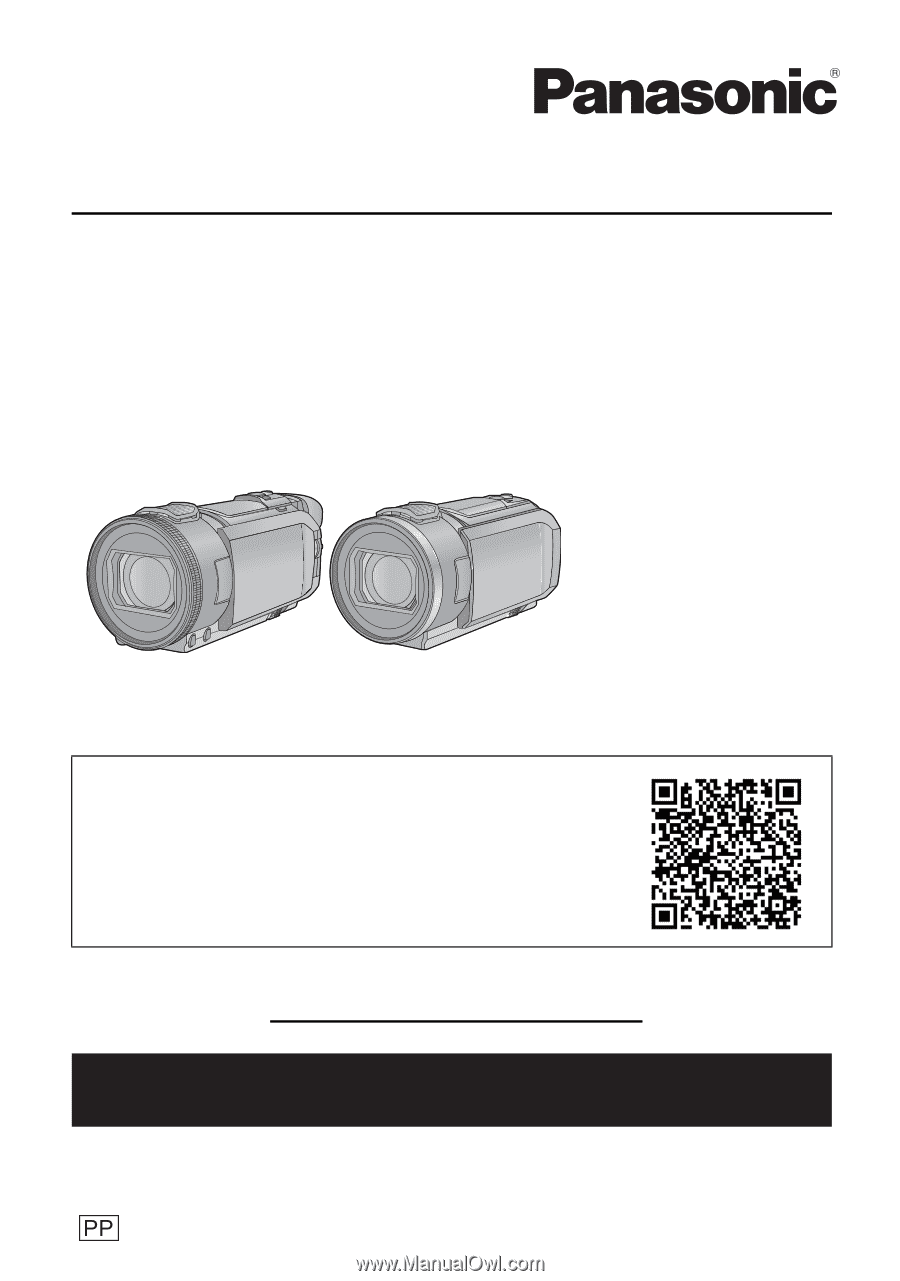
Basic Owner’s Manual
High Definition Video Camera
4K Video Camera
Model No.
HC-V800
Model No.
HC-WXF1
HC-VXF1
HC-VX1
Please read these instructions carefully before using this product, and save this manual for future
use.
More detailed operating instructions are available in “Owner’s Manual
(PDF format)”. To read it, download it from the website.
≥
Click the desired language.
DVQX1447ZA
F0218SQ0
Register online at http://shop.panasonic.com/support
(U.S. customers only)
If you have any questions, visit :
U.S.A. : http://shop.panasonic.com/support
Canada : www.panasonic.ca/english/support