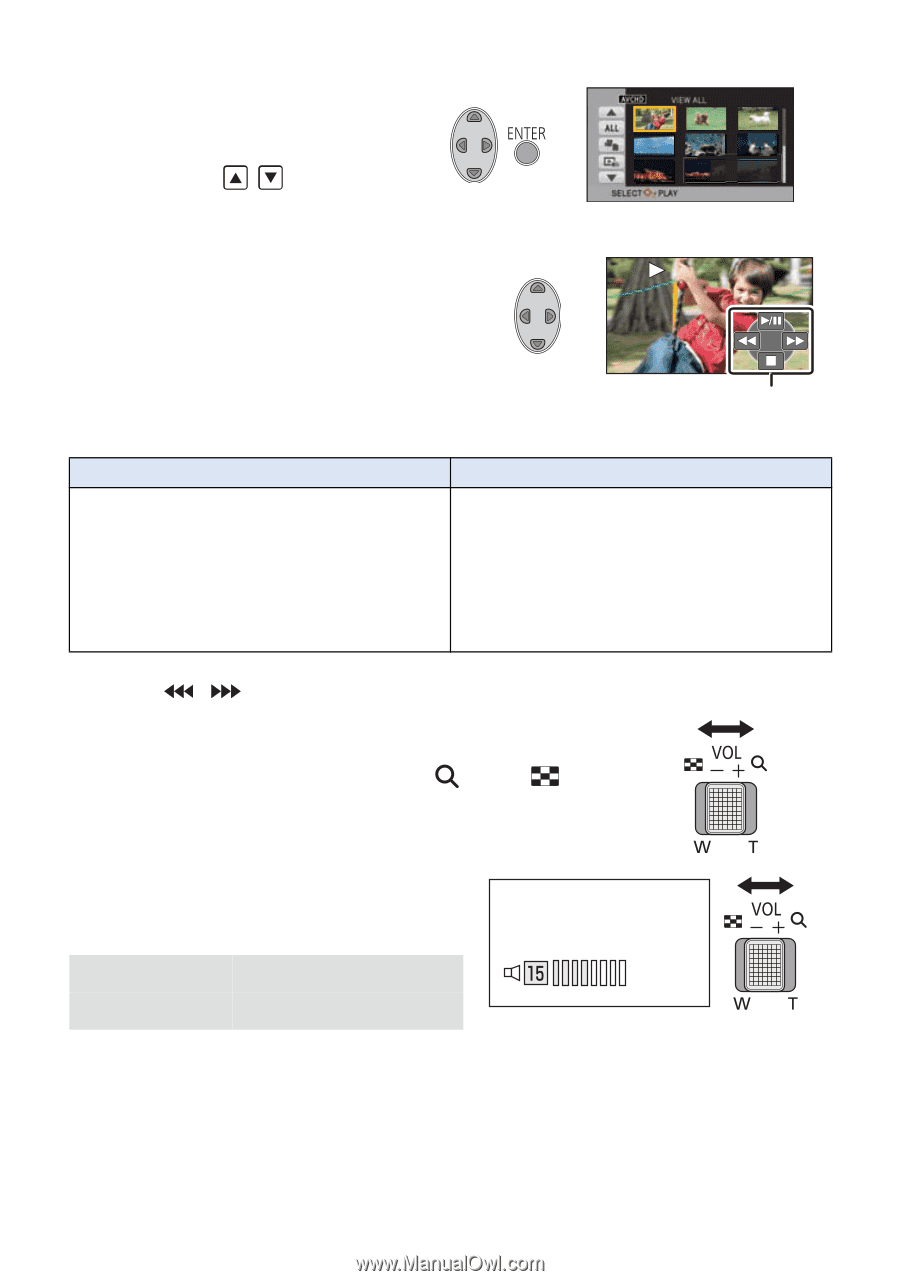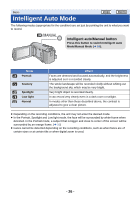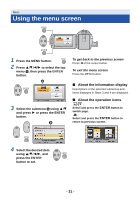Panasonic HCV110 HCV110 User Guide - Page 29
Change the thumbnail display, Speaker volume adjustment, Select the scene or the still picture
 |
View all Panasonic HCV110 manuals
Add to My Manuals
Save this manual to your list of manuals |
Page 29 highlights
4 Select the scene or the still picture to be played back using 3/4/2/1, then press the ENTER button. ≥ When you select / and press the ENTER button, the next (previous) page is displayed. 5 Select the operation icon using 3/4/2/1. E Operation icon ≥ Press the ENTER button to display/not display the operation icon. NOV 15 2013 0h00m15 s 0h00m00s 1/;: 6: 5: ∫: Motion picture playback Playback/Pause Rewind playback* Fast forward playback* Stops the playback and shows the thumbnails. 1/;: 2;: ;1: ∫: Still picture playback Slide show (playback of the still pictures in numerical order) start/ pause. Plays back the previous picture. Plays back the next picture. Stops the playback and shows the thumbnails. * When pressed two times, the fast forward/fast rewind speed increases. (The screen display changes / .) ∫ Change the thumbnail display While the thumbnail is displayed, the thumbnail display changes in the following order if the zoom lever is operated to side or side. 20 scenes () 9 scenes () 1 scene ≥ 9 scenes display returns if the unit is turned off or the mode is changed. ∫ Speaker volume adjustment Operate the volume lever to adjust the speaker volume during motion picture playback. Towards "r": Towards "s": Increases the volume Decreases the volume - 29 -