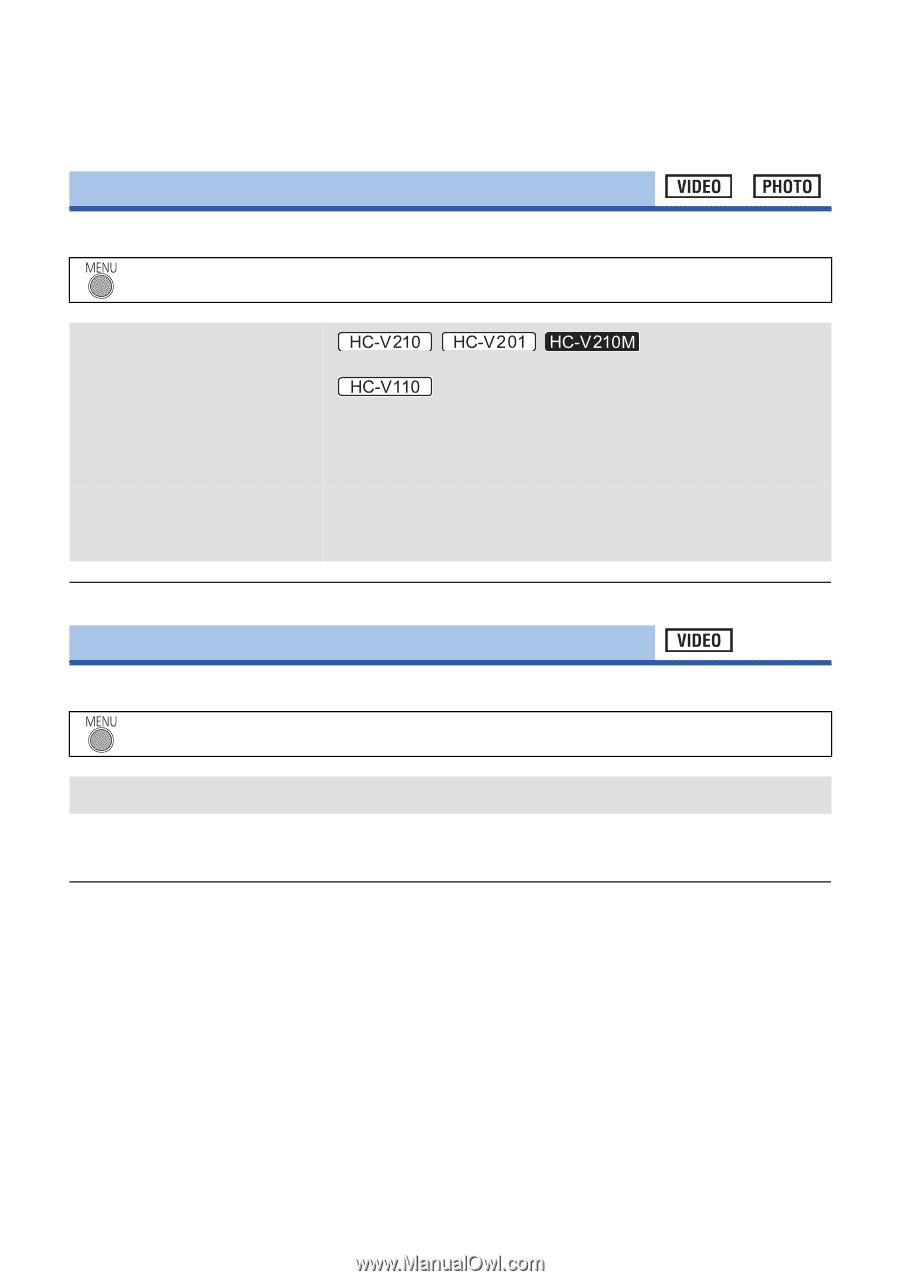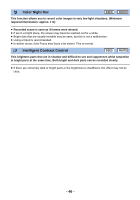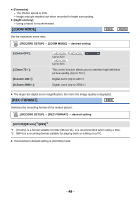Panasonic HCV110 HCV110 User Guide - Page 48
ZOOM MODE], REC FORMAT], Fireworks, Night scenery, RECORD SETUP], desired setting, i.Zoom OFF]
 |
View all Panasonic HCV110 manuals
Add to My Manuals
Save this manual to your list of manuals |
Page 48 highlights
≥ (Fireworks) j The shutter speed is 1/30. j Image may get washed out when recorded in bright surrounding. ≥ (Night scenery) j Using a tripod is recommended. [ZOOM MODE] Set the maximum zoom ratio. : [RECORD SETUP] # [ZOOM MODE] # desired setting [i.Zoom OFF]: [i.Zoom 72k]: [D.Zoom 100k]: [D.Zoom 2500k]: / / Up to 42k Up to 48k This zoom function allows you to maintain high-definition picture quality. (Up to 72k) Digital zoom (Up to 100k) Digital zoom (Up to 2500k) ≥ The larger the digital zoom magnification, the more the image quality is degraded. [REC FORMAT] Switches the recording format of the motion picture. : [RECORD SETUP] # [REC FORMAT] # desired setting [AVCHD]/[iFrame]*1/[MP4]*2 *1 [iFrame] is a format suitable for Mac (iMovie'11). It is recommended when using a Mac. *2 [MP4] is a recording format suitable for playing back or editing on a PC. ≥ This function's default setting is [AVCHD] mode. - 48 -