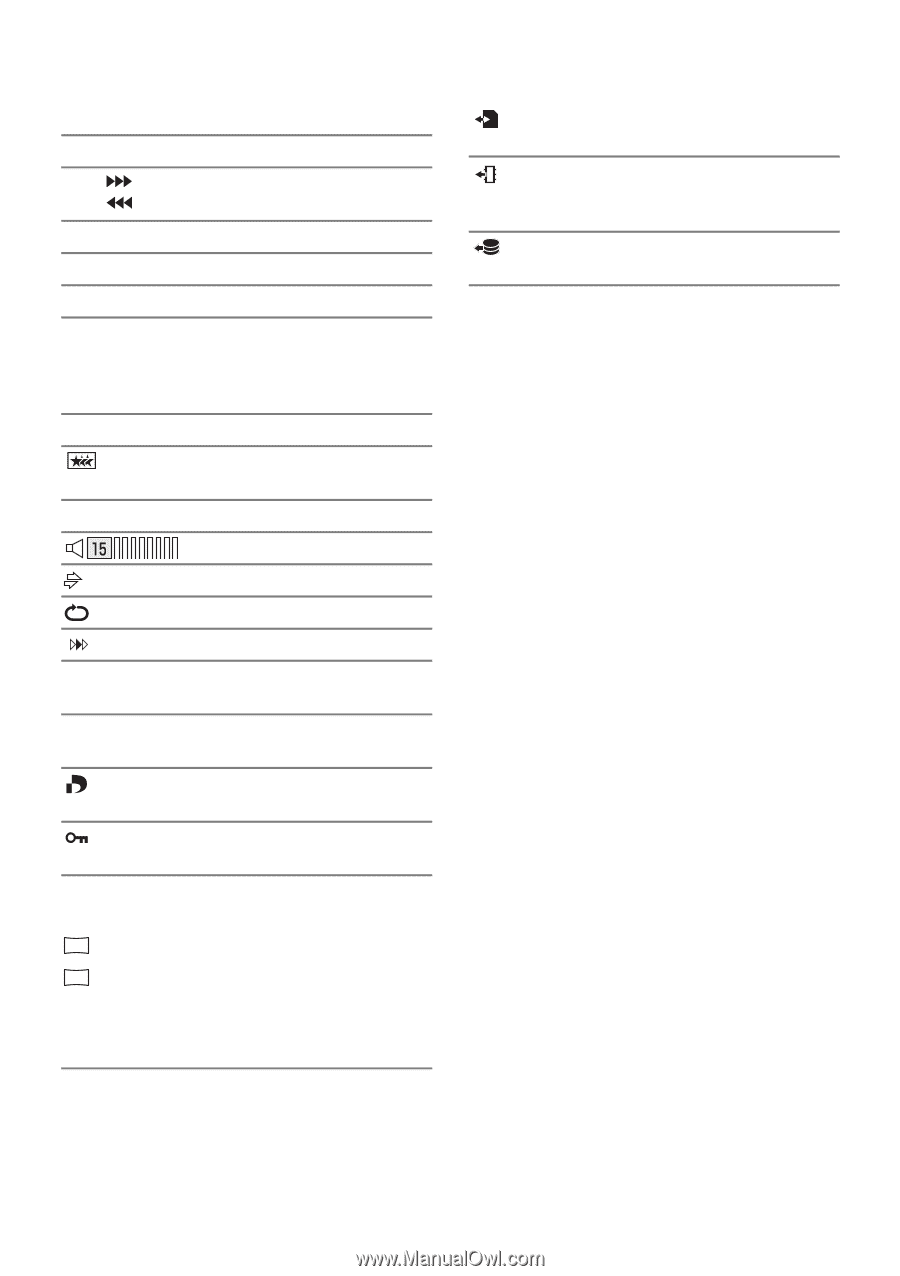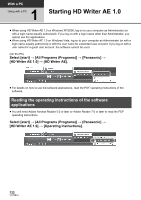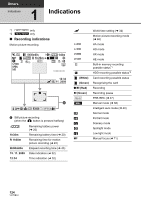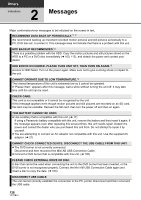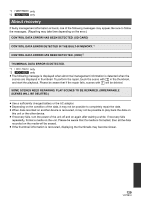Panasonic HDC-TM20K8 User Manual - Page 126
Playback indications, PC connection indications, 0h00m00s, No.10, PictBridge
 |
View all Panasonic HDC-TM20K8 manuals
Add to My Manuals
Save this manual to your list of manuals |
Page 126 highlights
∫ Playback indications 1 Playback (l 73, 80) ; Pause (l 73, 80) 5, / 6, Fast forward/rewind playback (l 73) 7/8 Last/first scene paused 9/: D/E Skip playback (l 73) Slow motion playback (l 73) ;1/2; Frame-by-frame playback (l 74) Next/Previous still picture (l 80) 0h00m00s Playback time Intelligent scene selection (l 76) No.10 Scene number Volume adjustment (l 73) Relay recorded scene Repeat playback (l 78) Resume playback (l 78) 100-0001 Still picture folder/file name (l 79) PictBridge When a printer compatible with PictBridge is connected (l 109) 1 DPOF already set (to more than 1) (l 86) Protected motion pictures/still pictures (l 85) Number of recording pixels for still pictures (l 50) 2.1 M 1920k1080 0.9 M 1280k720 The picture size is not displayed for still pictures recorded with other products that have different picture sizes from the sizes shown above. ∫ PC connection indications Accessing the card (When connected to a PC) (l 119) Accessing the built-in memory (When connected to a PC) (l 119)*1 Accessing the HDD (When connected to a PC) (l 119)*2 126 VQT2B34