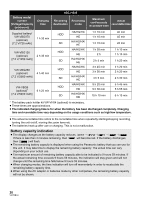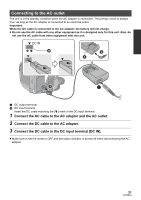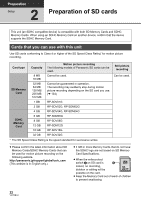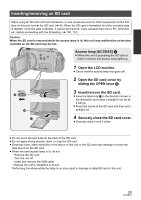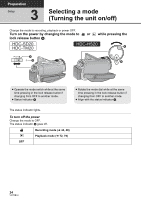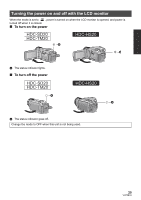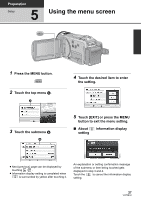Panasonic HDC-TM20K8 User Manual - Page 25
Turning the power on and off with the LCD monitor
 |
View all Panasonic HDC-TM20K8 manuals
Add to My Manuals
Save this manual to your list of manuals |
Page 25 highlights
Turning the power on and off with the LCD monitor When the mode is set to , power is turned on when the LCD monitor is opened, and power is turned off when it is closed. ∫ To turn on the power HDC-SD20 HDC-TM20 HDC-HS20 A The status indicator lights. ∫ To turn off the power HDC-SD20 HDC-TM20 HDC-HS20 A The status indicator goes off. Change the mode to OFF when this unit is not being used. 25 VQT2B34
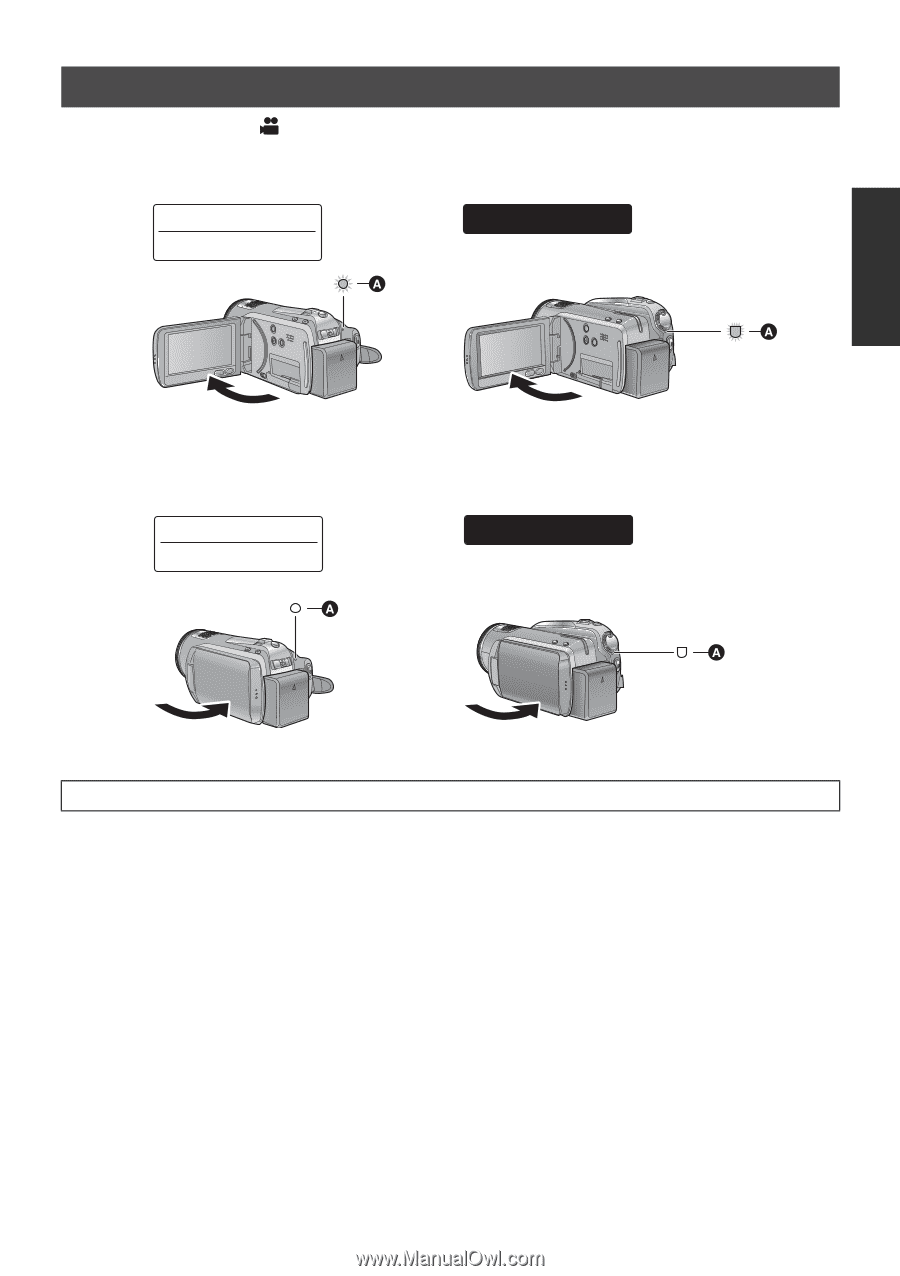
25
VQT2B34
When the mode is set to
, power is turned on when the LCD monitor is opened, and power is
turned off when it is closed.
∫
To turn on the power
A
The status indicator
lights.
∫
To turn off the power
A
The status indicator goes off.
Turning the power on and off with the LCD monitor
Change the mode to OFF when this unit is not being used.
HDC-SD20
HDC-TM20
HDC-HS20
HDC-SD20
HDC-TM20
HDC-HS20