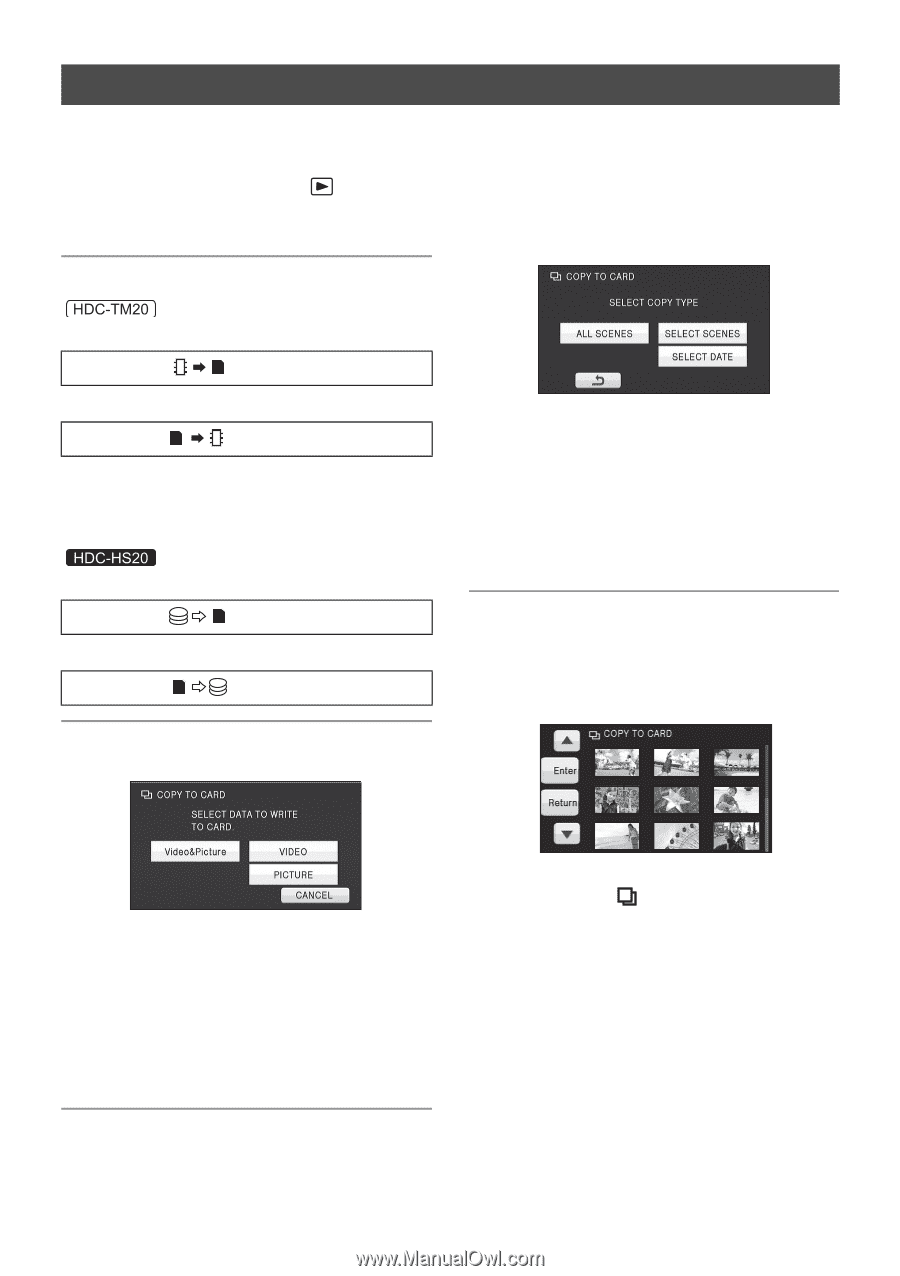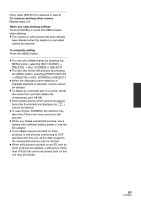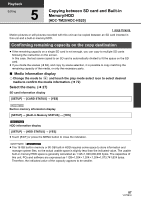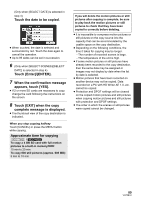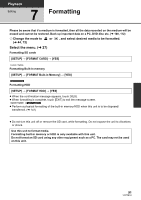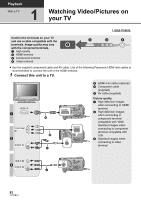Panasonic HDC-TM20K8 User Manual - Page 88
Copying, Change the mode to, Select the menu., Touch the desired item.
 |
View all Panasonic HDC-TM20K8 manuals
Add to My Manuals
Save this manual to your list of manuals |
Page 88 highlights
Copying ≥ If there is not much remaining capacity in the SD card, a confirmation message asking to copy after deleting all data on the SD card is displayed. Be aware that deleted data cannot be restored. 1 Change the mode to . ≥ Use a sufficiently charged battery or the AC adaptor. 4 (Only when [VIDEO]/[PICTURE] is selected in step 3) Touch the desired item. 2 Select the menu. (l 27) (When copying from Built-in memory to SD card) [COPY] # [ ] # [YES] (When copying from SD card to Built-in memory) [COPY] # [ ] # [YES] ≥ When there are relay-recorded scenes in the built-in memory, a message appears on the screen. Before copying store all of the relay scenes in the SD card. (l 90) (When copying from HDD to SD card) [COPY] # [ ] # [YES] (When copying from SD card to HDD) [COPY] # [ ] # [YES] [ALL SCENES]: All motion pictures or still pictures are copied. Proceed to step 7. [SELECT SCENES]: Some motion pictures or still pictures are selected for copying. [SELECT DATE]: Copy by selecting the date. 5 (Only when [SELECT SCENES] is selected in step 4) Touch the scene/still picture to be copied. 3 Touch the desired item. [Video&Picture]: All scenes are copied in order of motion pictures, then still pictures. Proceed to step 7. [VIDEO]: Motion pictures are copied. [PICTURE]: Still pictures are copied. ≥ When touched, the scene/still picture is selected and the indication appears on the thumbnails. Touch the scene/still picture again to cancel the operation. ≥ Up to 99 scenes/still pictures can be set in succession. 88 VQT2B34