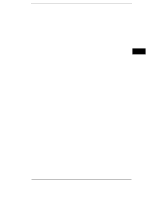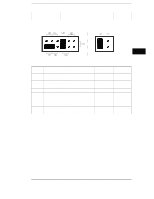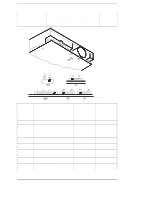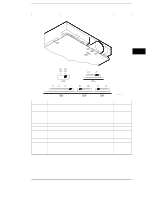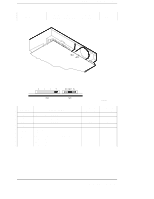Panasonic JU-257A Service Guide
Panasonic JU-257A - 1.44 MB Floppy Disk Drive Manual
 |
View all Panasonic JU-257A manuals
Add to My Manuals
Save this manual to your list of manuals |
Panasonic JU-257A manual content summary:
- Panasonic JU-257A | Service Guide - Page 1
Peripherals - Pocket Service Guide 3.5" MICRO FLOPPY DISK DRIVES 3.5" MICRO FLOPPY DISK DRIVE There are three types of micro floppy disk: • with the simple Format command. CONFIGURING DRIVE JUMPERS Jumper settings on the floppy disk drives must not be changed from the default configuration shown in - Panasonic JU-257A | Service Guide - Page 2
1.44 MB FDU Peripherals - Pocket Service Guide PANASONIC JU-257-03T PANASONIC JU-257-03P SA450 JUMPER DESCRIPTION D0 Drive selected as DRIVE 0 D1 Drive selected as DRIVE 1 D2 Drive selected connector TM Terminator SETTING OFF ON OFF OFF ON OFF ON OFF ON 4-2 3.5" MICRO FLOPPY DISK DRIVES - Panasonic JU-257A | Service Guide - Page 3
Peripherals - Pocket Service Guide 1.44 MB FDU PANASONIC JU-257A-081P PANASONIC JU-257A-101P SA450 4 JUMPER DESCRIPTION D0 Drive selected AT Mode Select PS2 (OFF) or PCAT (ON) SETTING FOR JU-257A-081P OFF ON OFF OFF ON OFF SETTING FOR JU-257A-101P OFF ON OFF OFF ON OFF OFF OFF OFF ON - Panasonic JU-257A | Service Guide - Page 4
- Pocket Service Guide 1.44 MB FDU PANASONIC JU-257A-083P PANASONIC JU-257A-083PJ PANASONIC JU-257A-103P PANASONIC JU-257A-103PJ SA450 SWITCH JU-257A-083P/PJ OFF ON OFF OFF ON OFF ON OFF ON OFF ON OFF SETTING FOR JU-257A-103P/PJ OFF ON OFF OFF ON OFF ON OFF ON OFF OFF ON 4-4 3.5" MICRO FLOPPY - Panasonic JU-257A | Service Guide - Page 5
Peripherals - Pocket Service Guide 1.44 MB FDU PANASONIC JU-257A-293P SA450 4 SWITCH DESCRIPTION SW3-0 Drive selected as DRIVE 0 SW3-1 Drive selected as DRIVE 1 SW3-2 Drive selected as DRIVE EX, EX, OUT SETTING OFF ON OFF OFF ON OFF ON OFF OFF ON OFF ON 3.5" MICRO FLOPPY DISK DRIVES 4-5 - Panasonic JU-257A | Service Guide - Page 6
Peripherals - Pocket Service Guide 1.44 MB FDU PANASONIC JU-257A-84P PANASONIC JU-257A-104P SA450 SWITCH DESCRIPTION SW3-0 SW3 the interface connector SETTING FOR JU-257A-84P OFF ON OFF OFF SETTING FOR JU-257A-104P OFF ON OFF OFF ON OFF OFF ON OFF OFF 4-6 3.5" MICRO FLOPPY DISK DRIVES - Panasonic JU-257A | Service Guide - Page 7
Peripherals - Pocket Service Guide 1.44 MB FDU PANASONIC JU-257A-294P SA450 4 SWITCH SW3-0 SW3-1 SW3-2 SW3-3 SW2-NC SW2-OUT SW1-IN DESCRIPTION Drive selected as DRIVE 0 the input signal on pin 2 of the interface connector SETTING OFF ON OFF OFF OFF OFF ON 3.5" MICRO FLOPPY DISK DRIVES 4-7 - Panasonic JU-257A | Service Guide - Page 8
Peripherals - Pocket Service Guide 1.44 MB FDU SONY MP-F17W-80D S3.O5'N' Y MB-F17W SA450 SWITCH 0 1 2 3 DESCRIPTION Drive selected as DRIVE 0 Drive selected as as DRIVE 3 HD sense is the signal on pin 2 of the interface connector SETTING OFF ON OFF OFF ON 4-8 3.5" MICRO FLOPPY DISK DRIVES - Panasonic JU-257A | Service Guide - Page 9
Peripherals - Pocket Service Guide 1.44 MB FDU SONY MP-F17W-84 SONY MP-F17W-85 SA450 4 SETTING ON MODEL MP-F17-84 SETTING ON MODEL MP-F17-85 signal on pin 2 of the interface connector SETTING FOR MP-F17-84 OFF ON SETTING FOR MP-F17-85 OFF ON OFF ON 3.5" MICRO FLOPPY DISK DRIVES 4-9 - Panasonic JU-257A | Service Guide - Page 10
1.44 MB FDU Peripherals - Pocket Service Guide SONY MP-F17W-86 SA450 SWITCH 0 1 2 3 DESCRIPTION Drive selected as DRIVE 0 Drive selected as DRIVE 1 Drive selected as DRIVE 2 Drive selected as DRIVE 3 SETTING OFF ON OFF OFF 4-10 3.5" MICRO FLOPPY DISK DRIVES - Panasonic JU-257A | Service Guide - Page 11
Peripherals - Pocket Service Guide 1.44 MB FDU CONFIGURATION ON DRIVE YD-702B-6037B Y-E DATA YD-702B-6039B Y-E DATA YD-702B-6037B SA450 4 JUMPER DESCRIPTION 300 ON OFF OFF OFF ON OFF OFF OFF OFF OFF ON ON OFF OFF OFF OFF ON ON OFF OFF 3.5" MICRO FLOPPY DISK DRIVES 4-11 - Panasonic JU-257A | Service Guide - Page 12
Peripherals - Pocket Service Guide 1.44 MB FDU MITSUBISHI MF-355C-58ML MITSUBISHI MF-355C-58MF SA450 JUMPER DESCRIPTION JP2-IS Front LED controlled by the Drive OFF OFF OFF OFF ON ON ON ON OFF OFF ON OFF OFF ON OFF OFF ON ON OFF OFF 4-12 3.5" MICRO FLOPPY DISK DRIVES - Panasonic JU-257A | Service Guide - Page 13
Peripherals - Pocket Service Guide 1.44 MB FDU SS01 EPSON SMD1040-418 SA450 4 JUMPER SS01 DESCRIPTION 1-6 Drive selected as DRIVE 0 1-2 Drive selected as DRIVE 1 HDI at high level. I/F pins 7, 9 and 11 are connected to GND. SETTING OFF ON OFF OFF ON 3.5" MICRO FLOPPY DISK DRIVES 4-13 - Panasonic JU-257A | Service Guide - Page 14
1.44 MB FDU SS01 Peripherals - Pocket Service Guide EPSON SMD1040-321 SA450 JUMPER SS01 DESCRIPTION 3-8 Mode is selected by an internal sensor. 4-5 I/F pins 1, 3 and 5 are high level. I/F pins 1, 3 and 5 are connected to the +5 V. SETTING OFF OFF ON 4-14 3.5" MICRO FLOPPY DISK DRIVES - Panasonic JU-257A | Service Guide - Page 15
Peripherals - Pocket Service Guide 1.44 MB FDU SS01 EPSON SMD1040-419 SA450 4 JUMPER SS01 1-6 1-2 3-8 4-9 3-4 7-8 4-9 7-8 DESCRIPTION Drive selected as DRIVE 0 Drive input signal. I/F pins 7, 9 and 11 are connected to GND. SETTING OFF ON ON OFF OFF 3.5" MICRO FLOPPY DISK DRIVES 4-15 - Panasonic JU-257A | Service Guide - Page 16
1.44 MB FDU Peripherals - Pocket Service Guide TEAC FD235HF-4473 SA450 E HO HI D HA LHI C B DS0 DS1 A 2 1 JUMPER DS1 DS0 HA HI HO SETTING ON OFF ON or Automatic software from sensor OFF OFF ON OFF HD OUT High HD OUT Automatic from FDU from sensor 4-16 3.5" MICRO FLOPPY DISK DRIVES - Panasonic JU-257A | Service Guide - Page 17
Peripherals - Pocket Service Guide 1.44 MB FDU Y-E DATA YD-702D-6037D SA450 4 JUMPER IF, T1, T2 H2 H4 RY DC DS1 DS0 DESCRIPTION Automatic Switching the interface connector Drive selected as DRIVE 1 Drive selected as DRIVE 0 SETTING OFF ON OFF OFF ON ON OFF 3.5" MICRO FLOPPY DISK DRIVES 4-17 - Panasonic JU-257A | Service Guide - Page 18
1.44 MB FDU Peripherals - Pocket Service Guide SONY MPF 420-1 SA450 15 5 11 1 Jumper Description +5 V 15 12 10 5 GND GND HD Sensor 11 2 4 1 Amber Green ID HD OUT LED Note: The numbers in the circles indicate the number of interface pins connected. 4-18 3.5" MICRO FLOPPY DISK DRIVES - Panasonic JU-257A | Service Guide - Page 19
Peripherals - Pocket Service Guide 1.44 MB FDU MITSUMI D359T3 SA450 4 10 9 8 6 7 5 3 4 2 1 JUMPER POSITION 1 2 3 4 5 6 7 8 9 10 DESCRIPTION Not connected Not connected Drive selected as High Density output SETTING OFF OFF ON OFF OFF ON OFF OFF OFF ON 3.5" MICRO FLOPPY DISK DRIVES 4-19 - Panasonic JU-257A | Service Guide - Page 20
Peripherals - Pocket Service Guide 1.44 MB FDU FG TEAC FD235HF-6573 IR 0V ACD (B) ACD (A) 0V REN HS HA HI HI2 HO HO2 2 DC2 34 DC34 DC RY34 RY Key-in or software HD IN from host Key-in or software Automatic from sensor HD OUT Automatic from FDU from sensor 4-20 3.5" MICRO FLOPPY DISK DRIVES - Panasonic JU-257A | Service Guide - Page 21
Peripherals - Pocket Service Guide 1.44 MB FDU MITSUMI D359C SA450 There are no jumpers to be set on this drive and for this reason parameters cannot be changed and are factory-set by Mitsumi as follows: • Density Mode = Auto Select • Drive Select = Drive 2. 3.5" MICRO FLOPPY DISK DRIVES 4-21 - Panasonic JU-257A | Service Guide - Page 22
1.44 MB HDU Peripherals - Pocket Service Guide EPSON SMD 1340 P-031 SA450 POWER SUPPLY CONNECTOR 21 43 JUMPERS SS1 INTERFACE CONNECTOR Jumpers SS1 signal 1.6MI H L - (pin 2) 2 1 DS0 Capacity Mode is switched by the internal Disk 2HD - 2DD 43 sensor 4-22 3.5" MICRO FLOPPY DISK DRIVES - Panasonic JU-257A | Service Guide - Page 23
Peripherals - Pocket Service Guide 1.44 MB FDU Y-E DATA as DRIVE 0 4 COND. OFF * ON ON OFF * ON * OFF 1.44 MB FDU PANASONIC JU-257A 746P SA450 Note: This drive is available in two versions: with or without front panel. There are are factory-set by Panasonic. 3.5" MICRO FLOPPY DISK DRIVES 4-23 - Panasonic JU-257A | Service Guide - Page 24
Peripherals - Pocket Service Guide 1.44 MB FDU MOTOR JUMPERS SONY MPF920-3 SA450 POWER SUPPLY CONNECTOR DRIVE SELECT 1 (configuration to use) JUMPERS MOTOR POWER SUPPLY CONNECTOR DRIVE SELECT 0 4-24 3.5" MICRO FLOPPY DISK DRIVES - Panasonic JU-257A | Service Guide - Page 25
Peripherals - Pocket Service Guide 2.88 MB FDU SONY MP-F40W-17 SONY MP-F40W-17/1 SONY MP-F40W-31 SA450 4 SWITCH 0 1 2 DESCRIPTION Drive selected as DRIVE 0 Drive selected as DRIVE 1 Drive selected as DRIVE 2 SETTING OFF ON OFF 3.5" MICRO FLOPPY DISK DRIVES 4-25 - Panasonic JU-257A | Service Guide - Page 26
2.88 MB FDU Peripherals - Pocket Service Guide TEAC FD235J-5636 SA450 G OIV FG HO4 G27 DIV F HO27 G17 HO33 EO17 G29 E EO29 EI33 HIS EO6 D HI6 DS3 HI2 EI6 DS2 C EI2 MSC DC2 EIS B DC34 DS1 A RY34 DS0 4 3 2 1 4-26 3.5" MICRO FLOPPY DISK DRIVES - Panasonic JU-257A | Service Guide - Page 27
Peripherals - Pocket Service Guide JUMPER DS0 DS1 DS2 DS3 RY34 DC2 DC34 HIS HI2 HI6 EIS EI2 EI6 EI33 HO4 HO27 HO33 EO6 EO17 EO29 OIV DIV MSC G17 OFF OFF OFF OFF ON OFF OFF 4 ON OFF OFF OFF OFF ON OFF OFF ON OFF OFF OFF OFF OFF OFF ON OFF 3.5" MICRO FLOPPY DISK DRIVES s 4-27
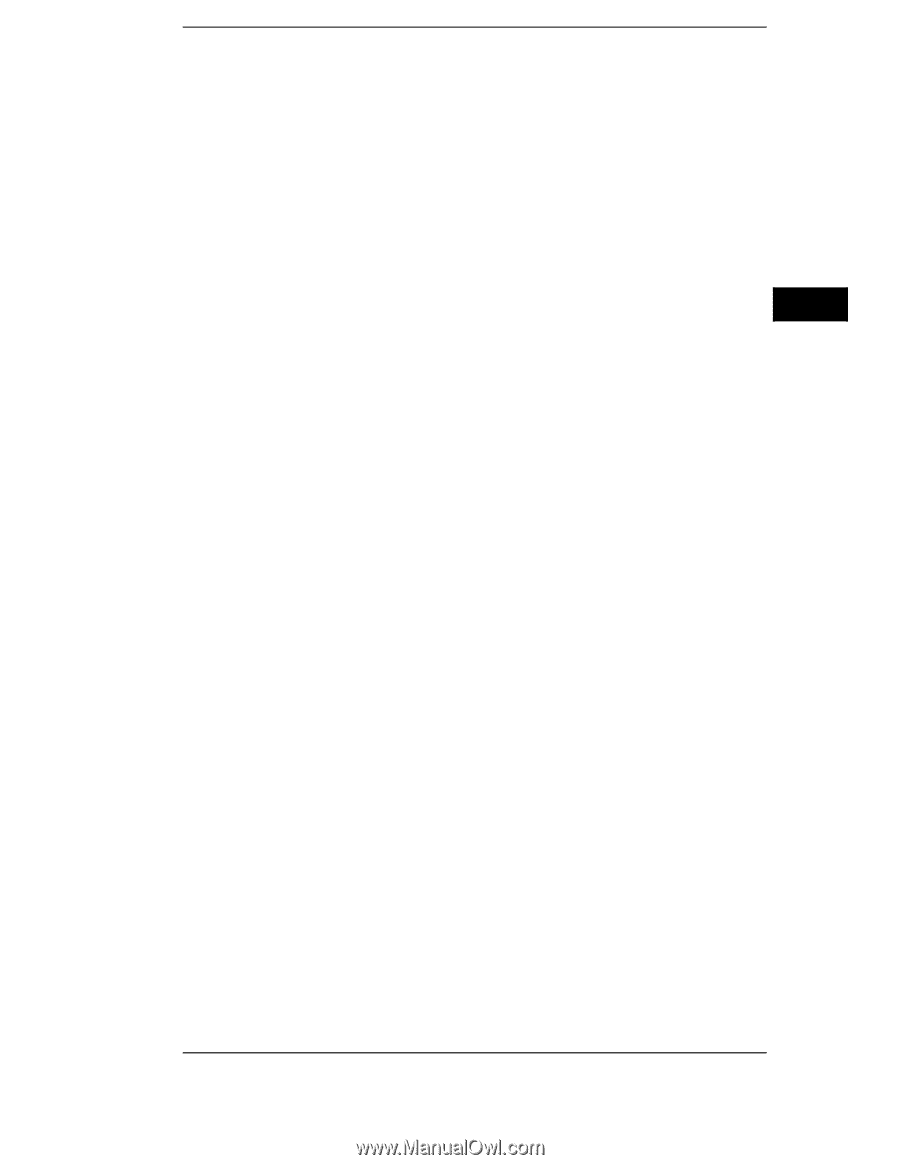
3.5" MICRO FLOPPY DISK DRIVES
3.5" MICRO FLOPPY DISK DRIVE
There are three types of micro floppy disk:
•
Double-Sided Double-Density (DSDD), formatted at 720 KB and used on 720 KB, 1.44 MB and
2.88 MB drives.
•
High-Density (HD), formatted at 1.44 MB and used on 1.44 MB and 2.88 MB drives.
•
Extra-Density (ED), formatted at 2.88 MB and used on 2.88 MB drives.
Bear the following rules in mind when using these disks.
•
The 2.88 MB drive can read and write to 720 KB and 1.44 MB disks; the 1.44 MB drive is compatible
with 720 KB disks.
•
Only MS-DOS release 5.0 can recognize 2.88 MB drives. The earlier DOS releases will recognize
the 2.88 MB drive as a 1.44 MB drive.
•
The 1.44 MB drive can format 720 MB disks by using the following formatting command:
Format/n:9/t:80
, or
/f:720
.
•
The 2.88 MB drive that uses MS-DOS 5.0 can format 720 KB and 1.44 MB disks with the simple
Format
command.
CONFIGURING DRIVE JUMPERS
Jumper settings on the floppy disk drives must not be changed from the default configuration
shown in the figures of the drives.
The only exception is the TM jumper (terminator), which must be removed when the 5.25"
drive is installed as the system’s second drive. However, this terminator must be present if
the 5.25" drive is the only one present in the system. The terminator is always present on
3.5" drives, and is soldered on the board.
The cross-over of some of the wires in the floppy disk’s signals cable determines the drive’s
physical address. The drive attached to the first connector is recognized as drive A, while
the drive attached to the second connector is recognized as drive B. Therefore there is no
need to make any jumper settings on the drive to determine its address. As a general rule,
all floppy disk drives must have the second jumper DS installed (in the ON position); in some
drives, this jumper is identified as DS1 since the jumpers are numbered DS0, DS1, DS2 and
DS3. In other drives, however, this jumper is identified as DS2 as the numbering of the
jumpers differs, such DS1, DS2, DS3 and DS4.
4
Peripherals - Pocket Service Guide
3.5" MICRO FLOPPY DISK DRIVES
4-1