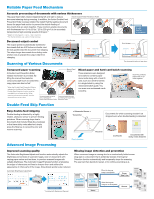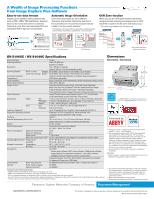Panasonic KV-S1046C Brochure
Panasonic KV-S1046C Manual
 |
View all Panasonic KV-S1046C manuals
Add to My Manuals
Save this manual to your list of manuals |
Panasonic KV-S1046C manual content summary:
- Panasonic KV-S1046C | Brochure - Page 1
KV-S1065C / KV-S1046C Document Scanner • 60 ppm / 120 ipm* (KV-S1065C) * 45 ppm / 90 ipm* (KV-S1046C) Letter, Portrait, 200 dpi, Binary / Color • Reliable paper feed mechanism • Double-Feed Skip function • Advanced image processing • Mixed paper and hard card batch scanning • Image - Panasonic KV-S1046C | Brochure - Page 2
information sharing to help provide fast, accurate service. Office The KV-S1065C / KV-S1046C can quickly convert a large number of documents into electronic data, so it provides smooth usage even in offices with many users. Scanning documents into data makes it possible to consolidate information - Panasonic KV-S1046C | Brochure - Page 3
Double-Feed Double-Feed Prevention Roller. Prevention Roller. Mixed paper and hard card batch scanning These scanners were designed to be able to combine paper documents along with a hard ID card, such as a driver's license, in a single batch by using the mixed card batch guide. You can even scan - Panasonic KV-S1046C | Brochure - Page 4
software, TWAIN driver software, Image Capture Plus application software*2, User Utility software, Installation manual, Operation manual, Control sheet Installation Manual, Feed Tray, Mixed batch card guide (Pre-installed), AC adaptor & Power cord, USB cable Consumables Roller exchange kit KV

Document Management
KV-S1065C / KV-S1046C
Document Scanner
*
Letter, Portrait, 200 dpi, Binary / Color
•
60 ppm / 120 ipm* (KV-S1065C)
45 ppm / 90 ipm* (KV-S1046C)
•
Reliable paper feed mechanism
•
Double-Feed Skip function
•
Advanced image processing
•
Mixed paper and hard card batch scanning
•
Image Capture Plus technology ensures Automatic Image Orientation
Panasonic System Networks Company of America