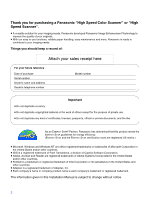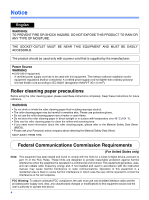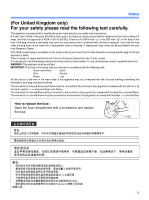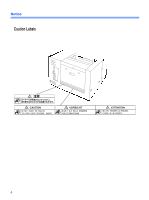Panasonic KV-S3085 Installation Manual
Panasonic KV-S3085 Manual
 |
View all Panasonic KV-S3085 manuals
Add to My Manuals
Save this manual to your list of manuals |
Panasonic KV-S3085 manual content summary:
- Panasonic KV-S3085 | Installation Manual - Page 1
Installation Manual High Speed Color Scanner Model No. KV-S3105C High speed Scanner Model No. KV-S3085 This manual contains information on installing the scanner. Please read this manual before operating unit. For information on operating the scanner, please read the operating instructions recorded - Panasonic KV-S3085 | Installation Manual - Page 2
use. ≥ Do not duplicate any kind of certificates, licenses, passports, official or private documents, and the like. As an ENERGY STAR® Partner, Panasonic a registered trademark of Pixel Translations, a division of Captiva Software Corporation. ≥ Adobe, Acrobat and Reader are registered trademarks of - Panasonic KV-S3085 | Installation Manual - Page 3
Table of Contents Before Using Notice 4 Precautions 7 Installing Installing the Unit 10 ≥ Unpacking and manuals 18 ≥ Uninstalling the device driver 18 More Usage Increasing the Memory 19 ≥ DIMM module extension 19 ≥ Installing optional memory (DIMM module 19 Repacking Instructions 22 - Panasonic KV-S3085 | Installation Manual - Page 4
energy and, if not installed and used in accordance with the instruction manual, may cause harmful interference to radio communications. Operation of this equipment in a residential area is likely to cause harmful interference in which case the user will be required to correct the interference - Panasonic KV-S3085 | Installation Manual - Page 5
is refitted when the fuse is replaced. If you lose the fuse cover the plug must not be used until a replacement cover is obtained. A replacement fuse cover can be purchased from your local Panasonic Dealer. If the fitted moulded plug is unsuitable for the socket outlet in your home then the fuse - Panasonic KV-S3085 | Installation Manual - Page 6
Notice Caution Labels ҙ 6 - Panasonic KV-S3085 | Installation Manual - Page 7
outlet smoke, dust, chemical fumes or vibration. if the unit will not be used for an extended period. Ex: Ex: Thinner Do not place the unit on and call for service. Do not insert your fingers into the back opening in the It is recommended that if the scanner has to be moved, scanner. at least - Panasonic KV-S3085 | Installation Manual - Page 8
. Please use protective gloves. Do not use the roller cleaning paper near a heater or open flame. This may cause a fire. ≥ Power Source ≥ Use a voltage level that does not vary more than d10% from the voltage level marked on the nameplate (located on the back side of the scanner). ≥ Do not use an - Panasonic KV-S3085 | Installation Manual - Page 9
Precautions ∫ CD-ROM To prevent the CD-ROMs from accidental damages: Do not touch or write on the surface Do not leave the disc out of its Do not leave the disc in direct of the disc. protective case. sunlight or near heat sources. Do not place heavy objects on the disc case or drop the case. - Panasonic KV-S3085 | Installation Manual - Page 10
that all parts are included before installing the scanner. ≥ Blower ≥ Exit tray stopper ≥ Exit stopper ≥ CD-ROM (1 piece) Operating Instructions Driver Software ≥ Installation manual ≥ Maintenance manual ≥ Roller cleaning paper (3 pieces) ≥ Shading paper ≥ Power Cord Be sure to use a power cord - Panasonic KV-S3085 | Installation Manual - Page 11
tray stopper metal guides slightly together, and insert them into the stopper slots of the exit tray. Then pull up the plastic part of exit tray stopper. (Install the exit tray stopper in the sequence of 1 through 3.) Installing the Unit Stopper slots When using short - Panasonic KV-S3085 | Installation Manual - Page 12
is recommended you use a SCSI cable 3 m (9.8 feet) or less in length that is obtained locally. ≥ Set the power switch on the scanner and on the host computer to OFF before connecting the interface cable. ≥ If a problem occurs, refer to "Troubleshooting" in the Operating Instructions (CD-ROM). USB - Panasonic KV-S3085 | Installation Manual - Page 13
or application. ≥ Windows NT 4.0 does not support USB interface. ≥ For Windows NT 4.0, you must install the ASPI layer software that the SCSI board vender provides. ≥ Use USB 2.0 interface because scanning speed of USB 1.1 interface is slow. ≥ If you connect the scanner to a USB hub, it is not - Panasonic KV-S3085 | Installation Manual - Page 14
is the default language. 1 Turn the power on while pressing the HOME key. ≥ When "High Speed Scanner" or other words appear on the LCD, release the HOME key. Se t Language ← → Eng l i sh Le t t e r 2 Use the 2 key or the 1key to select (Ex.) "English Letter", "English A4", "Deutsch A4" or - Panasonic KV-S3085 | Installation Manual - Page 15
scanner as follows: LED light Green Green (flashing) Orange Orange (flashing) Red Status Ready to scan or scanning Sleep mode Initializing or warning Sleeping with warning *1 An error occurred *1: The rollers need to be cleaned or replaced. Refer to Maintenance Manual or Operating Instructions - Panasonic KV-S3085 | Installation Manual - Page 16
± All user *Color upgrade kit option is required for KV-S3085. Note: ≥ RTIV (Reliable Throughput Imaging Viewer) is a Panasonic original application software, and does not require either TWAIN driver or ISIS driver. ≥ PIE is an acronym for Panasonic Image Enhancement Technology. ≥ To view manuals - Panasonic KV-S3085 | Installation Manual - Page 17
to your computer. 3 Quick menu-software runs automatically. 4 Select your scanner. 5 Select Device Driver. 6 Follow the instructions on the screen. 7 Connect the scanner and turn on the power. (For SCSI connection, restart your computer.) 8 Follow the instructions of the hardware wizard to complete - Panasonic KV-S3085 | Installation Manual - Page 18
. 5 You can view the manual using Adobe Reader. ∫ Uninstalling the device driver 1 Use [Control Panel]-[Add/Remove Programs]. (In Windows XP, select [Add or Remove Programs].) 2 Select Panasonic High Speed Scanner Device Driver and click Change/Remove. 3 Follow the instructions on the screen. ≥ In - Panasonic KV-S3085 | Installation Manual - Page 19
. KV-S3085 in equipped with 64MB memory on the interface board. However, additional memory is required for scanning A3, color, double side images with 600 dpi, for example. To determine how much optional memory is required, refer to "Section 3.4 Image Type" of the PIE Reference Manual. Recommended - Panasonic KV-S3085 | Installation Manual - Page 20
Increasing the Memory 2 Remove the four screws. ≥ These screws are used in step 2 of the "Installing the interface board." 3 Remove the interface board by pulling on the handle. ≥ Be sure not to insert your hand into - Panasonic KV-S3085 | Installation Manual - Page 21
¥ Installing the interface board 1 Insert the interface board into the unit along the rails and push it in firmly. ≥ Confirm that the interface board plate is fully inserted until it firmly locks in place. Rail Increasing the Memory Rail 2 Secure the interface board with the four screws. 21 - Panasonic KV-S3085 | Installation Manual - Page 22
tray stopper from the scanner. 3 Pack the scanner. ≥ Blower ≥ Exit tray stopper ≥ Exit stopper ≥ CD-ROM 1 piece Operating Instructions Driver Software ≥ Installation manual ≥ Maintenance manual ≥ Roller cleaning paper (3 pieces) ≥ Shading paper ≥ Power Cord Be sure to use a power cord whose shape - Panasonic KV-S3085 | Installation Manual - Page 23
Panasonic Digital Document Company, Unit of Panasonic Corporation of North America Two Panasonic Way, Secaucus, New Jersey 07094 Panasonic Canada Inc. 5770 Ambler Drive, Mississauga, Ontario, L4W 2T3 Matsushita Electric Industrial Co., Ltd. http://www.panasonic.co.jp/global/ © 2005 Panasonic

High speed Scanner
Model No. KV-S3085
This manual contains information on installing the scanner. Please read this manual before
operating unit.
For information on operating the scanner, please read the operating instructions recorded on the
CD-ROM enclosed with this unit.
For information on maintaining the scanner, please read the maintenance manual enclosed with
this unit.
Please carefully read this manual, the operating instructions and maintenance manual.
Keep these documents in a safe place for future reference.
Installation Manual
High Speed Color Scanner
Model No. KV-S3105C