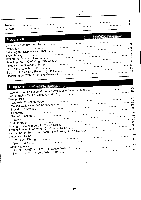Panasonic KX-T2740 Operating Instructions
Panasonic KX-T2740 - Easa-phone Integrated Telephone Mini-Cassette Answering System Manual
 |
UPC - 037988453191
View all Panasonic KX-T2740 manuals
Add to My Manuals
Save this manual to your list of manuals |
Panasonic KX-T2740 manual content summary:
- Panasonic KX-T2740 | Operating Instructions - Page 1
2 - L I N EI N T E G R A T ETDE L E P H O N E A N S W E R I NSGY S T E M EASA-PHONE " M O D E LKNXO- T 2 7 4 0 w apH Please read before use La Referenoa rdpida en espaaol puede enconlrarseen las pagrnas64-70 ( S p a n r s hQ u i c k R e f e r e n c ec a n b e f o u n d on pages 64-70.) AUTO"IOBil - Panasonic KX-T2740 | Operating Instructions - Page 2
; l-eatures Ilsfl:ffi !il.?"r;:n".rnthsePanaso2n-iLcinIentesratreedlephone bIty"u^s[ir'n::gl:n'fe,aad?v.a\n::c"e1dr'e;mff ffl,*U:"t o t e _ c o n l rf eo al t u Sv r e so ste'm|sc' apaborretwooursoinMsessag(2es f yourKX-T2740you canalso; f 2-LineOperation ;J': :' ,f f i, . r , ? - Panasonic KX-T2740 | Operating Instructions - Page 3
I Tone Remote Control Syslem l c t s v o i - ja c 1v a l c f r r i l c i r o,rs : . r j a l ri r s R . r i r l o l r jT u r n C ) nO i l T r a n S l e rO | l O l l O G \ 4 S w ' t c h ( i 2 ) . a n d lloom MOnrlorrng I Built-in Speakerphone l c r I r a f c : .i r c a : t I n v c r s a l r o n so r c - Panasonic KX-T2740 | Operating Instructions - Page 4
Cbntents @D ': ii .^:1, l .i: - Panasonic KX-T2740 | Operating Instructions - Page 5
Features Contents Locationoi Controlsand Jacks )eleutll l9 (r rv urrYrq, - -- lS;;Sn#feeif;tttii;tati;iiin;lnSlqqetthhtteeiin'TRngimesC!nmet,aco.ndt(edCc"Dao'oadrryetiiin"n"P"s""s"a"sr"""tcy"'o"ntror) ;:ffiil; ;Jilixn a"r;t eorC' st'(,rroeuctosor olnMisnegs.sla1sl e^ )^ ; 6 7 I 11 tz 13 14 - Panasonic KX-T2740 | Operating Instructions - Page 6
LrQnIgntS (co)nt (:'A MYB\.\lh General V - Panasonic KX-T2740 | Operating Instructions - Page 7
&., Other Features Usingthe PauseButton SwitchingfromPulseModeto ToneMode(ToneButtonUsage) CalWaIng M u t eO p e r a t i o. .n S e l e c t r oonf L i n eM o d e. . . . . . S e t t i n gt h e I C M R e c o r d r n gP o s i t i o n S e l e c t i n gl h e L i n e a n d T r a n s m i t t i n gO G M - Panasonic KX-T2740 | Operating Instructions - Page 8
Lccationof ControlsandJacks €t)_-- S-€p:9 ;cessones: ACadaptor.....One ( P3 ) >@w f t , , , l T \ 4 wrredtelephonelinecord wrthcleargreenplugs. . . . . One 2 wiredtelephonelinecord w r t ht r a n s p a r epnltu g s .. . . . O n e (P.1) ,., @ A-- Handsetcord.....One (P 4) W**ffi \ffim@" - Panasonic KX-T2740 | Operating Instructions - Page 9
time. O,OpAnUETOOtn/Sl Button TOREBu : ll tton is u : lt sed lc is'use c d on to lirmthe previouslydialed phone selectthe line to be used whena power lailureoccurs. €DLINEMODEselector : Normalythe linemode selectoris set to A. set it to B when your unit is connectedto a PBX. Q l T e - Panasonic KX-T2740 | Operating Instructions - Page 10
Installation Be sureto inserthecassettetapes{oroutgoingmessage(oGM)and incomingmessage(lcM) betoreconnectingtheAC adaptor. 1. Inserthe cassettetapes. @ Removethe stopperof the micro cassettetape. @ Openthecassettepanel. @ lnsertthe microcassettetapes with the full reetto the left, 2. Connecthe AC - Panasonic KX-T2740 | Operating Instructions - Page 11
Pressthe ANS SYSTEMON/OFFswitchto turn t h eu n i tO N . aThe unitwillstartto reseltheOGMtape I USE ONLy panasonicAC ADAPTORKX-AI1. lf a powerfailuretakesplace,the unitcan be usedas a typicatl elephone. 4. Connecthetelephonelinecord. To connectto a two-linetelephonejack T w o - l i n et e l e p h o - Panasonic KX-T2740 | Operating Instructions - Page 12
f n s t a l l a t i o nl c o n r ) To connectto two single_linetelephonejacks < - w i r e dt e t e p h o nlei n ec o r d with CLEARGREENptugs L I N E2 Single-line t e l e p h o njea c k (RJ11C) T R A N S p A R E NpTt u g s Y.€@i+.-- lf you usethe unitas ontya single-linetelephone L I N E1 - Panasonic KX-T2740 | Operating Instructions - Page 13
SelecttheDisplay'Cs ontrast C h o o s et h e b e s td i s p l a yi n t e n s i t y Press the PROGRAMbutton. Press"#" then"0" fora start. n-lHA ) 6'-l,F^ 0 r p \f t \ \ Selectoneamong1, 2 and 3 Fr!/\ Press1 (Lowintensity.) Press2 (Middteintensity.) Press3 (Highintensity.) Pressthe PROGRAMbutton. - Panasonic KX-T2740 | Operating Instructions - Page 14
.: InitiaSl ettings Thesesettingsonlyhaveto be madethe lirsttimeyouusetheunil,and notevervtime w8x Placethe SpeedDialerNameCardontothe unit o W r i t es t a t i o nn a m e sf o r s p e e dd i a l i n g . ",,"N8*0""'l - Panasonic KX-T2740 | Operating Instructions - Page 15
HIGH: Theringsoundwillbe high. LOW: Theringsoundwillbe low. OFF: Thetelephonewillnotring. 5 DIALINGMODE Setthe DIALINGMODEselectorto TONE lf dialingcannotbe done set to "PULSE". PULS€. T IONE 6 VOLUME MIN --1 MAX r----r--nrT[T--------'l l___rlrxrxl_J S e tt h e V O L U M E It is usedto - Panasonic KX-T2740 | Operating Instructions - Page 16
a t oirs o { f ,a n d theA C ada p t o ri s Untilyouset the timeand day,the Unitwill nol make an announcement. 1 67 To Conlirmthe Timeand Dav P r e s st h e T I M E / D A YC H E C Kb u t t o n . oThe unitwillannouncethe time and day. oAM 12:00flasheson the LCD while the clock is not - Panasonic KX-T2740 | Operating Instructions - Page 17
PROGRAMbutton. T h e D i s o l a vw i l ls h o w @ rL-{-\;i-rt + rp\ Press"#" thenpress"8" to enterthetime I and day adjustingmode. E" 5n"t.erthe time(forexample7 4 5) (O' !7' 44' The Displavwill showthe enleredtime. E s01-q5 lf you madea mistakeenteringnumbers,press"0 7 4 5" Pressit to setAMor - Panasonic KX-T2740 | Operating Instructions - Page 18
selectintghecpc (calfingpartycont f"U.Ats^"u1isagtlhulhyatehvieencCitapiailCswl ematiottiidnneggwissehsreevnittcthoeeo.ru,Asno,(i'tfmiosersnlhnojcpcopamelliwdn.agMitienigssaegrevsracere) . in ter rupteds,et it t o B . 1 Pressthe PROGRAMbutton. The Dsplay wiil show Pr "A" e w ss"#,,, t - Panasonic KX-T2740 | Operating Instructions - Page 19
SelectintgheNumbeor f Rings t is usedto select he ringtimewhenthisunitanswersthe calls 1 Pressthe PROGRAMbutton. TheDisplaywill show @ Press"# ", thenpress"7" fornumberof ringssetting. /[Mr\ ( / S" 1e"l,e"c2t"h.e. .onru"m7 "b.erof ringsby pressing"0", " " 01""......oAnue(t(ToThheeDDi si - Panasonic KX-T2740 | Operating Instructions - Page 20
bentngtne HemoteCode Be surethatt connected. h e h a nds eits o n t h e c r adl e , t h e s pea k e rph o ni ned i c a t orrs o f f , a n d t h e A C a d a p t o ri s 1 P r e s st h e P R O G R A Mb u t t o n . T h e D i s p l a yw i l l s h o w @ - Panasonic KX-T2740 | Operating Instructions - Page 21
S e l e c t i ntgh e C a l l e r ' sR e c o r d i nlgi m e Thissettingwillonlyhaveto be madethe firsttimeyou usethe unit,and not everytrme "VOX"is theintiasl ettingwhentheunitis shipped. 1 Pressthe PROGRAMbutton T h e D i s o l a vw i l ls h o w @ rL{/\E\ Press"# " thenpress"4" for - Panasonic KX-T2740 | Operating Instructions - Page 22
,clockin the morningP. leaseleavea messagewithyournameand telephonenumberalterthebeep,and we will returnyourcall as soonas possible.Thankyou.', When RecordingTimeis set to "1 MlN"(seepase14) Example":Hellot,hisis Dicksmith.l'm ou callyou back.Youhaveoneminutefor re t now,but c o r d i n gT. if - Panasonic KX-T2740 | Operating Instructions - Page 23
Youcan recordtwo OGMs. OGM 1's recordingtimeis limitedto 30 seconds.So you mayleavea shortmessage. oGM 2 is an extendedoGM and can recordany messageyou wish throughthe end of the tape, suchas an advertisemenotf yourcompany,etc.. I Before operatingthe unit, press the ANS SYSTEMON/OFFswitch to turn - Panasonic KX-T2740 | Operating Instructions - Page 24
readyfor recordingincomingcalls. Pressthe OGMPlayil you wantto finishthe operation halfway. NOTE: aThe unitwill automaticallcyhangeto the OGM recordingor playingback.At thistime the Answerindicalorlightsand lhen announcesthe dav and times. oWhen you use the otherside of the greeting(outgoingm) - Panasonic KX-T2740 | Operating Instructions - Page 25
AutomaLtinceSelectMionodaendPresLeitneSelectiMonode Youcan selectthe LINEI or 2 to Automaticor PresetSelectionMode. :ltf l:;":-,i::,;t*riiii[-*,'"''*,r=;.iilS.ta**!L#*tiii$dl I"nStPh-rPsmHoOdNeE,bth"uet linewhichis fr tonW. hena ca eewillbe selectedwhenyou liftthe llis arrivingt,he linewiltbe - Panasonic KX-T2740 | Operating Instructions - Page 26
ProgrammaCbelnetrOalfficLeine(C.O.L. The {ollowingprogrammingis neededto ensurethatthe lineindacatorcsonveyproperlrneusage. I When used as when you use Whenyou use a 2-Linetelephone: a 2-Linetelephonecord (4 wires),connectto two singleline.telephonecords,connectone the jack marked'Ll lineto "L1 - Panasonic KX-T2740 | Operating Instructions - Page 27
. TheDisplaywill showthe telephonenumber ',\t/a- 1 Speakto the otherparty. ,K,The Displaywill show presenttime and the lengthof time thatyou speak. ! ,^nnup whenfinished. ?*,, Pressthe SP-PHONEbutton. T h es p e a k e r p h o nien d i c a t olri g h t s . f or^rthephonenumber. 20 - Panasonic KX-T2740 | Operating Instructions - Page 28
tVaking Calls (cont) Speak to the other party. Youcan alsoswitchto thehandseat t anytrmeby liftingthe handset. Whenyouarefinishedp, resstheSP-PHONEbutton. I he speakerphonrendicatolr ghtgoesout. HelpfulHints. aWhen the otherpartyfindsit difiicult o hearyourvoice: Lowerthe soundlevelusingthe - Panasonic KX-T2740 | Operating Instructions - Page 29
I FromspeakerPhoneto handset: Liftthe handset. Thesoeakerphoneindicatorlightgoesoul I From handsetto speakerphone Pressthe SP-PHONEbutton t h e nr e p r a c et h e h a n d s e t . Thespeakerphoneindicatorlights. lf vou reolacethe handseton the cradlebeforepressingthe SP-PHONbEutton, - Panasonic KX-T2740 | Operating Instructions - Page 30
dial,presslhe SP-PHONEbutton,liftthe handset,or pressthe linebutton. Speakto the otherparty. TheDisplaywill showpresenttimeand the lengthof time thatyou speak { : Ii il I HanOup whenfinished. { .{{, .t :l I Cancellingthe predial Pressthe PREDIALbuttonagain. To clearthe dialednumberin the - Panasonic KX-T2740 | Operating Instructions - Page 31
Pressthe REDIALbutton whenlhe lineis busy. T h e D i s p l a yw i l l s h o w" t R E D n n " number. and the redialed Alsoit will showthe presenttimeand the lengthof your conversalion. I Whenusingthe handset; Pressingthe REDIALbuttonenablesyou to redialonce,up lo 30 digitswill be availablefor - Panasonic KX-T2740 | Operating Instructions - Page 32
H o l dO p e r a t i o n Example: C a l l i n p r o g r e s s L. I. N. . .E 1 1 Pressthe HOLDbutton. LINE1 indicatowr illflashqreen. Line1 is nowon hold. Youmayhangup the handser. Thelinewillnotbe disconnecteo Call is on hold I lf the handset is off-hook L|NE 1 Pressthe LINE1 button. I - Panasonic KX-T2740 | Operating Instructions - Page 33
To releasethe partyon hold usinganothertelephoneconnectedon the sameline: Liftthe handsetof the otherteleohone. Example: L I N E1 . . Callin progress L | N E2 A. .n e wc a l lc o m e si n 1 s& Pressthe HOLDbutton. LINE1 is nowon hold. Pressthe LINE2 buttonand makeor receive a newcall. - Panasonic KX-T2740 | Operating Instructions - Page 34
Hold Operatlon (cont) rrEl?l&s%#s$$#:$sssi jliillr"i;td::,*;iL-irii*isti.f.f.ji:#jl* Examole: C a l li s o n h o l d L. I N E1 Newcallis in progress. . ., . .. LINE2 1 Pressthe HOLDbutton. LINE2 is nowon hold. LINE1 is stillon hold. Pressthe LINE1 button. LINE1 is returnedintothe conversatlon - Panasonic KX-T2740 | Operating Instructions - Page 35
you maydevelopa 2-pa(tyconversationintoa 3-partyconference. ExamPte: C a l lo n h o l d Newcall in Progress L I N E1 LINE 2 e P r e s st h e C O N Fb u t t o n . 9N l,:,"r.;:.:*;;r:i., I To terminatebothcalls; hang up. I To terminateone caller and talk to the desired caller; Pressthe - Panasonic KX-T2740 | Operating Instructions - Page 36
StoringPhoneNumbersfor SpeedDialing Eachdialingbutton(0 to 9) servesas a memorystation.Eachmemorystationis capableof storing up to 16digits. Be surethat the handsetis on the cradle,the speakerphoneindicatoris otf and the AC adaptoris connected. 1 Pressthe PROGRAMbutton T h e D i s p l a yw i l - Panasonic KX-T2740 | Operating Instructions - Page 37
S t o r r n gP n o n eN u m b e r st o r O n e T o u c hD i a l i n g Thereare 10 DirectCall buttons,EachDi locationsE. achlocation(upperand lowe rre)isctcCaaplalbbulettoofnsctoonrisnigsutspoftoU.pl6pdeirgaintsd. Lowermemo r y (Transfesrtationis capableof storing30 digits.) Whenyou Storethe - Panasonic KX-T2740 | Operating Instructions - Page 38
l Correctingan ErrorWhileStoringandErasingStoredNumber lf you noticean errorbeforepressingthe AUTO/STORbEutton P r e s st h e C L E A Rb u t t o n . The Disolavwillshow @ Repeatfromstep2 oi the "storingthe PhoneNumbers"on pages29 or 30. ExamoleT: o erasethe numberin memorystation"2" Pressthe - Panasonic KX-T2740 | Operating Instructions - Page 39
AutomatiDc ialing Liftthe handset or Pressthe SP-PHONEbutton. Pressthe directcallbuttonof the phone number. wnerethe numberthatyouwantlo dial is stored. Pressthe LOWERbuttonfirstfor the lowermemorystation. dialingthe num bersl ored in ullsyeotuhperuepspsethr estLaOtaWonEy, - Panasonic KX-T2740 | Operating Instructions - Page 40
OtherFeatures fer:""['tlr"Jl i.{;,"liirln:g"tfhfLe pB"ho?n5en1um'fbfeir:1#2"3-]4i5?6i7i{n!toythel#i:l $3'3Jon+soisurhseercenrumber ffi" 1 handseits onthecradleandthesP-PHoNbEuttonis off Pressthe PROGRAMbutton T h e D i s P l a Yw i l l s h o w 4l Pres ' '----' sthe s f Ill,"2ll tationb o "3 t1 - Panasonic KX-T2740 | Operating Instructions - Page 41
ffi Liftthe handset or PresstheSP-PHONbEutton. Pressthestationbutton. The displaywill show " l?l_rooool" The last{ourdigitswill not be shown. lf you did s h o w" i / no J l usethe Iooao H Y P H E Nb u t t o n ,t h e ]". D i s o l a vw i l l Pressthebuttonsas follows StationNo (0 to 9) - Panasonic KX-T2740 | Operating Instructions - Page 42
tonemodeduringa dialingoperations,implypressthetonebutton(x). When youhangup, thedialingmodewillbe automatically returnedto pulsemode. This operation is not possible if the dialing mode swrtch is set to tone. TheFLASHbuttoncan be used{orCallWaiting. F o r d e t a i l sp l e a s ec o n t a c ly - Panasonic KX-T2740 | Operating Instructions - Page 43
Selectioonf LineMode I U s u a l l y - " Ap"o s i t i o n "8" positionis for pBXsystem(LowVolt). I ctlfeotlnhedepilhtiinooenni)elnsi,ndweiicatacnthdothrpeelamsceaelietnhcseotonhrtawonh,d,e8sn"efyrioonumthc,oe,Ancn,r,ae. dcltteh(oe unllto the n_hook I - Panasonic KX-T2740 | Operating Instructions - Page 44
Settingthe lCM Confirmthat the ANS SYSTEMindicatoris lit (Answermode) (ll the indicatoris not lit, press ttre ANS SYSTEMON/OFFbutton') After7 secondsDayand lime wrllbe announced TheANSWERindicatowr illlight' A fterre viewingthe ffi l CM, the u ni t w ill automaticallryesetitselJto the - Panasonic KX-T2740 | Operating Instructions - Page 45
v v r r r r r y r , rt v t _ ' t 9 g U t L , t u t g | | a l l D l l l l l , U l l v v \ f l v l To pl oGM asyeyleocutroorG"a.Mnd(1"oaGnMd/soEr_L2Eto)ctrhbeudtetosnir"sehdIoinueld(b1easnedt/toor2th) epcrooprreercltypt,hoes.it,iLolnN.Es e r e c r o r ,,.,,L r N E _ I - Panasonic KX-T2740 | Operating Instructions - Page 46
Listenintgo the RecordeMd essages Whenan|ncomingMessagehasbeenrecorded,theDisp|aywi|lshowthenumbero{message andthe ANSWERindicatowr illflash' tn caseof powerinterrupt'o"l'in"6ilpr "v w ill show"--"a lterthe poweris re st ored P r e s st h e P L A Y B A C I ( P A U SbEu t t o n ' VOLUM - Panasonic KX-T2740 | Operating Instructions - Page 47
Tostopthetapetemporarily Pressthe PLAYBACK/PAUSbEutton. ThelN USEindicatowr illflasn. ]o!u1t^ttoynea *til p oain a u s eu n t i t y ou r e s r a rrrt b y p r e s s i n gt h e s a m e To pr fast forward essthe F th F e taoe butt . o n . To rewindlhe tape. - Panasonic KX-T2740 | Operating Instructions - Page 48
Recordinag MessageMemo Yourfamilymember may record a messagememo on the lape any tlme at home I t w i l l b e h e a r d b y a n y o n e r e l r i e v i n gm e s s a g e s f r o m a r e m o t e p h o n e Hang up the handset to record a message memo' 1 PressMEMO/2WAY untila beep is heard. T h e n u - Panasonic KX-T2740 | Operating Instructions - Page 49
f,t^+"y$lsl,iJb;ifEfyi*ffffii'J#3j$9,.'i.,fi^iKi,1?'^ff?tilf,,f?*i oB5 Pressthe buttonsas follows To removethe beep: @torq@ To set the beep: @(oru)@ 'iil h thiscase,p.gr"*t[Jl C o n f i r mt h a n h eA N SS V S T EOV V O r FS w i t c hi s # " i i f f i Pressthe MEMO/2WAbyutton. 1LI nnCpeDr - Panasonic KX-T2740 | Operating Instructions - Page 50
ErasingtheRecordeMd essages After you have Playeclback the recoroeomessages,you can erasethemby simplypressingthe ICM ERASEbutton. Pressthe ICMERASEbutton A beepis heard The unitwill erasethe re cordedm essa geswh ileth e ta pe rs rewinding. The DisplaYwill show * t e - 0 c on -d- un @ - Panasonic KX-T2740 | Operating Instructions - Page 51
Howto Operatefroma Remotephone You The can rem oretetoripeevreathtieorneiscsoirmdepdliIfniecdobmy ainsgmynetshseasgLeesfdvroomjcaetrheamtooftfeelroscyaotuioonpwtritohnaotvoenrethleelteeplehpohnoen. e Pleasepush 1 for play back. Pleasepush2 lor another lunction. T h es y n t h e s i z evdo r c - Panasonic KX-T2740 | Operating Instructions - Page 52
How to Operatefrom a RemotePnone(cont) 7 Callyourunil. 2 Pressyour RemoteCode No. 3 Thevoicewill tell you the numberof recordedmessages. I 5 secondsafteryou haveusedeach function,the unitwill repeatVoice Instructiofnromlhe begrnning. 5 sec.pause(acceptingtime{orthedirectremoteoperation) Please - Panasonic KX-T2740 | Operating Instructions - Page 53
say,"Pleasepush 1 for BackSpace,2 for Skip,3 for Reset." oPress"'1"or "2": Thetaoewillrewind or skipforwardfor approximately15 secondscorrespondingto playback time. oPress"3": The unitwill rewindthe taoe to thebeginning. Youmayhangup at anytimeand the unitwill automaticallgyo intothe Answermode.lf - Panasonic KX-T2740 | Operating Instructions - Page 54
How to operate trom a Hemoternone|(conr. You can also retrievethe recordedmessagesand controlthe unitby the directremoreoperarton regardlesos f the VoiceMenu. lf youdon'tPressanybuttont,heunrtwillenterintoVoiceMenumode. Whenyou havealreadyheardthe messagesfroma the newly-recordemd - Panasonic KX-T2740 | Operating Instructions - Page 55
tr P r e s s" 1 " . Thetapewillbe rewoundlor approximately15 seconds correspondtntogthe playbacktime. Prgss"2". Thetapewillbe skippedforwardfor approximatel1y5 seconds correspondintgo the playbacktime. 'ffi*14* r TO REWIND/FAST Press"9" whilemess FORWARD/RESETDURING PLAYBACK agesare - Panasonic KX-T2740 | Operating Instructions - Page 56
iow to Operatefrom a RemotePhone (co)nt Press"3". "Reset"will be announceda, nd the unitwill rewindthe tape to the beginningof newly-recordemd essagesand a beep will be heard. Press"3" again. "Reset"will be announcedand luturemessageswill be recorded lromthe beginningof theICMtape P r e s s" 2 " , - Panasonic KX-T2740 | Operating Instructions - Page 57
You can re-recordthe OutgoingMessagesfroma remotephone Re-recordingOGM 1 Recordingtimelor OGM 1 is up to 30 seconds. 1 {1 g'sxl\{^ Pressyourcodenumber duringthe OGM. tr Press"7" rightafteryou hearthe synthesizevdoiceindicatingthe n" Ru emcboerrdoifnrgOe cGoMr d1e"dwmiel l sbseahgeeasr.d . - Panasonic KX-T2740 | Operating Instructions - Page 58
Howto Operatefroma RemotePhone(cont) Youcan changeyourOGM mode @ C a l ly o u r u n i t ,t h e n ; PressyourCodeNumber d u r i n gt h e O G M ( O G M1 ) . trB Press"i*" thenpress"8". rightafteryou hearthe synthesizedvoiceindicatingthe n" puimp pboe2ro"fwt hi lel bree caonrndoeudmn ceesds.a g e s - Panasonic KX-T2740 | Operating Instructions - Page 59
Howto operatefroma Remotephone(cont) Youcan easilysel or cancelthe Answermodefroma remotephone. lr"Cl (fi d{h Dialyourtelephonneumber. 1 Waitfor 15 rings,and the unitwill answerincomingcalls 2 OGMwillbe heard. 3 Youmayhangup at thistime. 4 The unitwillbe readyfor recordingincomingcalls. - Panasonic KX-T2740 | Operating Instructions - Page 60
TransteUr uvl Thetransfeor GM is a messageto makeyoucallup on thephoneat informsyou that thereis a messagerecordedwhichyoucan listento the placeyouvisit.That throughremoreoperarron oTransferoGM's recordingtimeis limitedto 30 seconosso youmayleavea shortmessage 1 PresstheTransfeOr GMbutton. ( - Panasonic KX-T2740 | Operating Instructions - Page 61
r IcurDrurnttg InCOmlng MeSSageS Yourunit is capableof transferringincomingmessageseitherby translerringthesemessagesto anothertelephoneor by translerringthemto a beeper(paper)usingLine1 only. In orderto programthe unitto lransfermessagesto anothertelephonef,ollowthe settingbelow.lf yourlineis busy - Panasonic KX-T2740 | Operating Instructions - Page 62
T r a n s f e r r i n gI n c o m i n gM e s s ? 9 e st ' o n t t In orderto programthe unitto trans{ermessageto a beeper(pager)'followthe.settingbelow' Thissettingwi||dlaIyournUmberonetime'ThetransferoGMwillnotp|ayandtheUnitwilln redial Storingthe Beeper's(Pager'sP) honeNumber EXAMPLE 1 Pressthe - Panasonic KX-T2740 | Operating Instructions - Page 63
Makesurethe transfernumberis stored. Pressthe LOWERbutton. PresstheTRANSFERbutton. TRANSFEoRn the Disptay|gnrs T h eD i s p l a yw i l ls h o w N It L) _ nn UU @ E@E -En U n U E To Cancel Repeatsteps1 and2. TRANSFERon the Disptaygoesoul E w a h chtimean Inc ichthe Incom o m i n gM e s - Panasonic KX-T2740 | Operating Instructions - Page 64
TransferringIncomingMessdgest*nt.r Youcan setor cancelthetransfemr odefroma phone. Aftercallingyourunitand PressingtheCodeNumberduringOGM 1 1. Press"lt" t r + t r (right)afterthe synthesizedvoicetellingyou the numberof the 2. rPecroerdsesd"m1e"s.sages . lf a phonenumberis not storedintothe - Panasonic KX-T2740 | Operating Instructions - Page 65
Evenif youforgetto programthe translernumberto whichthe be programmedfroma remotephone. lcM is transferredt,he numbercan I l Callyourunitand pressthe CodeNumberduringOGM. - T 2 Pressimmed messages. iate lya ftery ou hearth e synthe siz edvoicetellingyou the numbe rof r ecord ed - Panasonic KX-T2740 | Operating Instructions - Page 66
T r a n s f e r r i n gI n c o m i n gM e s s a g e st " o n t r I For the UnitbehindPBXsystem; 3 t r + E lnitiaSl etting. E Pressthe LineAccessnumber. 1 Pause. t r + B (2pausetrs-E ts-El 6 Enterthe phonenumber. 7 t r - E FinalSetting. l!!!@ Onebeep. Two beeps youcancomfirmif - Panasonic KX-T2740 | Operating Instructions - Page 67
. LINE2 indicatesthatthe LINE2 is readylor answering. OGM 1 indicatesthatthe OGM 1 is selected. OGM2 indicatetshattheOGM2 is selected. TRANSFERindicatesthatthe Transferis set ON " t?-808-86 @n Whenyou usethe PREDIALfeature. Whenlhe playback or recordingo{ OGM is underway,the OGM counteor - Panasonic KX-T2740 | Operating Instructions - Page 68
n ky o u f o r c a l l i n g aWhen youfinishedrecordinga markermessagefroma remote ooeration. awhen the RecordingTime mode is set to Announceonly (at theendof theOGM). I Whileoperatingyourunitfroma remotephone,you can hearthe synthesizedvoice instructions. Referlo pages44 and 45. J I 61 I t I - Panasonic KX-T2740 | Operating Instructions - Page 69
I rouuresnuur.ilr\g-futus Problem OThe unitdoesnot workwhenI pressany buttons. Cause& Remedy I Plugin theAC adaptorthenswitchthe I poweron The unit has beenset to theAnswermode.but no lncomingMessageas re recorded. oThe cassettetapeis cut - Panasonic KX-T2740 | Operating Instructions - Page 70
'roubleshooting Guide(conr) he IM unit does not E i D A YC H E C announcewne Kb u i l o n . n I pre ssthe ff],'''" and davagarn(Seepagesg and A d j u s lt h e v o l u m ec o n l r o l . II3:3J::B',l"L1j?Ylif?Xjf::1,:':;fHfi l ,assettePanelInstallation - Panasonic KX-T2740 | Operating Instructions - Page 71
vail Mtounltng s u n i t c a n b e m o u n t e d o n a w a l l p h o n e p l a t e . l f y o u d o n o l h a v e a m o d u l a r -w a l l p l a t e i n s t a l l e d . r e c o m m e n d t h a t y o u c o n s u l t w i t h y o u r t e l e p h o n ec o m p a n y o r i n s t a l l e rl o h a v e o n e - Panasonic KX-T2740 | Operating Instructions - Page 72
7 21" Connecthe handsect ordto the unit Replacethe handset. To temporarilyplacethe handsetdown duringa conversalionh, ookas shown. -TONQUICKREFERENCEABD TOruENEMOTECONTROL firc] l-r) -, u-- J ,-_t:r2-_)::- t 3 J leacskpacllesnprorwTolEl seIr jcHl lnrl lrcl I l-ie-LmI JoPrytaytL-n,lIcl-JRk - Panasonic KX-T2740 | Operating Instructions - Page 73
r v r d ;rrr e ' a r ' e lecausethe h rpe can easr eadand capst lyadhereto the a na s s s ep a r e m b l i eas r t s ,c a u s i n e in contactwiththetape,dirtand r gdislortionT.hesepartsshouldbe c est lea d n u e et r o o m t h e reriodicalliyn the mannerdescribedbelow. )' - Panasonic KX-T2740 | Operating Instructions - Page 74
. Safety 1) PowerSourceT: heunitshouldbe connectedto a powersupplyonlyof the type describedin the operating Inslrucllonsor as markedon the unit. 2) utlNounonrpnngltuuphsgeeegrpPieooeddwfrrsieooordmfotstifm:Whf.eWehh,ethohneuetnhsuleeenhfuittonuslinhdtRiuosCsunelooddubtfuotJlsreet.d, lnstallations - Panasonic KX-T2740 | Operating Instructions - Page 75
In the eventterminael quipmenct ausesharm to the telephonenetworkt,he telephone companyshouldnotifythe customeri,{ possible,thatservicemaybe stopped. However,wherepriornoticeis limitsfor a ClassB computing devicesin accordancewiththe specification's set forthin SubpartJ or Part15 of the the r-

Please read before use
La Referenoa rdpida en espaaol
puede enconlrarseen las pagrnas
64-70
(Spanrsh
Quick Referencecan be found
on pages 64-70.)
2-LINE
INTEGRATED
TELEPHONE
ANSWERING
SYSTEM
EASA-PHONE
"
MODELNO
KX-T2740
w
apH
AUTO"IOBil