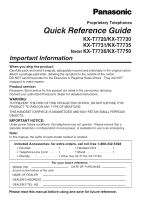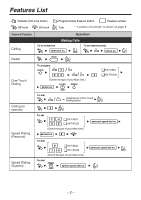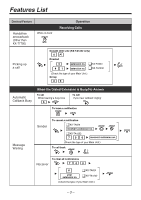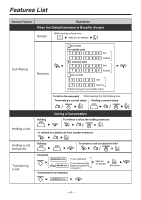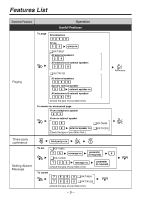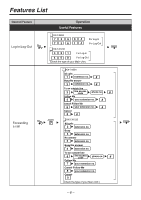Panasonic KX-T7731 Proprietary Telephone
Panasonic KX-T7731 - Digital Phone Manual
 |
UPC - 037988851140
View all Panasonic KX-T7731 manuals
Add to My Manuals
Save this manual to your list of manuals |
Panasonic KX-T7731 manual content summary:
- Panasonic KX-T7731 | Proprietary Telephone - Page 1
use in an emergency. Note: In this manual, the suffix of each model number is omitted. Included Accessories: for extra orders, call toll free 1-800-332-5368 Handset 1 Handset Cord 1 Telephone Line Cord . . . . . 1 Stand 1 Overlay 1 (Other than KX-T7720, KX-T7750) For your future reference - Panasonic KX-T7731 | Proprietary Telephone - Page 2
To an external party phone no. Redial To program One-Touch Dialing (Check the type of your Main Unit.) phone no. KX-TA624 KX-TA1232 Calling an operator Speed Dialing (Personal) Speed Dialing (System) To dial assigned as a One-Touch Dialing button To set KX-TA624 3 KX-TA1232 (Check the - Panasonic KX-T7731 | Proprietary Telephone - Page 3
Busy When the Dialed Extension is Busy/No Answer To set While hearing a busy tone To call If you hear callback ringing To leave a notification Message Waiting Sender To cancel a notification KX-TA624 receiver's extension no. KX-TA1232 receiver's extension no. (Check the type of your Main - Panasonic KX-T7731 | Proprietary Telephone - Page 4
Features List Desired Feature Operation When the Dialed Extension is Busy/No Answer Sender While hearing a busy tone Wait for an answer. Call Waiting Receiver KX-TA624 For outside calls Set For intercom calls Cancel Set KX-TA1232 Cancel Set Cancel (Check the type of your Main Unit.) - Panasonic KX-T7731 | Proprietary Telephone - Page 5
an announced page From a telephone speaker Three-party conference Setting Absent Message From an external speaker external speaker no. (Check the type of your Main Unit.) KX-TA624 KX-TA1232 third party's no. To set KX-TA624 message no. parameter (if required) KX-TA1232 message no. (Check - Panasonic KX-T7731 | Proprietary Telephone - Page 6
Desired Feature Log-In/Log-Out Forwarding a call Operation Useful Features KX-TA624 For Log-In For Log-Out KX-TA1232 For Log-In For Log-Out (Check the type of your Main Unit.) KX-TA624 All calls extension no. Busy/No answer extension no. To an outside line line access code phone no. Follow - Panasonic KX-T7731 | Proprietary Telephone - Page 7
Desired Feature Do Not Disturb (DND) Operation Useful Features KX-TA624 # # Set Cancel KX-TA1232 Set Cancel (Check the type of your Main Unit.) Locking your extension KX-TA624 (Lock code is 4 digits.) 7 7 lock code lock code 7 7 lock code # # Lock Unlock KX-TA1232 (Lock code is 3 digits - Panasonic KX-T7731 | Proprietary Telephone - Page 8
headsets are KX-TCA91 and KX-TCA92. 1 PROGRAM: Used to enter and exit the programming mode. 2 CONF (Conference): Used to establish a multiple party conversation. 3 INTERCOM: Used to make or receive intercom calls. 4 FWD/DND (Call Forwarding/Do Not Disturb): Used to perform Call Forwarding - Panasonic KX-T7731 | Proprietary Telephone - Page 9
. When the other ringing patterns are set in your PBX, the lamp may not flash. (e.g., S-Double, Call Waiting Tone1). When someone has left you a message, the lamp is lit continuously. Initial Settings Speaker volume * While on-hook or during a conversation SP-PHONE Handset/Headset volume * While - Panasonic KX-T7731 | Proprietary Telephone - Page 10
connector. Headset Wall Mounting 1 Pull down the handset hook until it locks, so the tab holds the handset. 2 Remove the attached stand. 2 1 3 Mount the unit on the wall. To temporarily place the handset down during a conversation, hook it over the top edge of the phone as shown. * KX-T7735 - Panasonic KX-T7731 | Proprietary Telephone - Page 11
the operation of the equipment. If this happens the telephone company will provide advance notice so you can make the necessary modifications to maintain uninterrupted service. If trouble is experienced with this equipment KX-T7731/36, for repair or warranty information, please contact Panasonic - Panasonic KX-T7731 | Proprietary Telephone - Page 12
modes of operation: Mode of Operation Permissive Programmable Fixed Loss Loop USOC Jack KX-TA624 KX-TA1232 RJ11 RJ41S and RJ45S RJ41S RJ11 and RJ14C RJ41S and RJ45S RJ41S Systems Facility Interface Codes (FIC), Service Order Codes (SOC), USOC Jack Codes and Ringer Equivalence Numbers (REN - Panasonic KX-T7731 | Proprietary Telephone - Page 13
exhibits a distinct change in performance. 12. Avoid using a telephone (other than a cordless type) during an electrical storm. There may be a remote risk of electric shock from lightning. 13. Do not use this unit to report a gas leak, when in the vicinity of the leak. SAVE THESE INSTRUCTIONS - 13 - Panasonic KX-T7731 | Proprietary Telephone - Page 14
evenings. If there is any problem, unplug the extension and connect a known working phone. If the known working phone operates properly, have the defective phone repaired by your maintainer. If the known working phone does not operate properly, check the PBX System and the internal extension wiring - Panasonic KX-T7731 | Proprietary Telephone - Page 15
- Panasonic KX-T7731 | Proprietary Telephone - Page 16
Consumer Electronics Company, Division of Matsushita Electric Corporation of America One Panasonic Way, Secaucus, New Jersey 07094 www.panasonic.com Panasonic Sales Company ("PSC"), Division of Matsushita Electric of Puerto Rico, Inc. Ave. 65 de Infantería, Km. 9.5, San Gabriel Industrial Park
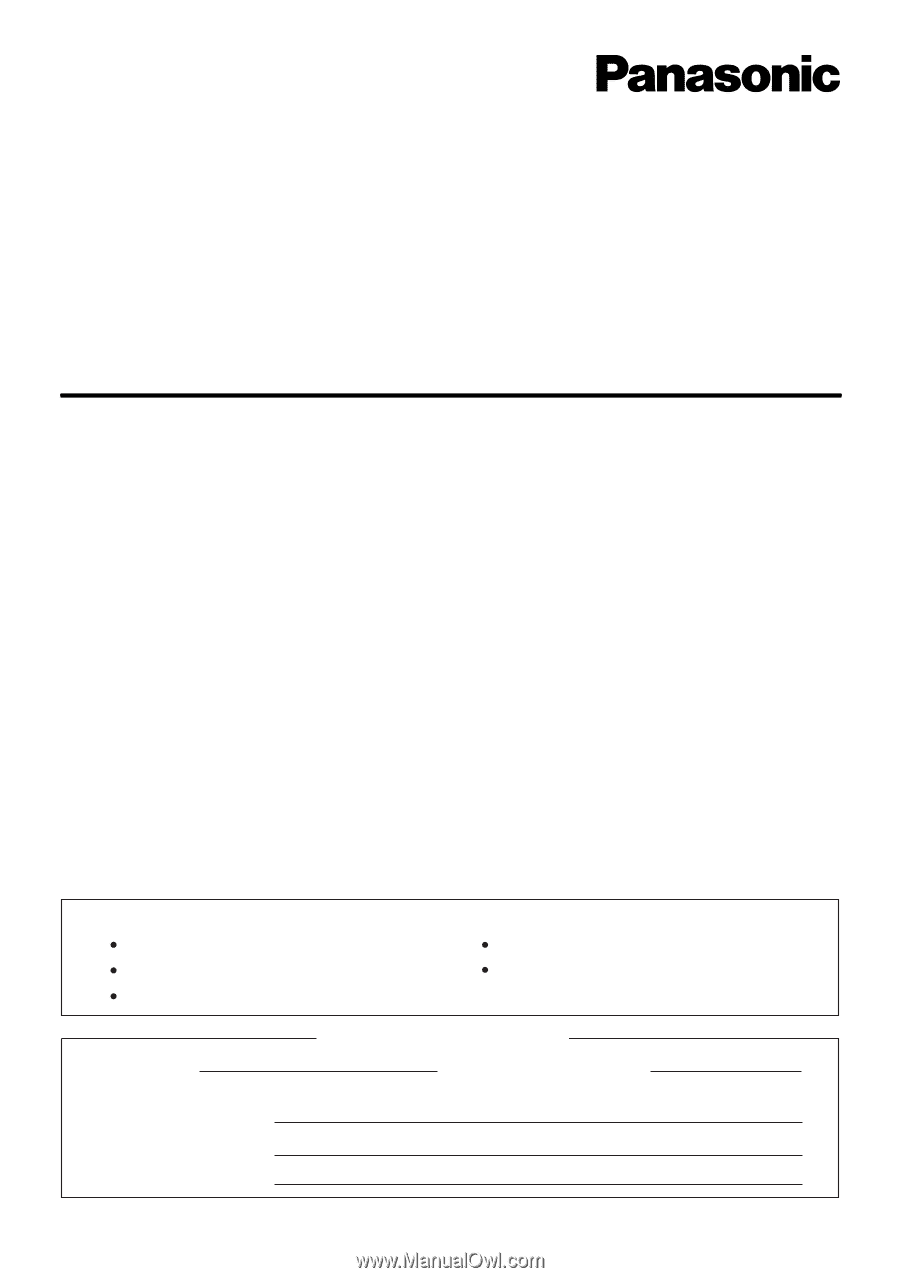
Quick Reference Guide
KX-T7720/KX-T7730
Model
KX-T773
1
/KX-T77
35
Important Information
Proprietary Telephones
When you ship the product:
Carefully pack and send it prepaid, adequately insured and preferably in the original carton.
Attach a postage-paid letter, detailing the symptom to the outside of the carton.
DO NOT send the product to the Executive or Regional Sales offices.
They are
NO
T
equipped
to make repairs.
Product service:
Panasonic Servicenters for this product are listed in the servicenter directory.
Consult your authorized Panasonic dealer for detailed instructions.
WARNING:
TO PREVENT THE RISK OF FIRE OR ELECTRIC SHOCK, DO NOT EXPOSE THIS
PRODUCT TO RAIN OR ANY TYPE OF MOISTURE.
THIS HANDSET EARPIECE IS MAGNETIZED AND MAY RETAIN SMALL FERROUS
OBJECTS.
IMPORTANT NOTICE:
Under power failure conditions, this telephone may not operate.
Please ensure that a
separate telephone, not dependent on local power, is available for use in an emergency.
Note:
In this manual, the suffix of each model number is omitted.
Please read this manual before using and save for future reference.
Included Accessories: for extra orders, call toll free 1-800-332-5368
Handset
. . . . . . . . . . . . . . . 1
Handset Cord . . . . . . . . . 1
Telephone Line Cord
. . . . . 1
Stand . . . . . . . . . . . . . . . . 1
Overlay
. . . . . . . . . . . . . . . . 1
(
Other than
KX-T77
2
0, KX-T77
50
)
SERIAL NO.
(found on the bottom of the unit)
DATE OF PURCHASE
NAME OF DEALER
For your future reference
DEALER'S ADDRESS
DEALER'S TEL. NO.
KX-T773
6
/KX-T77
50