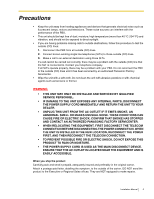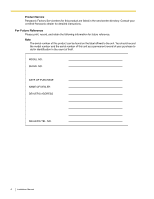Panasonic KX-TA82492 Installation Manual
Panasonic KX-TA82492 - Voice Message Expansion Card Manual
 |
UPC - 037988851416
View all Panasonic KX-TA82492 manuals
Add to My Manuals
Save this manual to your list of manuals |
Panasonic KX-TA82492 manual content summary:
- Panasonic KX-TA82492 | Installation Manual - Page 1
Advanced Hybrid System Installation Manual KX-TA824 Model No. Thank you for purchasing a Panasonic Advanced Hybrid System. Please read this manual carefully before using this product and save this manual for future use. - Panasonic KX-TA82492 | Installation Manual - Page 2
System Components System Components Table Main Unit Model KX-TA824 Optional Service Cards Proprietary Equipment KX-TA82461 KX-TA82470 KX-TA82481 KX-TA82483 KX-TA82491 KX-TA82492 KX-TA82493 KX-T30865 Description Advanced Hybrid System: 3 to 8 Outside (CO) Lines, 8 to 24 Extensions 4-Port - Panasonic KX-TA82492 | Installation Manual - Page 3
• Wireless PTs such as KX-T7885 and KX-TD7895 For the equipment that can be connected to the PBX, refer to "1.2.2 System Connection Diagram". Installation Manual 3 - Panasonic KX-TA82492 | Installation Manual - Page 4
basic safety precautions should always be followed to reduce the risk of fire, electric shock and injury to persons, including the following: 1. Read and understand all instructions. 2. Follow all warnings and instructions it serviced by qualified service personnel INSTRUCTIONS 4 Installation Manual - Panasonic KX-TA82492 | Installation Manual - Page 5
properly, there may be a problem with your PBX. Do not reconnect the PBX to the outside (CO) lines until it has been serviced by an authorized Panasonic Factory Servicenter. • Wipe the product to the Executive or Regional Sales offices. They are NOT equipped to make repairs. Installation Manual 5 - Panasonic KX-TA82492 | Installation Manual - Page 6
Service Panasonic Factory Servicenters for this product are listed in the servicenter directory. Consult your certified Panasonic dealer for detailed instructions. For Future Reference Please print, record, and retain the following information 'S ADDRESS DEALER'S TEL. NO. 6 Installation Manual - Panasonic KX-TA82492 | Installation Manual - Page 7
detailed instructions for installing the PBX, optional service cards, and peripheral equipment. Section 3 Guide for KX-TA Maintenance Console Explains how to install and use KX-TA Maintenance Console, a PC-based programming utility. Section 4 Troubleshooting Provides information on troubleshooting - Panasonic KX-TA82492 | Installation Manual - Page 8
request that you disconnect the equipment until the problem is resolved. 6. Connection to Party Line Connection to party line service is subject to state tariffs. Contact the state public utility commission, public service commission or corporation commission for information. 8 Installation Manual - Panasonic KX-TA82492 | Installation Manual - Page 9
the dealer or an experienced radio/TV technician for help. CAUTION Any changes or modifications not expressly approved by the party responsible for compliance could void the user's authority to operate this device. When programming emergency numbers and/or making test calls to emergency numbers - Panasonic KX-TA82492 | Installation Manual - Page 10
-TA82481 40 2.3.4 8-Port Hybrid Extension Card (KX-TA82470 43 2.3.5 3-Port Caller ID Card (KX-TA82493 45 2.3.6 4-Port Doorphone Card (KX-TA82461 47 2.3.7 Message Expansion Card for DISA OGMs (KX-TA82491 48 2.3.8 2-Channel Voice Message Card (KX-TA82492 50 2.4 Connecting Outside (CO) Lines 52 - Panasonic KX-TA82492 | Installation Manual - Page 11
3.2.3 Installing KX-TA Maintenance Console 70 Installing KX-TA Maintenance Console on a PC 70 Connection ...72 Connection...72 Starting KX-TA Maintenance Console for the first time 75 Accessing PBX via Internal Modem 76 4 Troubleshooting 79 4.1 Troubleshooting ...80 4.1.1 Installation...80 - Panasonic KX-TA82492 | Installation Manual - Page 12
12 Installation Manual - Panasonic KX-TA82492 | Installation Manual - Page 13
Section 1 System Outline This section provides general information on the PBX, including system capacity and specifications. Installation Manual 13 - Panasonic KX-TA82492 | Installation Manual - Page 14
receive remote voice mail service from the telephone company to record caller messages when calls cannot be answered. Wireless Proprietary Telephones (PTs) Wireless PTs such as the KX-T7885 and the KX-TD7895 give a user the freedom to move around and still have the powerful features of Panasonic PTs - Panasonic KX-TA82492 | Installation Manual - Page 15
Main Unit The KX-TA824 has a basic capacity of 3 outside (CO) lines and 8 extensions. It is capable of supporting Panasonic proprietary telephones (PTs), and single line devices such as single line telephones (SLTs), fax machines and data terminals. One Caller ID card is installed by default to - Panasonic KX-TA82492 | Installation Manual - Page 16
1.2 Basic System Construction 1.2.2 System Connection Diagram Outside (CO) Line Remote PC PC Printer PC SLT Wireless SLT Doorphone Door Opener/Doorbell/ Door Chime BGM/Music on Hold (MOH) Pager/Amplifier&Speaker PT DSS Console FAX/Telephone Answering Machine Wireless PT Voice Processing - Panasonic KX-TA82492 | Installation Manual - Page 17
1.3 Specifications 1.3 Specifications 1.3.1 General Description Control Bus Switching Power Input Maximum Power Failure Tolerance Memory L) DSS Console 1-pair wire (H, L) 368 mm (W) × 284 mm (H) × 102 mm (D) (14-1/2 in × 11-3/16 in × 4 in) Approx. 3.5 kg (7.7 lb) Installation Manual 17 - Panasonic KX-TA82492 | Installation Manual - Page 18
1.3 Specifications 1.3.2 Characteristics Terminal Equipment Loop Limit Minimum Leakage Resistance Maximum Number of Extension Instruments per Line Ring Voltage Outside (CO) on the ringing load 1600 Ω maximum 24 ms-2032 ms 30 V DC/125 V AC, 3 A maximum 600 Ω 10 000 Ω 18 Installation Manual - Panasonic KX-TA82492 | Installation Manual - Page 19
Doorphone Card 3-Port Caller ID Card 2-Channel Voice Message Card Doorphone Door Opener Pager Music on Hold (MOH) DSS Console System Data Item Operator System Speed Dialing One-touch Dialing Personal Speed Dialing Call Park Area Absent Message Toll Restriction (TRS) COS 1.3 Specifications TA824 - Panasonic KX-TA82492 | Installation Manual - Page 20
1.3 Specifications Item Extension Group Message Waiting Message for Built-in Voice Message Max. Quantity 8 8 per extension 125 messages (total 60 minutes) 20 Installation Manual - Panasonic KX-TA82492 | Installation Manual - Page 21
2 Installation This section describes how to install the PBX. Detailed instructions for installing the main unit and optional service cards, and cabling of peripheral equipment are provided. Information on system expansion and peripheral equipment installation is included. Installation Manual 21 - Panasonic KX-TA82492 | Installation Manual - Page 22
the PBX and terminal equipment. Be sure to comply with all applicable laws, regulations, and guidelines. Safety Installation Instructions When installing telephone wiring, basic safety precautions should always be followed to reduce the risk of fire, electric shock and injury to persons, including - Panasonic KX-TA82492 | Installation Manual - Page 23
2.1 Before Installing 4. Use 2-pair telephone cables when connecting Panasonic proprietary telephones (PTs). Use 1-pair telephone cables when connecting single line telephones (SLTs), data terminals, answering machines, computers, voice processing systems, etc. 5. Unplug the PBX from its power - Panasonic KX-TA82492 | Installation Manual - Page 24
Hybrid System 2.2 Installing the Advanced Hybrid System 2.2.1 Unpacking The following items are included upon shipment. Main Unit AC Cord CD-ROM, Manuals Screw (Wall Mounting) Washer (Wall Mounting) Pager Connector Audio Source Connector Strap Rivet 1 1 1 set 3 3 1 1 1 1 24 Installation Manual - Panasonic KX-TA82492 | Installation Manual - Page 25
2.2 Installing the Advanced Hybrid System 2.2.2 Names and Locations MOH Jack Pager Jack Extension Modular Jacks Outside (CO) Line Modular Jacks Strap Hole Power Switch Protective Ground Terminal AC Inlet Side View RS-232C Port USB Port Run Indicator Installation Manual 25 - Panasonic KX-TA82492 | Installation Manual - Page 26
2.2 Installing the Advanced Hybrid System 2.2.3 Opening/Closing Covers Opening Covers 1. Loosen the top cover screw. 2. Remove the top front cover. be removed from the cover. 3. Remove the 2 bottom-cover screws. 4. Open the bottom front cover. Screws Bottom Front Cover 26 Installation Manual - Panasonic KX-TA82492 | Installation Manual - Page 27
. 2.2 Installing the Advanced Hybrid System Bottom Front Cover 2. Attach the 2 bottom-cover screws. 3. Replace the top front cover and tighten the screw. Screws Screw Top Front Cover Note For safety reasons, keep the front covers closed while the PBX is in operation. Installation Manual 27 - Panasonic KX-TA82492 | Installation Manual - Page 28
2.2 Installing the Advanced Hybrid System 2.2.4 Securing Cords 1. Insert the rivet into the hole in the strap. 2. Insert the rivet and strap into the hole on ) 5. Tie together all of the connected cords and secure them to the wall so that they cannot be pulled out of the PBX. 28 Installation Manual - Panasonic KX-TA82492 | Installation Manual - Page 29
2.2 Installing the Advanced Hybrid System Note To remove the rivet, use a screwdriver as shown below. Installation Manual 29 - Panasonic KX-TA82492 | Installation Manual - Page 30
2.2 Installing the Advanced Hybrid System 2.2.5 Connecting Frame Ground IMPORTANT Connect the frame of the PBX to ground. 1. Loosen the screw. Grounding Wire 2. Insert a grounding wire (user-supplied , the outlet is not adequately grounded. See qualified electrician. 30 Installation Manual - Panasonic KX-TA82492 | Installation Manual - Page 31
2.2 Installing the Advanced Hybrid System 2.2.6 Wall Mounting The PBX is designed for wall mounting only. The wall where the PBX is to be mounted must be able to support the weight of the PBX. When wall mounting the main not be blocked. Be careful not to drop the cabinet. Installation Manual 31 - Panasonic KX-TA82492 | Installation Manual - Page 32
2.2 Installing the Advanced Hybrid System Mounting on a Concrete or Mortar Wall The included screws may be used when mounting the main unit on a concrete or mortar wall. Usersupplied anchor plugs are also necessary. 1. Place the template (found on the last page of this manual) on the wall to mark - Panasonic KX-TA82492 | Installation Manual - Page 33
2.2 Installing the Advanced Hybrid System Notes • • • Do not block the openings of the cabinet. Leave at least 20 cm (8 in) of space above and 10 cm free of obstacles, so that the openings on the back of the cabinet will not be blocked. Be careful not to drop the cabinet. Installation Manual 33 - Panasonic KX-TA82492 | Installation Manual - Page 34
Hybrid System 2.2.7 Installing Surge Protector Overview the PBX to a surge protector that meets the following specifications: - Surge arrestor type: 3-electrode arrestor - DC comply with all applicable laws, regulations, and guidelines. Installation Outside (CO) Line Surge Protector Outside (CO) - Panasonic KX-TA82492 | Installation Manual - Page 35
Installing the Advanced Hybrid System (Another Building) SLT Extn. PT Surge Protector SLT PT Ground Extn.: Extension Line If you install an extension outside of the building, the following precautions are recommended: a. Install outside (CO) line. Installation of a Ground Rod Outside - Panasonic KX-TA82492 | Installation Manual - Page 36
2.2 Installing the Advanced Hybrid System 2. Bury the ground rod near the protector. The grounding wire should be as short as possible. 3. The above figures are recommendations only. The length of the ground rod and the required depth depend on the composition of the soil. 36 Installation Manual - Panasonic KX-TA82492 | Installation Manual - Page 37
P-boards, wear a grounding strap. Connectors for KX-TA82483, KX-TA82481 or KX-TA82470 Connector for KX-TA82461 Connector for KX-TA82492 Connector for KX-TA82491 Connector for KX-TA82493 Note Before installing optional service cards, turn off the PBX and unplug the AC cord. Installation Manual 37 - Panasonic KX-TA82492 | Installation Manual - Page 38
Installing Optional Service Cards 2.3.2 3-Port Analog CO Line and 8-Port Hybrid Extension Card (KX-TA82483) Function Adds 3 outside (CO) lines and 8 hybrid extensions on the KX-TA824 basic system. Installing KX-TA82483 to KX excess plastic in order to make the surface smooth. 38 Installation Manual - Panasonic KX-TA82492 | Installation Manual - Page 39
2.3 Installing Optional Service Cards 4. Attach the 2 extension connectors to the main unit, install the card as shown below, and secure the 3 extension bolts. Extension Bolts KX-TA82483 Extension Connectors 5. Insert the modular plugs of the telephone line cords (2-conductor wiring) into the card's - Panasonic KX-TA82492 | Installation Manual - Page 40
2.3 Installing Optional Service Cards 2.3.3 2-Port Analog CO Line and 8-Port Hybrid Extension Card (KX-TA82481) Function Adds 2 outside (CO) lines and 8 hybrid extensions on the basic system of KX-TA824. Installing KX-TA82481 to KX-TA824 1. Loosen the screws and open the top and bottom front covers. - Panasonic KX-TA82492 | Installation Manual - Page 41
2.3 Installing Optional Service Cards Installing KX-TA82481 on 3-Port Analog CO Line and 8-Port Hybrid Extension Card (KX-TA82483) installed to KX-TA824 Note Install the KX-TA82481 on top of the KX-TA82483. 1. 3. Cut off any excess plastic in order to make the surface smooth. Installation Manual 41 - Panasonic KX-TA82492 | Installation Manual - Page 42
2.3 Installing Optional Service Cards 4. Attach the extension connectors and extension bolts, install the cards as shown below, and secure the 3 screws. KX-TA82481 Screws Extension Connectors KX-TA82483 Extension Connectors Extension Bolts 5. Insert the modular plugs of the telephone line cords - Panasonic KX-TA82492 | Installation Manual - Page 43
2.3 Installing Optional Service Cards 2.3.4 8-Port Hybrid Extension Card (KX-TA82470) Function Adds 8 hybrid extensions on the basic system of KX-TA824. Installing KX-TA82470 to KX-TA824 1. Loosen the screws and open the top and bottom front covers. (→2.2.3 Opening/Closing Covers) 2. Remove the - Panasonic KX-TA82492 | Installation Manual - Page 44
2.3 Installing Optional Service Cards Installing KX-TA82470 on 3-Port Analog CO Line and 8-Port Hybrid Extension Card (KX-TA82483) installed to KX-TA824 Note Install the KX-TA82470 on top of the KX-TA82483. 1. Loosen the screws and open the top and bottom front covers. (→2.2.3 Opening/Closing - Panasonic KX-TA82492 | Installation Manual - Page 45
2.3 Installing Optional Service Cards 2.3.5 3-Port Caller ID Card (KX-TA82493) Function Adds Caller ID support for 3 outside (CO) lines. 1 card is installed by default for outside (CO) lines 1- 3. The first optional card can be installed for outside (CO) lines 4-6 and the second optional card can - Panasonic KX-TA82492 | Installation Manual - Page 46
2.3 Installing Optional Service Cards Feature Manual References 1.1.30 Caller ID 1.1.78 Local Carrier-based Voice Mail Service 46 Installation Manual - Panasonic KX-TA82492 | Installation Manual - Page 47
2.3 Installing Optional Service Cards 2.3.6 4-Port Doorphone Card (KX-TA82461) Function Supports the connection of 4 doorphones and 4 door openers. 1. Loosen the screws and open the top and bottom front covers. (→2.2.3 Opening/Closing Covers) 2. Attach the 4-Port Doorphone Card to the main unit, - Panasonic KX-TA82492 | Installation Manual - Page 48
2.3 Installing Optional Service Cards 2.3.7 Message Expansion Card for DISA OGMs (KX-TA82491) Function When an optional message expansion card for DISA OGMs is added, up to 2 messages can be played simultaneously for callers and the total recording time of the PBX is increased from 3 to 6 minutes. - Panasonic KX-TA82492 | Installation Manual - Page 49
8.5 DISA OGM Clear Feature Manual References 1.1.41 Direct Inward System Access (DISA) 1.1.88 Outgoing Message (OGM) for DISA 2.3 Installing Optional Service Cards Installation Manual 49 - Panasonic KX-TA82492 | Installation Manual - Page 50
2.3 Installing Optional Service Cards 2.3.8 2-Channel Voice Message Card (KX-TA82492) Function Provides 60 minutes of recording time (2 channels) for messages using the Built-in Voice Message Feature. 1. Loosen the screws and open the top and bottom front covers. (→2.2.3 Opening/Closing Covers) 2. - Panasonic KX-TA82492 | Installation Manual - Page 51
Programming Manual References [808] BV Card Initialization 8.6 BV Card Initialization Feature Manual References 1.1.8 Built-in Voice Message (BV) 2.3 Installing Optional Service Cards Installation Manual 51 - Panasonic KX-TA82492 | Installation Manual - Page 52
jacks from the telephone company. TEL Jack for Outside (CO) Line T: Tip R: Ring TR To Terminal Board or Modular Jacks from the Telephone Company 52 Installation Manual - Panasonic KX-TA82492 | Installation Manual - Page 53
(PTs), Direct Station Selection (DSS) Consoles, single line telephones (SLTs), and Voice Processing Systems. Connection Insert the modular plugs of the telephone line cords (2- or pins that can be used for connection: "T" (Tip), "R" (Ring), "H" (High) and "L" (Low). Installation Manual 53 - Panasonic KX-TA82492 | Installation Manual - Page 54
(such as KX-T7736) DSS Console Wiring 1-pair wire (T, R) 2-pair wire (T, R, H, L) 1-pair wire (H, L) Note If a telephone or answering machine with an A-A1 relay is connected to the PBX, set the A-A1 relay switch on the telephone or answering machine to the "OFF" position. 54 Installation Manual - Panasonic KX-TA82492 | Installation Manual - Page 55
Cord Connect pins "T", "R", "H", and "L". 2-Conductor Wiring Cord Connect pins "T" and "R". PT SLT Note An answering machine, fax machine or modem can be connected in parallel with a PT in the same way as an SLT can. Feature Manual References 1.1.97 Paralleled Telephone Installation Manual 55 - Panasonic KX-TA82492 | Installation Manual - Page 56
the Doorphone (KX-T30865) 1. Loosen and remove the screw at the bottom of the case to separate the doorphone into 2 halves. Panasonic Screw 2. Pass the wires through the hole in the base cover, and attach the base cover to a wall using 2 screws. Screw To the Terminal Box 56 Installation Manual - Panasonic KX-TA82492 | Installation Manual - Page 57
Doorphones and Door Openers Note Two kinds of screws are included with the KX-T30865. Please choose the appropriate screws for your wall type. : when a doorphone plate has been fixed to the wall : when you wish to install the doorphone directly to the wall 3. Connect the wires to the screws located - Panasonic KX-TA82492 | Installation Manual - Page 58
Door Openers Connecting Doorphones (KX-T30865) 1. Connect the Doorphone Card to the terminal boxes Panasonic Doorphone 1 4-conductor wiring is required. Black Green Panasonic Doorphone 2 Terminal Box Yellow Red Panasonic Doorphone 3 Black Green Panasonic Doorphone 4 58 Installation Manual - Panasonic KX-TA82492 | Installation Manual - Page 59
strap around all of the cords. (→2.2.4 Securing Cords) Note • We recommend using a UL1015, 26 AWG to 22 AWG wire or an equivalent for wiring. Feature Manual References 1.1.46 Door Open 1.1.48 Doorphone Call Installation Manual 59 - Panasonic KX-TA82492 | Installation Manual - Page 60
"2.6 Connecting Doorphones and Door Openers" for connecting doorphones (KX-T30865) and door openers. Relay 1 Relay 2 Relay 3 Relay 4 Door Opener 1 Doorbell/ Door Chime Door Opener 2 Feature Manual References 1.1.47 Doorbell/Door Chime 1.1.48 Doorphone Call 60 Installation Manual Door Opener 3 - Panasonic KX-TA82492 | Installation Manual - Page 61
Max. Distance PC 5 m (16 ft) Note Be sure to comply with the above maximum distance between the PBX and each peripheral. BGM/MOH 1 audio source (user-supplied), such as a radio or CD player, can be connected to the PBX and used as the source of Background Music (BGM) and Music on - Panasonic KX-TA82492 | Installation Manual - Page 62
that the user-supplied audio the user-supplied programming. To adjust the sound level of the MOH, use the volume control on the external audio source. Feature Manual References 1.1.7 Background Music (BGM) 1.1.85 Music on Hold Pager Only 1 paging device (user the user-supplied the user-supplied - Panasonic KX-TA82492 | Installation Manual - Page 63
display call records, and program the PBX. A printer can also be connected, to print call records. Connect the PC or printer via an RS-232C cable (user-supplied). When using special accessories such as cable, the user should use those specified in this installation manual to comply with the limits - Panasonic KX-TA82492 | Installation Manual - Page 64
Carrier Detect (DCD):...(input) An ON condition of circuit CD (DCD) indicates the data terminal (DTE) that the carrier signal is being received by. Feature Manual References 1.1.112 Station Message Detail Recording (SMDR) 64 Installation Manual - Panasonic KX-TA82492 | Installation Manual - Page 65
via the USB interface and used to program the system and upload/download data to the PBX. Pin Assignments No. Signal Name 2 1 1 VBUS 2 USB D- 3 4 3 USB D+ 4 GND Programming Manual References 8.1 Firmware Upgrade Feature Manual References 1.1.58 Firmware Upgrade Installation Manual 65 - Panasonic KX-TA82492 | Installation Manual - Page 66
will switch from the current connection to the Power Failure Connections. Power Failure Connections connect a specific extension and an outside (CO) line in the event of power failure as follows: Outside DISPOSE OF USED BATTERIES ACCORDING TO THE MANUFACTURER'S INSTRUCTIONS. 66 Installation Manual - Panasonic KX-TA82492 | Installation Manual - Page 67
properly, refer to "4.1.5 System Reset with System Data Clear". 6. Program the PBX using either one of the following methods: a. PC programming. Refer to "Section 3, Guide for KX-TA Maintenance Console". b. PT programming. Refer to "2 PT Programming" of the Programming Manual. Installation Manual 67 - Panasonic KX-TA82492 | Installation Manual - Page 68
used as the main disconnect device. Ensure that the AC outlet is located/installed near the equipment and is easily accessible. Notes • • • If the Programming Manual References [999] System Data Clear 8.4 System Data Clear Feature Manual References 1.1.103 PT Programming 68 Installation Manual - Panasonic KX-TA82492 | Installation Manual - Page 69
Section 3 Guide for KX-TA Maintenance Console This section explains how to connect a PC to the PBX and get started using KX-TA Maintenance Console. Installation Manual 69 - Panasonic KX-TA82492 | Installation Manual - Page 70
space: At least 100 MB of space for the installation, and approximately 2 MB of additional space for user files. Setting the Password and Password Security To maintain system security, a password is required to perform system programming. When KX-TA Maintenance Console is started for the first time - Panasonic KX-TA82492 | Installation Manual - Page 71
Console. 3. Double-click the setup file to run the installer. (Its icon is shown here, on the left.) 4. Follow the on-screen instructions provided by the installation wizard. Programming Manual References 3.2 PC Programming Feature Manual References 1.1.99 PC Programming Installation Manual 71 - Panasonic KX-TA82492 | Installation Manual - Page 72
-232C) port of the PBX through system programming, "[800] SMDR RS-232C Parameter": • Baud Rate: 9600 bps • Word Length: 8 bits • Parity Bit: None • Stop Bit: 1 bit Installing the USB Driver CAUTION Installing the USB driver may prevent the USB driver for KX-TDA series or PC Console/Phone Software - Panasonic KX-TA82492 | Installation Manual - Page 73
3.2 Connection KX-TDA Series: CD-ROM Drive:\TDA_USB Driver\TDA_USB Driver PC Console/Phone Software: CD-ROM Drive:\TDA_USB Driver\T7601_USB Driver Note Before installing or uninstalling the driver, be sure to , then click Open. 6. Click OK. 7. Click Next. 8. Click Finish. Installation Manual 73 - Panasonic KX-TA82492 | Installation Manual - Page 74
cable. The Found New Hardware Wizard will appear. 2. Select Install from a list or specific location [Advanced], then click Next. 3. Select Search for . 8. Click Finish. Programming Manual References 4.1 Software Modes 6.1 Connect Feature Manual References 1.1.99 PC Programming 74 Installation Manual - Panasonic KX-TA82492 | Installation Manual - Page 75
extensions, or a specific extension). Note The screenshots shown here are for reference only, and may differ from the screens displayed on your PC. 1. Start the KX-TA Maintenance Console software from the start menu. (Start →Programs →KX-TA Maintenance Console) 2. Type the Installer Level Programmer - Panasonic KX-TA82492 | Installation Manual - Page 76
Start →Programs →KX-TA Maintenance Console) 2. Type the Installer Level Programmer Code that was set during the KX-TA Maintenance Console installation. 3. is 'Normal': 1. For Dial Number, enter the pause symbol (','). 2. Select Manual for Dial Type. 3. Click Initialize. 4. Click OK. 5. Click OK. 6. - Panasonic KX-TA82492 | Installation Manual - Page 77
able to communicate with the PBX, depending on the modem or PC. In this case, adjust the Baud Rate (bps) and reconnect to the PBX. Programming Manual References 4.1 Software Modes 6.1 Connect Installation Manual 77 - Panasonic KX-TA82492 | Installation Manual - Page 78
3.2 Connection 78 Installation Manual - Panasonic KX-TA82492 | Installation Manual - Page 79
Section 4 Troubleshooting This section provides information on troubleshooting and resetting the PBX. Installation Manual 79 - Panasonic KX-TA82492 | Installation Manual - Page 80
4.1 Troubleshooting 4.1 Troubleshooting 4.1.1 Installation PROBLEM PROBABLE CAUSE SOLUTION • Extension telephone does • Faulty connection not function. between the PBX and telephone. • Plug the telephone into the same extension port using a short - Panasonic KX-TA82492 | Installation Manual - Page 81
4.1 Troubleshooting 4.1.2 Connection Can you dial an extension? Telephone cord connecting the PBX and a proprietary telephone (PT): CAUSE SOLUTION Reconnect the outside (CO) line(s) to the T/R pins of the telephone jack using 2-conductor wiring. Outside (CO) Line PBX Installation Manual 81 - Panasonic KX-TA82492 | Installation Manual - Page 82
4.1 Troubleshooting 4.1.3 Operation PROBLEM PROBABLE CAUSE SOLUTION • When problem may have been caused by DTMF receiver 2. If the call can be made, go to step 5. 5. Check the other 4 DTMF receivers the same way through "[107] DTMF Receiver Check" in system programming. 82 Installation Manual - Panasonic KX-TA82492 | Installation Manual - Page 83
not operate correctly, confirm that the operation/feature is being used correctly and refer to the Troubleshooting section if necessary. If the PBX still does not operate correctly, restart the PBX. When correctly, please see "4.1.5 System Reset with System Data Clear". Installation Manual 83 - Panasonic KX-TA82492 | Installation Manual - Page 84
the system data will not be cleared. The recorded OGMs for DISA and Built-in Voice Message are not cleared by the System Data Clear. System Clear Switch RESET NOR/CLR Reset Button Programming Manual References [999] System Data Clear 8.3 System Reset 8.4 System Data Clear 84 Installation Manual - Panasonic KX-TA82492 | Installation Manual - Page 85
Index Installation Manual 85 - Panasonic KX-TA82492 | Installation Manual - Page 86
Voice Message Card (KX-TA82492) 50 2-Port Analog CO Line and 8-Port Hybrid Extension Card (KX-TA82481) 40 3-Port Analog CO Line and 8-Port Hybrid Extension Card (KX-TA82483) 38 3-Port Caller ID Card (KX-TA82493) 45 4-Port Doorphone Card (KX-TA82461) 47 8-Port Hybrid Extension Card (KX-TA82470 - Panasonic KX-TA82492 | Installation Manual - Page 87
here. TEMPLATE FOR WALL MOUNTING 1. Copy or print this template and place it on the wall. 2. Install the screws as marked. If you mount the main unit on a concrete or mortar wall, fit anchor indicated here. 169 mm (6-5/8 in) 185 mm (7-5/16 in) 118 mm (4-5/8 in) Install a screw here. - Panasonic KX-TA82492 | Installation Manual - Page 88
Puerto Rico, lnc. Ave. 65 de Infantería, Km. 9.5 San Gabriel Industrial Park Carolina, Puerto Rico 00985 http://www.panasonic.com/csd Copyright: This material is copyrighted by Panasonic Communications Co., Ltd., and may be reproduced for internal use only. All other reproduction, in whole or in

Model No.
KX-TA824
Thank you for purchasing a Panasonic Advanced Hybrid System.
Please read this manual carefully before using this product and save this manual for future use.
Advanced Hybrid System
Installation Manual