Panasonic KX-TG1000N Cordless Telephone S
Panasonic KX-TG1000N - 2.4GHz Cordless Phone Manual
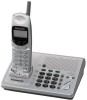 |
UPC - 037988472413
View all Panasonic KX-TG1000N manuals
Add to My Manuals
Save this manual to your list of manuals |
Panasonic KX-TG1000N manual content summary:
- Panasonic KX-TG1000N | Cordless Telephone S - Page 1
2.4GHz Multi-Handset Cordless Phone System Model No. KX-TG1000N Pulse-or-tone dialing capability Operating Instructions Caller ID Compatible PLEASE READ BEFORE USE AND SAVE. Charge the battery for about 12 hours before initial use. Panasonic World Wide Web address: http://www.panasonic.com for - Panasonic KX-TG1000N | Cordless Telephone S - Page 2
. Read and understand all instructions. Thank you for purchasing your new Panasonic cordless telephone. Caller ID and Call Waiting Service, where available, are telephone company services. After subscribing to Caller ID, this phone will display a caller's name and phone number. Call Waiting Caller - Panasonic KX-TG1000N | Cordless Telephone S - Page 3
Calls are transmitted between the base unit and the handset using wireless radio waves. For maximum distance and noise-free operation, the recommended base unit location is: Away from electrical appliances such as a TV, personal computer or another cordless phone. In a HIGH and CENTRAL location - Panasonic KX-TG1000N | Cordless Telephone S - Page 4
Installing the Battery in the Handset 11 Battery Charge 11 Selecting the Dialing Mode 13 Programmable Functions 14 Programming Guidelines 14 Function Menu Table 15 Selecting the Ringer Volume 16 Selecting the LCD Contrast 18 Basic Operation Making Calls 19 With the Handset 19 With the Base - Panasonic KX-TG1000N | Cordless Telephone S - Page 5
a Call 58 Conference 61 Useful Information Wall Mounting 62 Optional Spare Battery 64 Using the Belt Clip 66 Using an Optional Headset 66 Adding Another Phone 67 If the Following Appear 68 Before Requesting Help 70 Important Safety Instructions 74 FCC and Other Information 76 5 - Panasonic KX-TG1000N | Cordless Telephone S - Page 6
/ MVAOILICE M1 POWER CHARGE IN USE TONE MIC M2 M3 HOLD MUTE FLASH REDIAL VOLUME MIC (Microphone) (p. 23, 43) (REDIAL) Button (p. 24) (DIGITALÒSP-PHONE) (Speakerphone) Button and Indicator (p. 23, 25) Spare Battery Compartment (p. 64) Spare Battery Compartment Release Button (p. 64) 6 - Panasonic KX-TG1000N | Cordless Telephone S - Page 7
Preparation VOICE MAIL Indicator (p. 46) POWER Indicator (p. 10, 13, 17) One-Touch Auto Dial Buttons (p. 34) ((M1), (M2), (M3)) VOLUME , Buttons (p. 17, 24) INTLECRACTOOMR/ MVAOILICE M1 POWER CHARGE IN USE TONE MIC M2 M3 HOLD MUTE FLASH REDIAL VOLUME IN USE Indicator (p. 13, 17, 19, 23) - Panasonic KX-TG1000N | Cordless Telephone S - Page 8
Location of Controls Handset Back side VOICE MAIL Indicator (p. 46) Speaker (p. 20) Antenna Receiver (p. 20) Headset Jack (p. 66) (Talk)/(FLASH) Button (p. 19, 25, 46, 47) (TONE) Button (p. 47) (SP-PHONE) Button (p. 20) Display (p. 9) Function Buttons (p. 14) 3 2 1 6 5 4 9 78 0 (OFF/ - Panasonic KX-TG1000N | Cordless Telephone S - Page 9
an intercom call. Ex. Handset 1 & Base Unit (The unit number is 0) are on an intercom call. It flashes when the handset is being paged. The battery icon indicates the battery strength. It cycles (Low, Medium and High) while charging the handset battery. R The handset registration icon is displayed - Panasonic KX-TG1000N | Cordless Telephone S - Page 10
AC 120 V, 60 Hz) AC Adaptor Telephone Line Cord Single-Line Telephone Jack (RJ11C) •USE ONLY WITH Panasonic AC ADAPTOR PQWATG1000N. •The AC adaptor a standard telephone on the same line, see page 67. •If your unit is connected to a PBX which does not support Caller ID and voice mail services, you - Panasonic KX-TG1000N | Cordless Telephone S - Page 11
Preparation Installing the Battery in the Handset Install the battery in the handset with the charge contacts facing down and close the handset cover, locking it into place. Charge Contacts H Battery Charge Place the handset on the base unit and charge for about 12 hours before initial use. •The - Panasonic KX-TG1000N | Cordless Telephone S - Page 12
11): Operation Approx. battery life While in use (TALK) While not in use (Standby) Up to 10 hours* Up to 5.5 days ∗In case the Range Extender Mode is set to "OFF" (p. 48). •Battery life may be shortened depending on usage conditions and ambient temperature. •Clean the handset and the base unit - Panasonic KX-TG1000N | Cordless Telephone S - Page 13
Preparation Selecting the Dialing Mode You can program the dialing mode with the base unit. If you have touch tone service, set to "Tone". If rotary or pulse service is used, set to "Pulse". Your phone comes from the factory set to "Tone". Make sure the base unit is in the standby mode initially. - Panasonic KX-TG1000N | Cordless Telephone S - Page 14
Programmable Functions Programming Guidelines This unit has an advanced design that uses a menu structure and function buttons to access all of the built in features. Function buttons activate instructions that appear above on the display. HANDSET 1 RDL MENU MEM How to select a function item - Panasonic KX-TG1000N | Cordless Telephone S - Page 15
Preparation Function Menu Table You can program the following function items. The display shows the programming instructions. See the corresponding pages for function details. Make sure the handset is in the standby mode initially. HANDSET 1 RDL MENU MEM RDL : To view the Redial - Panasonic KX-TG1000N | Cordless Telephone S - Page 16
Selecting the Ringer Volume You can program the desired handset/base unit ringer volume. Make sure the unit is in the standby mode initially. With the handset 5 levels are available. Your phone comes from the factory set to level 2. When set to OFF, the handset will not ring. 1 Press ( MENU - Panasonic KX-TG1000N | Cordless Telephone S - Page 17
Preparation With the base unit 7 levels are available. Your phone comes from the factory set to level 2. When set to OFF, the base unit will not ring. Ñ in step 2. •The ringer will sound. •You can exit the programming mode any time by pressing (*). •If you do not press any buttons for 15 seconds - Panasonic KX-TG1000N | Cordless Telephone S - Page 18
You can select the LCD contrast level 1 to 16 by programming. Your phone comes from the factory set to level 9. Make sure the handset is in the standby mode initially. 1 Press ( MENU ) . 2 Press ( ) or ( ) to select "HANDSET SETTINGS", and press ( OK ) . 3 Press ( ) or ( ) to select "CONTRAST", and - Panasonic KX-TG1000N | Cordless Telephone S - Page 19
hang up, press (OFF/CLEAR) or place the handset on the base unit. 1 PHONE ON VOL HOLD MUTE 1 111-2222 VOL HOLD MUTE PHONE OFF RDL MENU MEM •While the handset is in use, the IN USE indicator on the base unit lights. •If "SEARCHING FOR BASE" and an alarm tone sounds in step 1, move closer - Panasonic KX-TG1000N | Cordless Telephone S - Page 20
other party answers, talk into the microphone. 1 111-2222 VOL HOLD MUTE 4 To hang up, press (OFF/CLEAR) or place the handset on the base unit. •"PHONE OFF" is displayed. Hands-free Speakerphone For best performance, please note the following: •Talk alternately with the caller in a quiet room - Panasonic KX-TG1000N | Cordless Telephone S - Page 21
handset Press ( RDL ) or (SP-PHONE). •The last number dialed is automatically dialed. To redial using the redial list The last 5 numbers dialed with the handset are stored SP-PHONE). •If "REDIAL LIST IS EMPTY" is displayed in step 1, the redial list is not available. Basic Operation To store - Panasonic KX-TG1000N | Cordless Telephone S - Page 22
30 seconds, the call will be disconnected. H CALL ON HOLD RDL MENU MEM To release the hold From the handset, press or (SP-PHONE). From the base unit, press (HOLD) or (DIGITAL!SP-PHONE). •If another phone is connected on the same line (p. 67), you can also release the hold by lifting its - Panasonic KX-TG1000N | Cordless Telephone S - Page 23
With the Base Unit VOLUME , Basic Operation MIC IN USE Indicator (DIGITALÒSP-PHONE) and Indicator (REDIAL) (HOLD) 1 Press (DIGITAL!SP-PHONE). •The DIGITAL SP-PHONE and IN USE indicators light. 2 Dial a phone number. 3 When the other party answers, talk into the MIC (microphone). 4 To hang up, - Panasonic KX-TG1000N | Cordless Telephone S - Page 24
To decrease, press VOLUME Ö. To redial the last number dialed on the base unit Press (REDIAL). •The last number dialed is automatically dialed. •To •The DIGITAL SP-PHONE indicator flashes. To release the hold From the base unit, press (HOLD) or (DIGITAL!SP-PHONE). From the handset, press or (SP - Panasonic KX-TG1000N | Cordless Telephone S - Page 25
when the other party answers talk into the microphone. With the Base Unit 1 Press (DIGITAL!SP-PHONE). 2 Talk into the MIC. 3 To hang up, press (DIGITAL!SP-PHONE). (SP-PHONE) Microphone (INTERCOM) MIC (DIGITALÒSP-PHONE) •When the handset and base unit ringer volumes are set to OFF, they will not - Panasonic KX-TG1000N | Cordless Telephone S - Page 26
This unit is compatible with a Caller ID service offered by your telephone company. If you subscribe to a Caller ID service, the calling party's information will be shown on the handset display after the first ring. The unit can record information of up to 50 different callers in the Caller List - Panasonic KX-TG1000N | Cordless Telephone S - Page 27
show "PRIVATE". •If your unit is connected to a PBX which does not support Caller ID services, you cannot access those services. •The name display service may not be available in some areas. For further information, please contact your telephone company. To check the number of new calls If you have - Panasonic KX-TG1000N | Cordless Telephone S - Page 28
You can view the caller list with the handset. Make sure the handset is in the standby mode initially. 1 Press ( MENU ) . 2 Press ( ) or ( ) to select "CALLS LOG", and press ( OK ) . 3 To search from the most recent call, press ( ) . To search from the oldest call, press ( ) . •The display shows - Panasonic KX-TG1000N | Cordless Telephone S - Page 29
Basic Operation Ex. When you search from the most recent call: HANDSET 1 2 NEW CALLS RDL MENU MEM Press ( MENU ) . CALLS LOG HANDSET SETTINGS RANGE ). •The handset will return to the standby mode. •If there is no name information for a caller, the display will only show the phone number. • - Panasonic KX-TG1000N | Cordless Telephone S - Page 30
or ( ) to select "CALLS LOG", and press ( OK ) . CALLS LOG HANDSET SETTINGS RANGE EXTENDER REGISTER F OK G 3 Press ( ) or ( the desired caller. Press or (SP-PHONE). PHONE ON VOL HOLD or MUTE HANDSFREE ON VOL HOLD MUTE •After a few seconds, the displayed phone number is dialed - Panasonic KX-TG1000N | Cordless Telephone S - Page 31
Basic Operation Editing the Caller's Phone Number You can edit a phone number into one of 4 patterns. Make sure the handset is in the standby mode initially. 1 Press ( MENU ) . 2 Press ( ) or ( ) to select "CALLS LOG", and press ( OK ) . CALLS LOG HANDSET SETTINGS RANGE EXTENDER REGISTER F - Panasonic KX-TG1000N | Cordless Telephone S - Page 32
Information in the Phonebook You can store names and phone numbers that are in the Caller List into the phonebook. Make sure the handset is in the standby mode initially. H ENTER NAME TOM JONES CLR SAVE H •You can exit the programming mode any time by pressing and holding (OFF/CLEAR). •If the - Panasonic KX-TG1000N | Cordless Telephone S - Page 33
Basic Operation Erasing Caller List Information After checking the Caller List, you can erase some or all of the entries. Make sure the handset is in the standby mode initially. 6666 12:20A Jan12 #04 THIS ALL •You can exit the programming mode any time by pressing and holding (OFF/CLEAR). To - Panasonic KX-TG1000N | Cordless Telephone S - Page 34
One-Touch Auto Dial Buttons You can store up to 3 phone numbers in the one-touch auto dial buttons. The stored number is dialed with a one-touch operation. Do not press any one-touch auto dial buttons before storing to prevent misoperation. Make sure the base unit is in the standby mode initially - Panasonic KX-TG1000N | Cordless Telephone S - Page 35
Advanced Operation Dialing a Stored Number Press the required one-touch auto dial button ((M1) to (M3)). on •The number is dialed automatically. •Numbers stored in the base unit can only be dialed from the base unit. One-Touch Auto Dial Buttons ((M1), (M2), (M3)) 35 - Panasonic KX-TG1000N | Cordless Telephone S - Page 36
a call by selecting a name on the display. You cannot access numbers stored in another handset or the base unit from a handset. Storing Names and Numbers in the Phonebook Make sure the handset is in the standby mode initially. 1 Enter a phone number, up to 32 digits. •If you misdial, press (OFF - Panasonic KX-TG1000N | Cordless Telephone S - Page 37
Selecting Characters to Enter Names The handset dialing buttons ((0) to (9)), (*) K L 5 M N O 6 P Q R S 7 T U V 8 W X Y Z 9 0 Y # To move the under bar to the right. Erases characters. Advanced Operation If you make a mistake while entering a name Press ( CLR ) to delete and - Panasonic KX-TG1000N | Cordless Telephone S - Page 38
Press ( ) or ( ) repeatedly until the desired item is displayed. . •All phonebook items are stored in the order shown on the right. F FIND Press ( ) . Press Symbol Number G ( ). Alphabet letter To search for a name by initial 1 Press ( MEM ) to enter the phonebook list. F FIND G 2 Press - Panasonic KX-TG1000N | Cordless Telephone S - Page 39
F EDIT G •To search for the item by initial, see page 38. •To exit the phonebook, press and hold (OFF/CLEAR). 3 Press or (SP-PHONE). •The number is dialed automatically. 1 456-7890 VOL HOLD MUTE •Numbers stored in the handset can only be dialed by the handset. Advanced Operation 39 - Panasonic KX-TG1000N | Cordless Telephone S - Page 40
will return to the standby mode. •If a pause is required for dialing, press ( MORE ) ( Pause )in step 4. A pause can be stored in a phone number counting as one digit (p. 46). •You cannot edit a stored name. •You can exit the programming mode any time by pressing and holding (OFF/CLEAR). 40 - Panasonic KX-TG1000N | Cordless Telephone S - Page 41
handset is in the standby mode initially. To erase a specific item from the phonebook 1 Press ( MEM ) to enter the phonebook list. 2 Press ( ) or ( ) repeatedly to find the phonebook item you want to erase. •To search return to the standby mode. Advanced Operation To erase all items in the - Panasonic KX-TG1000N | Cordless Telephone S - Page 42
intercom is possible between the handset and the base unit. The included handset is assigned the handset number 1. The base unit number is 0. When using more than one handset, see pages 56-57. Display Function Buttons (LOCATOR/INTERCOM) (OFF/CLEAR) (SP-PHONE) (INTERCOM) Making Intercom Calls With - Panasonic KX-TG1000N | Cordless Telephone S - Page 43
feature, you can locate a misplaced handset. Advanced Operation Answering Intercom Calls With the handset: After the rings, press (INTERCOM), or (SP-PHONE). To end the intercom, press (OFF/CLEAR). Ex. Base unit paging Handset 1 GLOBAL CALL FROM BASE With the base unit: After the rings, when - Panasonic KX-TG1000N | Cordless Telephone S - Page 44
", and press ( OK ) . •"CALL ON HOLD" is displayed on the handset. •If the base unit user does not answer, press or (SP-PHONE). •When the base unit user presses (DIGITAL!SP-PHONE) to answer the call, the transfer is completed. •If the base unit user does not answer, the ring back tone sounds - Panasonic KX-TG1000N | Cordless Telephone S - Page 45
not answer the recall within 30 seconds, the call will be disconnected. Advanced Operation Answering a transferred call with the handset Announced transfer: If "GLOBAL CALL FROM BASE" is displayed, press (INTERCOM), or (SP-PHONE) to answer the page. After the paging party hangs up, you can - Panasonic KX-TG1000N | Cordless Telephone S - Page 46
of the pause between numbers. FLASH Button Pressing /(FLASH) on the handset or (FLASH) on the base unit allows you to use special features of your host PBX such as transferring an extension call or accessing special telephone services (optional) such as call waiting. The flash time is 650 ms - Panasonic KX-TG1000N | Cordless Telephone S - Page 47
to the first caller, press /(FLASH) on the handset or (FLASH) on the base unit again. •The call waiting service cannot be used when a parallel connected telephone is in use. •If this function does not operate properly, consult your telephone company for details. Call Waiting Caller ID Feature - Panasonic KX-TG1000N | Cordless Telephone S - Page 48
or requiring a moderate increase in operating range. Your phone comes from the factory set to AUTO monitor the signal strength between the handset and base unit, and active whenever necessary. selected. E HANDSET 1 RDL MENU MEM •Battery life may be shortened if you set the range extender to ON or AUTO - Panasonic KX-TG1000N | Cordless Telephone S - Page 49
Selecting the Ringer Melody You can select the desired ringer melody of the handset and base unit from #1 to #6. Your phone comes from the factory set to pattern #01. Programming must be carried out separately for the handset and base unit. Make sure that the unit is in the standby mode initially. - Panasonic KX-TG1000N | Cordless Telephone S - Page 50
( OFF ) or ( ON ) . 5 Press ( OK ) . •A beep sounds. •The display will return to the handset settings menu. •After 10 seconds, the display will return to the standby mode. LOW BATTERY TONE OFF ON OFF OK ON •You can exit the programming mode any time by pressing and holding (OFF/CLEAR). 50 - Panasonic KX-TG1000N | Cordless Telephone S - Page 51
Setting the Range Tone When the handset is too far from the base unit, the handset will sound a range warning alarm.You can choose whether the handset will sound a range warning alarm. Your phone comes from the factory set to ON. Make sure that the handset is in the standby mode initially. 1 Press - Panasonic KX-TG1000N | Cordless Telephone S - Page 52
handset keypad will sound tones. Your phone comes from the factory set to ON. Make sure that the handset is in the standby mode initially. 1 Press ( MENU ) . 2 Press ( ) or ( ) to select "HANDSET beep sounds. •The display will return to the handset settings menu. •After 10 seconds, the display will - Panasonic KX-TG1000N | Cordless Telephone S - Page 53
For Optional Multi-Handset Users You can register and operate up to 4 handsets at the base unit. Advanced Operation + KX-TG1000N Optional Multi-Handsets Important: The functions of the optional handsets are the same as the original handset. The handset model number is KX-TGA100N. To order, - Panasonic KX-TG1000N | Cordless Telephone S - Page 54
I OK PLEASE WAIT!! 4 Wait until a beep sounds on the handset and base unit. •After a few seconds, the handset number (1 to 4) will be displayed. R SEARCHING FOR BASE NEW MENU FOUND BASE RDL MENU MEM HANDSET 2 RDL MENU MEM •If "BASE BUSY TRY LATER" is displayed in step 4, the unit is in - Panasonic KX-TG1000N | Cordless Telephone S - Page 55
of a handset so you can use it as an optional handset for a different base unit of the same model (KX-TG1000N), follow the SEARCHING FOR BASE" is displayed when you want to re-registered the handset, follow the steps below. 1 Press ( NEW ) . R SEARCHING FOR BASE NEW MENU 2 Enter the 15-digit Base - Panasonic KX-TG1000N | Cordless Telephone S - Page 56
one of the handsets and base unit or between two handsets. Each number assigned to a handset at registration is the handset number (p. 54). The base unit number is 0. Display Function Buttons (LOCATOR/INTERCOM) (OFF/CLEAR) (SP-PHONE) (INTERCOM) MIC (DIGITAL!SP-PHONE) With the base unit 1 Press - Panasonic KX-TG1000N | Cordless Telephone S - Page 57
will return to the standby mode. •If you page all units, you can only talk with the handset or base unit user who answers first. Advanced Operation Answering Intercom Calls With the handset: After the rings, press (INTERCOM), or (SP-PHONE). To end the intercom, press (OFF/CLEAR). The paged - Panasonic KX-TG1000N | Cordless Telephone S - Page 58
/INTERCOM). •The call is put on hold. 2 Enter (1) the desired handset number ((1) to (4)) within 3 seconds. •If the handset user does not answer, press (DIGITAL!SP-PHONE). •When the handset user presses (INTERCOM), or (SP-PHONE) to answer the call, the transfer is completed. 3 To end - Panasonic KX-TG1000N | Cordless Telephone S - Page 59
press ( OK ) . •"CALL ON HOLD" is displayed on the paging handset. •If another handset or base unit user does not answer, press or (SP-PHONE). •When another handset or base unit user answers the call, the transfer is completed. Advanced Operation •If you page all units, you can only talk with one - Panasonic KX-TG1000N | Cordless Telephone S - Page 60
by pressing or (SP-PHONE). The paged handset(s) show(s): -"INTERCOM FROM BASE" is displayed, when the base unit is paging a handset, -"GLOBAL CALL FROM BASE" is displayed, when the base unit is paging all handsets, -"INTERCOM FROM HANDSET 1" is displayed, when one handset is paging another (Ex - Panasonic KX-TG1000N | Cordless Telephone S - Page 61
handset users can join the conversation. Ex. 2 While a handset is engaged on an external call, up to 2 units (a handset and base unit) can join the conversation. To join a conversation; Using the handset, press or (SP-PHONE). OR Using the base unit, press (DIGITAL!SP-PHONE). Advanced Operation - Panasonic KX-TG1000N | Cordless Telephone S - Page 62
Wall Mounting This unit can be mounted on a wall phone plate. 1 Connect the AC adaptor. To Power Outlet 2 #Fit the tabs on the wall mounting adaptor into the holes on the base unit. $Push them in the direction of the arrow. 62 - Panasonic KX-TG1000N | Cordless Telephone S - Page 63
3 Connect the telephone line cord. Mount the unit, then slide down. 4 To charge the handset battery: Place the handset on the base unit as shown. •The CHARGE indicator lights. CHARGE Indicator 63 Useful Information - Panasonic KX-TG1000N | Cordless Telephone S - Page 64
to wait for the handset battery recharge. Please purchase the Panasonic PQWBTG1000N battery and install it in the Spare Battery Compartment in the base unit to charge. To order, call 1-800-332-5368. Installing the optional battery in the base unit 1 Open the spare battery compartment by pressing the - Panasonic KX-TG1000N | Cordless Telephone S - Page 65
remove the battery. A H 2 Replace the handset battery with the spare battery in the base unit. #Remove the spare battery. $Insert the handset battery in the compartment with the charge contacts facing up. Charge Contacts A Useful Information B 3 Install the spare battery in the handset with the - Panasonic KX-TG1000N | Cordless Telephone S - Page 66
handset allows a hands-free phone conversation. Please use only the Panasonic KX-TCA88 headset. To order call the accessories telephone number on page 2. Connecting the headset to the handset handset, make sure to use the headset to talk with the caller. If you want to have a normal cordless phone - Panasonic KX-TG1000N | Cordless Telephone S - Page 67
Phone If the optional spare battery has been discharged during a power failure, the unit will not work. If required, you can connect a standard telephone on the same line, use the Panasonic T-adaptor KX-J66. To order, call the accessories telephone number on page 2. Standard Telephone Single - Panasonic KX-TG1000N | Cordless Telephone S - Page 68
try again. If "SEARCHING FOR BASE" is still displayed, place the handset on the base unit and unplug the AC adaptor to reset. Plug in, and try again. Or, re-install the handset battery and place the handset on the base unit (p. 65). Try again. CHECK AC POWER RDL MENU MEM CHECK PHONE LINE RDL - Panasonic KX-TG1000N | Cordless Telephone S - Page 69
is engaged in an external call. (Ex. Base Unit is on an external call.) In this will be shown when a parallel connected telephone is engaged in an external call. (INTERCOM store an item, Caller List or redial list information in the phonebook, the phonebook is full (p. 21, 32, 36). To erase stored - Panasonic KX-TG1000N | Cordless Telephone S - Page 70
Help Problem Remedy "SEARCHING FOR BASE" is displayed and an alarm tone sounds. •You are too far from the base unit. Move closer and try again. •Place the handset on the base unit and unplug the AC adaptor to reset. Plug in, and try again. •Re-install the handset battery and place the handset on - Panasonic KX-TG1000N | Cordless Telephone S - Page 71
for over 10 seconds while storing with the handset. You cannot store a phone number in the one-touch auto dial button. •Do not pause for over 15 seconds while storing with the base unit. While programming or searching, the unit starts to ring and stops the program/ search. •To answer the call - Panasonic KX-TG1000N | Cordless Telephone S - Page 72
unit of the same model. You cannot redial by pressing ( RDL ) or (REDIAL). •If the last number dialed was more than 32 digits long, the number will not be redialed correctly. You cannot register the handset at the base unit. •Charge the handset battery fully (p. 11). •4 handset have already been - Panasonic KX-TG1000N | Cordless Telephone S - Page 73
using the headset. If you cannot solve your problem. Remedy •Make sure that the headset is connected properly (p. 66). •Call our customer call center at 1-800-211-PANA(7262). •Panasonic's e-mail address for customer inquiries: [email protected] for customers in the USA or Puerto Rico - Panasonic KX-TG1000N | Cordless Telephone S - Page 74
. Install the service operating instructions. Improper adjustment may require extensive work by an authorized servicenter. E. If the unit has been dropped or physically damaged. F. If the unit exhibits a distinct change in performance. 13. During thunderstorms, avoid using telephones except cordless - Panasonic KX-TG1000N | Cordless Telephone S - Page 75
and/or conductor may overheat and cause burns. 5. Charge the battery(ies) provided with or identified for use with this product only in accordance with the instructions and limitations specified in this manual. WARNING: TO PREVENT FIRE OR SHOCK HAZARD, DO NOT EXPOSE THIS PRODUCT TO RAIN OR ANY TYPE - Panasonic KX-TG1000N | Cordless Telephone S - Page 76
, the telephone company should notify the customer, if possible, that service may be stopped. However, where prior notice is impractical, the company may temporarily cease service providing that they: (a) Promptly notify the customer. (b) Give the customer an opportunity to correct the problem with - Panasonic KX-TG1000N | Cordless Telephone S - Page 77
there is any trouble - disconnect the unit from the telephone line and connect a known working phone. If the known working phone operates properly, have your unit repaired by one of the authorized Panasonic Factory Service Centers. If the known working phone does not operate properly, consult your - Panasonic KX-TG1000N | Cordless Telephone S - Page 78
service •Panasonic Servicenters are listed in the servicenter phonebook. •Call 1-800-211-PANA(7262) for the location of an authorized servicenter. •Panasonic's e-mail address for customer inquiries: consumerproducts@panasonic unit to the Panasonic Consumer Electronics Company listed on the back - Panasonic KX-TG1000N | Cordless Telephone S - Page 79
- Panasonic KX-TG1000N | Cordless Telephone S - Page 80
Consumer Electronics Company, Division of Matsushita Electric Corporation of America One Panasonic Way, Secaucus, New Jersey 07094 Panasonic Sales Company, Division of Matsushita Electric of Puerto Rico, Inc. Ave. 65 de Infantería, Km. 9.5, San Gabriel Industrial Park Carolina, Puerto Rico 00985

2.4GHz Multi-Handset Cordless Phone System
Model No.
KX-TG1000N
Pulse-or-tone dialing capability
Operating Instructions
PLEASE READ BEFORE USE AND SAVE.
Panasonic World Wide Web address:
for customers in the USA or Puerto Rico
Charge the battery for about 12 hours before initial use.
Preparation
Basic Operation
Advanced Operation
Useful Information
Caller ID Compatible









