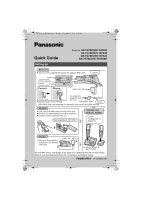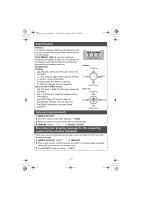Panasonic KX-TG155 Operating Instructions
Panasonic KX-TG155 Manual
 |
View all Panasonic KX-TG155 manuals
Add to My Manuals
Save this manual to your list of manuals |
Panasonic KX-TG155 manual content summary:
- Panasonic KX-TG155 | Operating Instructions - Page 1
TG76xx_(e)_QG.fm Page 1 Tuesday, December 20, 2011 9:22 PM Quick Guide Model No. KX-TG7622/KX-TG7623 KX-TG7624/KX-TG7642 KX-TG7643/KX-TG7644 KX-TG7645/KX-TG155SK Setting up Base unit L Use only the supplied Panasonic AC adaptor PNLV226. Hooks Press plug firmly. Correct Wrong Hook (120 V AC, - Panasonic KX-TG155 | Operating Instructions - Page 2
or speaker volume while talking. − {} REDIAL (Redial): View the redial list. Base unit (KX-TG7641 series V}, {7}, or {8}: Scroll through various lists and items. − {^} or {V} (Volume): Adjust the speaker volume while talking. − {7} CID (Caller ID - Panasonic KX-TG155 | Operating Instructions - Page 3
feet to 10 feet) away from the base unit. Cellular line Cellular phone service provider Registering a Bluetooth cellular phone 1 Handset: For CELL 1: {MENU} (6241 instructions. Trademarks L The Bluetooth® word mark and logos are owned by the Bluetooth SIG, Inc. and any use of such marks by Panasonic - Panasonic KX-TG155 | Operating Instructions - Page 4
is lost. To change the interval (default: "1 min"), see the operating instructions. L When you are using a cellular line or a Bluetooth headset, the audio may not be heard on your cellular phone. You can also manually reconnect the cellular phone to the base unit without waiting for the auto - Panasonic KX-TG155 | Operating Instructions - Page 5
TG76xx_(e)_QG.fm Page 5 Tuesday, December 20, 2011 9:22 PM Link to cell Cellular line only mode (If you do not use the landline) If you do not use the landline, set the cellular line only mode to use this unit more conveniently. 1 {MENU} (157 2 To turn on: {r}: "On" s {SELECT} s {r}: "Yes" s { - Panasonic KX-TG155 | Operating Instructions - Page 6
TG76xx_(e)_QG.fm Page 6 Tuesday, December 20, 2011 9:22 PM Basic operations Making/Answering calls (Base unit): KX-TG7641 series Making cellular calls Dial the phone number. s {CELL 1}/{CELL 2} L When the cellular line only mode is set, you can also press {SP-PHONE} - Panasonic KX-TG155 | Operating Instructions - Page 7
: {CELL} or When 2 cellular phones are registered: {CELL} s {r}: Select the desired cellular phone. s {SELECT} To make a landline call: {C} Base unit (KX-TG7641 series): 1 {C} s {r}: Select the desired entry. 2 To make a cellular call: {CELL 1}/{CELL 2} To make a landline call: {SP-PHONE} Answering - Panasonic KX-TG155 | Operating Instructions - Page 8
the cellular phone automatically. Go to step 5. "Manual": Copy entries you selected. L "Select mode" menu is displayed only when the cellular phone supports PBAP (Phone Book Access Profile) for Bluetooth connection. 4 Cellular phone: Follow the instructions of your cellular phone to copy phonebook - Panasonic KX-TG155 | Operating Instructions - Page 9
talking, turn off your headset referring to your headset operating instructions. L If you cannot hang up the call using your headset; − press {„} (STOP) on the base unit. (KX-TG7621 series) − press {SP-PHONE} on the base unit 2 times. (KX-TG7641 series) N Switching between the base unit and your - Panasonic KX-TG155 | Operating Instructions - Page 10
is minimized. L If the same problem occurs even if the handset is next to the base unit, call Panasonic customer support at 1-800-211-PANA (1-800-211 unit. L To purchase additional accessory handset(s) (KX-TGA410/KX-TGA660), please visit http://www.panasonic.com or call 1-800-332-5368. TTY users
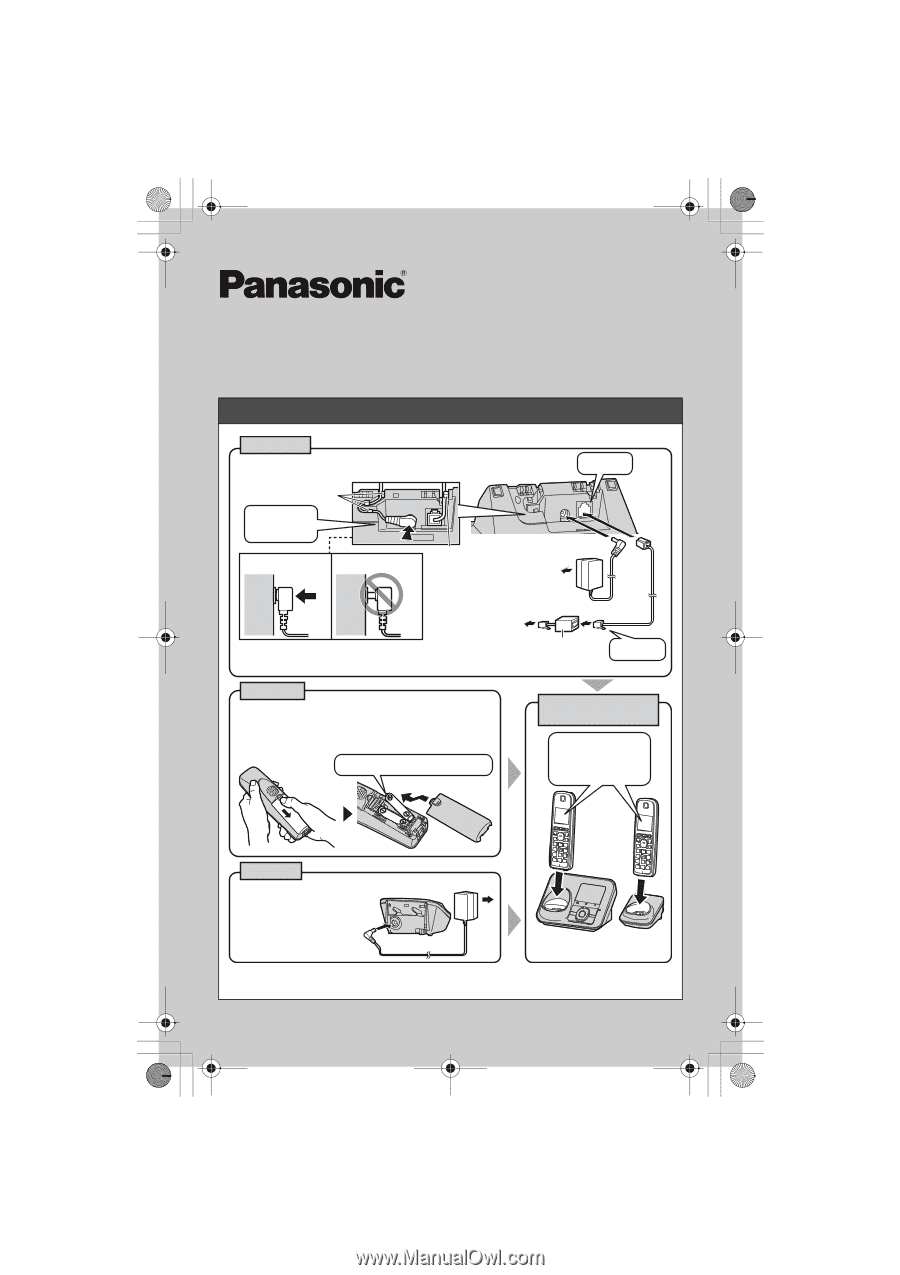
PNQW2594YA
TT1210MG1121
Setting up
KX-TG7641 series: The design of the base unit is different from KX-TG7621 series.
Refer to the operating instructions for connections and battery charge.
Base unit
DSL/ADSL filter*
CHARGE FOR
ABOUT 7 HOURS
Handset
Charger
L
Use only the supplied Panasonic AC adaptor PNLV226.
(120 V AC, 60 Hz)
To single-line
telephone jack
(RJ11C)
L
Use only the supplied
Panasonic AC adaptor
PNLV226.
L
USE ONLY Ni-MH batteries AAA (R03) size.
L
Do NOT use Alkaline/Manganese/Ni-Cd batteries.
L
Confirm correct polarities (
S
,
T
).
L
Model shown is KX-TG7622.
(120 V AC, 60 Hz)
Confirm
“
Charging
”
is
displayed.
Rechargeable Ni-MH ONLY
Press plug
firmly.
“Click”
“Click”
Hooks
Hook
Correct
Wrong
L
Model shown is
KX-TG7622.
*DSL/ADSL filter (not supplied) is required if you have DSL/ADSL service.
Model No.
KX-TG7622/KX-TG7623
KX-TG7624/KX-TG7642
KX-TG7643/KX-TG7644
KX-TG7645/KX-TG155SK
Quick Guide
TG76xx_(e)_QG.fm
Page 1
Tuesday, December 20, 2011
9:22 PM